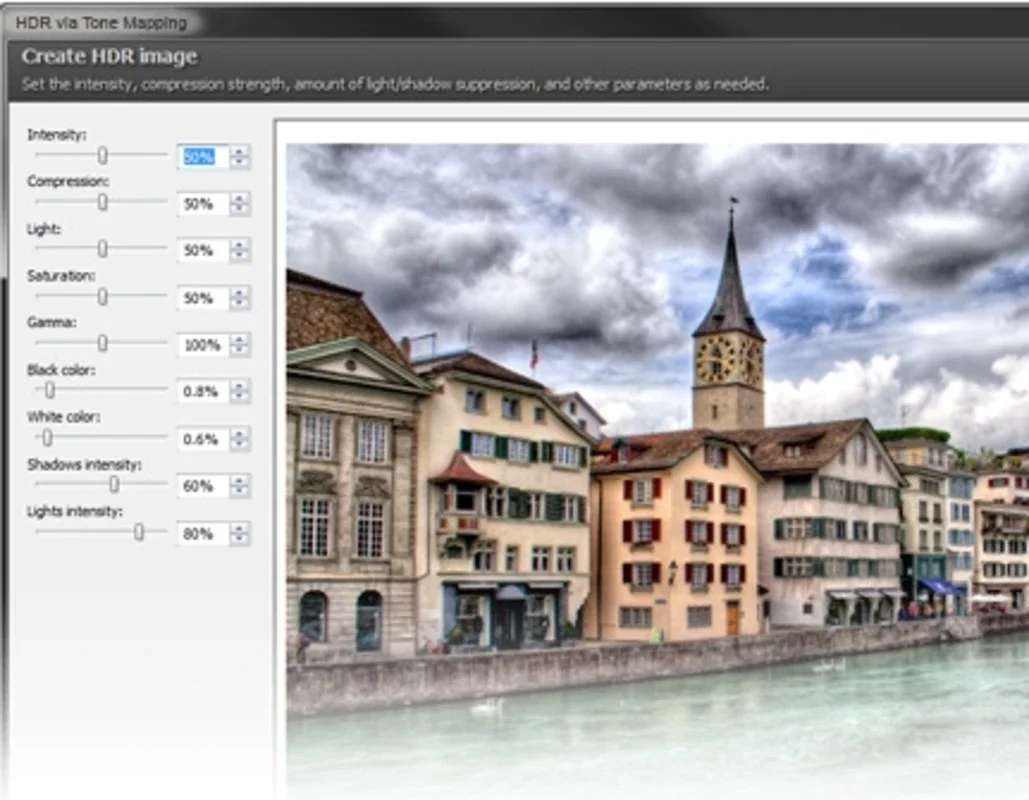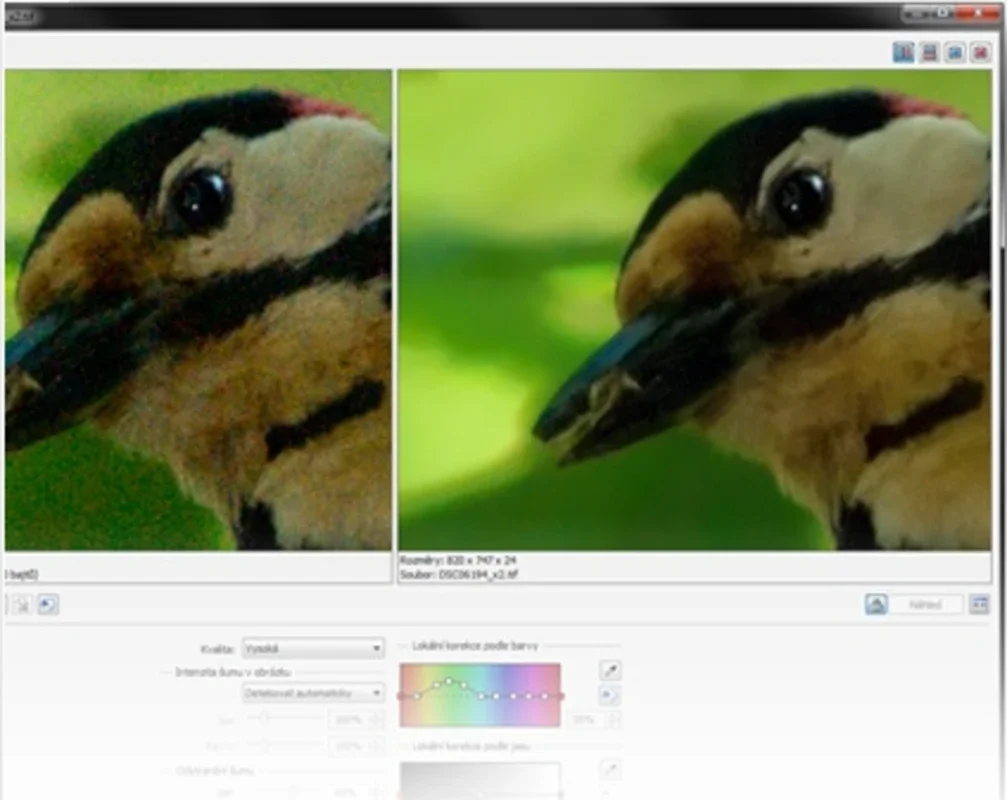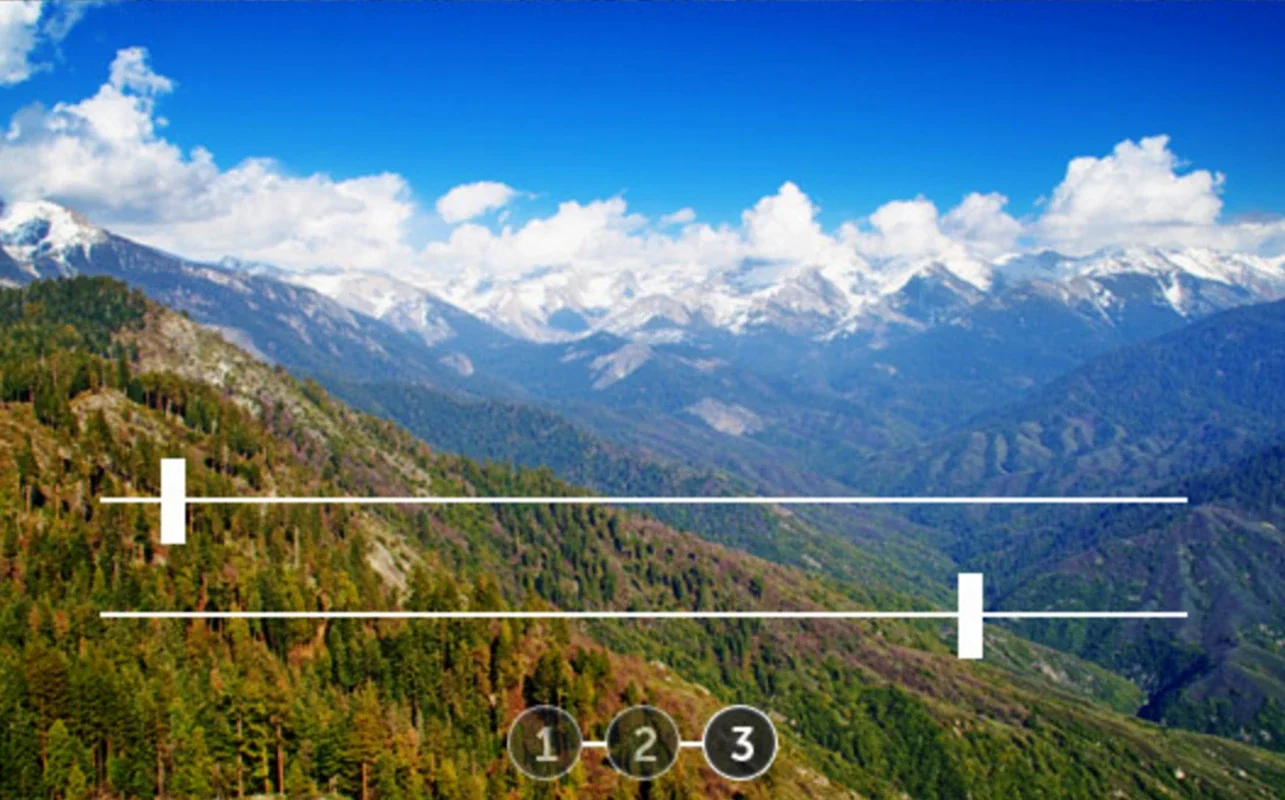Zoner Photo Studio Classic App Introduction
Zoner Photo Studio Classic is a powerful and user-friendly photo editing software designed specifically for Windows users. Whether you are a professional photographer or a beginner looking to enhance your photos, this software offers a wide range of features and tools to meet your needs.
Introduction
Zoner Photo Studio Classic is not just another photo editing tool; it is a comprehensive solution that combines ease of use with advanced functionality. With its intuitive interface, even those with little to no experience in photo editing can quickly get started and achieve impressive results.
Key Features
- Enhancement Tools: The software provides a variety of enhancement tools to improve the quality of your photos. From basic adjustments like brightness, contrast, and saturation to more advanced options such as color correction and noise reduction, you have the power to transform your images.
- Special Effects: Add a creative touch to your photos with a wide range of special effects. Whether you want to apply a vintage look, a modern filter, or a unique artistic effect, Zoner Photo Studio Classic has you covered.
- Photo Browser: The comfortable photo browser makes it easy to navigate and select the photos you want to edit. You can preview your images and quickly access the editing tools to start working on them.
- Advanced Editing Options: For more advanced users, the software offers a plethora of advanced editing options. From paint effects and clone tools to layer support and masking, you can take your photo editing to the next level.
How to Use Zoner Photo Studio Classic
- Importing Photos: To begin, simply use the photo browser to import the photos you want to edit. You can browse your computer's folders and select the images you wish to work on.
- Basic Editing: Once your photos are imported, you can start with basic editing tasks. Adjust the brightness, contrast, and saturation to enhance the overall look of your images. You can also crop, rotate, and resize your photos as needed.
- Applying Special Effects: Explore the special effects library and apply the effects that best suit your creative vision. Experiment with different filters and adjustments to create unique and eye-catching photos.
- Advanced Editing Techniques: For those looking to take their editing skills further, the advanced editing options allow for more detailed and precise adjustments. Learn how to use the paint effects, clone tools, and other advanced features to achieve professional-level results.
Who is it Suitable For?
Zoner Photo Studio Classic is suitable for a wide range of users. Whether you are a hobbyist looking to enhance your personal photos or a professional photographer in need of a reliable editing tool, this software can meet your requirements. It is also a great choice for businesses and organizations that need to create high-quality visual content for their marketing materials, websites, and social media accounts.
Comparison with Other Photo Editing Software
When comparing Zoner Photo Studio Classic to other photo editing software on the market, it stands out for its combination of ease of use and powerful features. While some software may focus more on simplicity at the expense of advanced functionality, and others may be overly complex for beginners, Zoner Photo Studio Classic strikes a perfect balance. It offers a user-friendly interface that makes it accessible to beginners, while also providing the advanced tools and options that professionals demand.
In conclusion, Zoner Photo Studio Classic is a must-have for anyone looking to enhance and edit their photos on a Windows platform. With its comprehensive feature set, intuitive interface, and affordability, it is a top choice for both beginners and experienced users alike. Give it a try and see the difference it can make in your photo editing workflow.