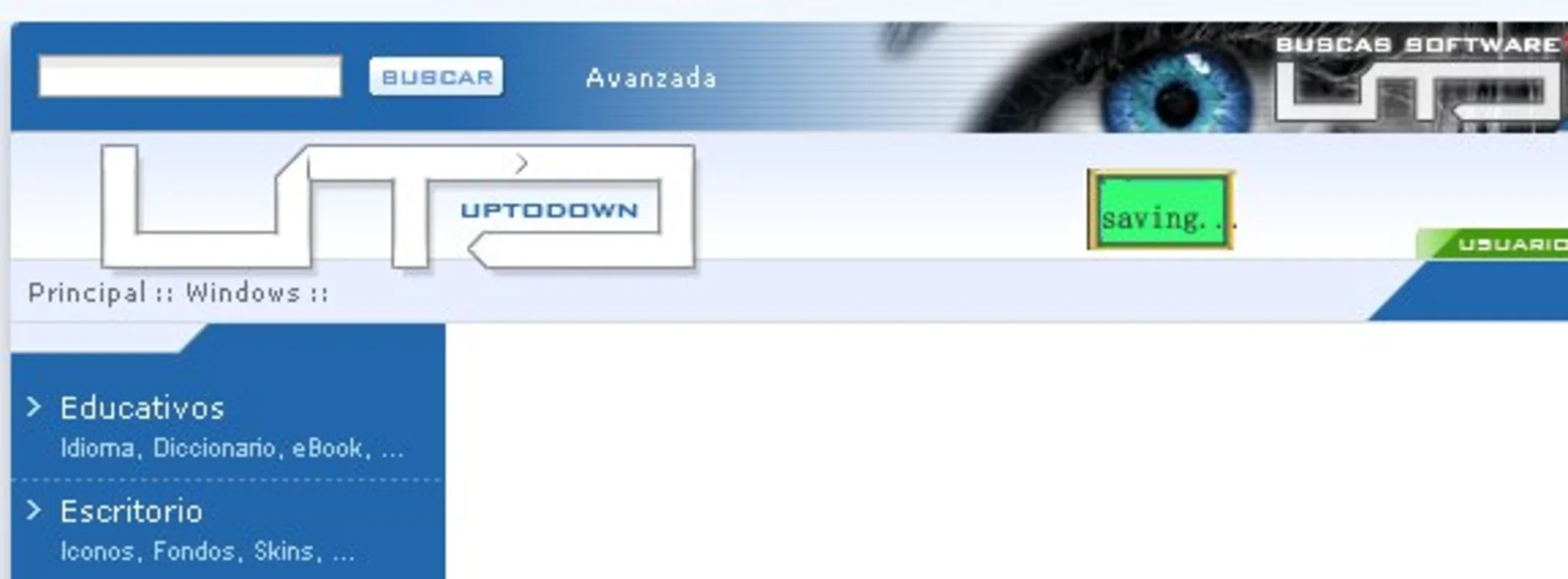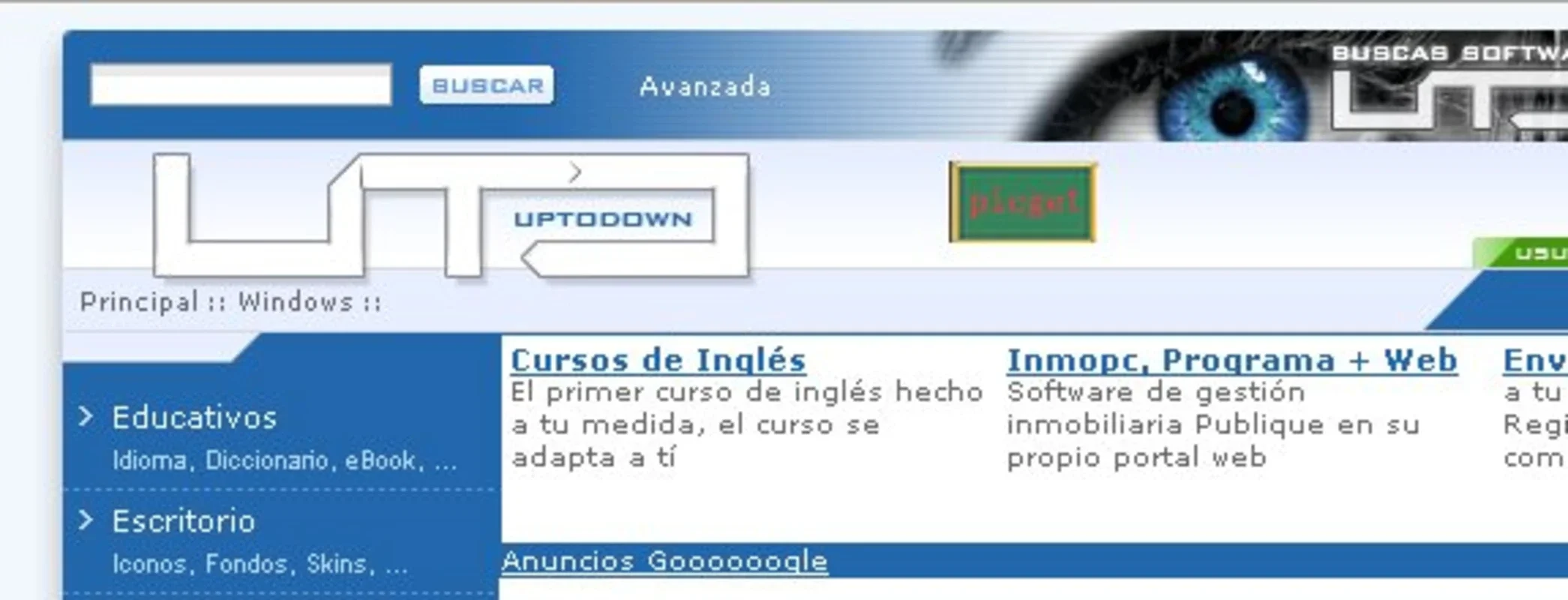PicGet App Introduction
PicGet is a remarkable tool designed specifically for Windows users who have a passion for collecting images from the web. This software offers a seamless and efficient solution for downloading all the pictures from any website directly to your hard drive.
How PicGet Works
PicGet is incredibly easy to use. All you need to do is copy and paste the URL of the website from which you want to download pictures into the PicGet text box, and the software takes care of the rest. It's a straightforward process that saves you time and effort.
Customizable Download Options
With PicGet, you have the flexibility to choose the image formats you want to download, including JPG, BMP, TIF, and GIF. You can also limit the file size to ensure that you only download the pictures you truly desire, whether they are buttons, pictures, links, or any other visual content.
Seamless Integration with Your Browsing Experience
PicGet runs in the background while you surf the web, ensuring that it doesn't interfere with your browsing. However, if you need to initiate a download quickly, simply drag and drop the URL to its tiny icon, and PicGet will perform the selected actions without any hassle.
In conclusion, PicGet is a must-have tool for anyone who loves collecting images from the internet. Its user-friendly interface, customizable options, and seamless integration make it the ideal choice for Windows users looking to build their image collections with ease.