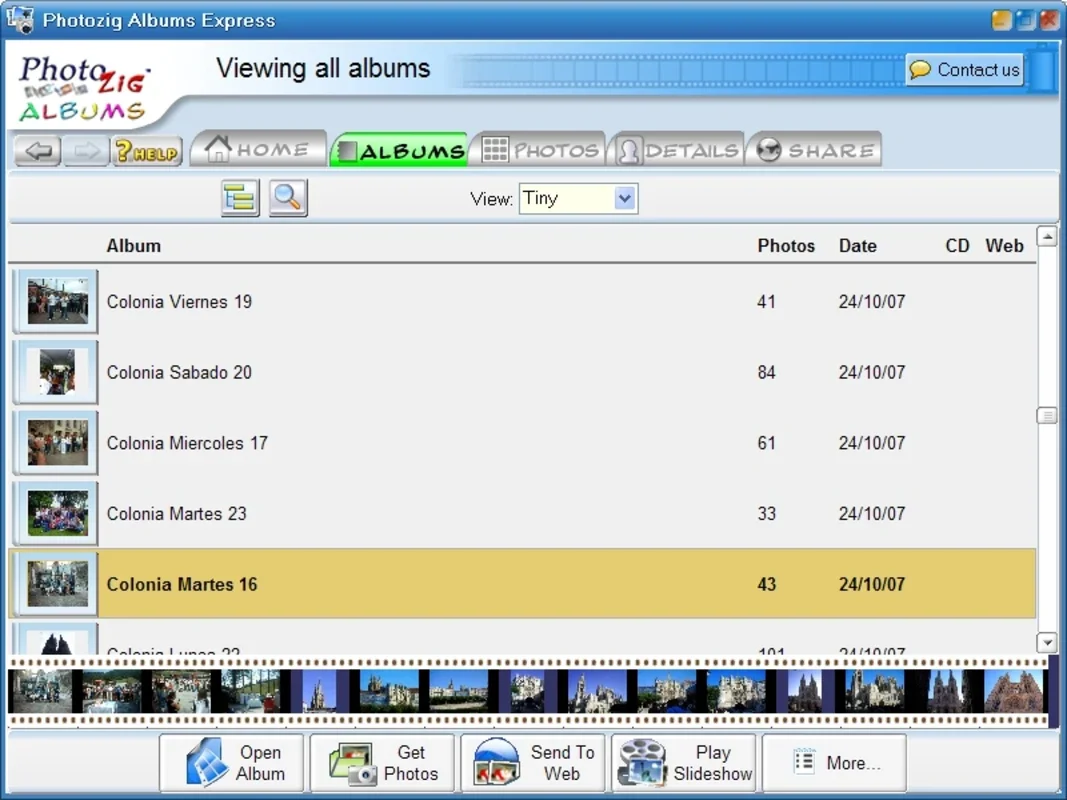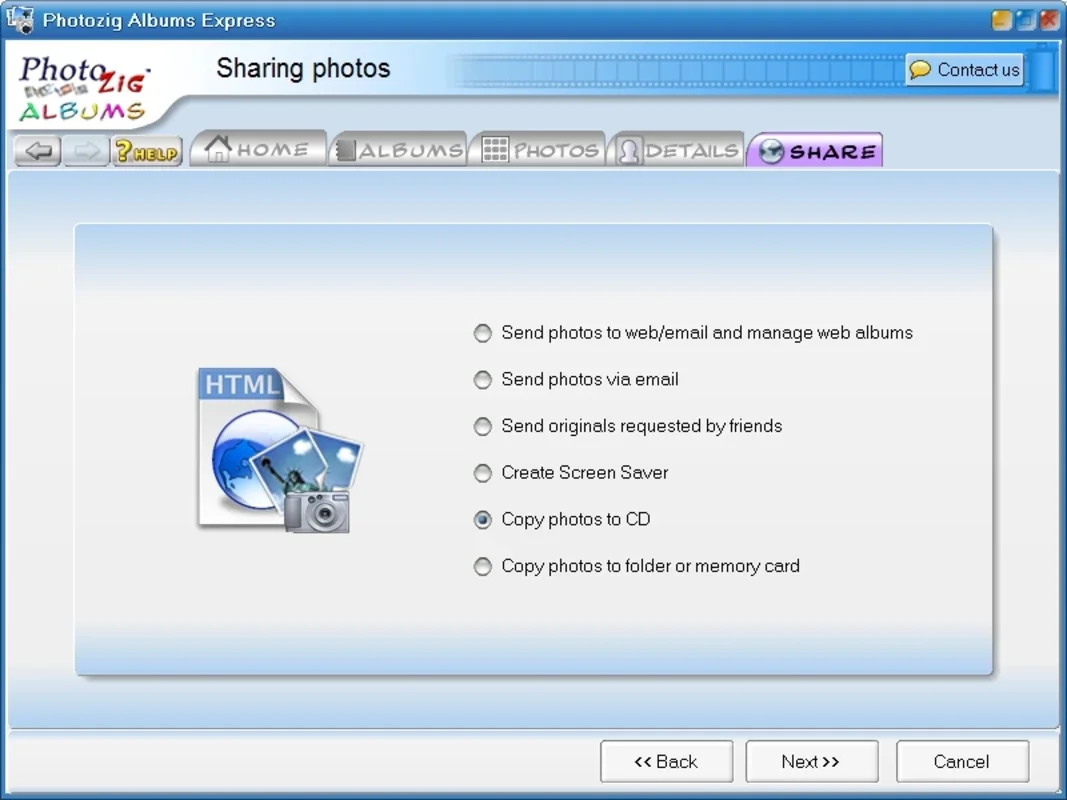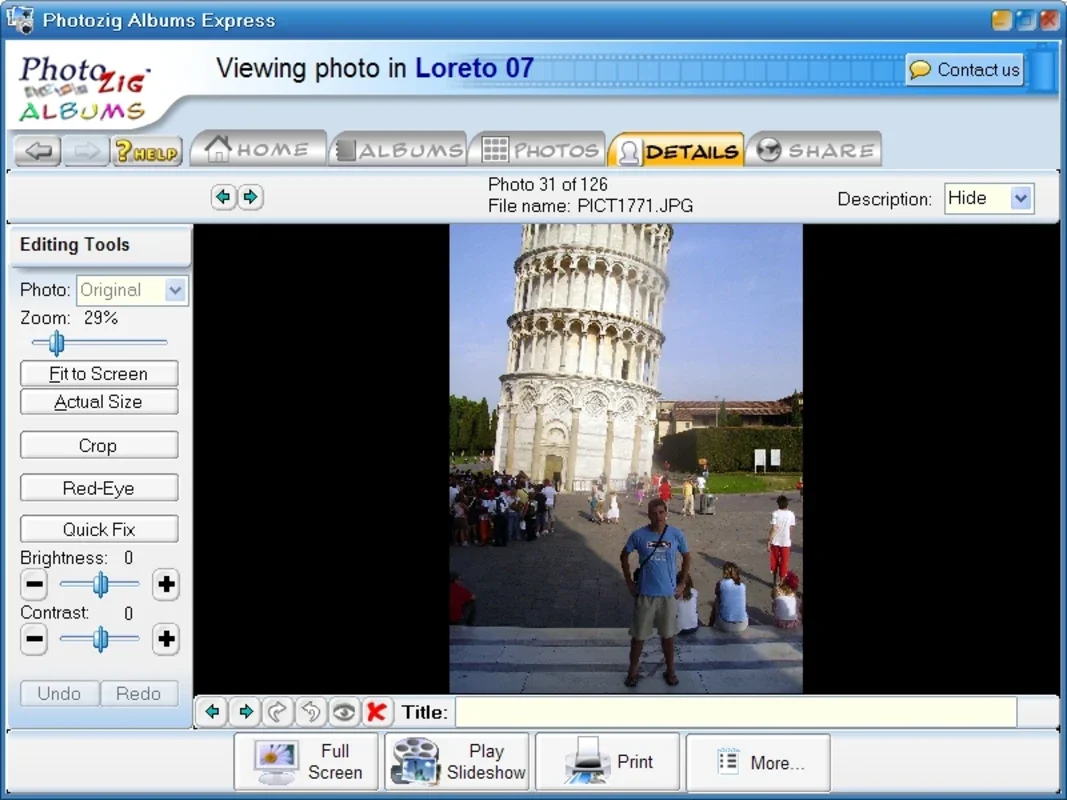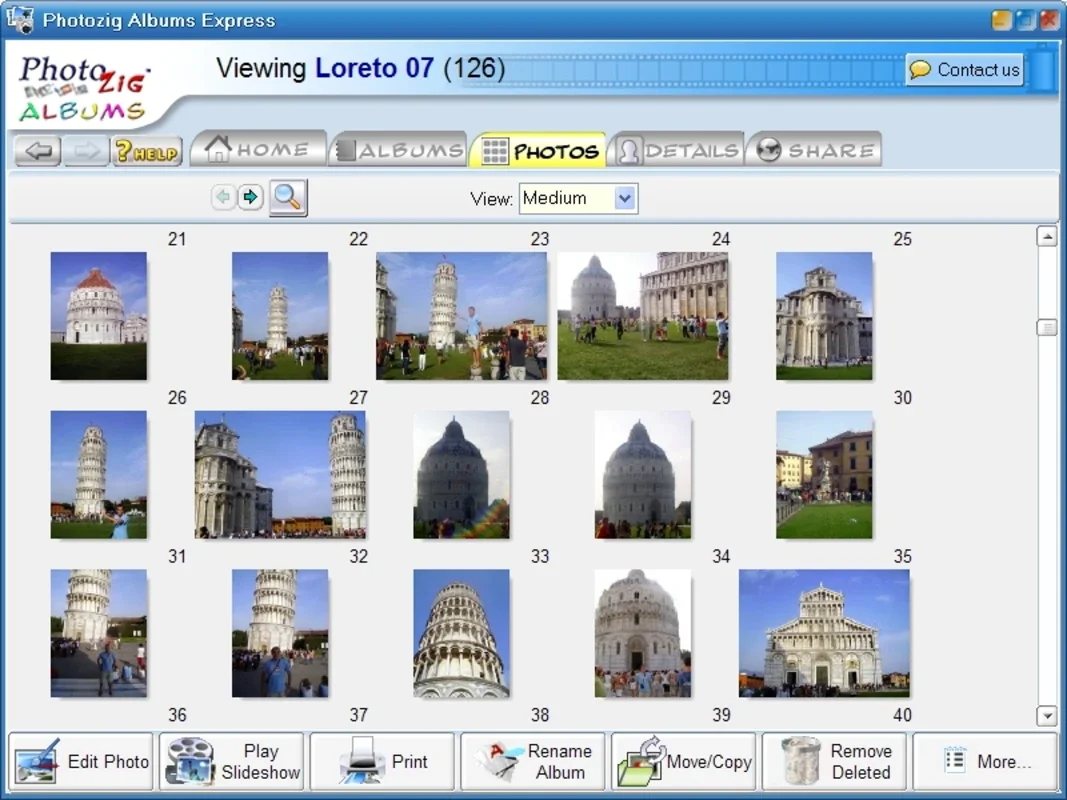Photozig Albums App Introduction
Photozig Albums is a powerful and user-friendly photo management software designed specifically for Windows users. In this comprehensive article, we will explore the various features and benefits of Photozig Albums, as well as how it can enhance your photo organization and viewing experience.
Introduction
Photozig Albums offers a seamless and intuitive interface that makes it easy for users to import, organize, and browse their photo collections. Whether you are a professional photographer or an amateur enthusiast, this software provides the tools you need to keep your photos in order.
Key Features
- Easy Import and Organization: With Photozig Albums, you can quickly import photos from your camera, memory card, or other storage devices. The software automatically organizes your photos into albums based on date, location, or other criteria, making it easy to find and access your images.
- Advanced Editing Tools: Enhance your photos with a range of editing tools, including cropping, rotating, adjusting colors, and adding filters. You can also apply batch edits to multiple photos at once, saving you time and effort.
- Slideshow and Presentation Options: Create stunning slideshows and presentations with your photos. Choose from a variety of transition effects and themes to make your slideshows more engaging and visually appealing.
- Secure Backup and Storage: Protect your precious photo memories with the built-in backup and storage features. You can choose to back up your photos to an external drive or cloud storage service for added security.
- Integration with Social Media: Share your photos directly to social media platforms such as Facebook, Instagram, and Twitter. It's easy to showcase your work and connect with friends and followers.
Who is it Suitable For?
Photozig Albums is ideal for a wide range of users, including:
- Professional photographers who need a reliable and efficient way to manage their large photo libraries.
- Amateur photographers and enthusiasts who want to organize and enhance their photos.
- Families and individuals who want to keep their precious memories organized and easily accessible.
How to Use Photozig Albums
- Install the software on your Windows computer by visiting the official website .
- Launch the software and follow the on-screen instructions to import your photos.
- Use the intuitive interface to organize your photos into albums, apply tags, and add captions.
- Explore the editing tools to enhance your photos and create unique looks.
- Create slideshows and presentations to share your photos with others.
Conclusion
In conclusion, Photozig Albums is a must-have software for Windows users who are passionate about photography. With its powerful features, user-friendly interface, and extensive customization options, it offers a comprehensive solution for photo management and editing. Whether you are a professional or an amateur, this software can help you take your photo organization and creativity to the next level.