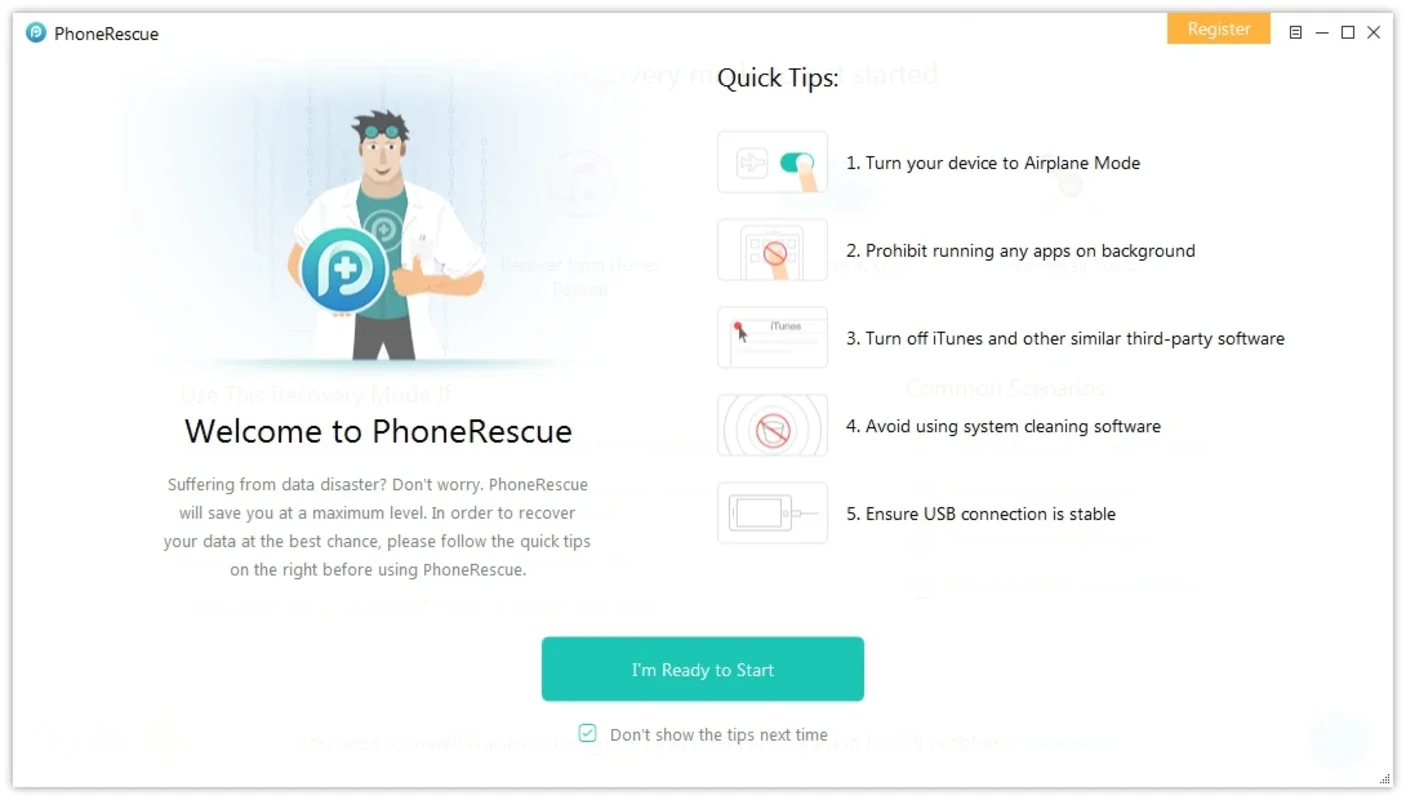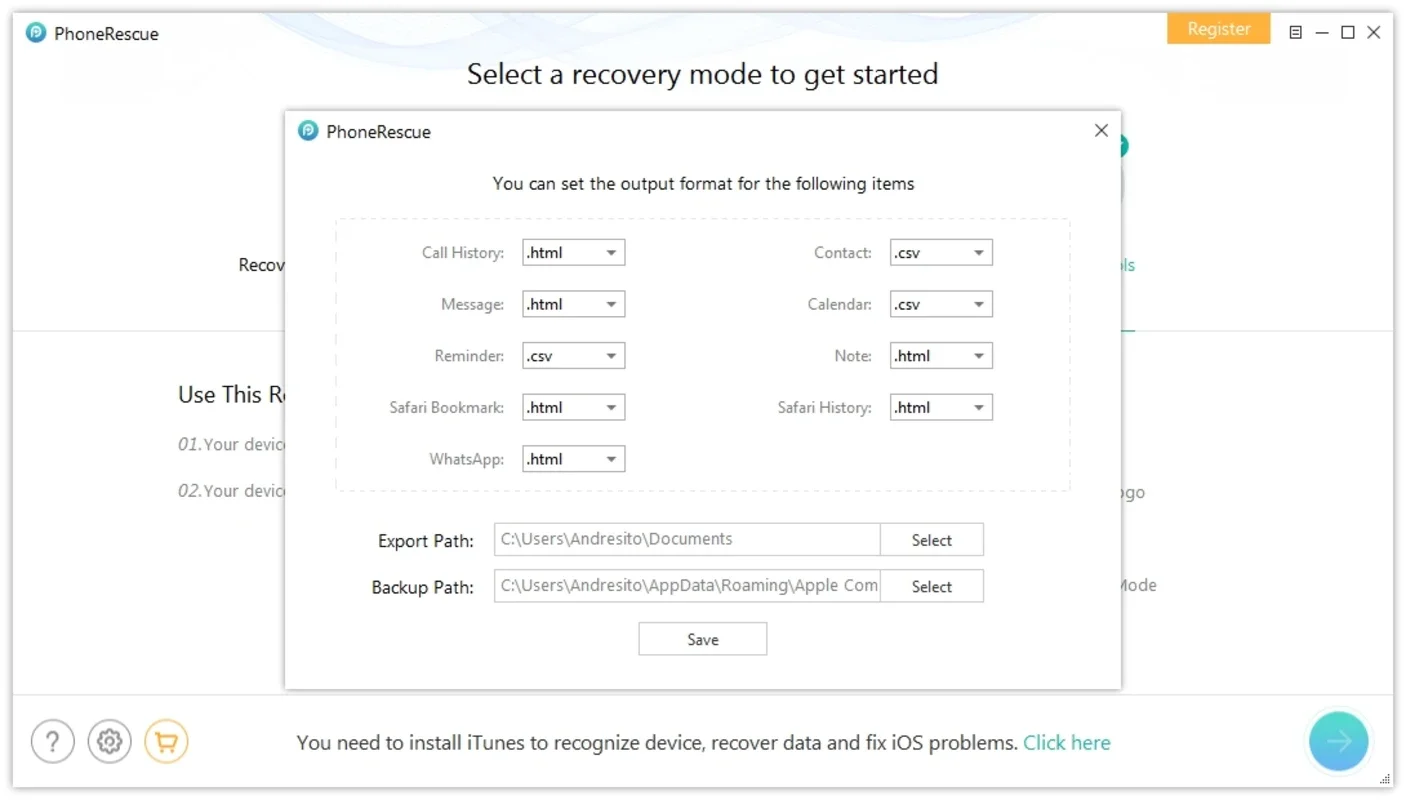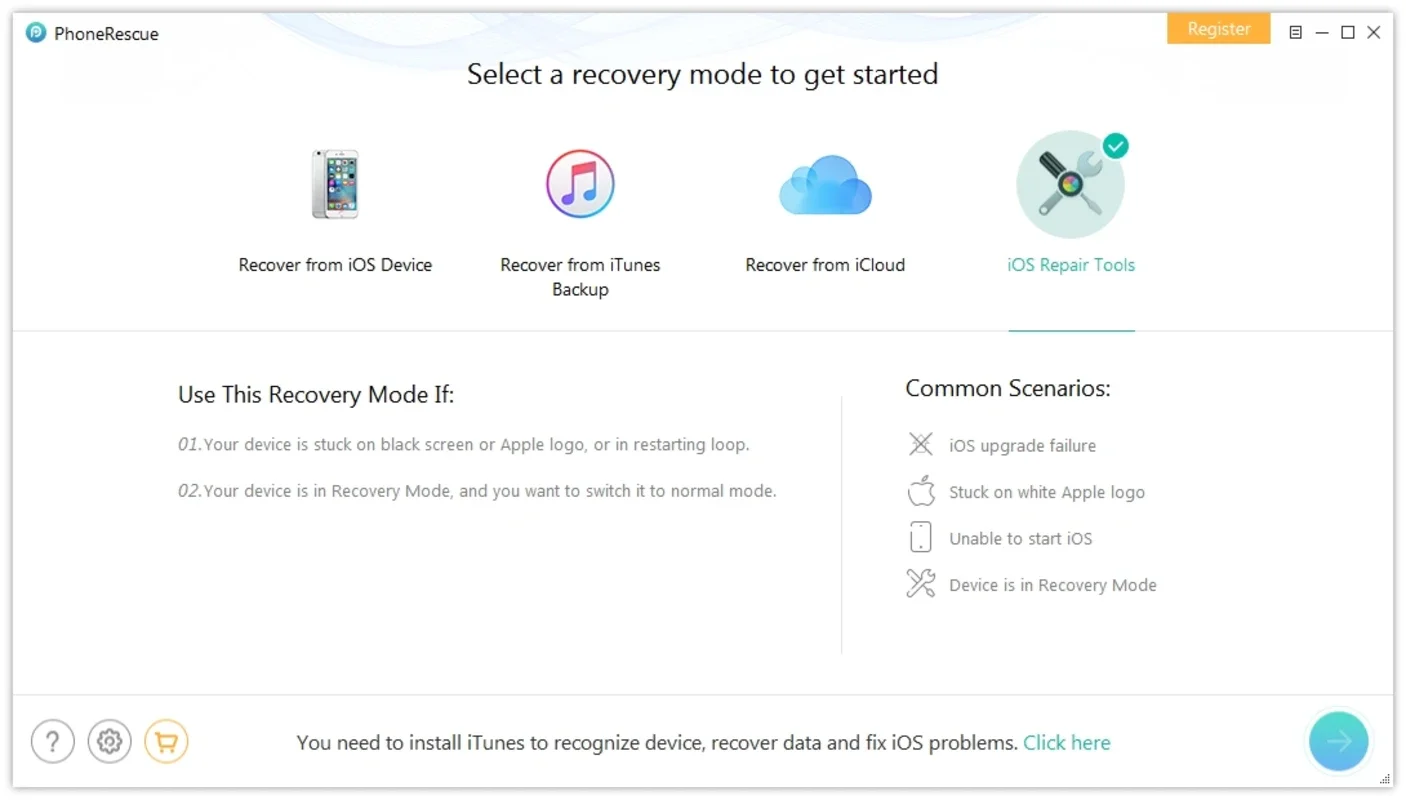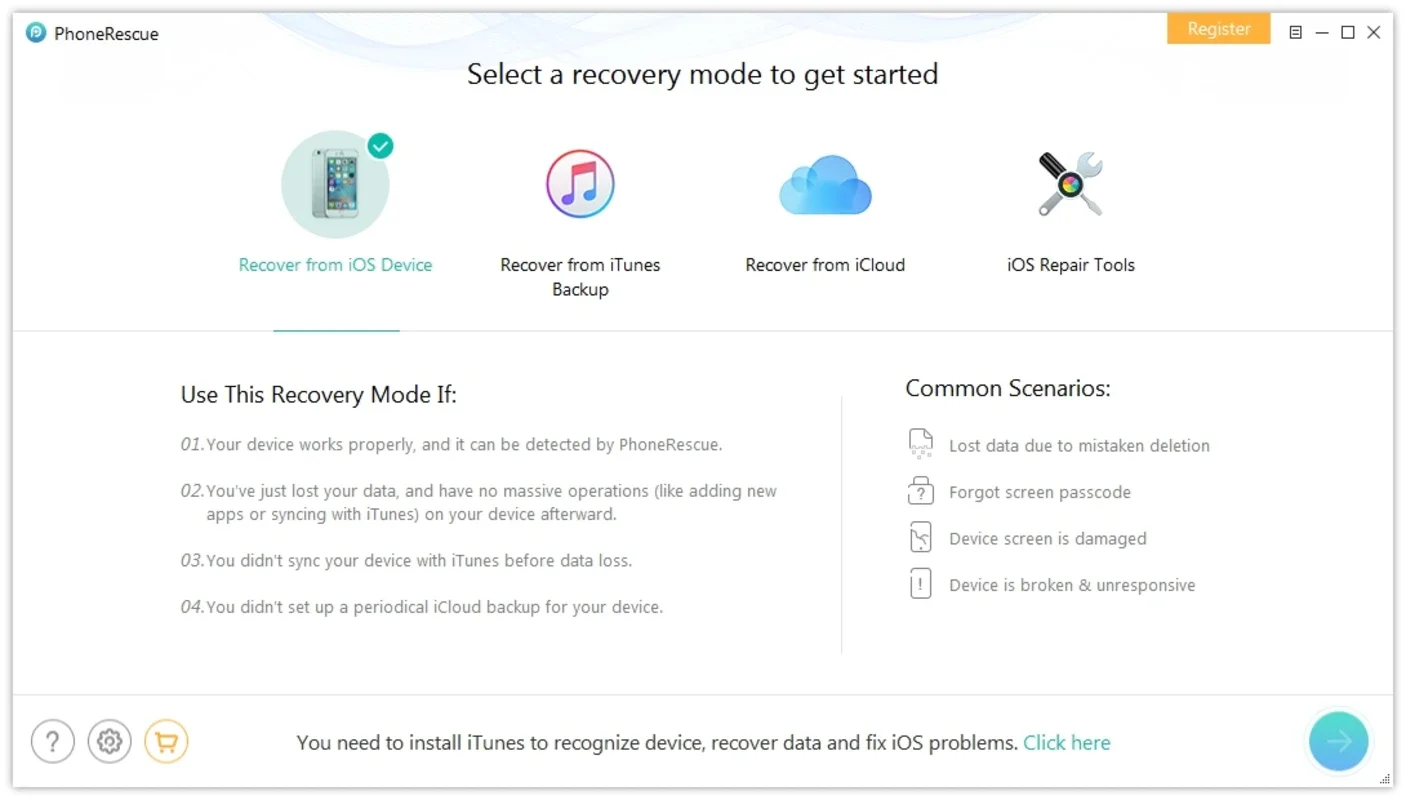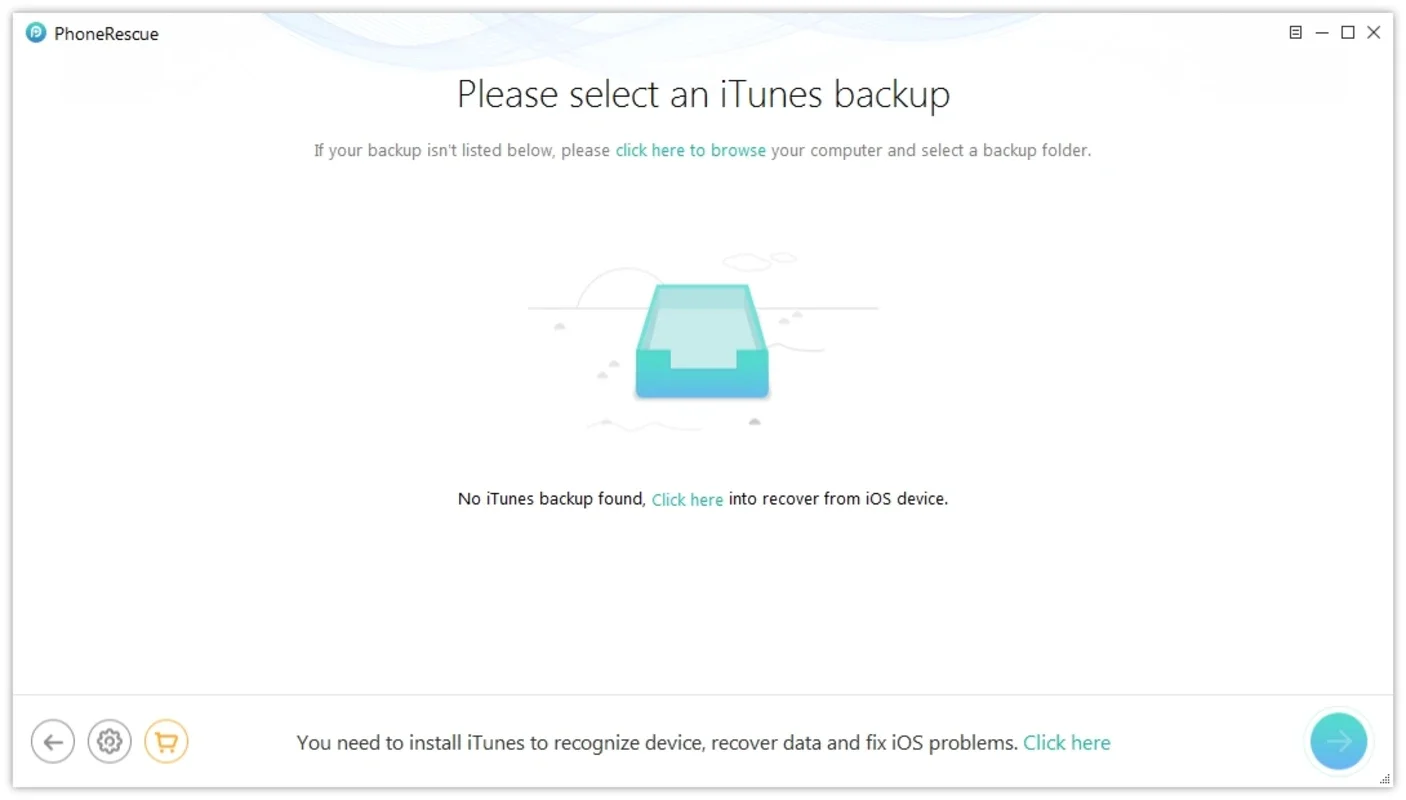PhoneRescue for iOS App Introduction
PhoneRescue for iOS is a powerful data recovery application designed to retrieve lost or deleted files from iOS devices, including iPhones, iPads, and iPod touches. This comprehensive guide will explore its features, functionality, and how it compares to other data recovery solutions. We'll delve into its strengths and limitations, providing you with a clear understanding of whether it's the right tool for your data recovery needs.
Understanding Data Loss on iOS Devices
Before we dive into PhoneRescue for iOS, let's understand the common causes of data loss on iOS devices. These can range from accidental deletions to software glitches, hardware failures, and even iOS updates gone wrong. Understanding these causes helps in appreciating the role of a data recovery tool like PhoneRescue.
Some common scenarios leading to data loss include:
- Accidental Deletion: The most frequent cause, often involving a quick swipe or a mistaken tap.
- iOS Updates: While updates generally improve the system, they can sometimes lead to data corruption or loss.
- Jailbreaking: Modifying the iOS system can sometimes result in data loss if not done correctly.
- Hardware Failure: Physical damage to the device can render data inaccessible.
- Software Glitches: Bugs and unexpected system crashes can corrupt data.
- Water Damage: Exposure to water can severely damage the device's internal components and data.
PhoneRescue for iOS: Features and Functionality
PhoneRescue for iOS stands out with its user-friendly interface and comprehensive recovery capabilities. It supports a wide range of data types, including:
- Photos and Videos: Recover precious memories lost due to accidental deletion or system errors.
- Contacts: Retrieve lost contact information, ensuring you don't lose touch with important people.
- Messages: Recover text messages, iMessages, and WhatsApp chats.
- Notes: Retrieve important notes and memos.
- Call History: Recover your call logs.
- Calendar Events: Restore important appointments and reminders.
- Voice Memos: Recover audio recordings.
- Documents: Retrieve various document types stored on your device.
- App Data: In some cases, it can recover data from specific applications.
The software guides users through a straightforward process, making data recovery accessible even to those without technical expertise. It offers different recovery modes to cater to various data loss scenarios. The software's ability to preview recoverable files before recovery is a significant advantage, allowing users to selectively choose what to restore.
PhoneRescue for iOS vs. Other Data Recovery Tools
PhoneRescue for iOS isn't the only data recovery tool available. Let's compare it to some prominent competitors:
- EaseUS MobiSaver: A popular alternative, EaseUS MobiSaver offers similar functionality but might have a slightly steeper learning curve.
- Tenorshare UltData: Another strong contender, Tenorshare UltData boasts a robust feature set but can be more expensive.
- Dr.Fone: A well-known name in the data recovery space, Dr.Fone provides comprehensive solutions but often comes with a higher price tag.
While all these tools aim to recover lost data, PhoneRescue for iOS distinguishes itself through its user-friendly interface and competitive pricing. It strikes a balance between functionality and ease of use, making it an attractive option for many users.
Step-by-Step Guide to Using PhoneRescue for iOS
The process of using PhoneRescue for iOS is relatively straightforward. Here's a step-by-step guide:
- Installation: Download and install PhoneRescue for iOS on your Windows computer. Ensure you have iTunes installed as well.
- Connection: Connect your iOS device to your computer using a USB cable.
- Scanning: Launch PhoneRescue for iOS and select the type of data you want to recover. The software will then scan your device.
- Preview: Once the scan is complete, you can preview the recoverable files.
- Recovery: Select the files you want to recover and click the "Recover" button. Choose a destination folder to save the recovered files.
Limitations of PhoneRescue for iOS
While PhoneRescue for iOS is a powerful tool, it's essential to acknowledge its limitations:
- Not Guaranteed Success: Data recovery is not always successful. The chances of recovery depend on various factors, including the cause of data loss and the extent of data overwriting.
- Overwriting Data: Overwriting deleted data reduces the chances of successful recovery. It's crucial to stop using your device immediately after noticing data loss.
- System Requirements: PhoneRescue for iOS requires a compatible Windows computer and iTunes installation.
Conclusion
PhoneRescue for iOS offers a user-friendly and effective solution for recovering lost data from iOS devices. Its intuitive interface, comprehensive data recovery capabilities, and competitive pricing make it a strong contender in the data recovery market. While it doesn't guarantee success in every case, it provides a high probability of retrieving lost files, making it a valuable tool for anyone who has experienced data loss on their iPhone, iPad, or iPod touch. Remember to always back up your data regularly to minimize the risk of future data loss.
This guide provides a comprehensive overview of PhoneRescue for iOS, its features, and its place within the broader data recovery landscape. By understanding its capabilities and limitations, you can make an informed decision about whether it's the right tool for your specific data recovery needs.