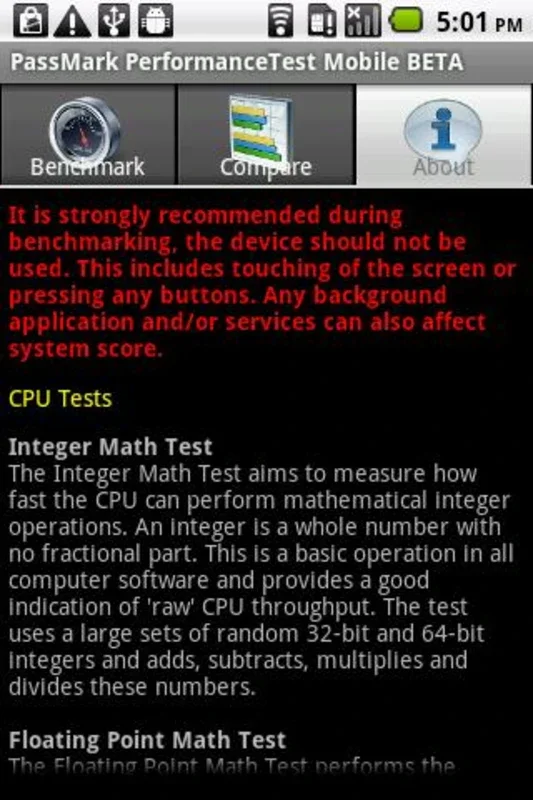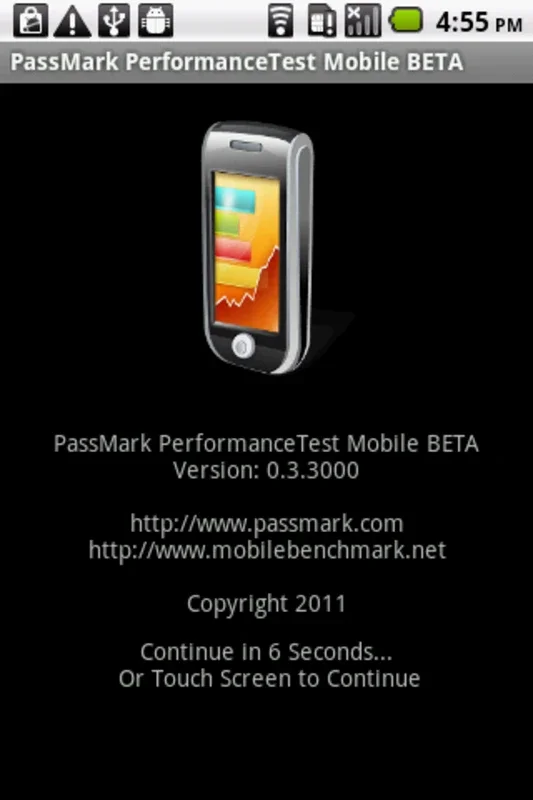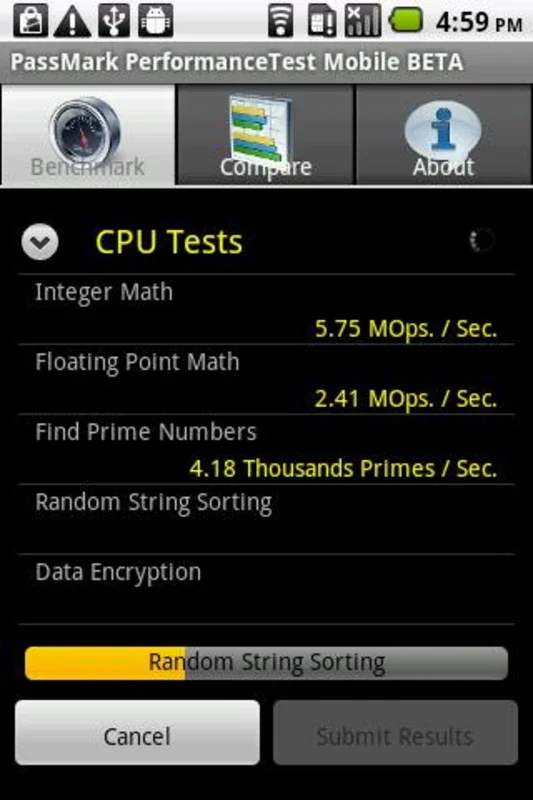PerformanceTest App Introduction
PerformanceTest is a powerful software designed specifically for Windows operating systems. It offers a detailed analysis of your system's performance, helping you identify potential bottlenecks and areas for improvement. In this article, we will explore the various features and benefits of PerformanceTest, as well as how it can assist you in optimizing your Windows system.
How to Use PerformanceTest
To get started with PerformanceTest, simply launch the application. The intuitive interface makes it easy for users of all levels to navigate. You can select the tests you want to run, such as CPU, memory, disk, and graphics benchmarks. The software will then conduct the tests and provide you with detailed results and performance metrics.
Who is Suitable for Using PerformanceTest
This software is ideal for a wide range of users. Whether you are a tech enthusiast looking to benchmark your system's capabilities, a gamer wanting to ensure optimal performance for your games, or a professional needing to assess the performance of a work computer, PerformanceTest can provide valuable insights.
The Key Features of PerformanceTest
- Comprehensive Benchmarking: PerformanceTest offers a wide range of benchmarks to evaluate various aspects of your system's performance, including CPU, memory, disk, and graphics.
- Customizable Tests: Users can choose the specific tests they want to run, allowing for a tailored performance assessment based on their needs.
- Detailed Reports: After the tests are completed, PerformanceTest generates detailed reports that provide in-depth analysis of the results. These reports can help you identify areas where your system may need improvement.
- Comparisons: The software allows you to compare your system's performance with other systems, giving you a better understanding of how your computer stacks up.
In conclusion, PerformanceTest is an essential tool for anyone looking to optimize the performance of their Windows system. With its comprehensive benchmarking capabilities, customizable tests, and detailed reports, it provides valuable insights that can help you make informed decisions about your system's configuration and performance.