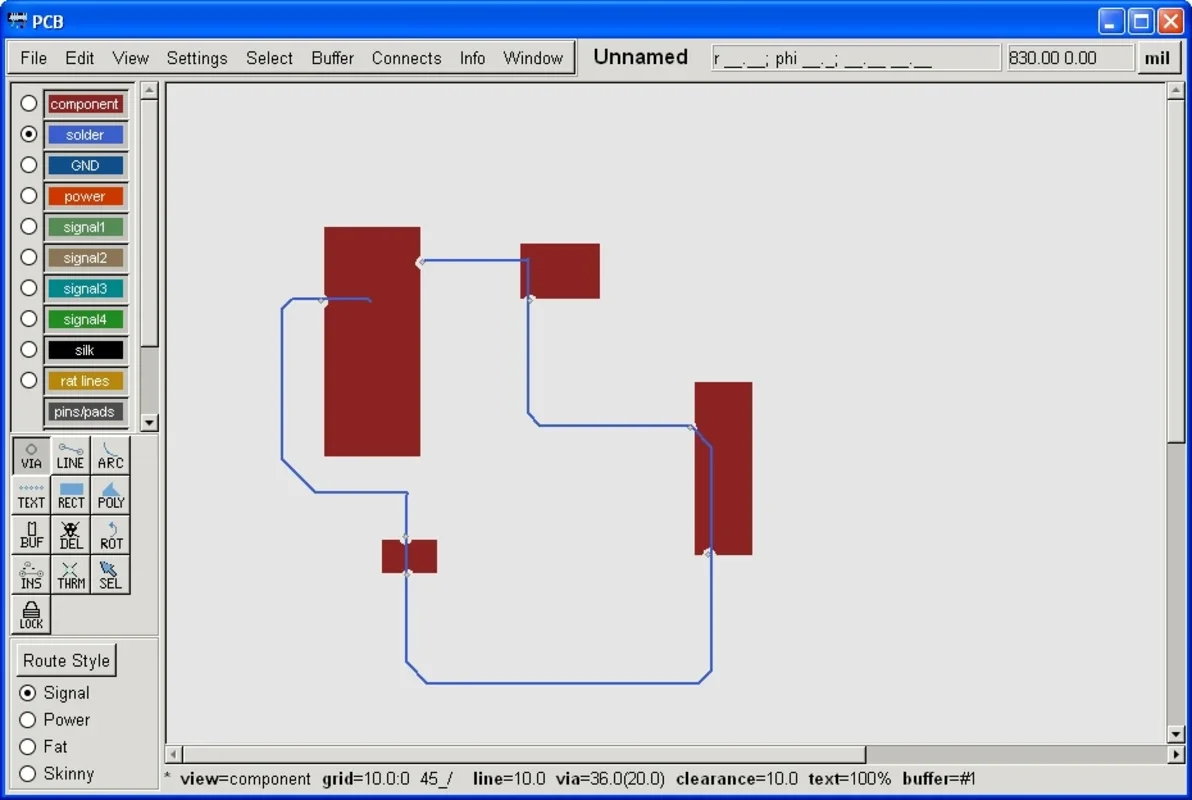PCB App Introduction
PCB, short for Printed Circuit Board, is a fundamental component in countless electronic devices. This software allows users to design and create their own PCBs with ease, eliminating the need for complex and expensive professional tools. This guide will delve into the features, capabilities, and advantages of using PCB software for your printed circuit board design needs.
Understanding Printed Circuit Boards
A printed circuit board (PCB) is a flat, rigid, or flexible substrate that supports electronic components and provides electrical connections between them. It's essentially the backbone of most electronic devices, from smartphones and computers to appliances and industrial machinery. PCBs are crucial because they provide a structured and organized way to connect components, ensuring reliable and efficient operation.
The Power of PCB Software
Designing PCBs manually is a time-consuming and error-prone process. PCB software streamlines this process, offering a user-friendly interface and powerful features to simplify the design, layout, and manufacturing of PCBs. Key benefits include:
- Enhanced Efficiency: Automated routing, component placement, and design rule checking significantly reduce design time and effort.
- Reduced Errors: Software features help identify and correct potential errors early in the design process, minimizing costly revisions.
- Improved Accuracy: Precise component placement and trace routing ensure optimal signal integrity and performance.
- Collaboration: Many PCB software packages support collaborative design, allowing multiple engineers to work on the same project simultaneously.
- Manufacturing Readiness: Software generates output files compatible with manufacturing equipment, simplifying the production process.
Key Features of PCB Software
Effective PCB software offers a range of features designed to simplify the design process. These typically include:
- Schematic Capture: Create and manage electronic schematics, defining the components and their interconnections.
- Component Libraries: Access extensive libraries of pre-defined components, saving time and ensuring accuracy.
- Automated Routing: Automatically route traces between components, optimizing for signal integrity and minimizing trace length.
- Design Rule Checking (DRC): Identify and flag potential design rule violations, such as clearance violations or short circuits.
- Layer Management: Manage multiple layers of the PCB, allowing for complex designs with multiple signal traces and planes.
- Gerber Output: Generate Gerber files, the standard format for PCB manufacturing.
- NC Drill Files: Generate NC drill files for automated drilling of holes in the PCB.
- 3D Visualization: View a 3D model of the PCB, allowing for better visualization and error detection.
Comparing PCB to Other Software
Several other software packages offer similar functionality to PCB. A comparison helps understand the strengths and weaknesses of each:
-
Kicad: Kicad is a popular open-source PCB design software known for its extensive features and community support. It's a powerful option for experienced users, but its learning curve can be steep for beginners. Kicad offers a robust set of tools but may lack the user-friendly interface of some commercial alternatives.
-
DipTrace: DipTrace is a commercial PCB design software known for its intuitive interface and ease of use. It's a good choice for both beginners and experienced users, offering a balance of features and usability. While DipTrace is user-friendly, its feature set might be less extensive than Kicad for very complex projects.
-
Qucs: Qucs is an open-source software primarily focused on electronic circuit simulation. While it can be used for PCB design, its primary strength lies in its simulation capabilities. If simulation is a critical aspect of your workflow, Qucs is a strong contender. However, its PCB design capabilities might be less comprehensive than dedicated PCB design software.
PCB Software: A Step-by-Step Guide
The process of designing a PCB using software generally involves these steps:
- Schematic Capture: Begin by creating a schematic diagram of your circuit, defining the components and their interconnections.
- Component Placement: Place the components on the PCB layout, considering factors such as size, thermal considerations, and signal integrity.
- Trace Routing: Route the traces connecting the components, adhering to design rules and optimizing for signal integrity.
- Design Rule Checking (DRC): Perform a DRC to identify and correct any potential design rule violations.
- Gerber Output Generation: Generate Gerber files for manufacturing.
- Fabrication: Send the Gerber files to a PCB manufacturer for fabrication.
Advanced Techniques and Considerations
For more advanced designs, consider these factors:
- High-Speed Design: Special techniques are required for high-speed designs to minimize signal reflections and crosstalk.
- Signal Integrity Analysis: Simulate signal integrity to ensure proper signal transmission.
- Thermal Management: Consider thermal management to prevent overheating of components.
- EMI/EMC Compliance: Design the PCB to meet electromagnetic interference (EMI) and electromagnetic compatibility (EMC) standards.
Conclusion
PCB software is an invaluable tool for anyone involved in the design and manufacture of printed circuit boards. Its ability to streamline the design process, reduce errors, and improve accuracy makes it an essential asset for engineers and hobbyists alike. By understanding the features and capabilities of different PCB software packages, you can choose the best tool to meet your specific needs and create high-quality, reliable PCBs.