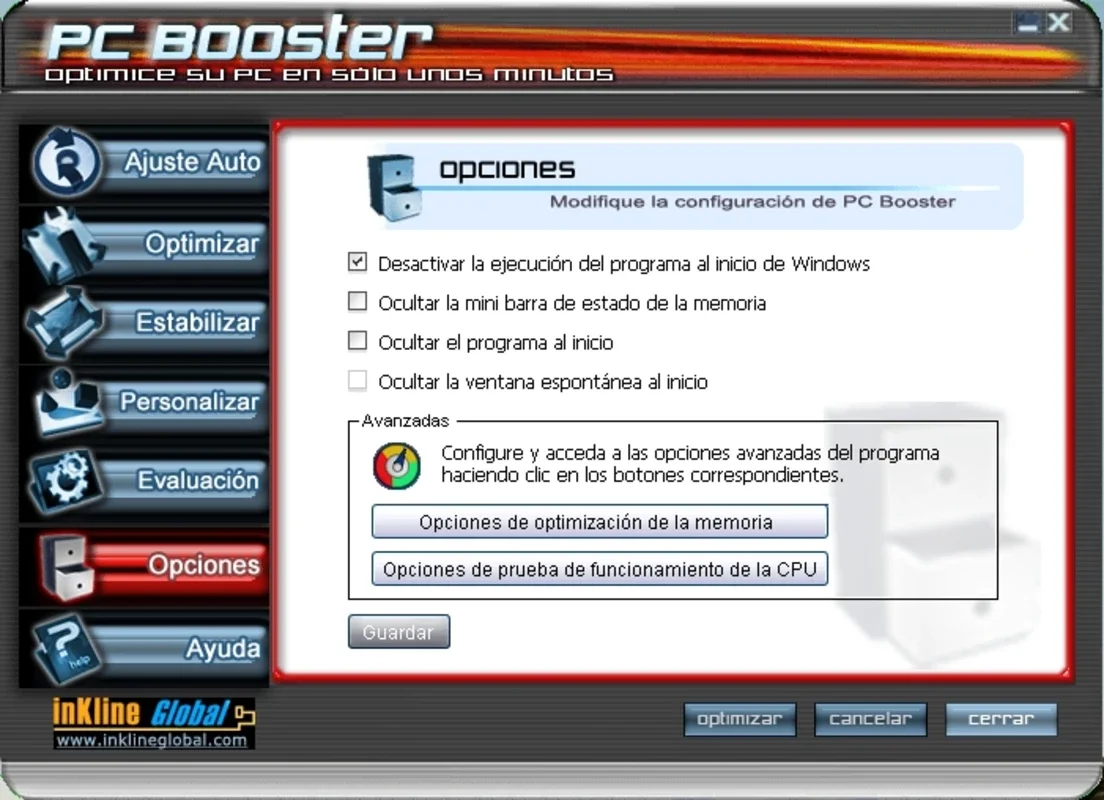PC Booster App Introduction
PC Booster is a Windows-based utility designed to streamline and optimize your computer's performance. It offers a user-friendly interface for enhancing various aspects of your system, from hard drive management to startup optimization and beyond. This in-depth guide will explore its features, benefits, and how it compares to other system optimization tools.
Key Features and Functionality
PC Booster tackles performance bottlenecks by focusing on several key areas:
- Hard Drive Optimization: Improves hard drive efficiency by identifying and addressing fragmentation, unnecessary files, and other factors that slow down access times. This can lead to faster loading times for applications and files.
- Network Optimization: Analyzes and optimizes network settings to improve connection speeds and reduce latency. This is particularly beneficial for users who frequently stream media or engage in online gaming.
- Startup Management: Identifies and manages programs that automatically launch at startup, reducing boot times and freeing up system resources. Users can selectively disable or enable programs to fine-tune their startup process.
- Memory Management: Monitors and manages RAM usage, ensuring that applications have sufficient resources to run smoothly. This helps prevent system slowdowns and crashes caused by insufficient memory.
- Power Management: Optimizes power settings to balance performance and energy consumption. Users can choose between different power profiles to suit their needs, whether it's maximizing performance or extending battery life.
- System Shutdown Optimization: Streamlines the shutdown process, ensuring a quicker and more efficient system shutdown.
- System Stabilization: Includes tools to fix browser issues, automatically close unresponsive programs, and save the current system configuration. This helps prevent system instability and data loss.
- System Customization: Offers options to customize various aspects of the Windows interface, from the start menu to the desktop and login screen. This allows users to personalize their system to their preferences.
User-Friendly Interface and Ease of Use
PC Booster's strength lies in its intuitive design. Most features can be accessed and adjusted with a few simple clicks. While some advanced options are available for experienced users, the core functionality is designed for ease of use, making it accessible to users of all technical skill levels. The clear and concise interface minimizes the learning curve, allowing users to quickly identify and address performance issues.
Comparison with Other System Optimization Tools
PC Booster stands out from competitors like CCleaner and Advanced SystemCare by offering a more integrated approach to system optimization. While CCleaner focuses primarily on cleaning unnecessary files and Advanced SystemCare provides a wider range of tools, PC Booster excels in its streamlined interface and targeted approach to performance enhancement. Unlike some competitors that may include potentially unwanted programs (PUPs), PC Booster maintains a clean and focused software package.
Unlike other tools that might bombard the user with unnecessary features, PC Booster provides a focused set of tools directly addressing performance issues. It avoids the bloatware often found in other optimization suites, ensuring a lightweight and efficient experience.
The key difference lies in the balance between comprehensive functionality and user-friendliness. While other tools might offer a wider array of features, PC Booster prioritizes ease of use and a straightforward approach to performance improvement. This makes it an ideal choice for users who want a simple yet effective way to boost their system's performance without navigating complex settings or dealing with unnecessary bloat.
Advanced Features for Experienced Users
For users with more technical expertise, PC Booster offers advanced options for fine-tuning system settings. These options allow for more granular control over various aspects of the system, enabling users to customize their performance optimization strategy to meet their specific needs. However, caution is advised when using these advanced features, as incorrect settings could potentially destabilize the system.
Security and Privacy Considerations
PC Booster is designed with security and privacy in mind. It does not collect or transmit any personal data without explicit user consent. The software undergoes regular security audits to ensure it remains free from malware and vulnerabilities. Users should always download the software from trusted sources to avoid potentially malicious versions.
Conclusion
PC Booster offers a valuable solution for users seeking to improve their Windows PC's performance. Its user-friendly interface, targeted approach to optimization, and focus on ease of use make it an excellent choice for both novice and experienced users. While it may not offer the sheer breadth of features found in some competing products, its streamlined design and effective performance enhancements make it a strong contender in the system optimization market. The software's focus on core performance aspects, coupled with its intuitive interface, ensures a positive user experience and tangible performance improvements.
By addressing common performance bottlenecks and offering a straightforward user experience, PC Booster provides a reliable and effective way to keep your Windows PC running smoothly. Its clean design and focus on essential optimization tools make it a valuable asset for any Windows user looking to boost their system's performance without the complexity of other, more feature-rich alternatives.