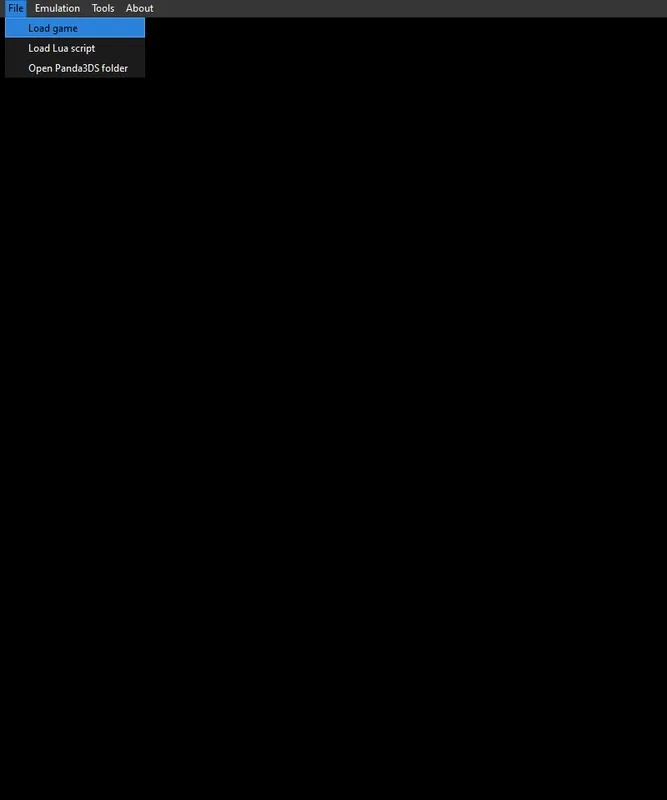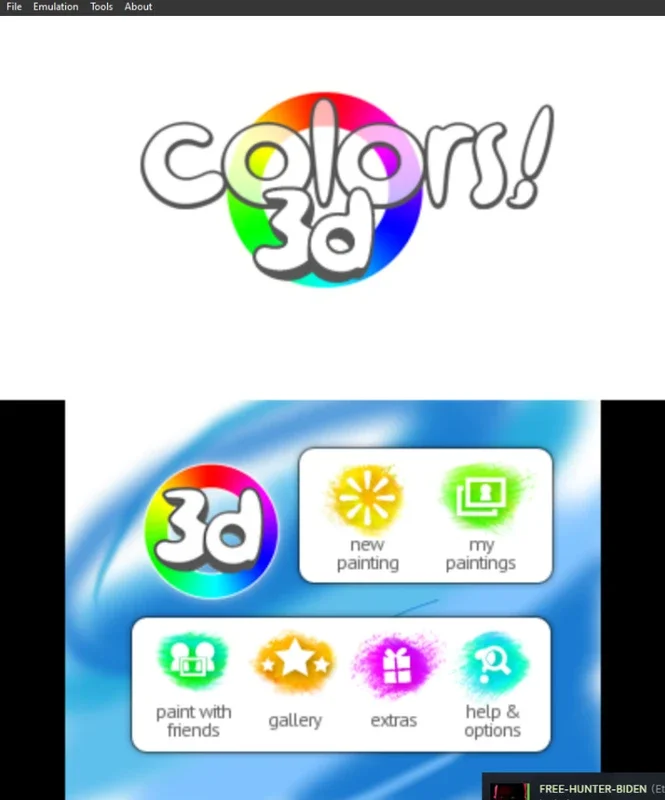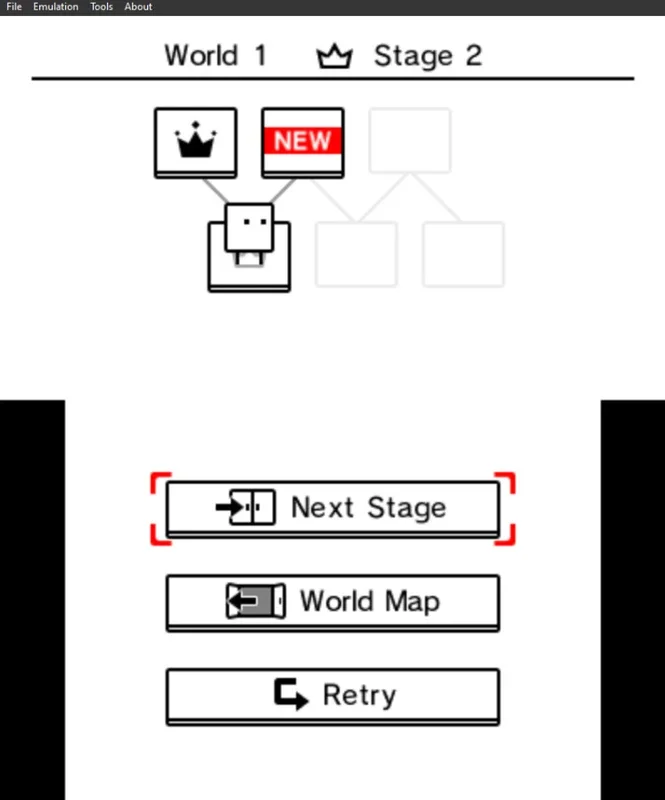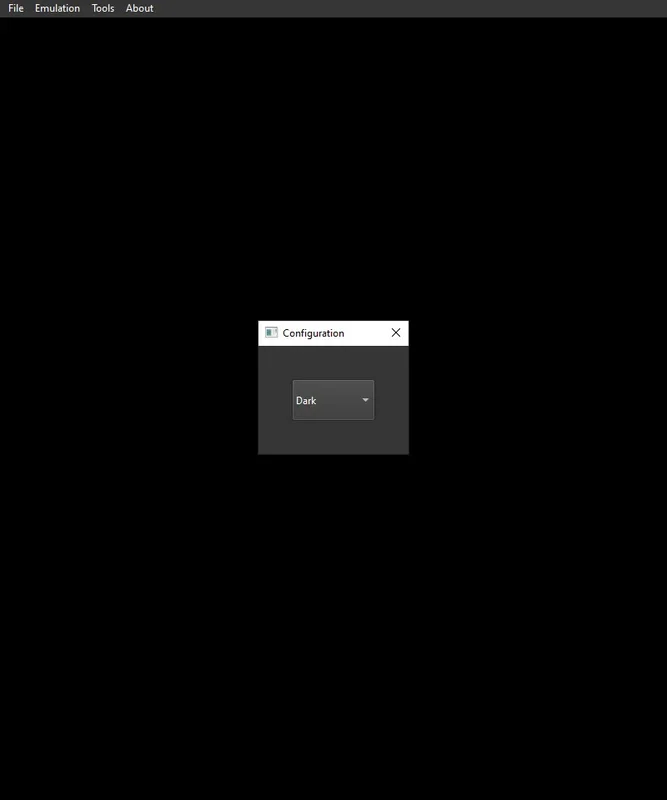Panda3DS App Introduction
Panda3DS stands out as a remarkable Nintendo 3DS emulator crafted in C++. This software allows users to relish the best games of the legendary handheld console right from the comfort of their Windows PCs.
A Simple and User-Friendly Emulator
In contrast to complex emulators like Citra, Panda3DS shines with its simplicity. Setting it up is a breeze - just unzip the contents of the compressed file into a folder and run the.exe file as an administrator. The emulator offers minimal configuration options, mainly allowing you to change the interface style. You have two straightforward ways to launch a ROM - either directly from the emulator or by dragging and dropping the ROM onto the emulator executable.
An Ever-Expanding Library of Supported Games
On the GitHub page of its developers, a community-maintained compatibility list showcases the games that users are testing. Thanks to these contributions, the list keeps growing daily. The majority of major Nintendo 3DS games run almost flawlessly, with only a few having minor graphic errors. Each new version gradually fixes these glitches and errors.
A Practical and Efficient Emulator
If you're in search of a reliable emulator that can handle some of the best Nintendo 3DS games, Panda3DS is the answer. It is incredibly lightweight, occupying minimal space on the hard disk and consuming few system resources. This makes it accessible even on mid-range or low-end devices. As always, you'll need to source the ROMs on your own.
Panda3DS truly offers an immersive gaming experience, bringing the nostalgia of Nintendo 3DS games to Windows users. Its ease of use and extensive game support make it a must-have for emulator enthusiasts.