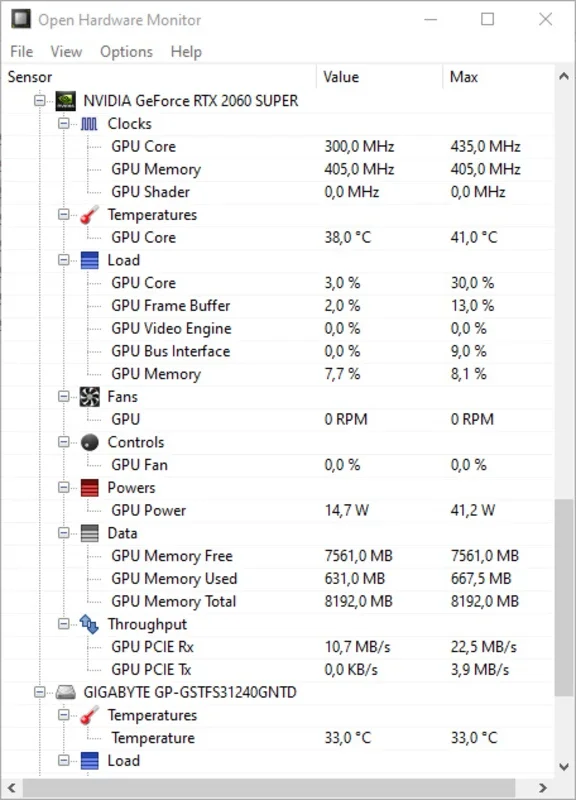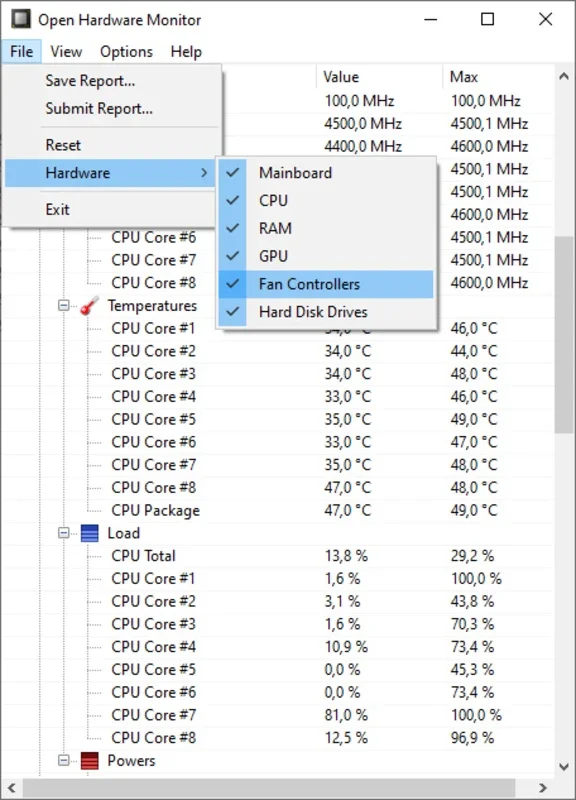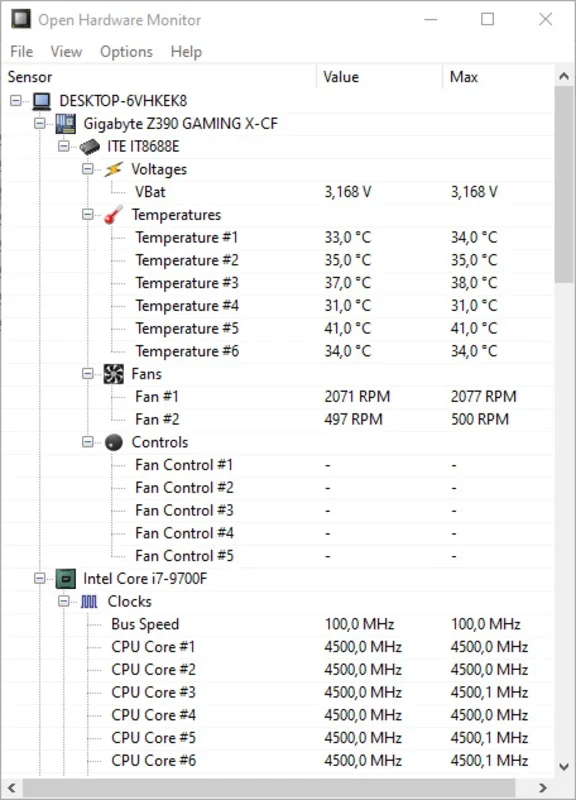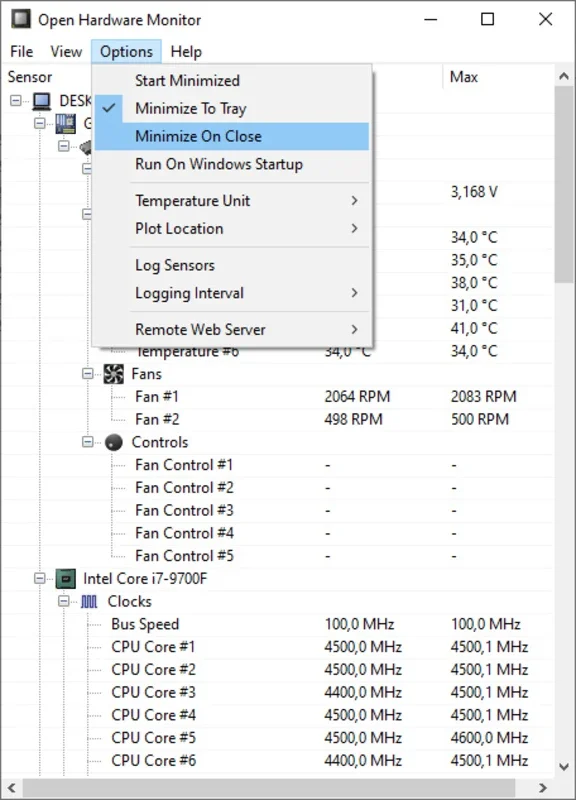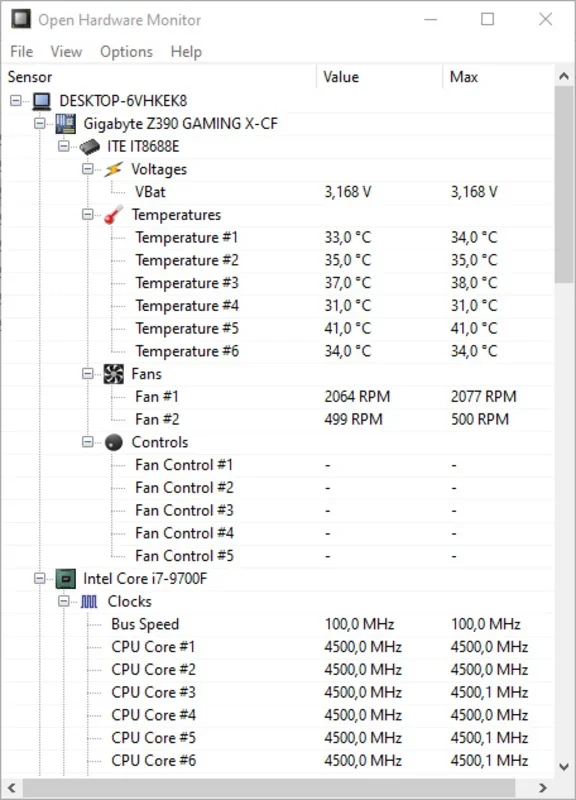Open Hardware Monitor App Introduction
Open Hardware Monitor is a free, open-source application designed to provide users with real-time monitoring of their computer's vital statistics. This powerful tool goes beyond basic temperature readings, offering a comprehensive overview of your system's performance, stability, and potential issues. This in-depth guide will explore its features, benefits, and how it compares to other system monitoring tools.
Key Features and Functionality
Open Hardware Monitor excels in its ability to provide a detailed and easily understandable view of your computer's hardware. Key features include:
- Temperature Monitoring: Accurately tracks CPU, GPU, motherboard, and other component temperatures, alerting you to potential overheating issues.
- Fan Speed Control: Displays current fan speeds and, in some cases, allows for manual adjustment (depending on your system's BIOS and hardware capabilities).
- Voltage Monitoring: Monitors voltage levels across various components, ensuring stable power delivery.
- Clock Speed Monitoring: Tracks CPU and GPU clock speeds, providing insights into performance and potential throttling.
- Sensor Data Logging: Allows for the recording of sensor data over time, enabling analysis of trends and identifying potential problems.
- Customizable Interface: Offers a clean and customizable interface, allowing users to select and display the information most relevant to their needs.
- Portable Application: No installation is required; you can run it directly from a USB drive or other portable storage.
- Open Source: The source code is publicly available, fostering community involvement and transparency.
User-Friendly Interface and Ease of Use
One of Open Hardware Monitor's greatest strengths is its intuitive interface. Even novice users can quickly grasp its functionality and begin monitoring their system's health. The clear display of sensor data, combined with the ability to customize the view, makes it exceptionally user-friendly.
The program's portability is another significant advantage. This eliminates the need for installation, making it ideal for troubleshooting on multiple systems or for users who prefer a lightweight application.
Detailed Comparison with Other System Monitoring Tools
While Open Hardware Monitor stands out for its simplicity and open-source nature, it's beneficial to compare it to other popular system monitoring tools:
- HWMonitor: HWMonitor shares a similar focus on hardware monitoring but may offer a slightly more advanced feature set for experienced users. Open Hardware Monitor's advantage lies in its ease of use and portability.
- Core Temp: Core Temp specializes in CPU temperature monitoring, providing highly accurate readings. Open Hardware Monitor offers a broader range of sensor data, making it a more comprehensive solution.
- AIDA64: AIDA64 is a comprehensive system information and diagnostics tool. While more feature-rich, it's also more complex and often comes with a cost. Open Hardware Monitor provides a streamlined approach for basic monitoring needs.
Advanced Features and Customization Options
While primarily focused on ease of use, Open Hardware Monitor also provides several advanced features:
- Sensor Configuration: Users can configure which sensors are displayed and how the data is presented.
- Alerting: While not as sophisticated as some dedicated monitoring tools, Open Hardware Monitor allows users to set thresholds for certain sensor values, triggering alerts when critical levels are reached.
- Data Logging and Export: The ability to log sensor data over time is invaluable for troubleshooting and performance analysis. The data can be exported for further analysis using spreadsheets or other tools.
Troubleshooting and Support
Open Hardware Monitor's open-source nature means a large community is available for support. The project's website and forums often provide solutions to common problems and offer assistance to users.
Conclusion: A Powerful and Accessible Tool
Open Hardware Monitor provides a simple yet powerful way to monitor your computer's health. Its user-friendly interface, portability, and open-source nature make it an excellent choice for both novice and experienced users. While it may not offer the advanced features of some commercial alternatives, its ease of use and comprehensive data make it a valuable asset for anyone seeking to keep their PC running smoothly.
This tool is an excellent choice for users who prioritize simplicity and accessibility without sacrificing essential monitoring capabilities. Its open-source nature ensures ongoing development and community support, making it a reliable and long-term solution for PC health monitoring.