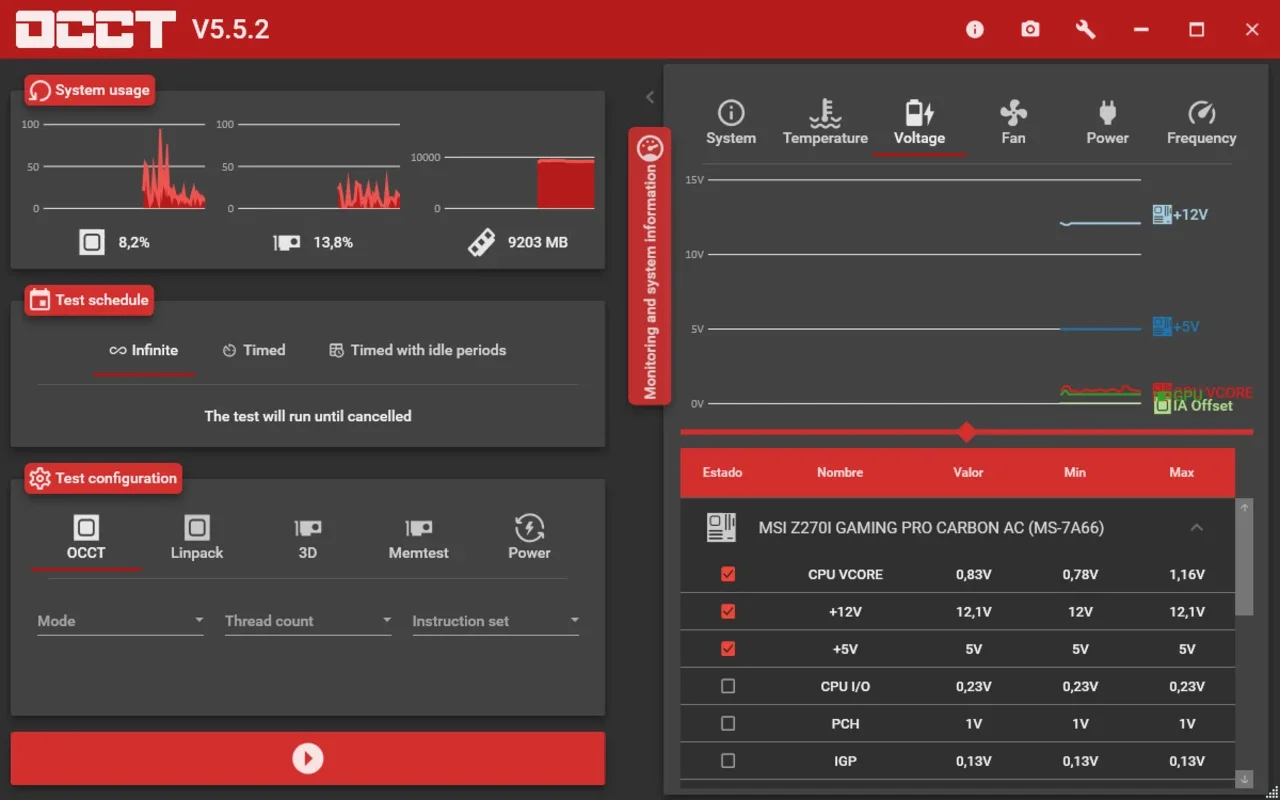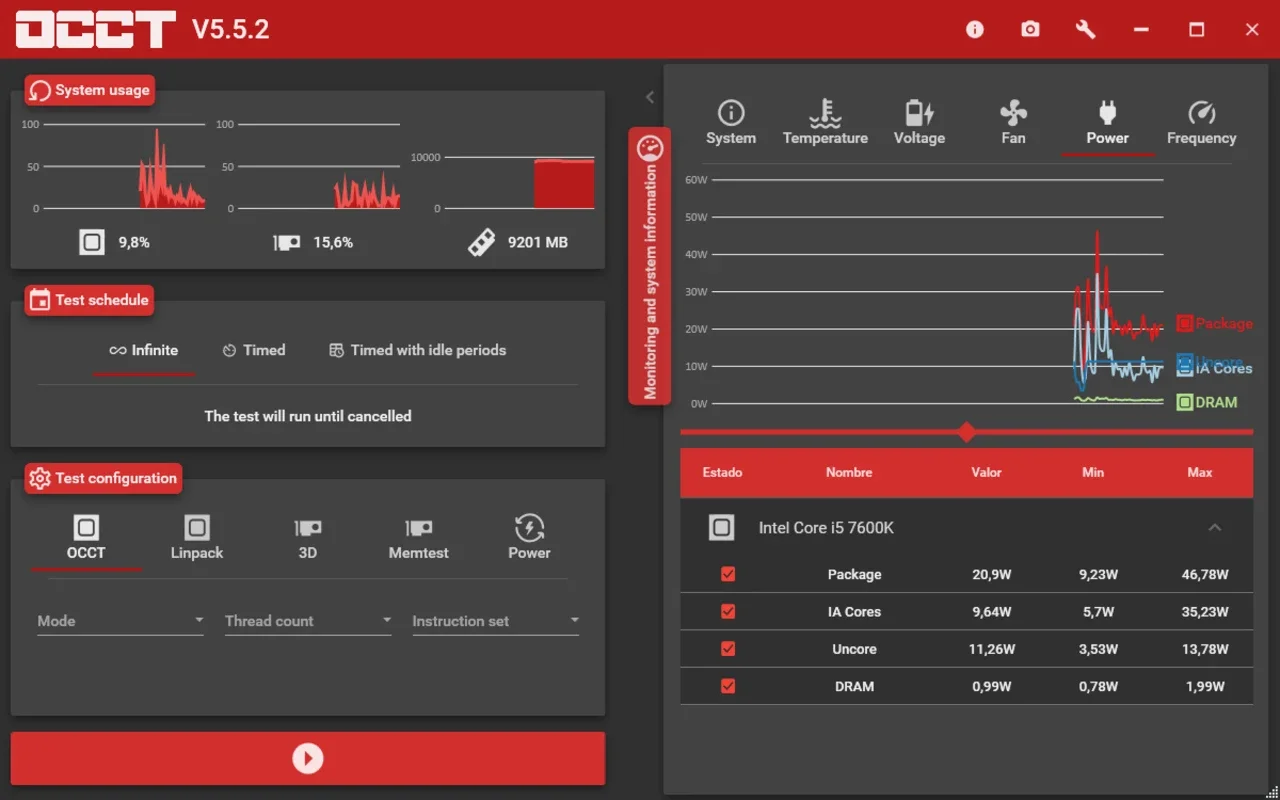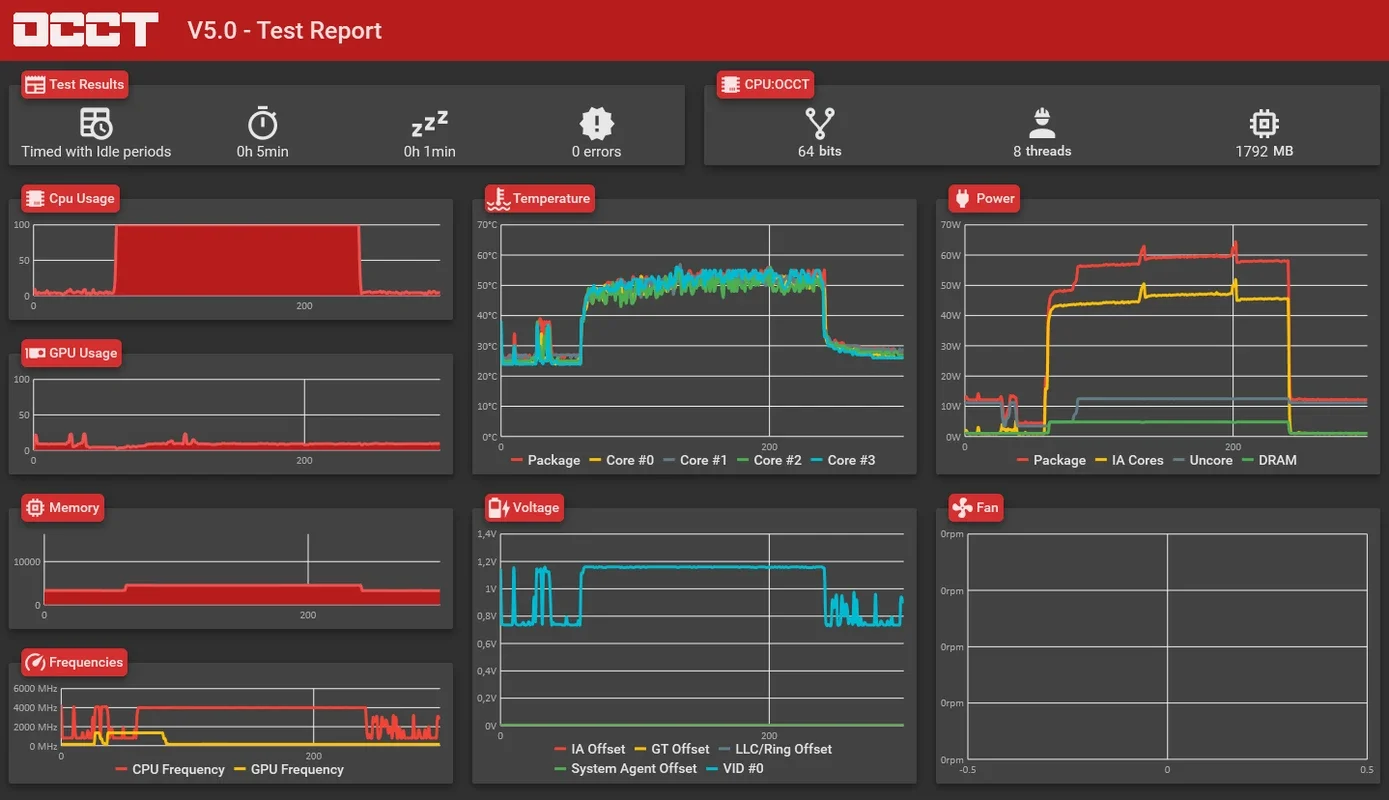OCCT: OverClock Checking Tool App Introduction
OCCT: OverClock Checking Tool is a powerful program designed to assist users in quickly detecting any errors in their computer's hardware and possible overclocking glitches. With its intuitive interface, it provides a comprehensive overview of your computer's performance.
Left Side Interface
On the left side of the OCCT interface, you'll find three distinct graphics. These graphics vividly showcase the usage of CPU, GPU, and RAM. At any given moment, you have the ability to run specific tests that put these three crucial aspects of your computer through their paces, enabling you to detect any potential errors with ease.
Right Side Interface
On the right side of the interface, a detailed summary awaits. Here, you can access information about your computer's temperature, voltage, frequency, and fan speed. This detailed breakdown allows you to monitor your computer's health in real-time and take prompt action if any issues arise.
OCCT is not just a tool; it's a guardian of your computer's performance. It helps you ensure that your PC is running smoothly by constantly monitoring and diagnosing any possible errors. Through its elegant and user-friendly design, it makes the process of maintaining your computer's health accessible to both novice and experienced users alike.
Whether you're a casual computer user or a hardcore enthusiast, OCCT: OverClock Checking Tool is an essential addition to your toolkit. It provides the peace of mind knowing that your computer is in good hands and any potential problems can be detected and addressed before they cause significant damage. Download OCCT: OverClock Checking Tool for Windows today and experience the difference it can make in maintaining the optimal performance of your computer.