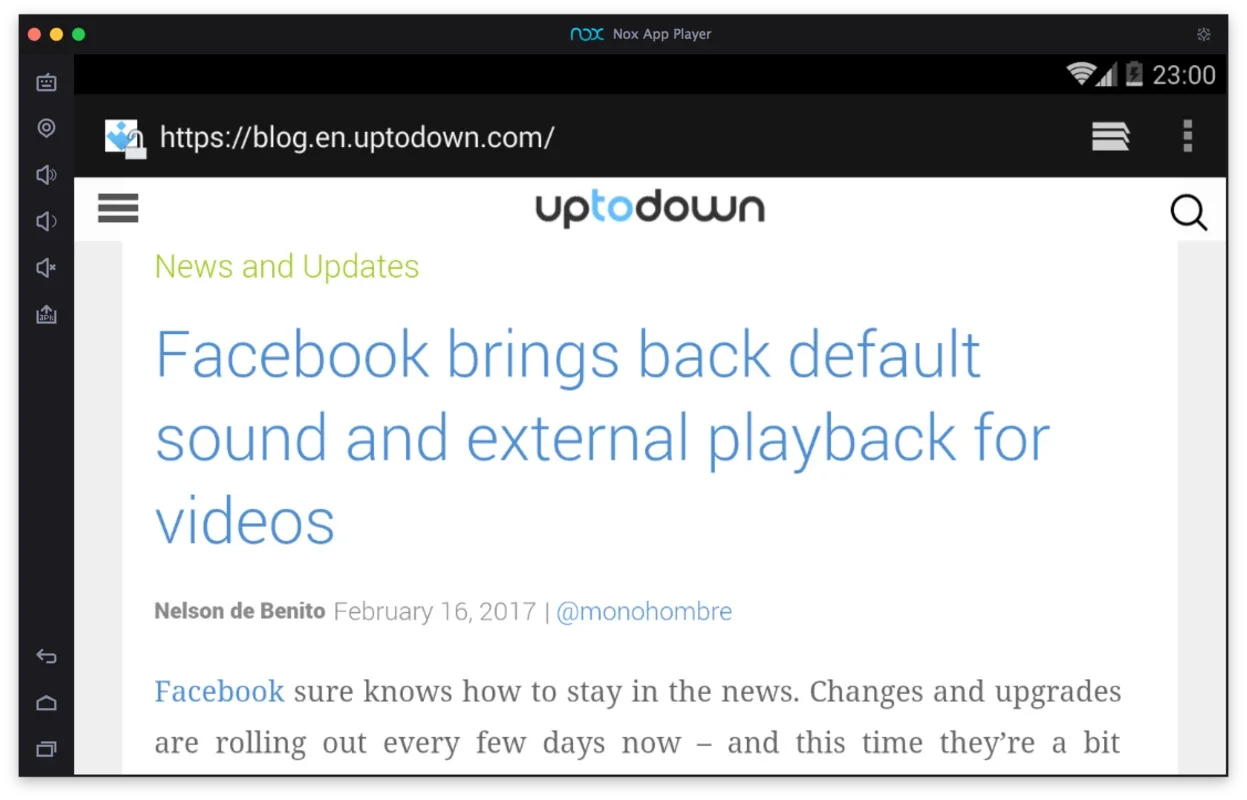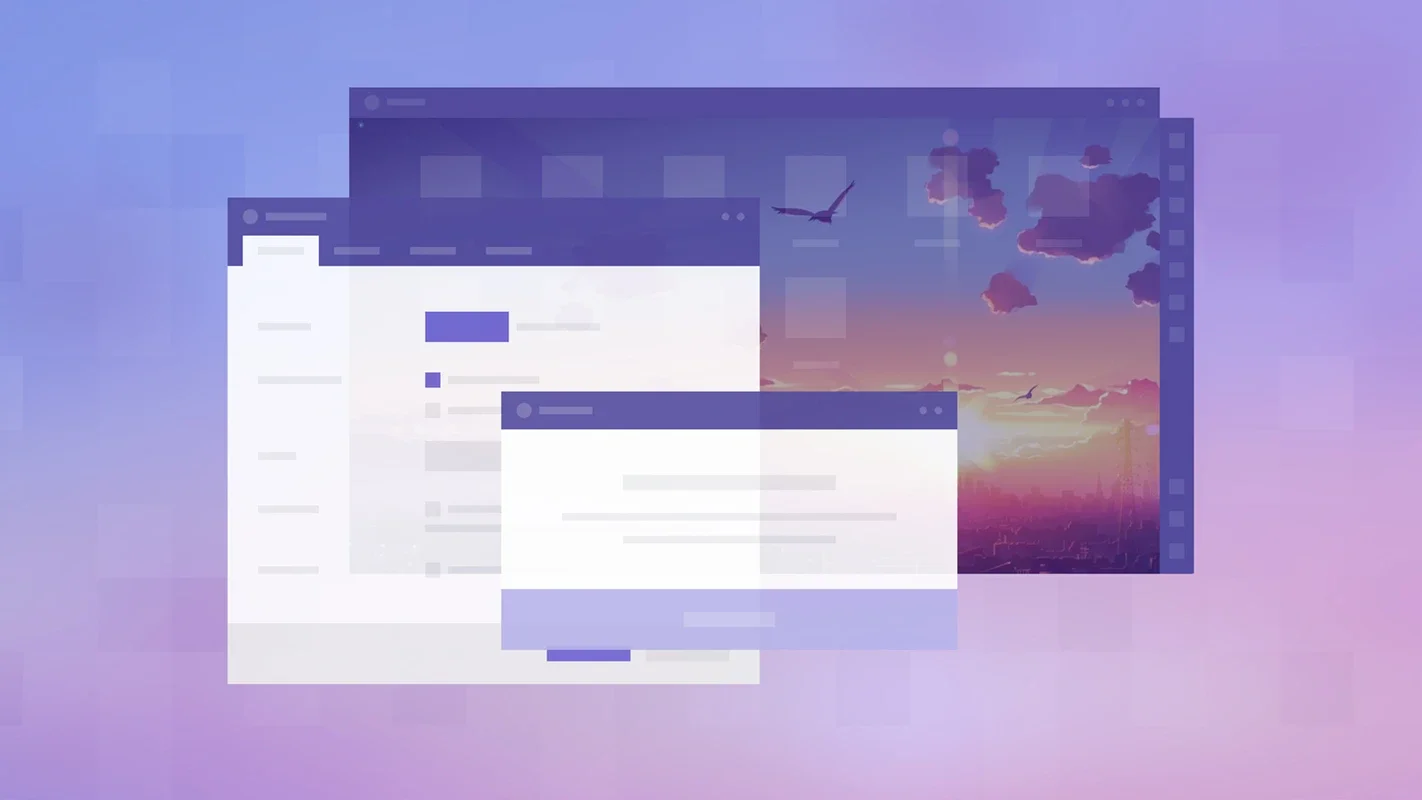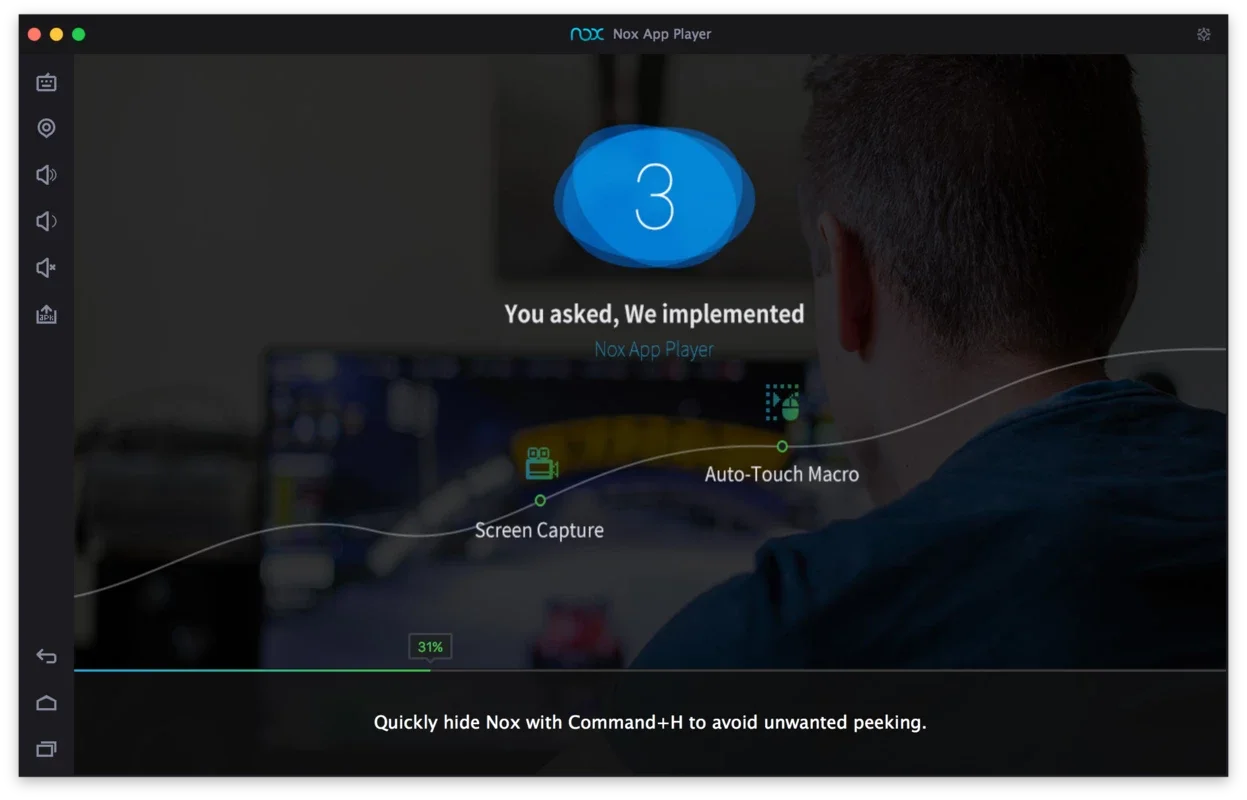NoxPlayer App Introduction
Nox App Player is an exceptional emulator designed specifically for Android. It offers users the incredible ability to run practically any app from the Android operating system right on their computer. Whether it's the highly popular apps like Clash of Clans, Instagram, Subway Surfers, Kitchen Stories, or Tubemate, NoxPlayer has got you covered.
This remarkable program enables users to access an extensive catalog of Android apps. Moreover, the Android operating system version used by NoxPlayer is one of the most widely used and familiar to almost all users. Its popularity makes it a preferred choice for many.
One of the standout features of Nox App Player is its extensive external setup options. The ability to 'root' the emulator is particularly noteworthy. Once rooted, users can effortlessly drag and drop content such as photos or APKs directly into the emulator's window. This simplifies the process of transferring files between the computer and the emulator, making it a seamless experience.
Another interesting aspect is the customization of controls. When running any app, users can create customized controls in a simple and intuitive manner. In just a matter of minutes, they can configure their keyboard to perfectly adapt to any Android game. Special options are even available for shooting games, enhancing the gaming experience.
Nox App Player for Mac is a powerful tool that allows users to enjoy thousands of apps created for the most widely used mobile operating system in the world. It provides a seamless and immersive experience, enabling users to access their favorite Android apps with ease.
Whether you're a casual app user or a serious gamer, NoxPlayer offers a comprehensive solution. Its features and capabilities make it a must-have for those looking to expand their Android app experience on their computer.
Features of NoxPlayer
Wide App Compatibility
NoxPlayer boasts an extensive library of Android apps, allowing users to access a vast range of applications. From popular games to productivity tools, everything is at your fingertips.
Rooting Option
The ability to root the emulator gives users more control and flexibility. It enables them to perform various tasks and access features that might otherwise be restricted.
Customizable Controls
With NoxPlayer, users can customize the controls according to their preferences. This ensures a comfortable and personalized gaming or app usage experience.
Mac Compatibility
Designed specifically for Mac, NoxPlayer offers a seamless integration with the Mac operating system. It runs smoothly and provides a stable environment for running Android apps.
Benefits of Using NoxPlayer
Convenience
By using NoxPlayer, users can enjoy Android apps on their computer without the need for an actual Android device. This provides added convenience and flexibility.
Performance
NoxPlayer is optimized to deliver excellent performance. It runs apps smoothly and efficiently, ensuring a seamless user experience.
Access to a Vast App Store
With NoxPlayer, users have access to the entire Android app store. They can discover and install new apps with ease, expanding their app collection.
Conclusion
NoxPlayer is a powerful Android emulator that offers a wide range of features and benefits. Whether you're a casual user or a serious gamer, it provides a seamless and immersive experience. With its wide app compatibility, rooting option, customizable controls, and Mac compatibility, it stands out as one of the top Android emulators available. Download NoxPlayer today and start enjoying the world of Android apps on your computer.