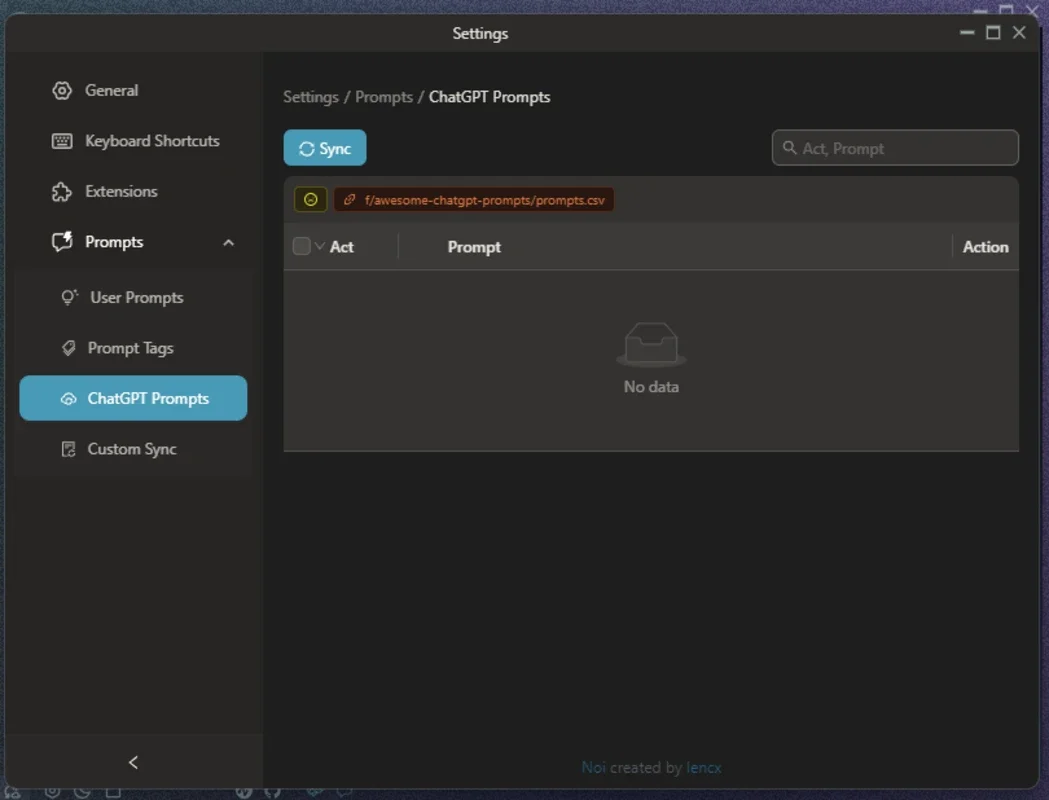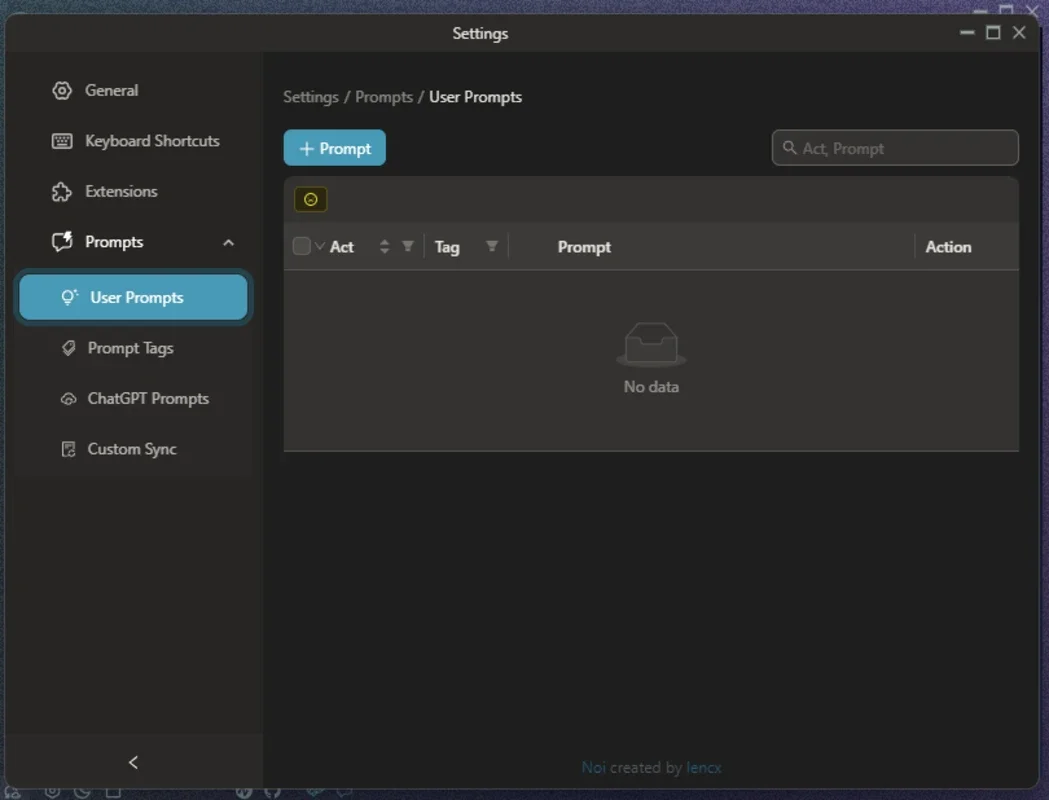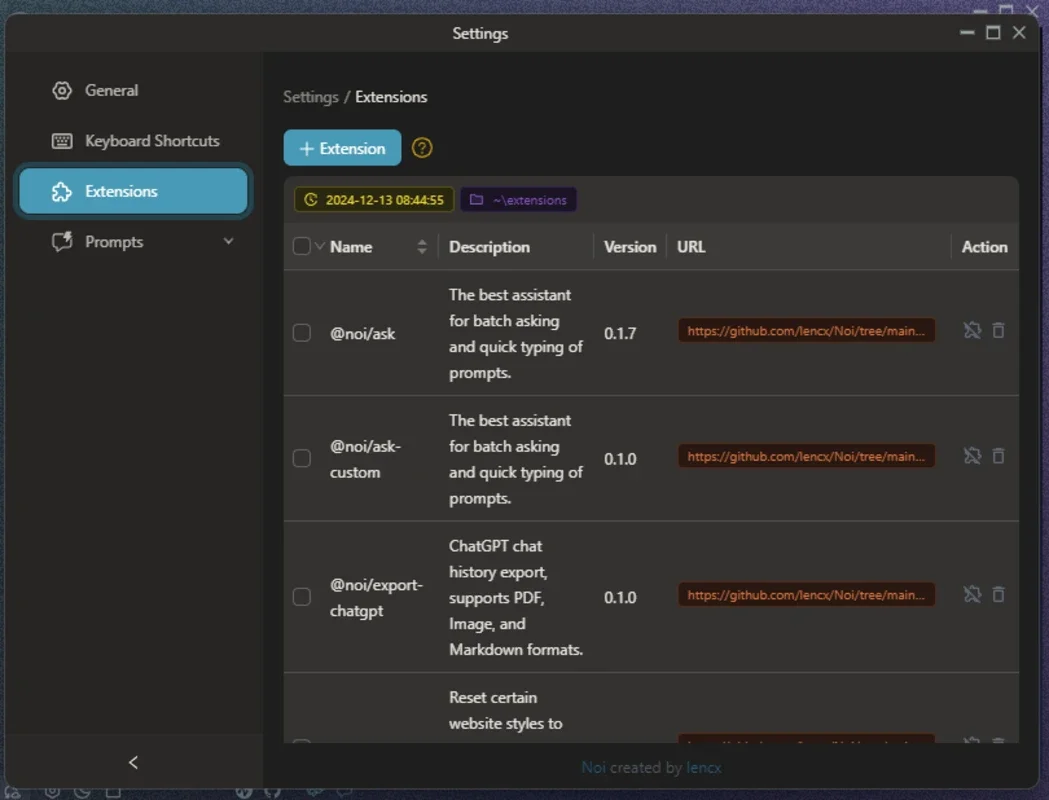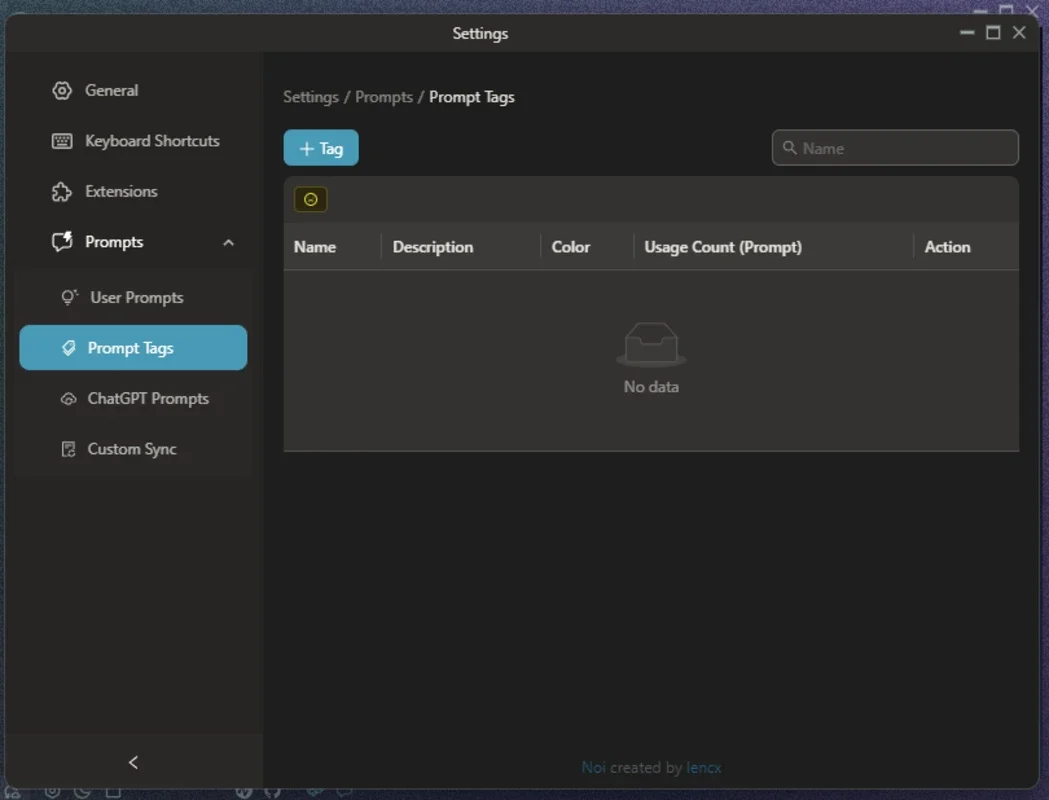Noi App Introduction
Introduction to Noi
Noi is a remarkable browser that has been designed with a specific focus on providing seamless access to a vast array of AI models. In today's digital age, where artificial intelligence is becoming an integral part of our daily lives, having a tool like Noi can be extremely beneficial. It offers a minimalist interface that ensures users can easily find the resources they need without any hassle.
Customizing Your Browsing Experience
Adding Your Own Websites
One of the standout features of Noi is the ability to add your own websites effortlessly. With the Noi Configs tool, users have the option to input any URL they desire. This allows for a fully customized browsing experience. For instance, if you have a particular website that you visit frequently for work or personal reasons, you can add it to Noi and have it readily accessible. In addition to this, Noi also comes with a carefully selected collection of AI - based websites. This includes popular platforms like ChatGPT and Copilot. These pre - included websites give users a head start in exploring the world of AI - powered services.
Efficient Prompt Management
Organizing Your Prompts
Noi also excels in prompt management. For those who work with AI services, prompts are an essential part of the interaction. Noi allows users to add, synchronize, and tag their prompts in batches. This is a huge advantage as it eliminates the need to use external tools for these tasks. Moreover, when a prompt is no longer required, it can be quickly deleted. This efficient system of prompt management helps in keeping the workspace organized and clutter - free.
Bulk Messaging with Noi Ask
The Noi Ask feature is another great addition. If you are using multiple AI services, this feature enables you to send messages in bulk to multiple chats. It also stores your entries locally, which is very convenient for future reference or bookmarking. This means that you can easily go back to previous interactions and pick up where you left off without any difficulty.
Interface Customization
Multiple Interface Layouts
Noi offers more than just a standard interface. It provides multiple layout options for its interface. Users can choose from light, dark, or monochromatic themes. This allows each user to adapt the window to their visual preferences. For example, if you prefer a darker interface for reduced eye strain during long hours of use, Noi has you covered. On the other hand, if you like a bright and clean look, the light theme is available.
Innovative Noi Cache Mode
The Noi Cache Mode is an innovative feature that sets this browser apart. It eliminates the traditional concept of tabs by caching links. This enables users to switch between links very quickly. This is especially useful when you are exploring different AI models or websites related to AI. You can jump from one link to another without the usual lag or waiting time associated with loading new tabs.
In conclusion, Noi is a browser that has been carefully crafted to meet the needs of those who are actively involved in the world of artificial intelligence. It offers a range of features that not only simplify the use of AI tools but also enhance the overall browsing experience. With its focus on customization, efficient management, and innovative design, Noi is a great choice for anyone looking to make the most of their AI - related activities.