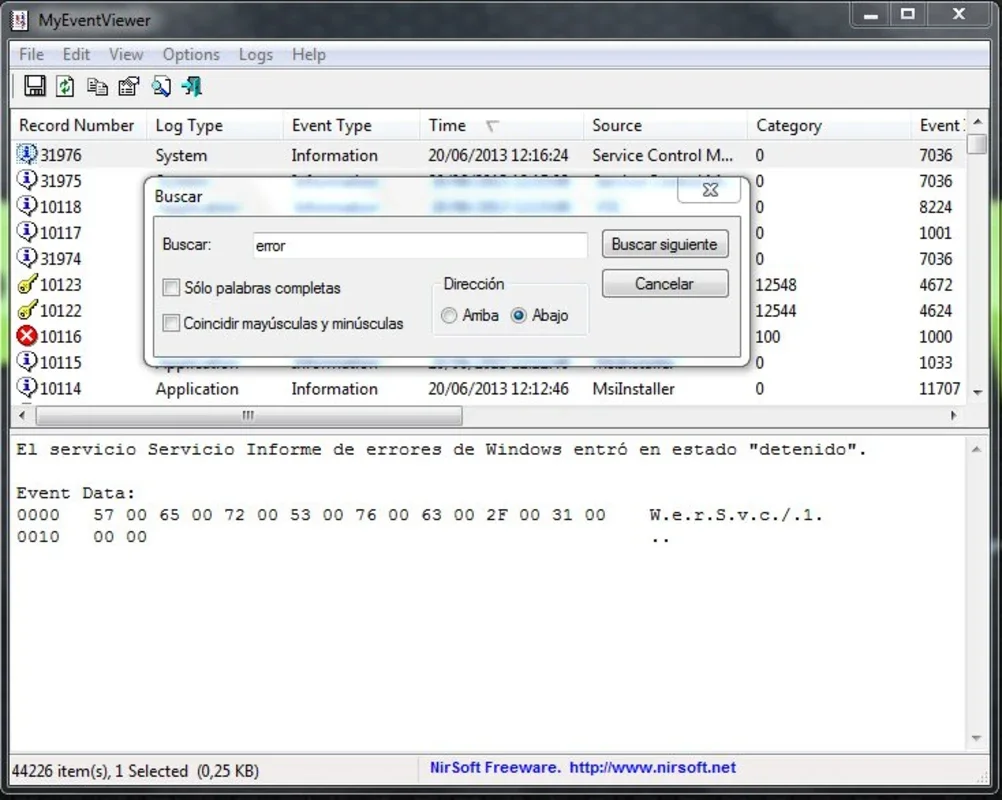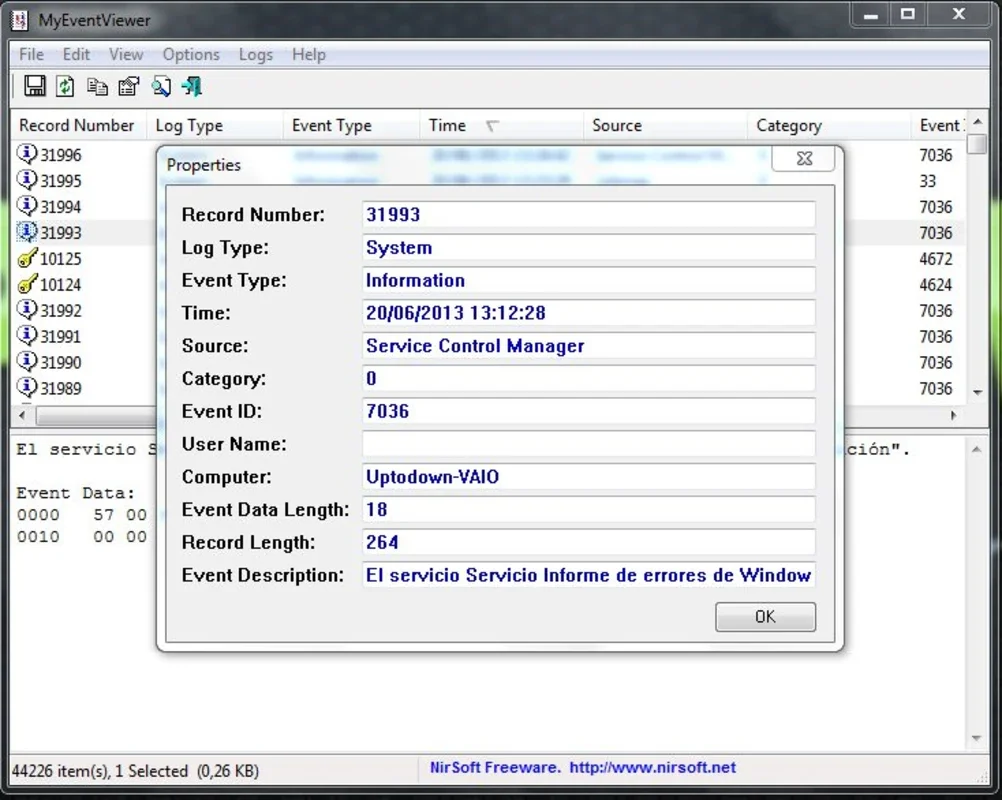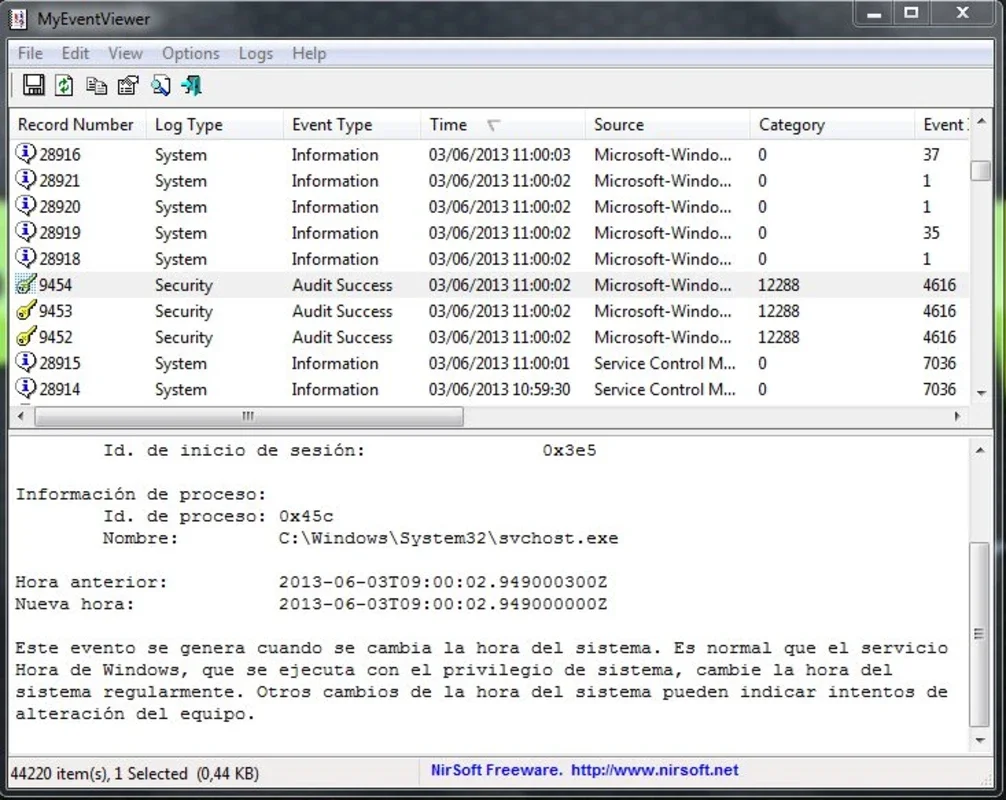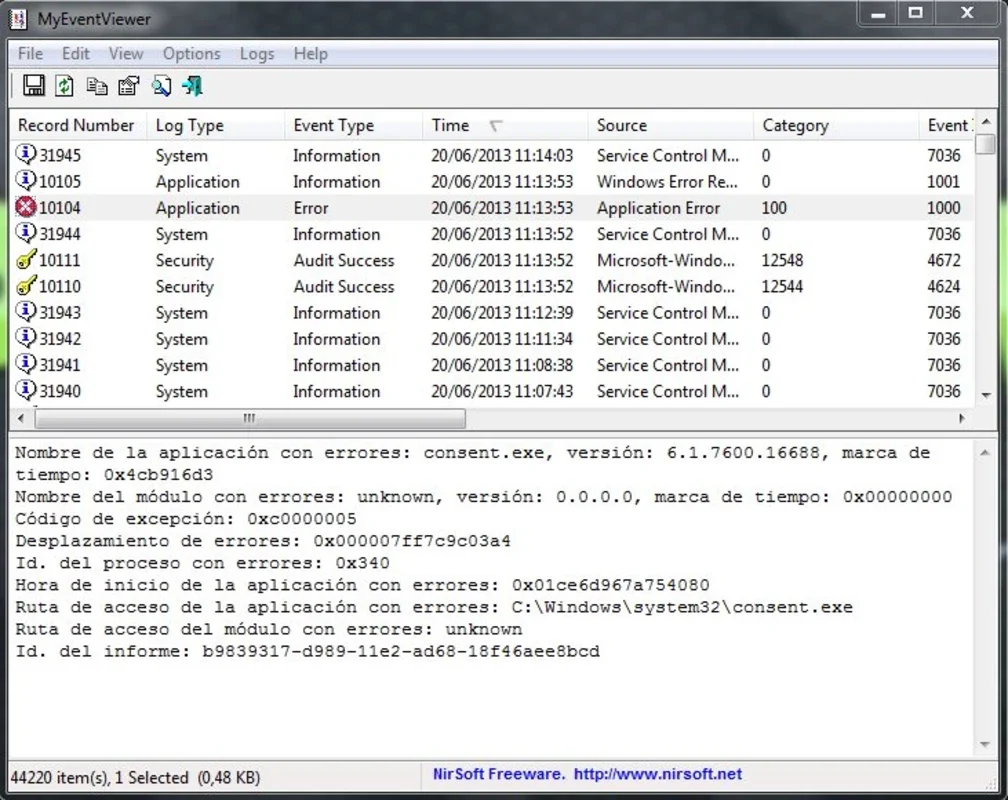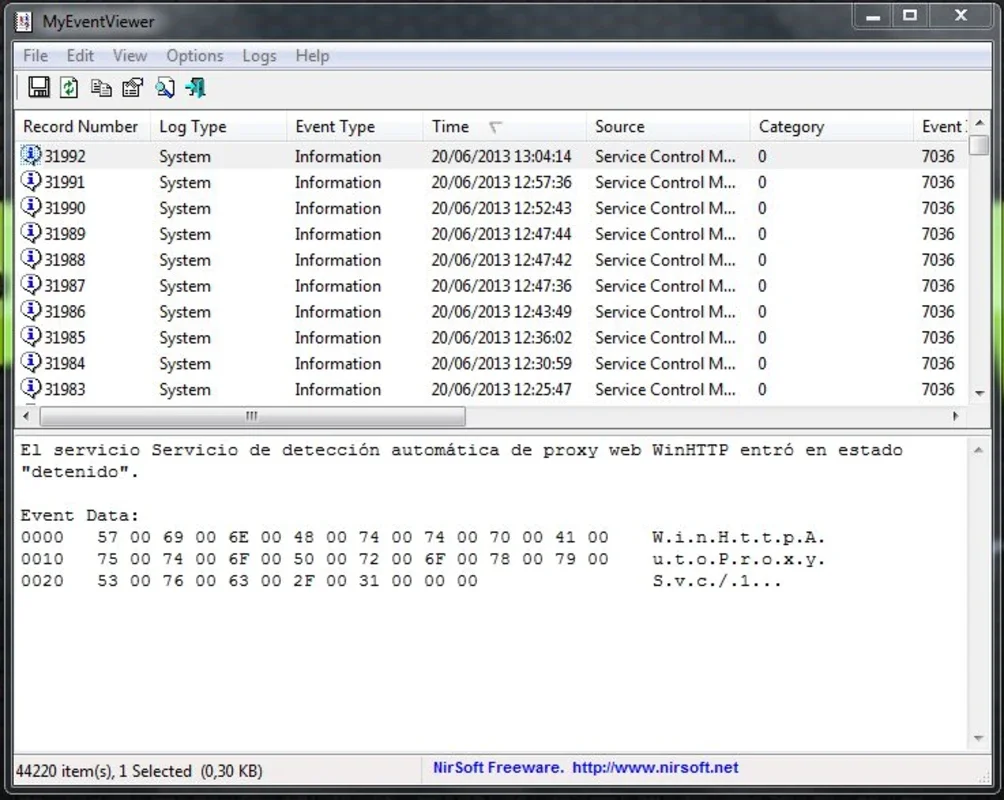MyEventViewer App Introduction
MyEventViewer is a powerful and user-friendly application designed to simplify the process of monitoring and managing Windows event logs. Unlike the built-in Windows Event Viewer, MyEventViewer offers a streamlined interface and enhanced functionality, making it easier for users of all technical skill levels to understand and utilize system logs for troubleshooting and maintenance.
Key Features and Functionality
MyEventViewer excels in several key areas, providing users with a superior experience compared to the standard Windows Event Viewer:
- Intuitive Interface: The application boasts a clean and intuitive interface, making it easy to navigate and understand even for users unfamiliar with event log management. The information is presented clearly and concisely, eliminating the complexity often associated with interpreting system logs.
- Comprehensive Log Scanning: MyEventViewer efficiently scans and analyzes all relevant system files, providing a comprehensive list of running processes, open files, and detected errors. This allows for a holistic view of system activity and potential issues.
- Detailed Event Information: The main window displays critical information for each event, including the number, type, timestamp, source, category, event ID, username, event data, record length, and a detailed description. This level of detail is crucial for accurate diagnosis and resolution of problems.
- Flexible Export Options: Users can easily export selected events in various formats, including HTML, XML, and plain text. This flexibility allows for easy sharing of log data with others or for archiving purposes. The ability to copy selected information to the clipboard further enhances the convenience of the application.
- Efficient Log Management: MyEventViewer streamlines the process of managing and interpreting system logs, saving users valuable time and effort. This efficiency is particularly beneficial for system administrators and IT professionals who regularly deal with log analysis.
Comparison with Windows Event Viewer
While the built-in Windows Event Viewer provides basic log viewing capabilities, MyEventViewer offers several significant advantages:
- Improved User Experience: MyEventViewer's intuitive interface and clear presentation of data make it significantly easier to use than the Windows Event Viewer. The cluttered and sometimes confusing layout of the default viewer is addressed by MyEventViewer's streamlined design.
- Enhanced Functionality: MyEventViewer offers additional features, such as flexible export options and a more comprehensive display of event details, which are not available in the standard Windows Event Viewer. This added functionality significantly improves the efficiency of log analysis.
- Simplified Troubleshooting: The clear and concise presentation of information in MyEventViewer simplifies the process of troubleshooting system issues. The detailed event information and easy-to-use interface make it easier to identify and resolve problems quickly.
Practical Applications and Use Cases
MyEventViewer is a valuable tool for a wide range of users and applications:
- System Administrators: System administrators can use MyEventViewer to monitor system health, identify potential problems, and troubleshoot issues proactively. The comprehensive log analysis capabilities allow for efficient system maintenance and improved uptime.
- IT Professionals: IT professionals can leverage MyEventViewer to diagnose and resolve technical problems more effectively. The detailed event information and flexible export options facilitate collaboration and knowledge sharing.
- Software Developers: Developers can use MyEventViewer to debug applications and identify software errors. The ability to analyze system logs provides valuable insights into application behavior and potential issues.
- Home Users: Even home users can benefit from MyEventViewer's ability to monitor system activity and identify potential problems. The user-friendly interface makes it accessible to users with limited technical expertise.
Technical Specifications and System Requirements
MyEventViewer is designed for optimal performance on Windows operating systems. Specific system requirements may vary depending on the version of the software, but generally, MyEventViewer requires minimal system resources and is compatible with a wide range of Windows versions. Detailed system requirements can be found in the application's documentation or on the official website.
Security Considerations
MyEventViewer itself does not pose any security risks. However, the information contained within the event logs can be sensitive, so it's important to use appropriate security measures to protect this data. Access to MyEventViewer should be restricted to authorized personnel, and appropriate security protocols should be implemented to prevent unauthorized access or modification of system logs.
Conclusion
MyEventViewer provides a significant improvement over the standard Windows Event Viewer, offering a user-friendly interface, enhanced functionality, and improved efficiency for managing and interpreting system logs. Its intuitive design and comprehensive features make it a valuable tool for users of all technical skill levels, from home users to IT professionals and system administrators. By simplifying the process of log analysis, MyEventViewer empowers users to proactively monitor system health, troubleshoot issues effectively, and maintain optimal system performance. Its flexible export options and detailed event information make it an indispensable tool for anyone who needs to understand and manage Windows event logs.