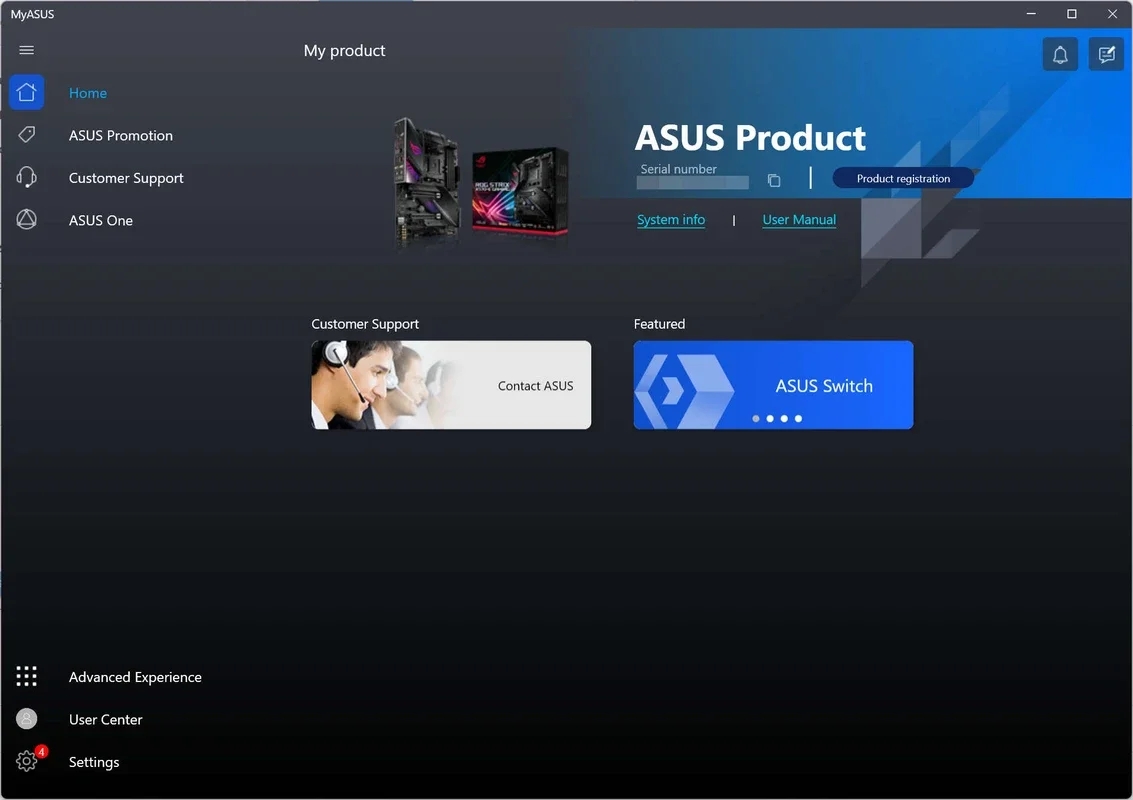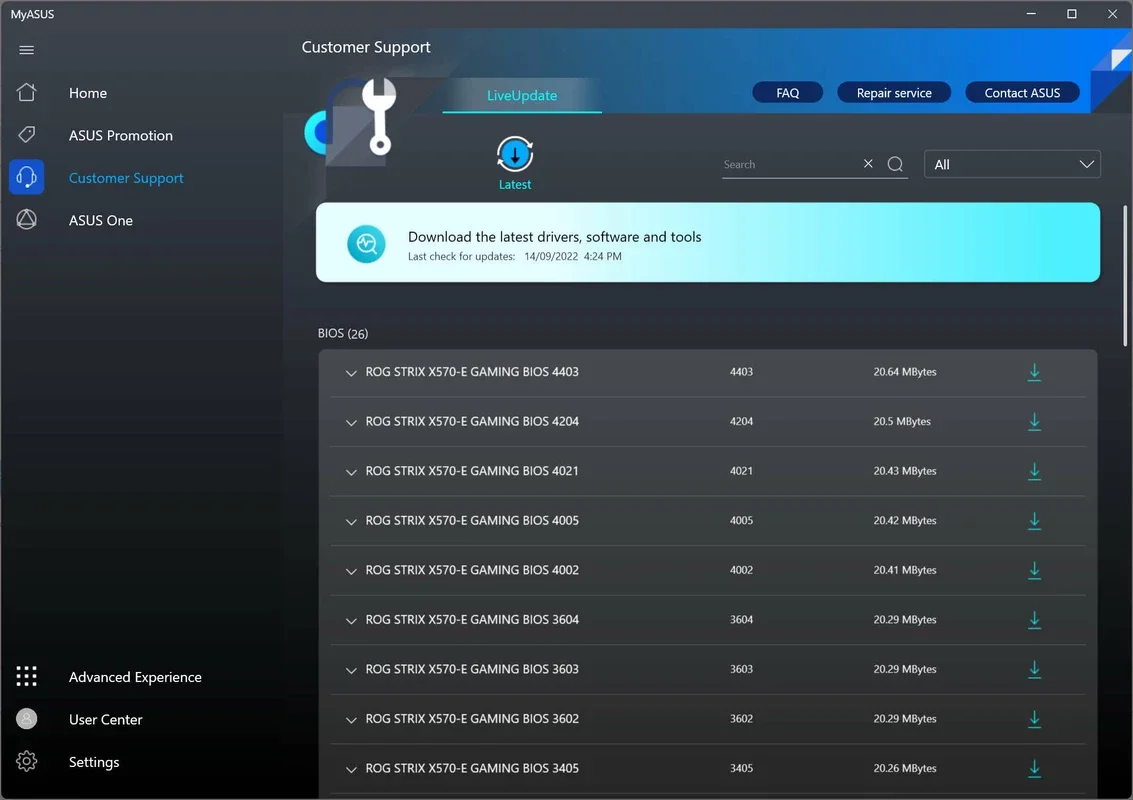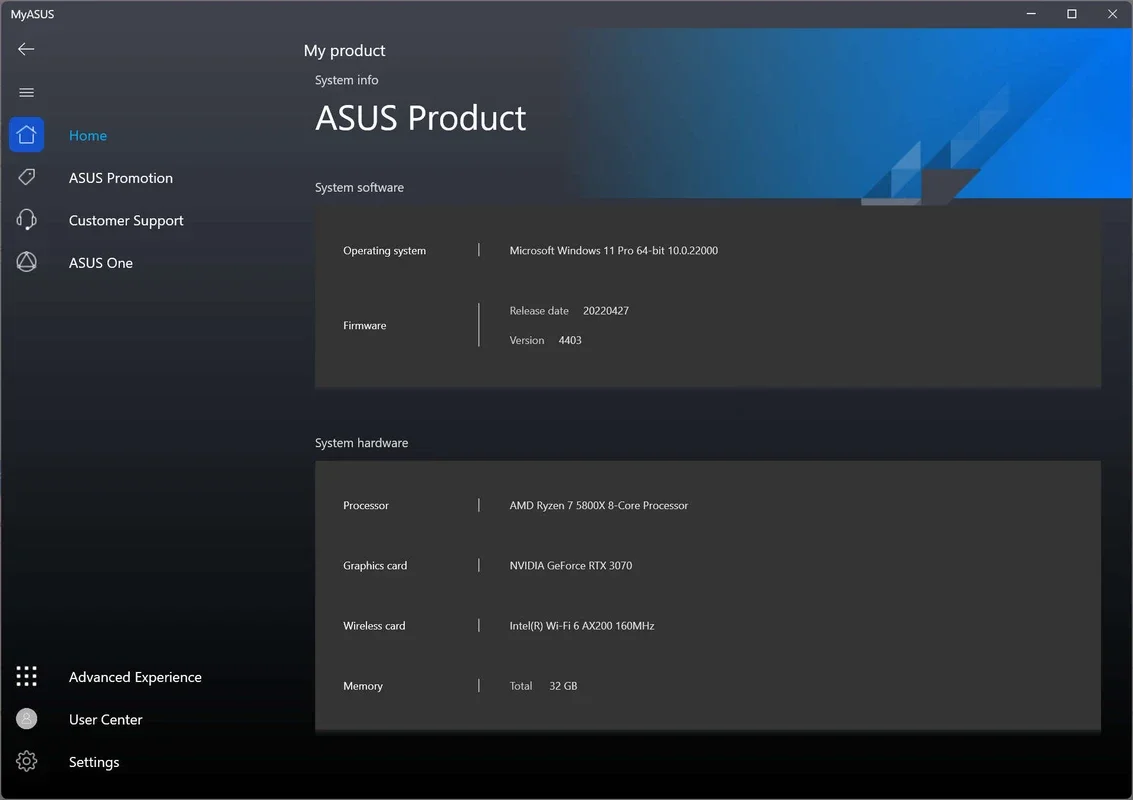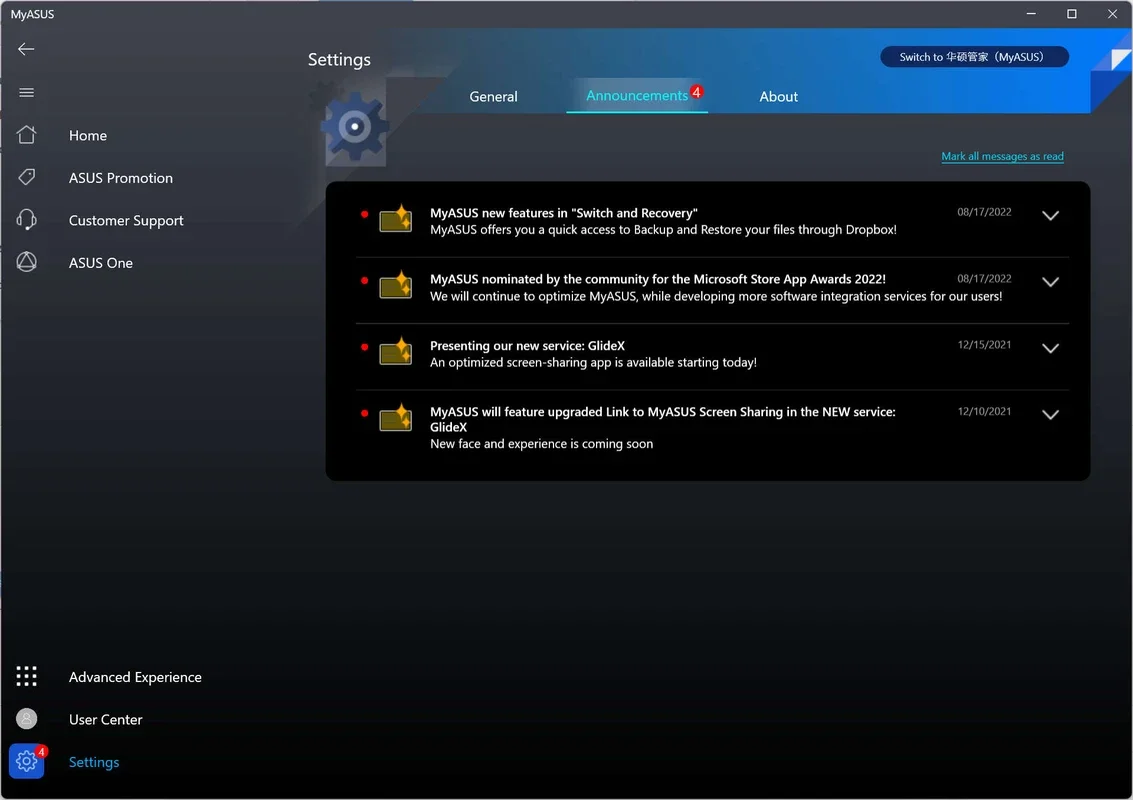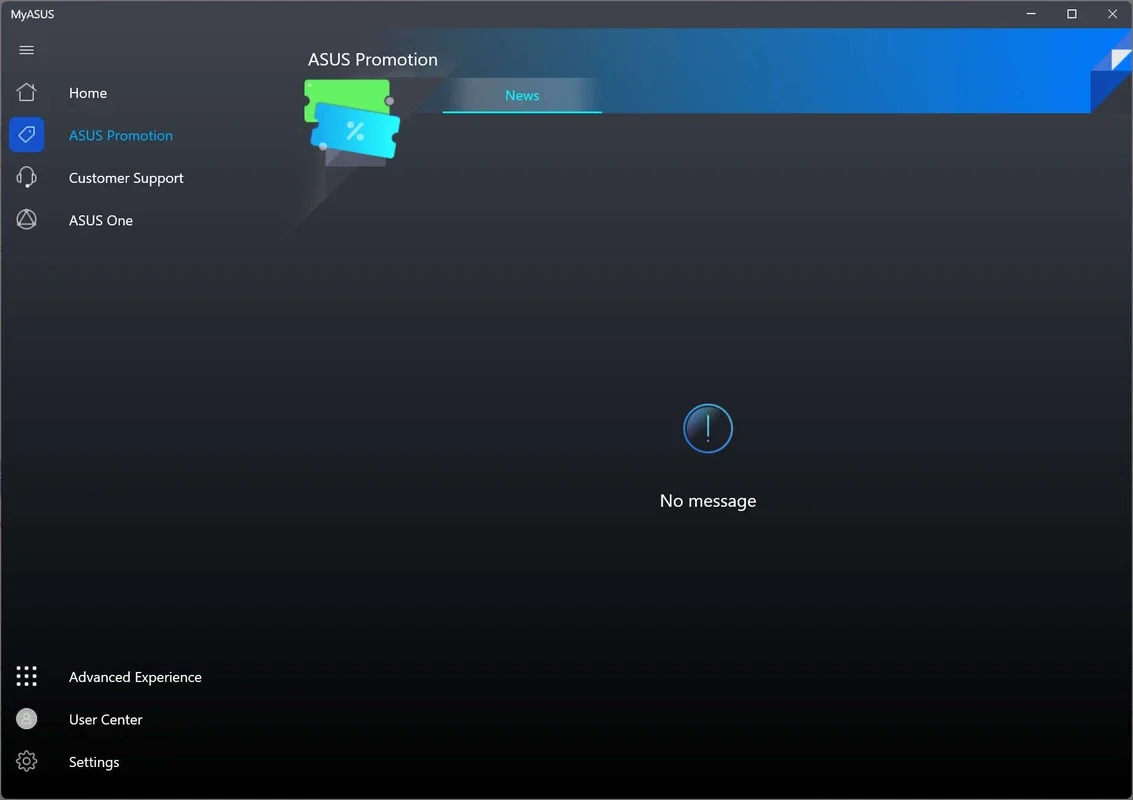MyASUS App Introduction
MyASUS is the official application developed by ASUS for Windows operating systems. It provides a centralized hub for managing all your ASUS devices, streamlining various tasks and enhancing your overall user experience. This comprehensive guide delves into the features, benefits, and functionalities of MyASUS, showcasing its capabilities and demonstrating why it's an essential tool for any ASUS user.
Streamlining Device Management
MyASUS simplifies the management of your ASUS ecosystem. Whether you own a single ASUS product or a multitude of devices, this application offers a unified platform to oversee them all. Imagine effortlessly managing your motherboard, headset, router, monitor, keyboard, mouse, and more – all from a single, intuitive interface. This eliminates the need to navigate multiple applications or websites, saving you valuable time and effort.
Supported Devices
MyASUS supports a wide range of ASUS products, including but not limited to:
- Motherboards: Access BIOS updates, monitor system health, and configure settings.
- Headsets: Manage audio profiles, customize settings, and troubleshoot connectivity issues.
- Routers: Configure network settings, manage security protocols, and monitor network performance.
- Monitors: Adjust display settings, calibrate colors, and optimize visual performance.
- Keyboards and Mice: Customize input settings, assign macros, and update firmware.
- Laptops and Desktops: Access system information, troubleshoot issues, and manage software updates.
This extensive compatibility ensures that MyASUS caters to the diverse needs of ASUS users, regardless of their specific device configuration.
Accessing the Latest Drivers and BIOS Updates
Keeping your ASUS devices up-to-date with the latest drivers and BIOS versions is crucial for optimal performance and stability. MyASUS simplifies this process by providing direct access to the latest software updates. For your motherboards, you can download and install the most recent BIOS updates. It's important to note that BIOS updates require a restart from within the BIOS itself and cannot be installed directly from within Windows.
The application also provides access to the latest drivers for all your connected ASUS devices. This ensures that your devices are running at peak efficiency and that you have access to the latest features and bug fixes. This feature alone saves users significant time and effort compared to manually searching for and downloading drivers from various websites.
Comprehensive System Information
MyASUS provides a detailed overview of your computer's hardware specifications. This includes information about your operating system, processor, graphics card, RAM, and other crucial components. This detailed system information is invaluable for troubleshooting, upgrading, or simply understanding the capabilities of your system. The clear and concise presentation of this information makes it easy to understand, even for users with limited technical expertise.
Warranty Management and Troubleshooting
MyASUS simplifies warranty management for your ASUS products. You can easily access warranty information, track your coverage, and manage any warranty claims directly through the application. This eliminates the need to search for warranty information on multiple websites or contact customer support. The integrated troubleshooting tools within MyASUS help diagnose and resolve common issues, providing step-by-step guidance and solutions. This reduces the need for external technical support, saving you time and frustration.
Enhanced Multitasking with Link to MyASUS
MyASUS seamlessly integrates with the Link to MyASUS mobile application, transforming your smartphone or tablet into a secondary display for your PC. This innovative feature enhances multitasking capabilities, allowing you to transfer files, view apps, and extend your desktop workspace. This feature is particularly useful for users who frequently work with multiple devices, increasing productivity and efficiency.
Conclusion
MyASUS is more than just an application; it's a comprehensive management suite designed to enhance your experience with ASUS devices. Its user-friendly interface, extensive device compatibility, and powerful features make it an indispensable tool for any ASUS user. From managing drivers and BIOS updates to troubleshooting issues and extending your workspace, MyASUS simplifies complex tasks and empowers you to get the most out of your ASUS products. If you own any ASUS devices, MyASUS is a must-have application that will significantly improve your overall computing experience.
Comparison with Other PC Management Software
While several PC management applications exist, MyASUS distinguishes itself through its deep integration with the ASUS ecosystem. Unlike generic tools that offer limited compatibility, MyASUS provides comprehensive support for a wide range of ASUS devices. This focused approach ensures a seamless and optimized experience for ASUS users. Other applications might offer broader compatibility with non-ASUS devices, but they often lack the specialized features and deep integration that MyASUS provides for ASUS products.
For example, while software like [Competitor A] offers general system monitoring, it lacks the specific BIOS update functionality and warranty management tools found in MyASUS. Similarly, [Competitor B] might provide driver updates, but it doesn't offer the same level of integration with ASUS devices or the extended functionality of Link to MyASUS. MyASUS's strength lies in its specialized focus and deep integration within the ASUS ecosystem, making it the preferred choice for users who value a streamlined and optimized experience with their ASUS devices.
This targeted approach ensures that MyASUS is not just another generic PC management tool, but a powerful and essential application specifically designed to meet the unique needs of ASUS users. Its comprehensive features and seamless integration with the ASUS ecosystem make it a valuable asset for anyone who wants to maximize the performance and functionality of their ASUS products.