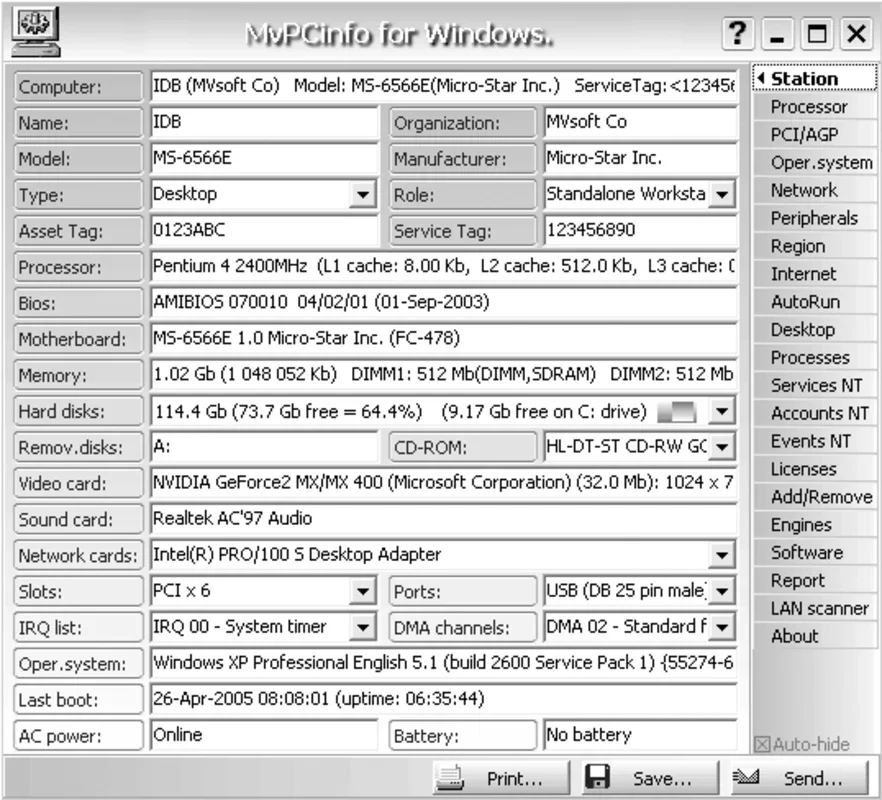MvPCinfo App Introduction
MvPCinfo is a lightweight Windows application designed to provide users with a detailed overview of their computer's hardware and software components, performance metrics, and driver information. This powerful tool transforms your computer from a mysterious black box into a transparent system, readily revealing its inner workings with a single click. Understanding your system's capabilities and limitations empowers you to optimize performance, troubleshoot issues, and make informed decisions about upgrades or software compatibility.
Unveiling the Mysteries of Your PC
Gone are the days of guessing at your computer's specifications. MvPCinfo delivers a comprehensive report, meticulously detailing every aspect of your system. This includes:
- Hardware Components: Gain precise insights into your motherboard, processor (CPU), RAM, storage devices (HDDs, SSDs), graphics card (GPU), and other peripherals. MvPCinfo identifies each component's make, model, and key specifications, providing a complete inventory of your system's hardware.
- Performance Metrics: MvPCinfo goes beyond simply listing components; it assesses their performance. Key metrics such as CPU usage, RAM utilization, disk read/write speeds, and GPU performance are presented in a clear and understandable format. This allows you to identify bottlenecks and areas for potential optimization.
- Driver Information: Keeping your drivers up-to-date is crucial for optimal system performance and stability. MvPCinfo provides a detailed list of your installed drivers, including their versions and manufacturers. This information is invaluable for troubleshooting driver-related issues and ensuring your system is running smoothly.
- Software Overview: While primarily focused on hardware, MvPCinfo also provides a glimpse into your installed software, giving you a quick overview of the applications running on your system.
Easy-to-Understand, Detailed Reporting
MvPCinfo's strength lies in its ability to present complex technical information in a clear, concise, and user-friendly manner. The detailed report is meticulously organized, making it easy to navigate and find the specific information you need. Whether you're a seasoned tech enthusiast or a casual user, MvPCinfo's intuitive interface ensures that you can easily understand and interpret the data presented.
Empowering Informed Decisions
The knowledge provided by MvPCinfo empowers you to make informed decisions about your computer. By understanding your system's capabilities and limitations, you can:
- Identify Bottlenecks: Pinpoint performance bottlenecks, such as a slow hard drive or insufficient RAM, and take steps to address them.
- Optimize Performance: Fine-tune your system's settings to maximize performance and efficiency.
- Troubleshoot Issues: Quickly diagnose and resolve hardware or software problems by accessing detailed system information.
- Upgrade Intelligently: Make informed decisions about upgrading your system's components based on your current configuration and performance needs.
- Software Compatibility: Determine whether your system meets the minimum requirements for specific software applications.
Comparison with Other System Information Tools
MvPCinfo stands out from other system information tools due to its combination of comprehensive data, user-friendly interface, and lightweight design. While some tools might offer similar functionality, they often lack the clarity and ease of use that MvPCinfo provides. Other tools may be bloated with unnecessary features or require extensive technical knowledge to interpret their output. MvPCinfo strikes a perfect balance between comprehensive information and user-friendly accessibility.
For instance, compared to tools that focus primarily on performance monitoring, MvPCinfo provides a much broader overview of your system's hardware and software. Compared to tools that offer only basic system information, MvPCinfo delivers a level of detail that is unmatched. Its lightweight design ensures that it doesn't consume excessive system resources, unlike some resource-intensive alternatives.
Conclusion
MvPCinfo is an indispensable tool for any Windows user seeking a comprehensive understanding of their computer. Its ability to provide detailed, easily understandable information about your system's hardware, software, and performance makes it a valuable asset for troubleshooting, optimization, and informed decision-making. Whether you're a novice or an expert, MvPCinfo empowers you to unlock the full potential of your Windows machine.