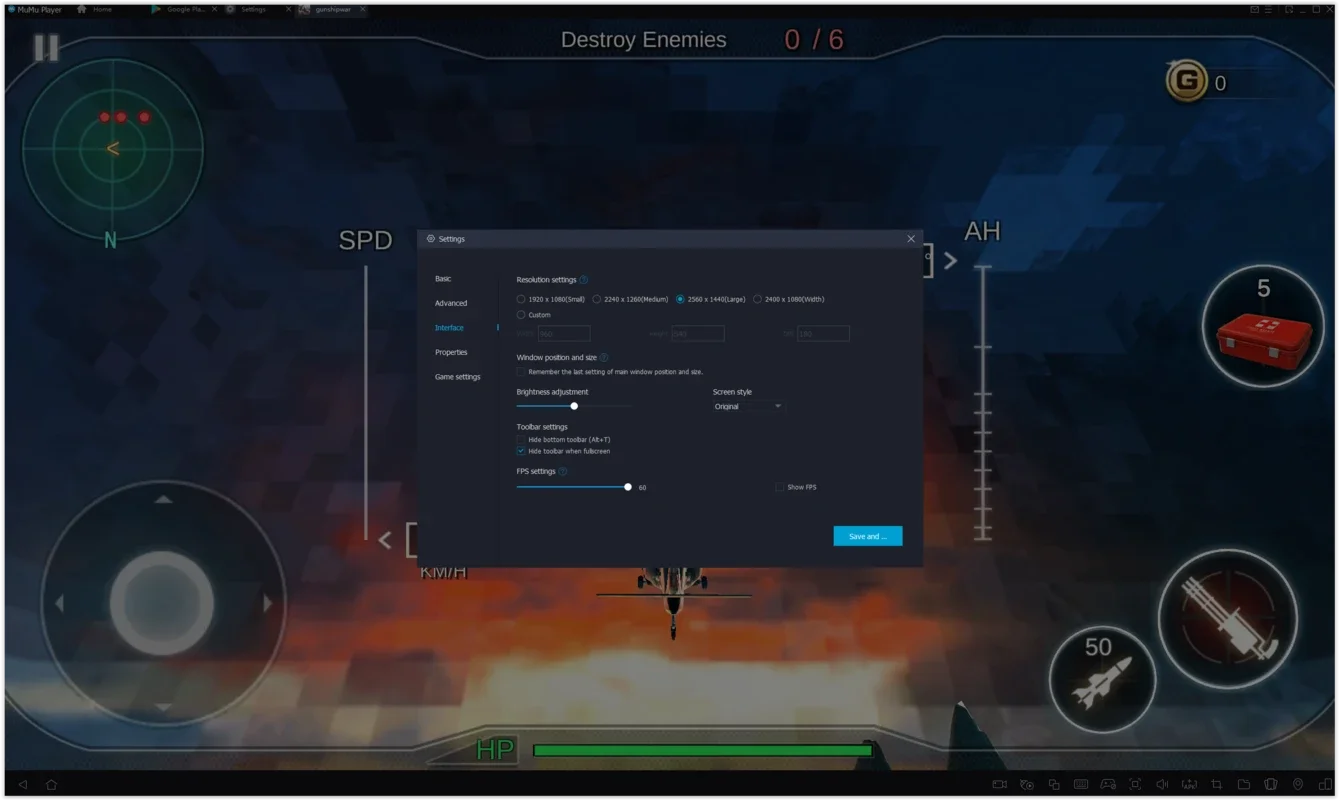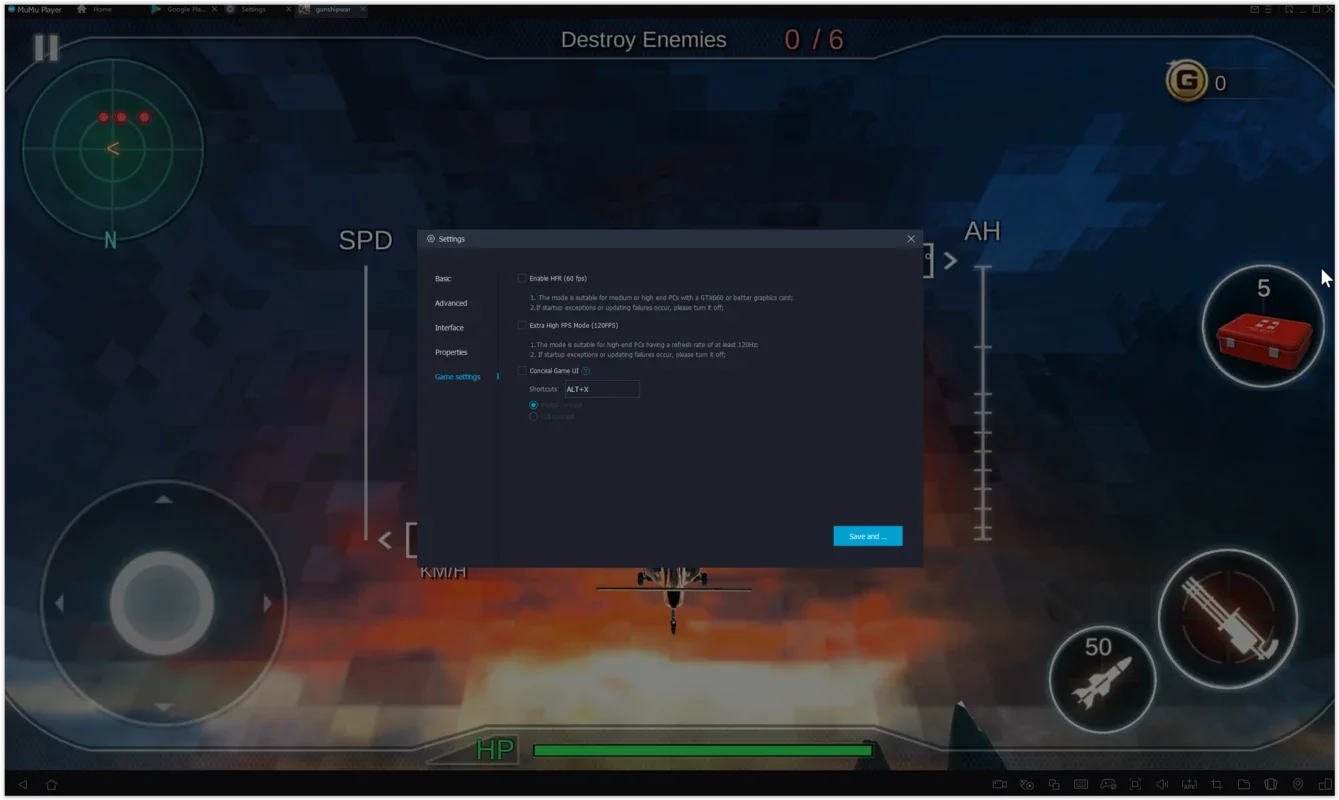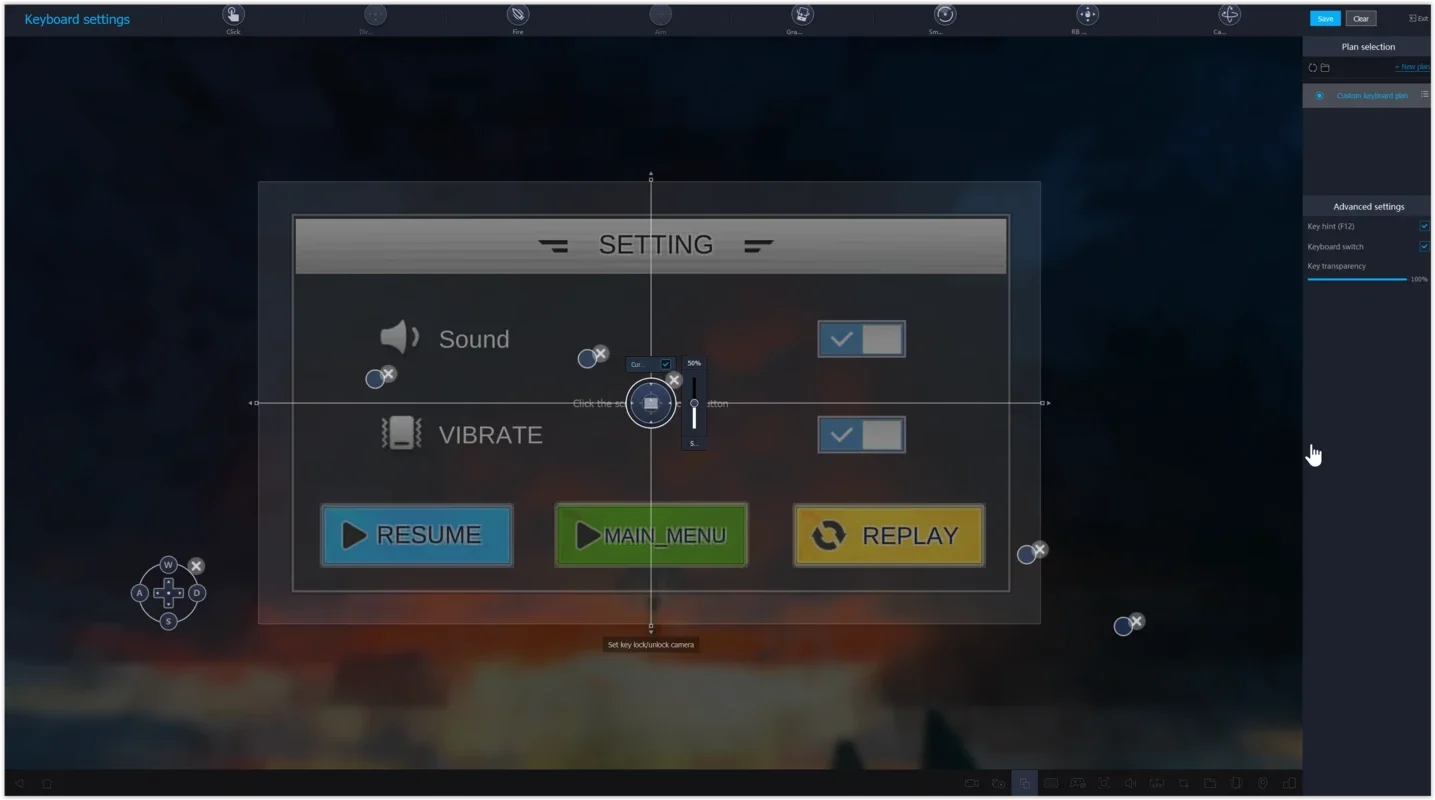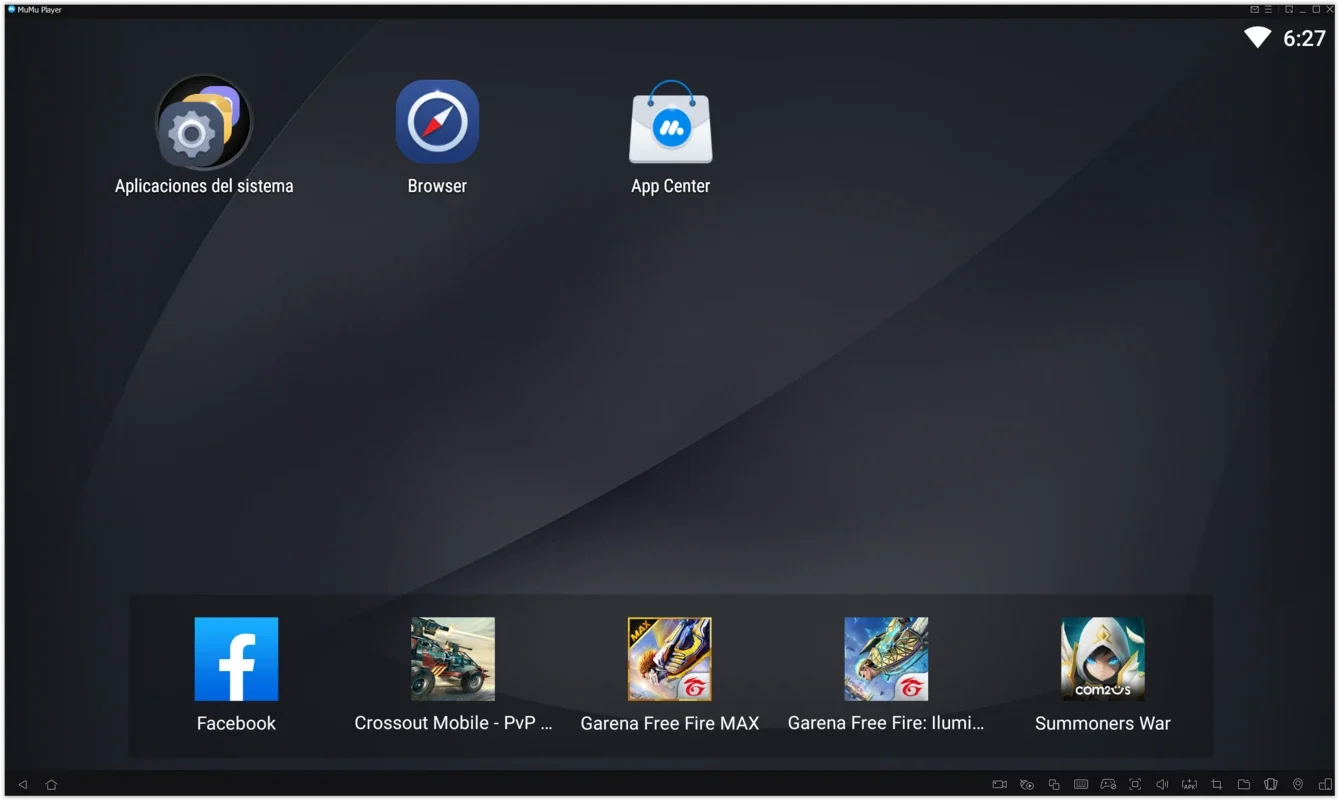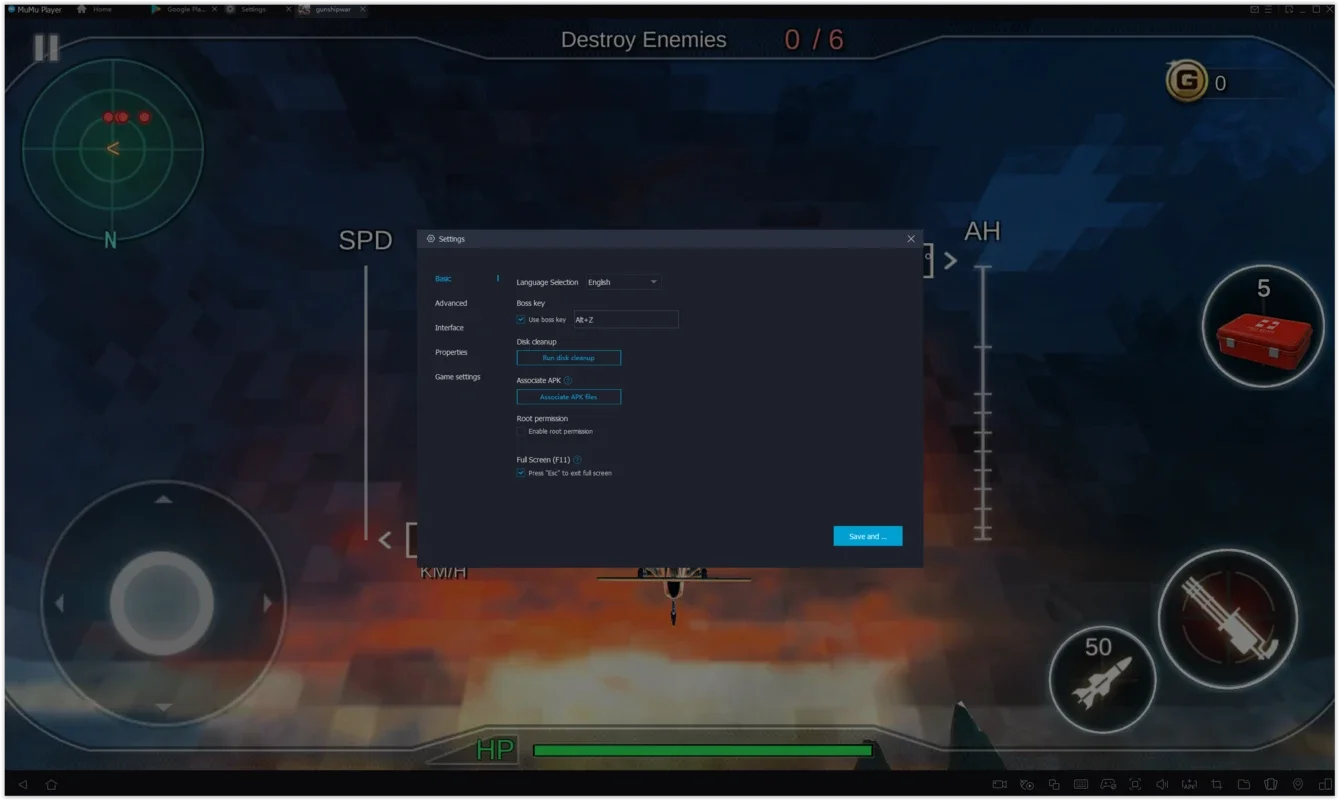MuMu Player App Introduction
Introduction
MuMu Player is an Android emulator developed by NetEase, specifically designed for Windows users. It allows you to enjoy smartphone games and apps on your computer with ease. With its practical design and user-friendly interface, configuring the emulator to your liking only takes a few seconds.
High-Quality Gaming Experience
In MuMu Player, you can play any Android game on your computer with the highest quality. One of its key features is the ability to adjust the FPS, ranging from 30 to 120 FPS. This ensures maximum fluidity in each game, making it ideal for gamers who demand smooth gameplay. For example, fans of Free Fire will be able to aim and shoot at opponents more quickly and accurately.
Extensive Games Library
Another great aspect of MuMu Player is its extensive games library. You can download your favorite Android games with a single click, saving you time and effort. Additionally, the program includes different options for installing any.apk file hassle-free. This means you can enjoy a wide variety of games without any complications.
Customizable Keyboard and Mouse Settings
To enhance your gaming experience, MuMu Player allows you to configure different keyboard and mouse settings depending on the requirements of each video game. This gives you more control and precision while playing, allowing you to perform better and achieve higher scores.
Screen Recording and Screenshot Tools
In the MuMu Player toolbar, there is an interesting tool for recording what happens on the screen or for taking screenshots. This is useful for sharing your gaming experiences with friends or for creating game-related content. You can also rotate the interface or change the resolution with ease, allowing you to simulate playing on a smartphone.
Quality and Power
MuMu Player is powered by the seal of quality and power provided by NetEase, an international company with a proven track record. This ensures that you get a reliable and stable emulator that can handle even the most demanding games.
In conclusion, MuMu Player is an excellent Android emulator for Windows users. With its high-quality gaming experience, extensive games library, customizable settings, and useful tools, it offers everything you need to enjoy Android games on your computer. Whether you're a casual gamer or a serious enthusiast, MuMu Player is definitely worth trying.