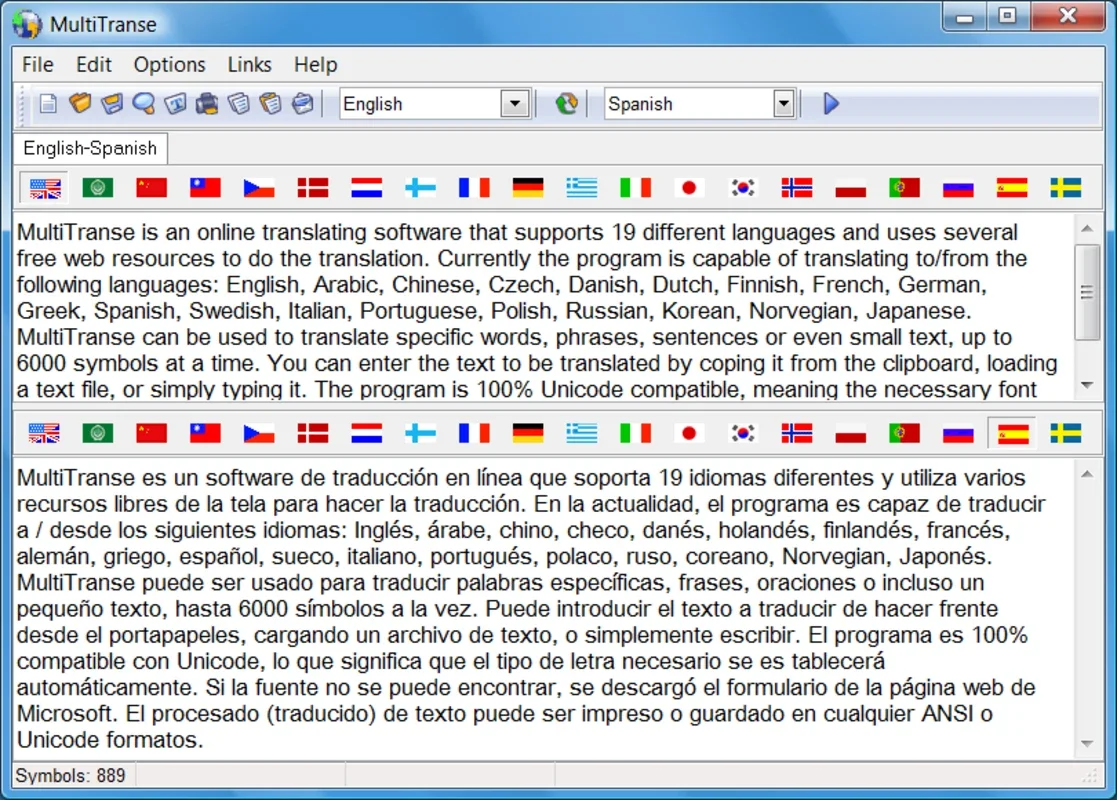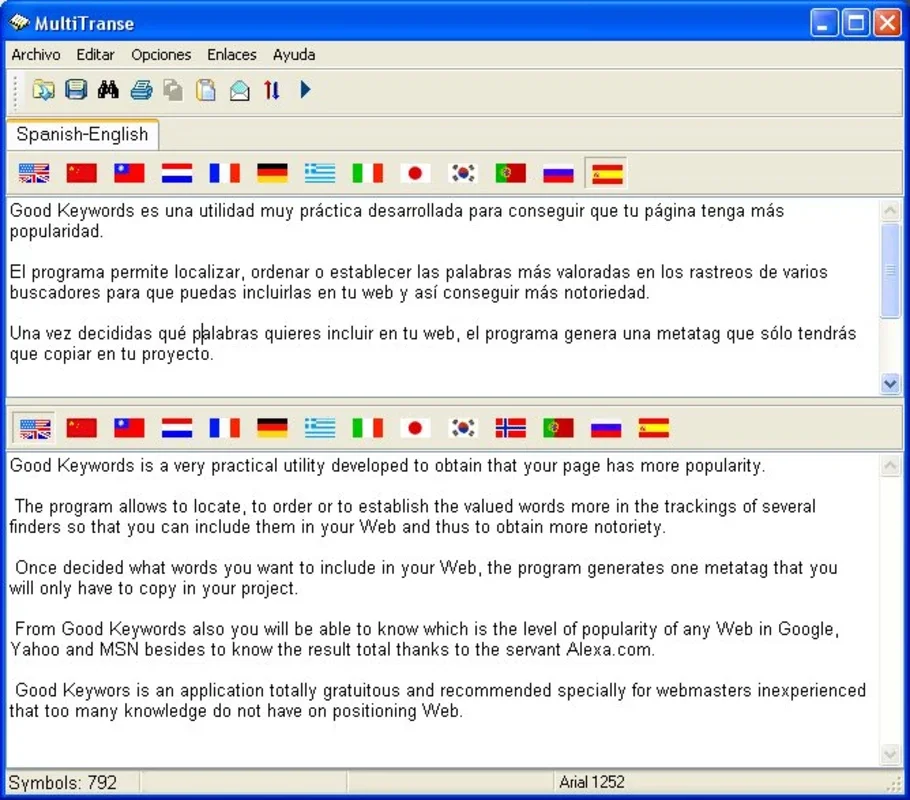MultiTranse App Introduction
MultiTranse is a powerful and user-friendly automatic translation software designed for Windows users. It seamlessly bridges communication gaps by providing instant translations between 12 languages, making it an indispensable tool for students, professionals, travelers, and anyone who interacts with multiple languages. This in-depth guide will explore MultiTranse's features, benefits, and how it compares to other translation tools.
Key Features and Benefits
MultiTranse stands out with its speed, ease of use, and comprehensive language support. Key features include:
- Instant Translation: Experience lightning-fast translation speeds, getting results in seconds (depending on internet connectivity). This efficiency saves you valuable time and boosts productivity.
- Multilingual Support: Translate to and from 12 languages: English, Chinese, Greek, Dutch, French, German, Spanish, Italian, Portuguese, Russian, Korean, Japanese, and Norwegian. This broad coverage caters to a wide range of users and communication needs.
- Versatile Input: Translate individual words, phrases, sentences, or even small texts (up to 6000 characters at a time). This flexibility adapts to various translation tasks, from quick word lookups to more extensive text conversions.
- User-Friendly Interface: The intuitive design makes MultiTranse incredibly easy to use. Simply enter your text, select the input and output languages, and initiate the translation process. No complex settings or technical expertise are required.
- Free Online Resources: MultiTranse leverages free online translation resources, ensuring accessibility and affordability for all users. This eliminates the need for expensive subscriptions or software purchases.
How MultiTranse Works
MultiTranse operates by utilizing advanced algorithms and vast online linguistic databases. The process is straightforward:
- Input: Enter the text you wish to translate into the designated input field.
- Language Selection: Choose the source language (the language of the input text) and the target language (the language you want to translate into).
- Translation: Click the translate button, and MultiTranse will process your request using its online resources.
- Output: The translated text will appear in the output field within seconds.
Comparison with Other Translation Tools
While several other translation tools exist, MultiTranse distinguishes itself in several key areas:
- Speed: Compared to some slower translation software, MultiTranse's speed is a significant advantage. It provides near-instantaneous results, enhancing workflow efficiency.
- Ease of Use: Many translation tools have complex interfaces that can be daunting for novice users. MultiTranse's simple, intuitive design makes it accessible to everyone.
- Language Coverage: While some tools offer a wider range of languages, MultiTranse's coverage of 12 popular languages is extensive enough for most users' needs.
- Cost: Unlike some translation software that requires expensive subscriptions, MultiTranse is free to use, making it a cost-effective solution.
Compared to Google Translate, MultiTranse offers a more streamlined experience focused on speed and ease of use, although Google Translate might offer a broader language selection. DeepL, another popular option, often boasts higher accuracy, but may lack the immediate speed of MultiTranse. MultiTranse finds its niche by prioritizing speed and simplicity for a specific set of languages.
Troubleshooting and Tips
While MultiTranse is generally reliable, occasional issues might arise. Here are some troubleshooting tips:
- Internet Connection: Ensure a stable internet connection for optimal performance. A weak or unstable connection can significantly slow down translation speeds or even prevent translations from completing.
- Character Limits: Remember the 6000-character limit per translation. For longer texts, break them into smaller segments for translation.
- Accuracy: While MultiTranse strives for accuracy, it's essential to review the translated text, especially for critical documents. Machine translation is not perfect and may require human review for precision.
Conclusion
MultiTranse is a valuable tool for anyone needing quick and easy translations between a range of popular languages. Its user-friendly interface, speed, and comprehensive language support make it a practical choice for various applications. While it might not replace professional human translation for highly sensitive documents, it excels as a convenient and efficient solution for everyday translation needs. Its free accessibility further enhances its appeal, making it a worthwhile addition to any Windows user's software arsenal.