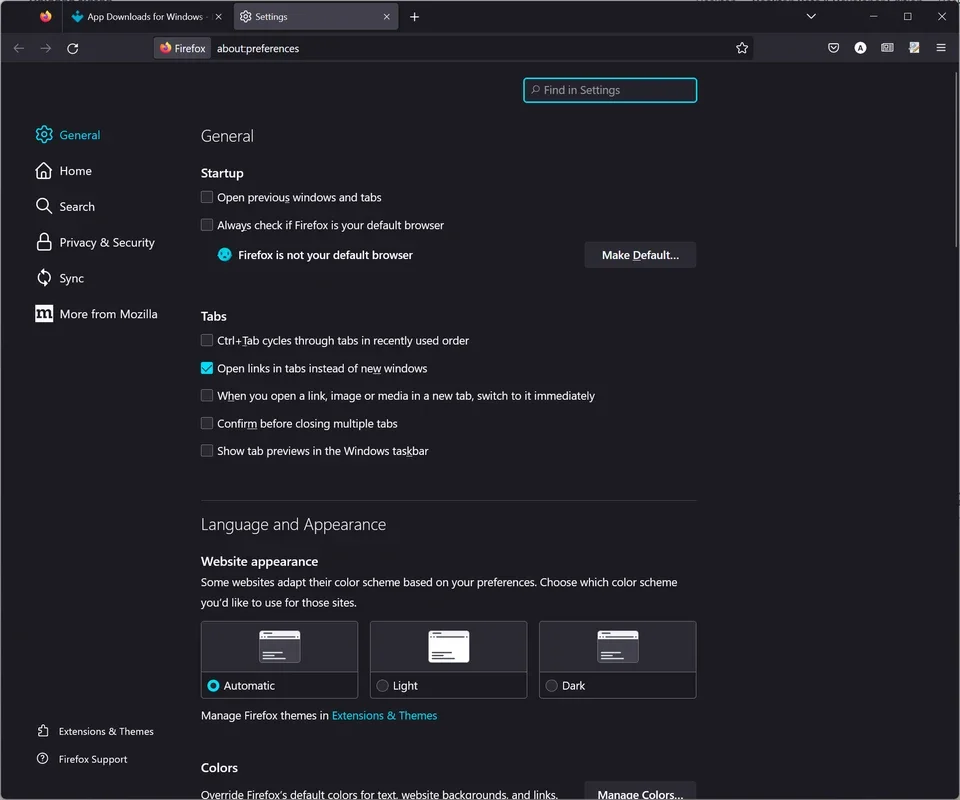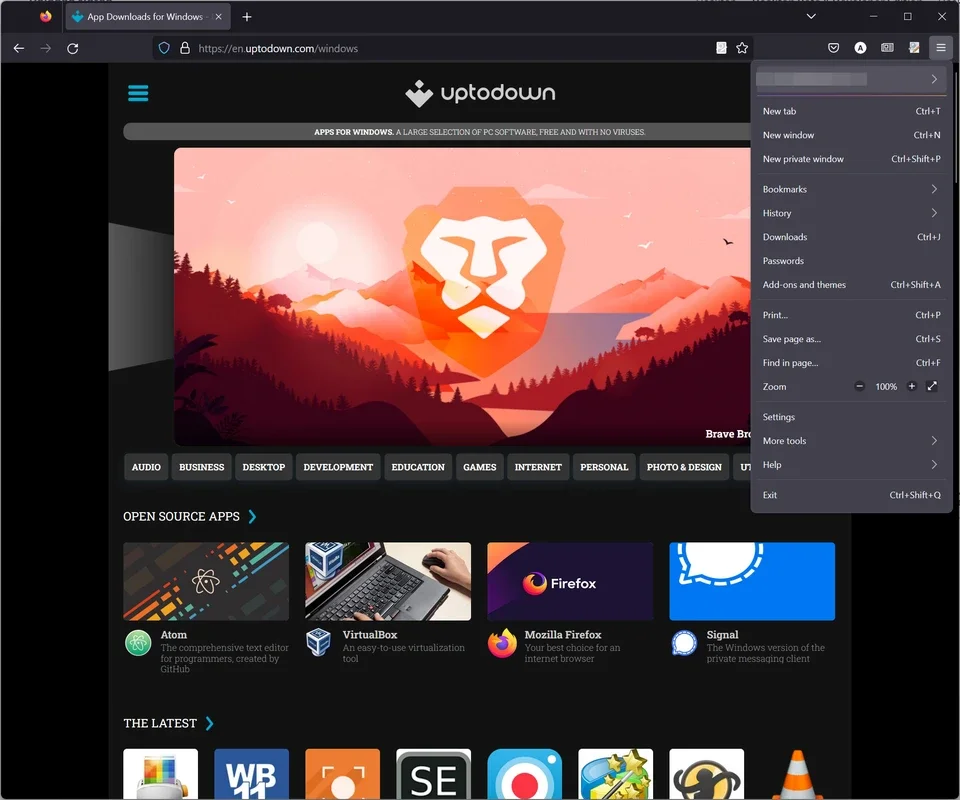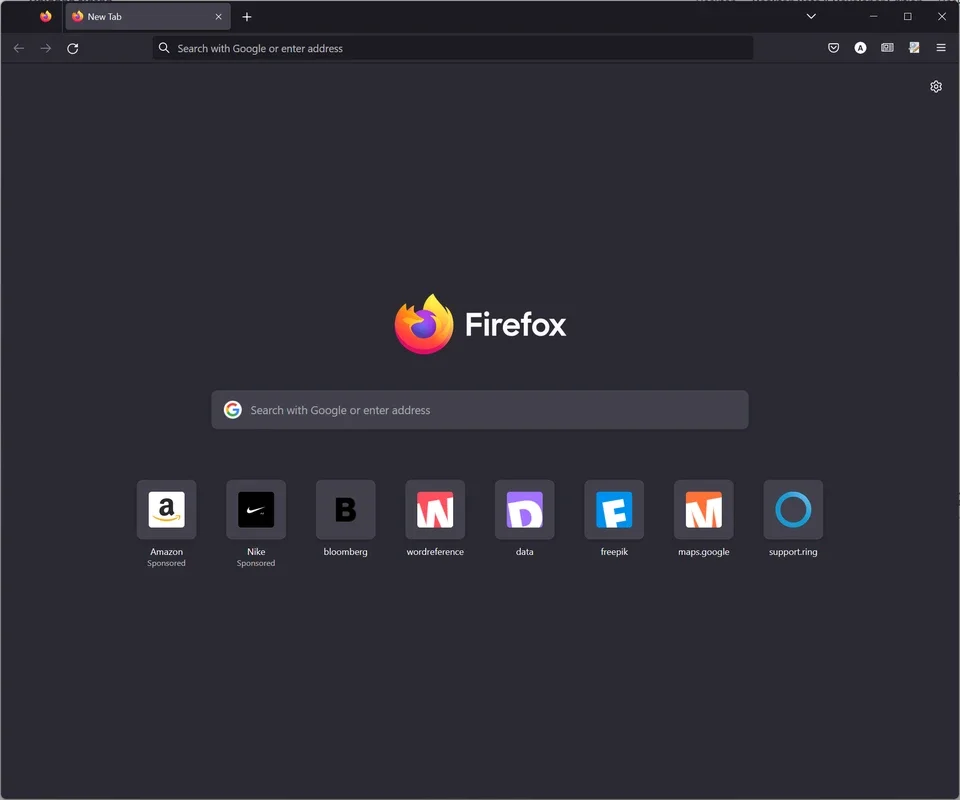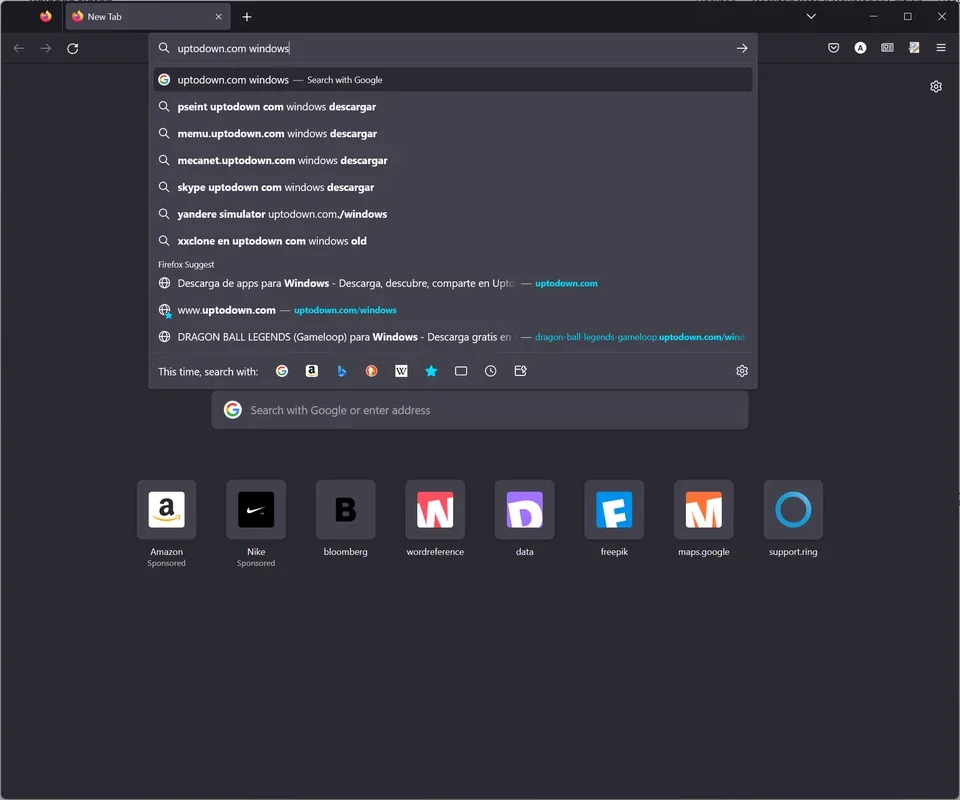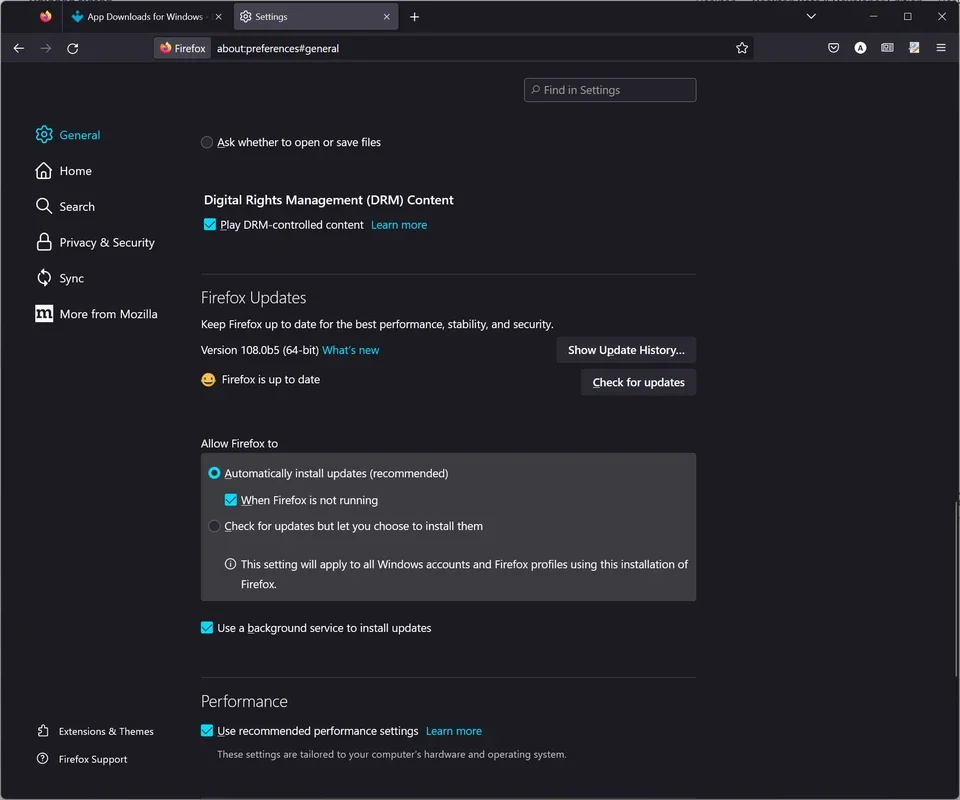Mozilla Firefox Beta App Introduction
Introduction
Mozilla Firefox Beta is the Beta version of the widely loved Mozilla web browser. It brings forth the latest features that are in the pipeline, allowing users to get a sneak peek weeks before they make their way to the stable version.
Browser Versions
Just like other popular web browsers like Edge and Chrome, Firefox is available in four distinct versions - Stable, Beta, Developer, and Nightly. These versions are ranked based on their stability, with the Nightly version being the most unstable and updated daily without considering code changes. This often leads to performance issues and errors. The Developer version is updated every few days and undergoes review by the developers. Next comes the Beta version, which typically houses stable version candidates that are carefully examined by the developers to ensure they are free from bugs. In most cases, these beta versions directly transition into the stable version that you can download.
Feature Highlights
In addition to the new features, Mozilla Firefox Beta offers a plethora of functionalities similar to the standard version. Users can browse web pages effortlessly, manage bookmarks with ease, add or remove extensions as per their needs, and even use multiple accounts simultaneously. It provides a seamless browsing experience that keeps users engaged and productive.
Download and Installation
To get started with Mozilla Firefox Beta on Windows, simply visit the official Mozilla website. The download process is straightforward and user-friendly. Once downloaded, the installation is a breeze, and you'll be ready to explore the latest features in no time.
Conclusion
If you're a tech enthusiast looking to stay ahead of the curve and try out the latest features in the Mozilla browser, Mozilla Firefox Beta is the way to go. Download it today and embark on a journey of enhanced browsing with this powerful Beta version.