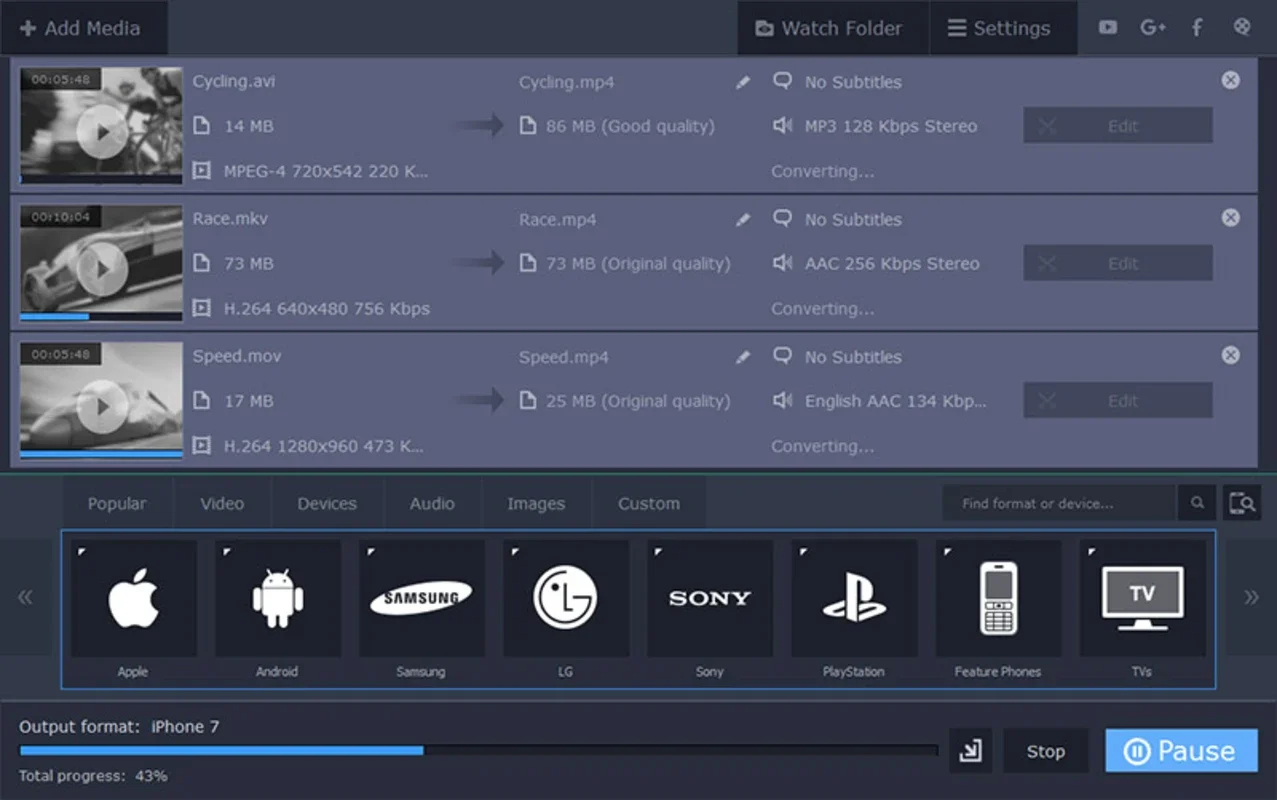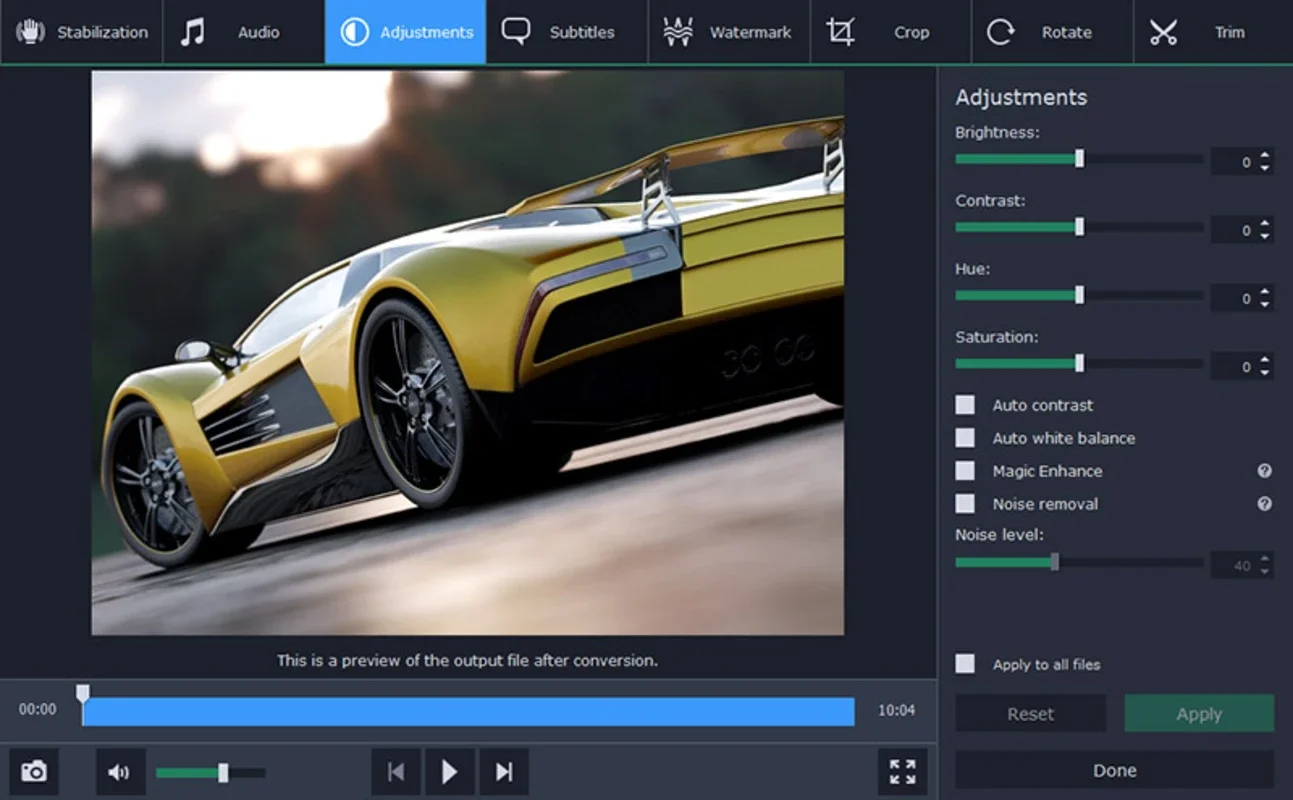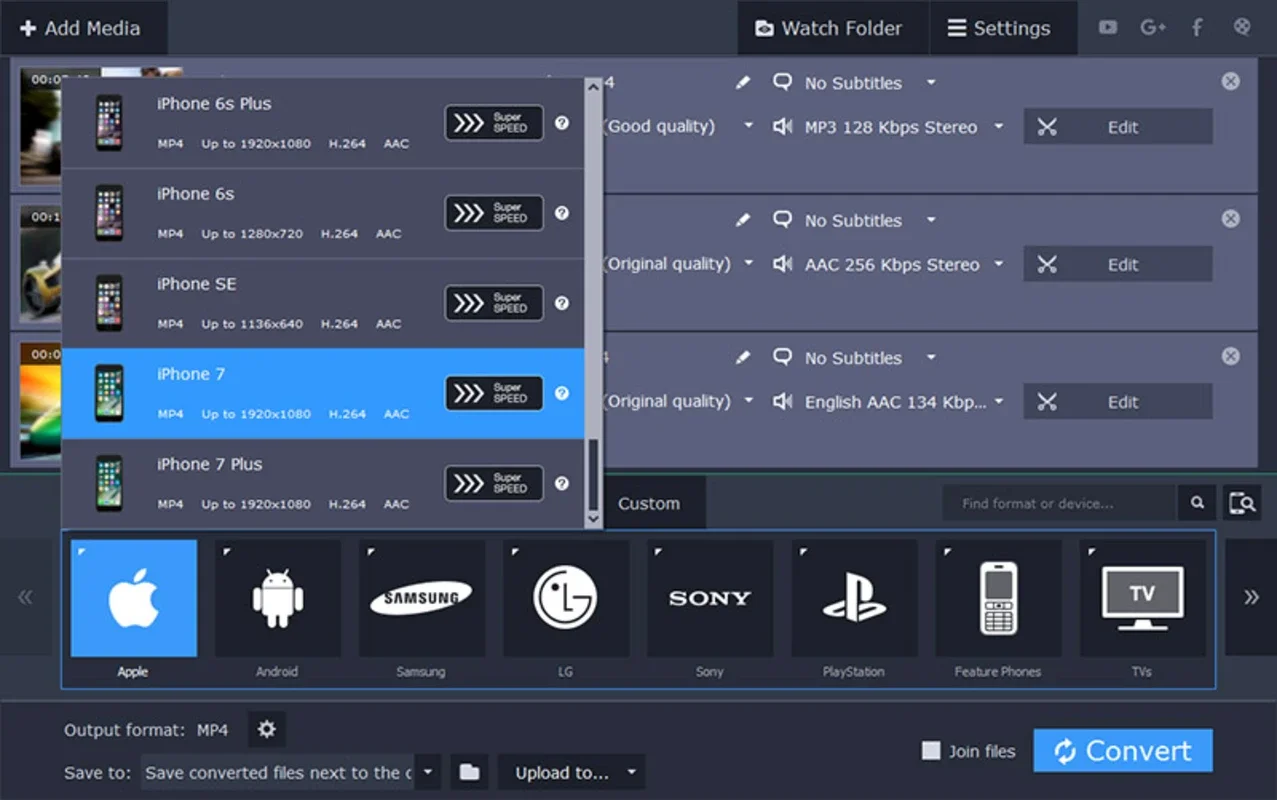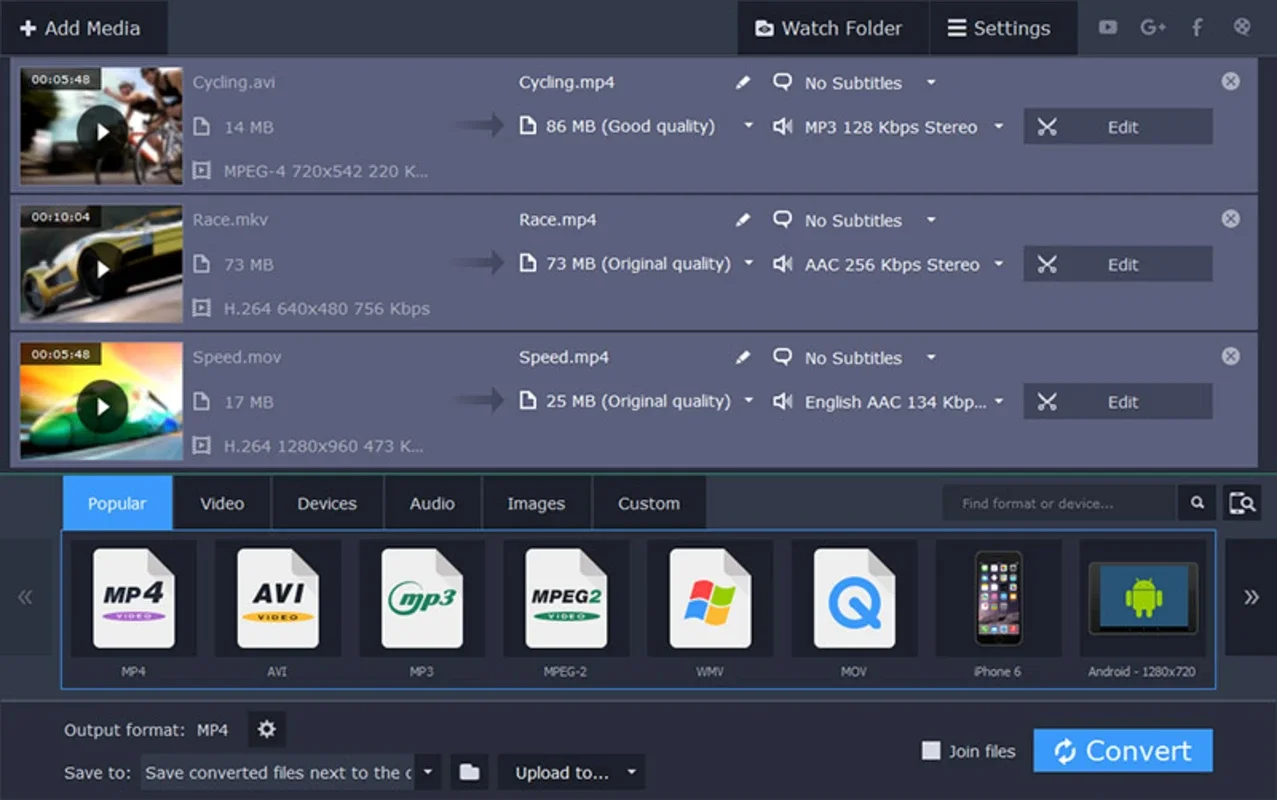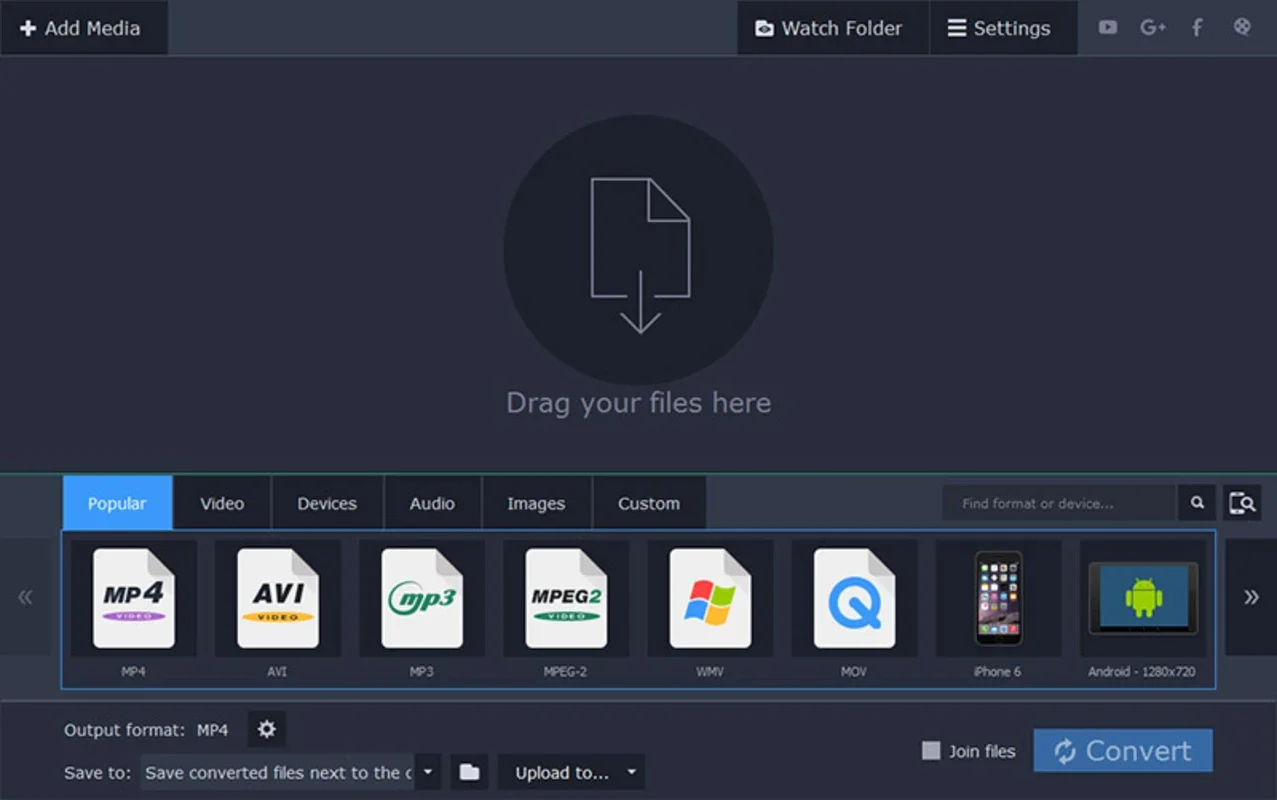Movavi Video Converter App Introduction
Movavi Video Converter is a versatile video processing tool designed to simplify the conversion of video files between various formats. This detailed guide explores its features, benefits, and how it compares to other popular video conversion software.
Key Features and Functionality
Movavi Video Converter stands out due to its user-friendly interface and wide range of supported formats. Users can easily convert videos to formats compatible with various devices, including smartphones, tablets, and gaming consoles. Beyond basic conversion, it offers several advanced features:
- Format Support: Movavi supports a vast array of input and output formats, including MP4, AVI, MOV, MKV, WMV, and many more. This broad compatibility ensures seamless integration with most devices and editing software.
- Batch Conversion: Process multiple files simultaneously, saving significant time and effort. This is particularly useful for large video libraries or when converting numerous files for a specific project.
- Device Presets: Presets optimized for specific devices (iPods, PSPs, Android phones, etc.) ensure compatibility and optimal playback quality. This eliminates the need for manual format selection and settings adjustments.
- Editing Capabilities: Basic editing tools are integrated, allowing users to trim, crop, and rotate videos before conversion. This streamlines the workflow and reduces the need for separate editing software.
- Audio Extraction: Extract audio tracks from video files, converting them to various audio formats like MP3, WAV, and WMA. This functionality is valuable for creating custom ringtones or audio playlists.
- DVD Copying: The software can copy entire DVDs to your hard drive, preserving the original quality. This is a convenient way to create backups or digitize your DVD collection.
- Merging and Mixing: Combine multiple video clips into a single file, creating seamless transitions between segments. This is useful for creating compilations or short films.
User Interface and Ease of Use
Movavi Video Converter boasts an intuitive interface, making it accessible to both novice and experienced users. The straightforward design minimizes the learning curve, allowing users to quickly master the software's features. The drag-and-drop functionality further enhances usability, simplifying the process of adding and organizing files.
Comparison with Other Video Converters
Movavi Video Converter holds its own against other popular video conversion software. While some competitors may offer more advanced editing features or a wider range of specialized tools, Movavi excels in its balance of ease of use, comprehensive format support, and essential editing capabilities. Unlike some free alternatives, Movavi provides a polished, stable experience without intrusive ads or limitations.
Here's a brief comparison with some well-known competitors:
- HandBrake: HandBrake is a powerful, open-source video converter known for its versatility and advanced settings. However, its interface can be less intuitive for beginners compared to Movavi.
- FFmpeg: FFmpeg is a command-line tool offering unparalleled control over video conversion. It's highly versatile but requires a steeper learning curve and is not as user-friendly as Movavi.
- Freemake Video Converter: Freemake is a free video converter with a user-friendly interface. However, it often includes ads and may have limitations on certain features.
Movavi strikes a balance between ease of use and functionality, making it a strong contender in the video conversion market.
System Requirements and Compatibility
Movavi Video Converter is compatible with various operating systems, ensuring broad accessibility. Check the official Movavi website for the most up-to-date system requirements. Generally, it requires a reasonably modern computer with sufficient processing power and RAM to handle video conversion efficiently.
Pricing and Licensing
Movavi Video Converter is available in both free and paid versions. The free version may have limitations on features or output quality, while the paid version offers a complete feature set and enhanced support. Consider your needs and budget when choosing the appropriate version.
Conclusion
Movavi Video Converter is a reliable and user-friendly tool for converting videos between various formats. Its intuitive interface, comprehensive format support, and essential editing capabilities make it a valuable asset for anyone needing to convert or manage video files. While more advanced options exist, Movavi's balance of ease of use and functionality makes it an excellent choice for a wide range of users.