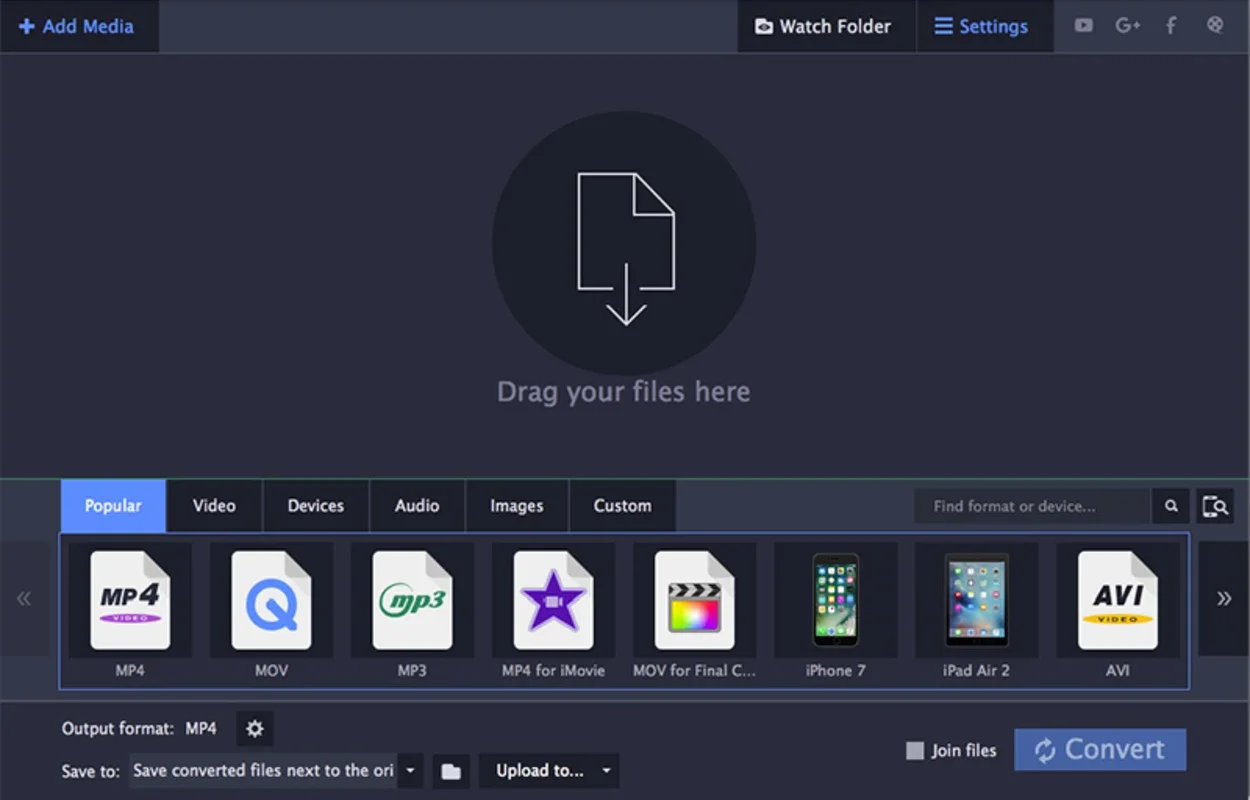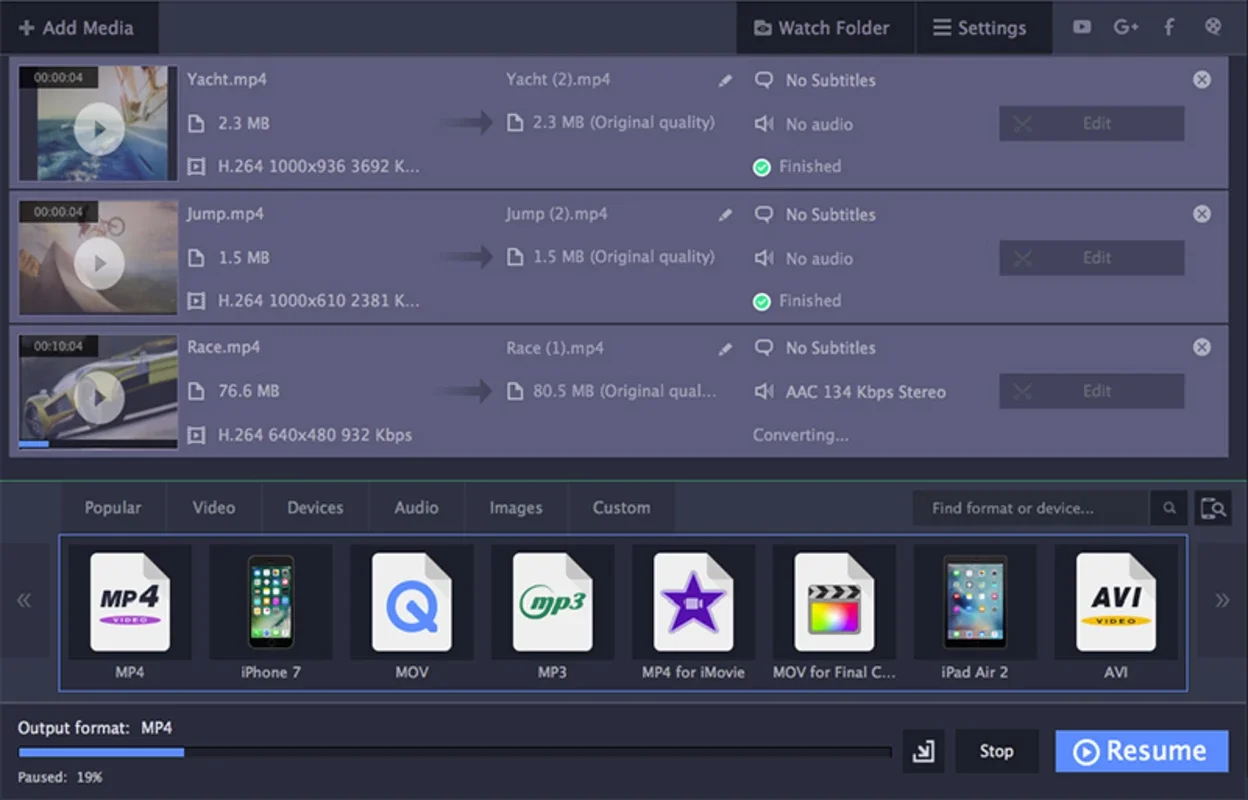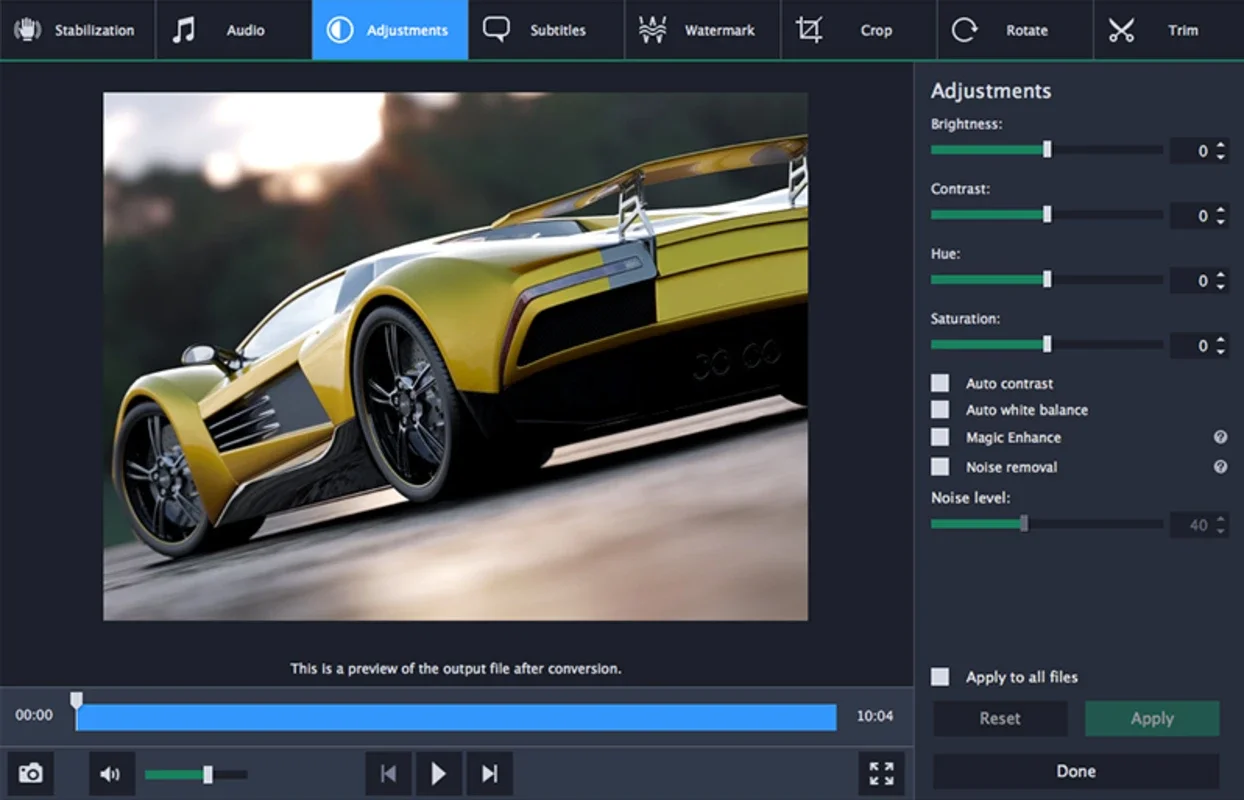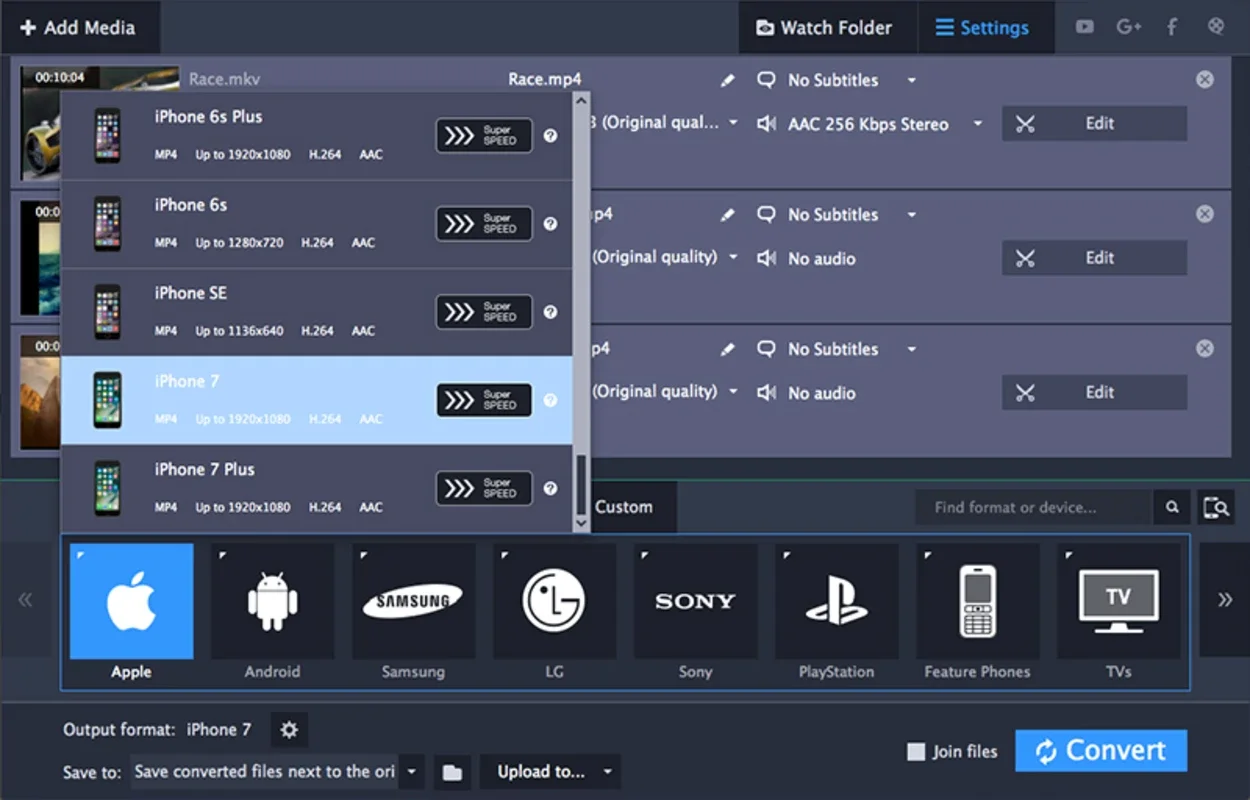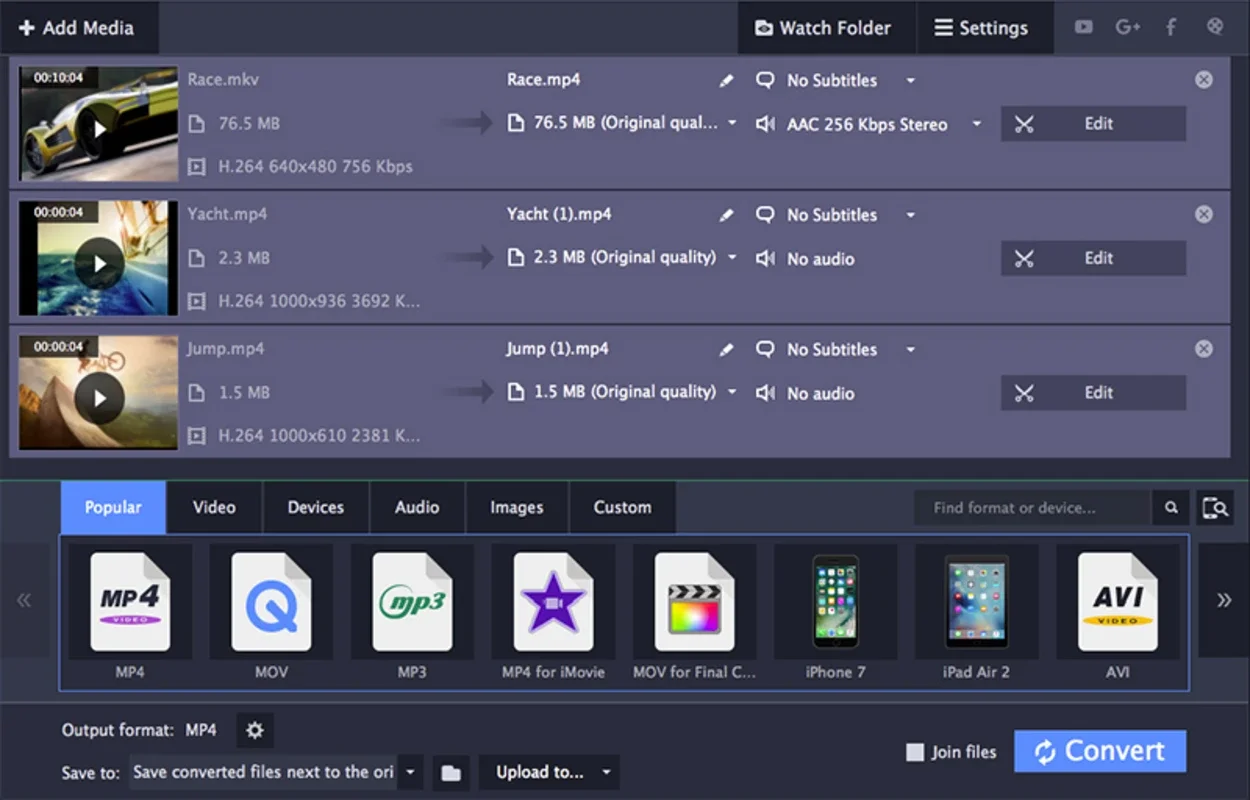Movavi Video Converter App Introduction
Introduction to Movavi Video Converter
Movavi Video Converter is a highly versatile software that has become an essential tool for many users dealing with video files. It offers a wide range of functions that go beyond simple video format conversions. This software is designed to meet the diverse needs of users, whether they are professionals in the media industry or casual users who just want to make their videos compatible with different devices.
The Functionality of Movavi Video Converter
Format Conversion
One of the primary functions of Movavi Video Converter is its ability to convert videos between a vast array of formats. It supports popular formats such as AVI, MPEG (including DVD, VCD, SVCD), MPEG4 (suitable for iPod, PSP, MP4), MOV, RM, WAV, MP3, and WMA. This means that users can easily convert their videos to a format that is playable on their desired device. For example, if you have a video in a format that is not compatible with your iPod, Movavi Video Converter can quickly transform it into an iPod - friendly MP4 format. The process is straightforward. All you need to do is add the file to the work list and select the appropriate output format, like 3GPP for smartphones, MP4 for iPod and PSP, or WMV for Zune.
Merging and Extracting
In addition to format conversion, Movavi Video Converter allows users to merge various video files. This is extremely useful for creating a seamless video compilation from multiple clips. For instance, if you have several short video clips from a vacation and want to combine them into one continuous video, this software can do the job effortlessly. Moreover, it can also extract the audio from a video clip. This feature comes in handy when you only need the audio part of a video, such as when you want to create a podcast from a video interview or extract a song from a music video.
DVD Copying and Screen Capturing
Movavi Video Converter also has the ability to copy the content of a DVD to your hard drive. This is not only convenient for creating backups of your favorite DVDs but also allows you to further manipulate the video content on your computer. Another interesting feature is screen capturing. You can take screen captures from a video file, which can be useful for creating thumbnails or for highlighting specific moments in a video for reference or sharing.
Advantages of Movavi Video Converter
User - Friendly Interface
The software has a very user - friendly interface. Even for those who are not very tech - savvy, it is easy to navigate through the various functions. The clear layout and intuitive design make it accessible to a wide range of users. For example, the process of adding files, selecting output formats, and initiating conversions is clearly laid out, reducing the learning curve for new users.
High - Quality Output
When it comes to the output quality, Movavi Video Converter does not disappoint. It maintains the integrity of the video during the conversion process, ensuring that the final output has good visual and audio quality. Whether you are converting a high - definition video or a simple home - made clip, you can expect a high - quality result.
Wide Compatibility
Movavi Video Converter is compatible with a large number of devices. It can convert videos to formats that are playable on iOS devices, Zune, PSP, iPods, smartphones, and many other devices. This wide compatibility makes it a very practical choice for users who own multiple devices with different format requirements.
Comparison with Other Video Conversion Tools
There are several other video conversion tools available in the market. However, Movavi Video Converter stands out in many ways. Some competing tools may have a more limited range of supported formats. For example, some may not support the conversion to less common formats like RM. In terms of user - friendliness, some other tools may have a more complex interface, making it difficult for novice users to operate. Movavi Video Converter, on the other hand, strikes a good balance between functionality and ease of use. Another aspect is the speed of conversion. While some tools may take a long time to convert a video, especially a large - sized one, Movavi Video Converter is known for its relatively fast conversion speed without sacrificing quality.
Conclusion
In conclusion, Movavi Video Converter is a powerful and versatile software that offers a wealth of functions for video manipulation. Its wide range of features, user - friendly interface, high - quality output, and wide compatibility make it an excellent choice for anyone in need of video conversion and related functions. Whether you are a professional looking to convert videos for different projects or a casual user wanting to make your videos playable on your devices, Movavi Video Converter has you covered.
Future Prospects
As technology continues to evolve, we can expect Movavi Video Converter to keep up with the latest trends. It may incorporate new video formats as they emerge, further improve its conversion algorithms to enhance speed and quality, and perhaps introduce new features related to emerging video technologies such as virtual reality or augmented reality. This software has the potential to remain a leading choice in the video conversion software market for years to come.