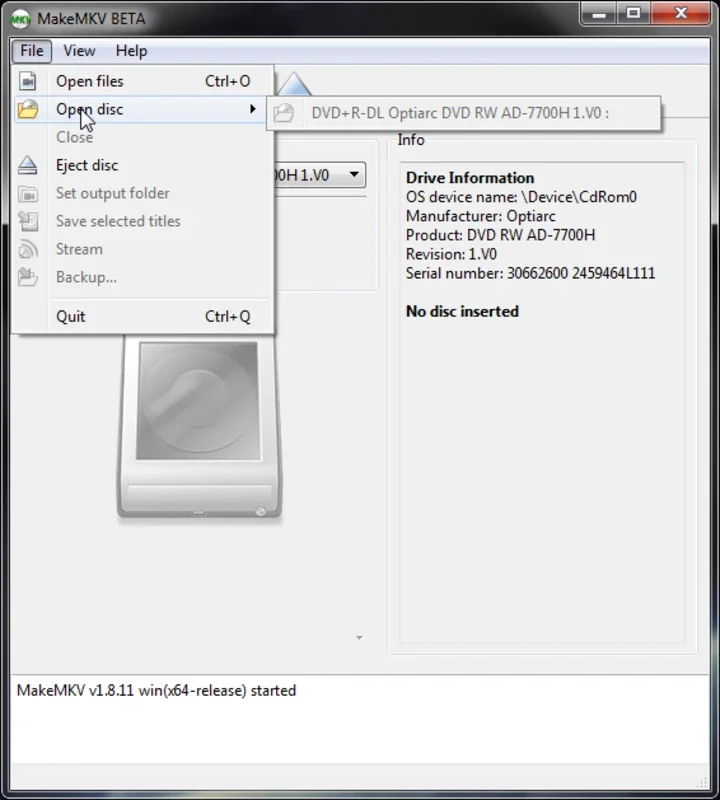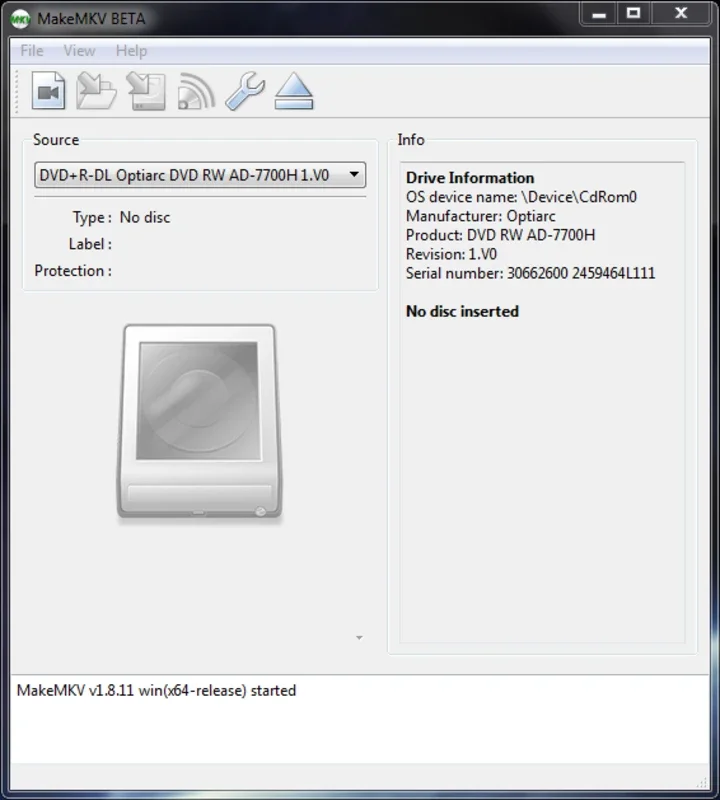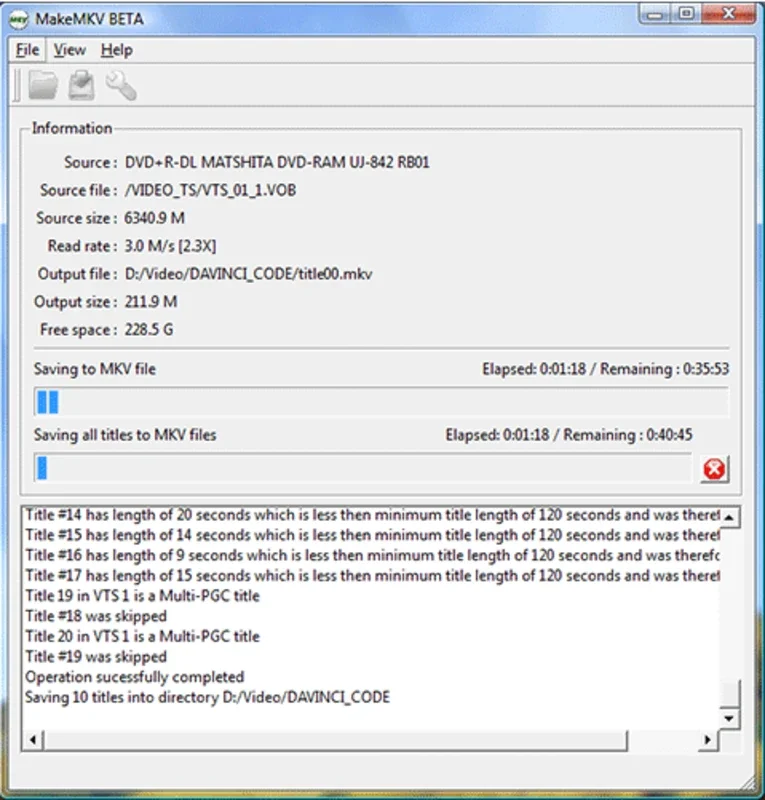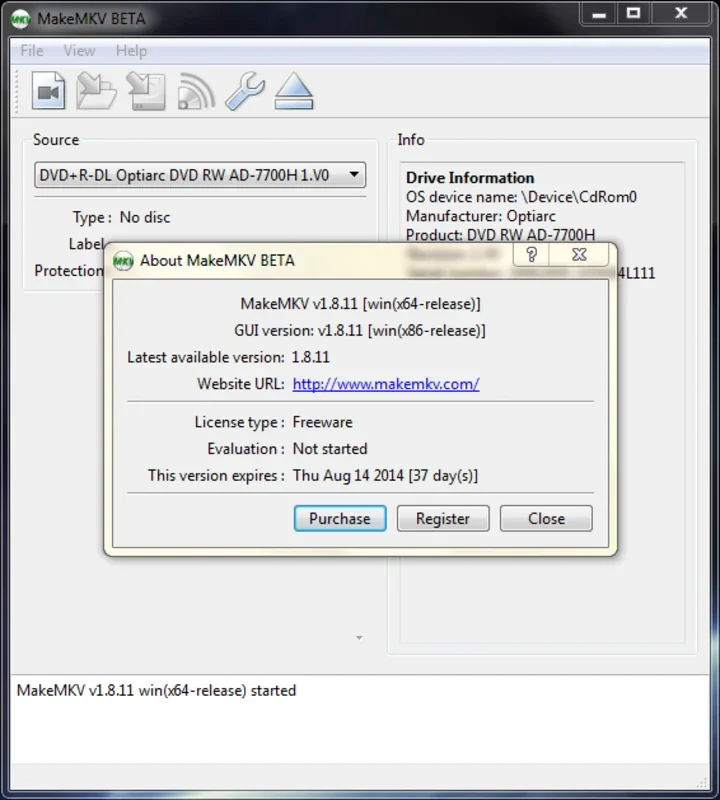MakeMKV App Introduction
Introduction
MakeMKV is a remarkable software that has been designed to simplify the process of creating MKV files from DVDs and Blu - rays. In today's digital age, where media consumption is on the rise, having a reliable tool to convert and manage your media files is essential. MakeMKV offers a seamless experience for users who want to extract content from their physical media and convert it into a more versatile MKV format.
How MakeMKV Works
When you insert a DVD or Blu - ray into your computer, MakeMKV springs into action. It reads the disc and presents all the tracks in an organized manner. These tracks are broken down into individual clips, making it easy for you to select the specific parts that you want to include in the MKV file. The software provides detailed information about each element on the disc. You can see the extension, size, length, codec, and language of each clip. This level of detail allows you to make informed decisions about what to include in your final MKV file.
Once you have marked all the files that you want from the DVD or Blu - ray, all you need to do is press the 'Make MKV' button. MakeMKV is highly efficient at getting around anti - copy protection systems. This means that you don't have to worry about the format of the disc or any restrictions that might be in place. Whether it's a commercial DVD or a Blu - ray, MakeMKV can handle it with ease.
Performance and Speed
The speed at which MakeMKV operates is quite impressive. However, it's important to note that the extraction time can vary. The two main factors that influence the speed are the speed of your disc reader and the quality of the clips being converted. If you have a high - speed disc reader, the process will be faster. Similarly, if the clips are of a lower quality or smaller size, they will be converted more quickly. But even with larger and higher - quality files, MakeMKV still manages to get the job done in a reasonable amount of time.
Streaming Feature
One of the standout features of MakeMKV is its ability to stream selected videos. It generates a link on the local network, which allows you to stream the content. This is a great feature for those who want to watch their videos on other devices within their local network without having to first create a full MKV file. It adds an extra layer of flexibility to the software, making it more than just a file - conversion tool.
Comparison with Other Similar Tools
There are other tools in the market that claim to perform similar functions. However, MakeMKV has several advantages. Some competing tools may not be as effective at bypassing anti - copy protection systems. This can limit their usability, especially when dealing with commercial DVDs and Blu - rays. Additionally, the user - interface of MakeMKV is more intuitive and user - friendly. It presents the information in a clear and organized way, making it easier for users to select the files they want to convert.
The streaming feature is also something that sets MakeMKV apart from many of its competitors. While other tools may focus solely on file conversion, MakeMKV offers the added benefit of being able to stream content directly from the disc. This can be a huge time - saver and provides a more seamless media - consumption experience.
Conclusion
In conclusion, MakeMKV is a must - have software for anyone who deals with DVDs and Blu - rays. It offers a comprehensive set of features that make it easy to create MKV files, stream content, and manage your media. Whether you're a casual user who wants to back up their favorite movies or a more advanced user who needs to convert media for various purposes, MakeMKV has you covered. Its efficiency, ease of use, and unique features make it a top choice in the world of media - conversion software.
Future Prospects
As technology continues to evolve, there is potential for MakeMKV to further enhance its features. For example, it could potentially support more types of media formats in the future. It could also improve its streaming capabilities, such as allowing for higher - quality streaming or more simultaneous streams. Additionally, as anti - copy protection systems become more complex, MakeMKV will need to stay ahead of the curve to ensure that it can continue to bypass these restrictions and provide users with a seamless experience.
User Experience and Community
The user experience with MakeMKV is generally very positive. Many users appreciate the simplicity of the software and its ability to get the job done quickly. There is also a growing community of MakeMKV users who share tips and tricks, as well as provide support to new users. This community aspect adds value to the software, as it allows users to learn from each other and get the most out of their MakeMKV experience.
Final Thoughts
MakeMKV is a software that has carved out a niche for itself in the media - conversion space. Its unique combination of features, ease of use, and ability to handle anti - copy protection make it a valuable asset for any media - enthusiast. Whether you're looking to convert your old DVDs and Blu - rays into a more modern format or simply want to stream content from your physical media, MakeMKV is a great choice.