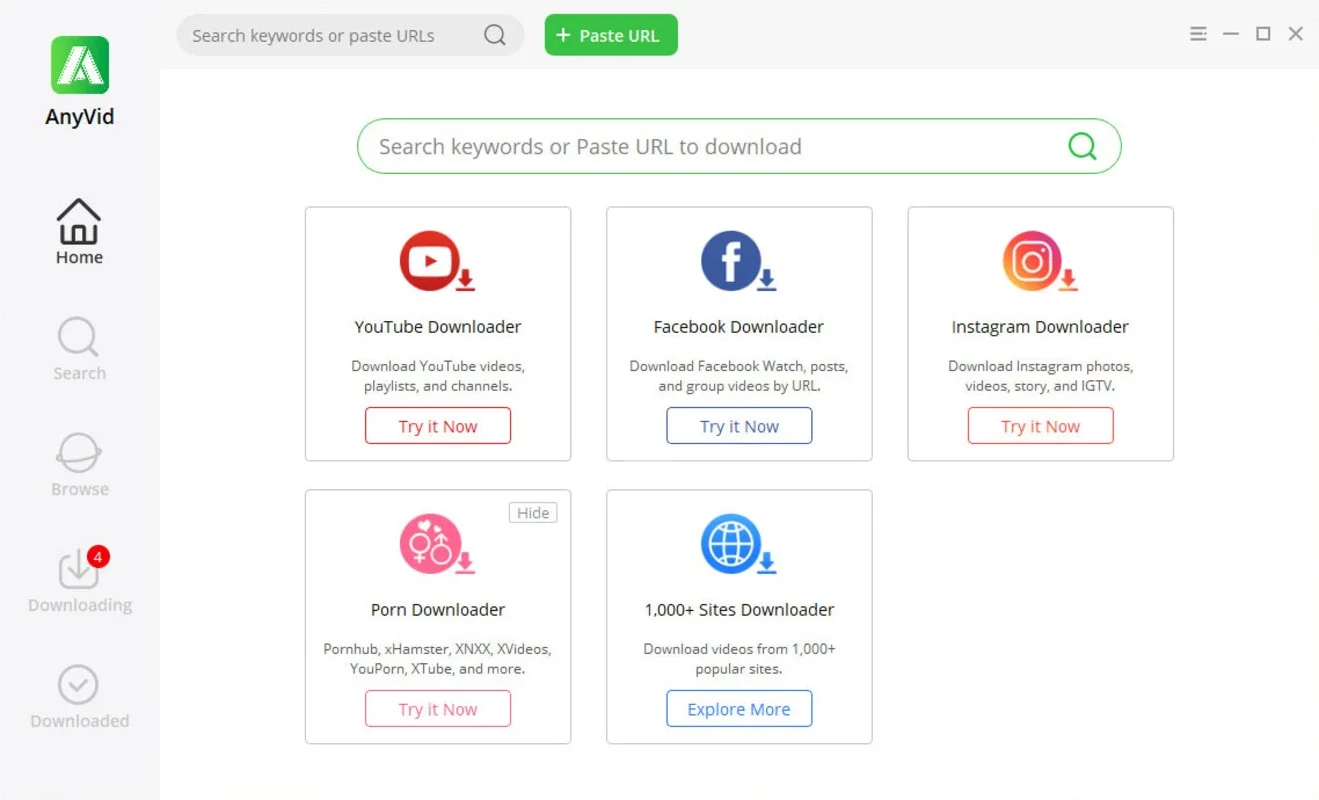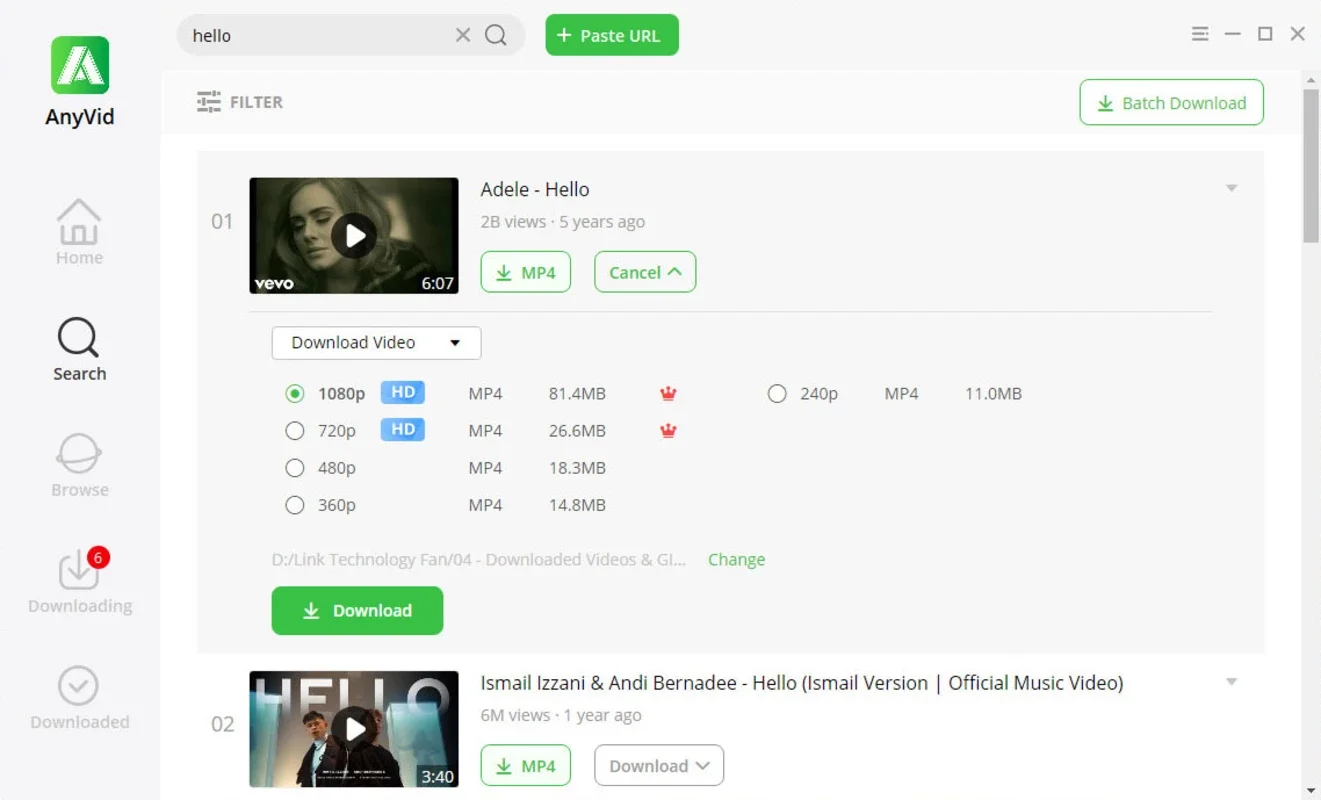AnyVid – HD Video Download App Introduction
AnyVid - HD Video Download is a powerful tool designed specifically for Windows users. This software allows you to effortlessly download high-quality videos from a wide range of sources. In this article, we will explore the various features and benefits of AnyVid, as well as how to make the most of this exceptional video downloader.
Features of AnyVid
- High-Definition Downloads: One of the standout features of AnyVid is its ability to download videos in high definition. Whether you're looking to save your favorite movies, TV shows, or music videos, AnyVid ensures that you get the best possible quality.
- Wide Range of Supported Sites: This software supports a vast array of video hosting sites, making it easy to download videos from your preferred platforms. From popular streaming services to niche video-sharing websites, AnyVid has you covered.
- Fast Download Speeds: Say goodbye to long waiting times. AnyVid utilizes advanced download technology to deliver fast and efficient downloads, allowing you to get your videos quickly and without hassle.
- User-Friendly Interface: The interface of AnyVid is intuitive and easy to navigate, even for those who are not tech-savvy. With its simple design, you can start downloading videos with just a few clicks.
How to Use AnyVid
- Install the Software: Visit the official website at and download the AnyVid - HD Video Download installer for Windows. Run the installer and follow the on-screen instructions to complete the installation process.
- Search for Videos: Once the software is installed, open it and use the search bar to find the videos you want to download. You can enter keywords, video titles, or the URL of the video page.
- Select the Video and Choose the Quality: After finding the desired video, select it from the search results. AnyVid will then display the available download options, including different video qualities. Choose the quality that suits your needs and preferences.
- Start the Download: Once you've selected the video and the desired quality, simply click the download button. AnyVid will begin downloading the video to your specified location.
Who is AnyVid Suitable For?
AnyVid is ideal for a wide range of users. Whether you're a movie buff looking to build your own video library, a student who needs to download educational videos for offline viewing, or a content creator who wants to source videos for their projects, AnyVid is a valuable tool. It's also great for those who simply want to save their favorite videos for later viewing without an internet connection.
Comparison with Other Video Downloaders
nWhen comparing AnyVid to other video downloaders on the market, several key differences stand out. Unlike some competitors, AnyVid offers seamless integration with a wide range of video hosting sites, ensuring that you can access and download videos from almost any source. Additionally, its fast download speeds and high-definition capabilities set it apart from many other options. While other video downloaders may have similar features, AnyVid's user-friendly interface and reliable performance make it a top choice for Windows users.
In conclusion, AnyVid - HD Video Download is a must-have tool for Windows users who love to download videos. With its impressive features, easy-to-use interface, and wide range of supported sites, it offers a seamless video downloading experience. Whether you're looking to download videos for entertainment or educational purposes, AnyVid has everything you need. So, why wait? Head over to the official website and start downloading your favorite videos today!