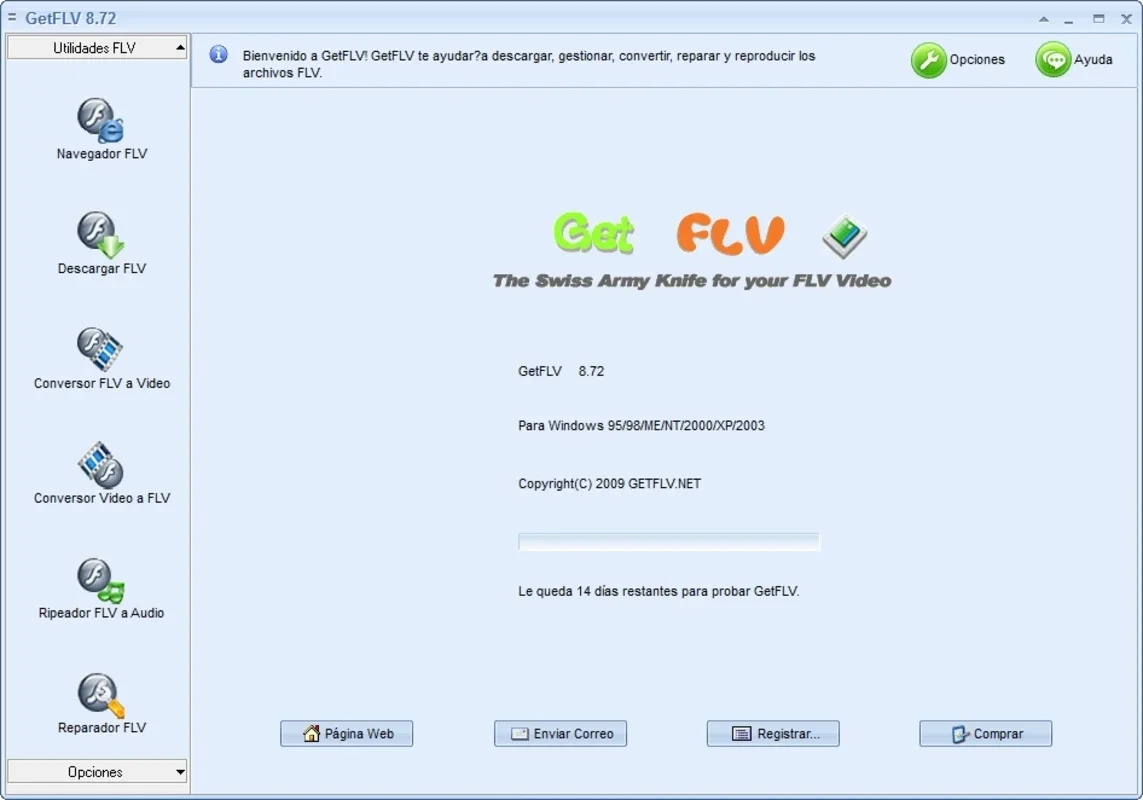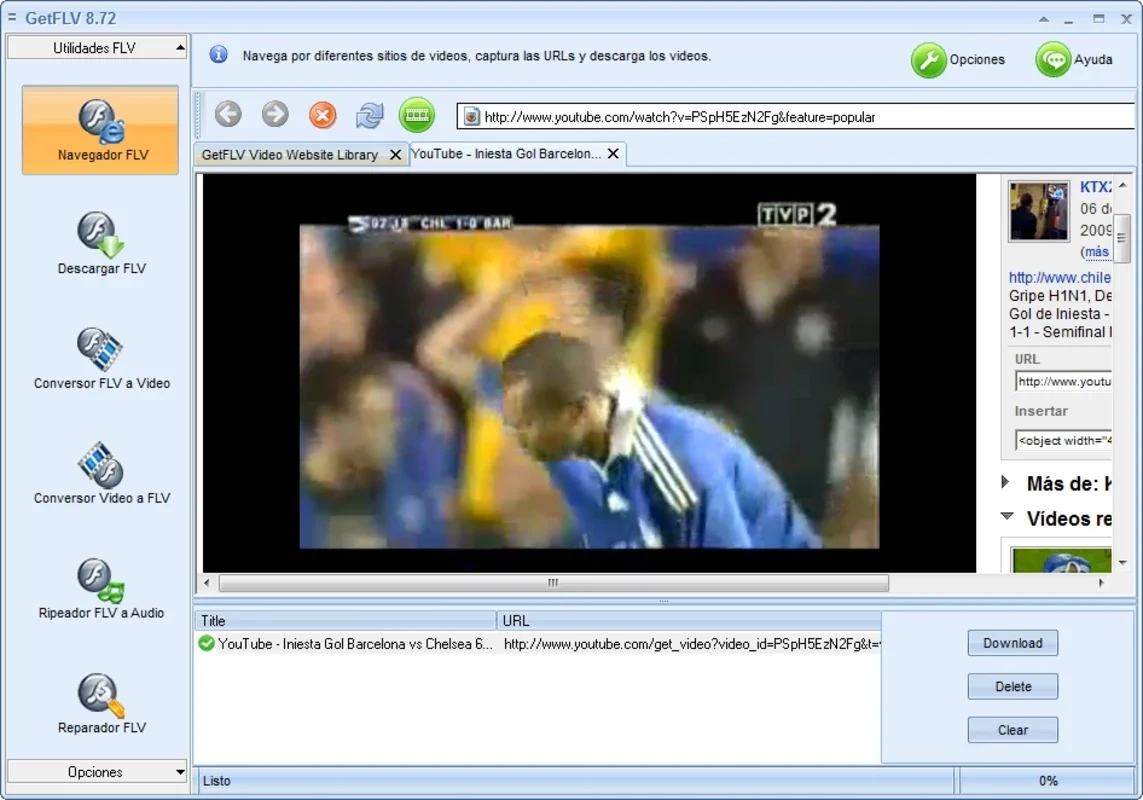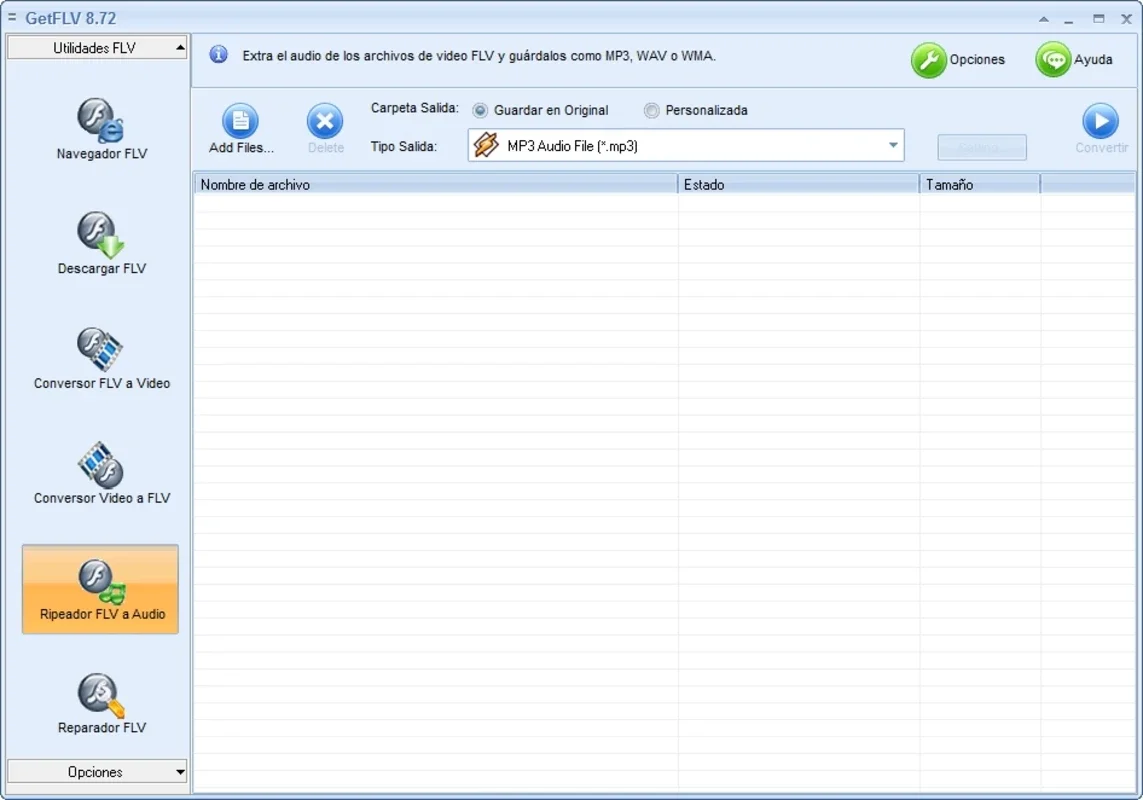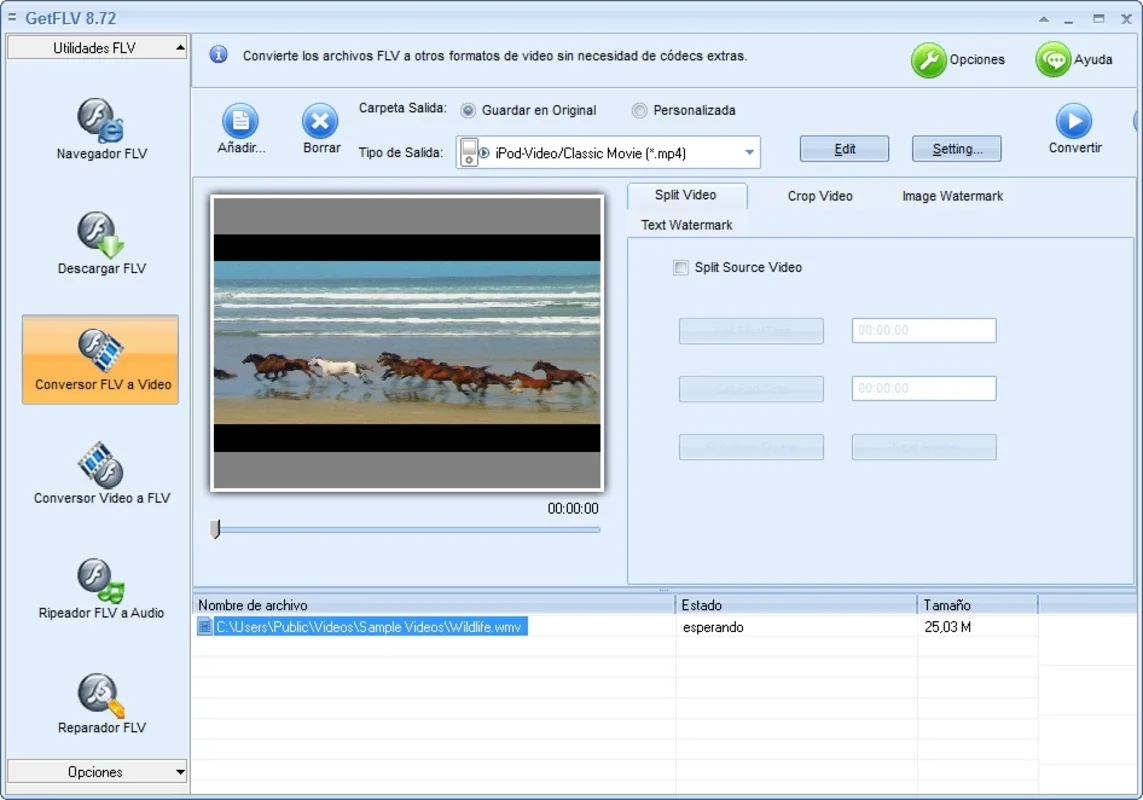GetFLV App Introduction
Introduction
GetFLV is a remarkable software that has been designed to offer a wide range of functions related to FLV video files. In today's digital age, where video content is king, having a tool like GetFLV can be extremely beneficial for users who deal with FLV files on a regular basis.
What is GetFLV?
GetFLV is an all - in - one program that focuses on FLV video files. It provides users with the ability to perform multiple operations such as playing, editing, and downloading FLV files. This software is not just limited to these basic functions but also offers more advanced features that make it stand out in the market.
The Interface of GetFLV
The interface of GetFLV is divided into several sections, each dedicated to a specific function. The browser section allows users to search the web for videos they want to download. This is a very convenient feature as it enables users to directly access popular video - sharing platforms like YouTube, Metacafe, Hulu, and DailyMotion. With this, users can easily find and download their favorite videos without having to switch between different browsers and download managers.
The download manager section is another important part of the interface. It helps in managing the downloads efficiently. Once a user initiates a download, the download manager takes care of the process, ensuring that the download is completed without any interruptions.
The converter section is divided into two parts. One part is for converting normal video files into FLV format, while the other part is for converting FLV files into other popular video file formats such as MP4, AVI, WMV, 3GP, MPG, and MOV. These conversions are classified into different profiles like iPod, PSP, iPhone, Zune, Mobile, etc. This allows users to convert their videos according to the device they want to play the video on.
The audio extractor is a useful tool that comes with GetFLV. It enables users to convert their videos into audio files in formats like MP3, WMA, AAC, WAV, or AC3. This is great for users who only want to listen to the audio part of a video, for example, a music video or a podcast.
The file repairer is yet another important feature of GetFLV. It helps in correcting errors in FLV videos such as incorrect information about the duration of the video. This can be very helpful when dealing with corrupted or damaged video files.
How GetFLV Compares to Other Video Software
When compared to other video software in the market, GetFLV has some distinct advantages. Many video software are either focused on just one or two functions such as only downloading or only converting videos. However, GetFLV offers a comprehensive set of functions all in one package. For example, some popular video downloaders do not have the ability to repair files or extract audio, which GetFLV can do.
In terms of conversion capabilities, while there are some dedicated video converters, GetFLV offers a wide range of conversion options along with the ability to convert to and from FLV format. This makes it a more versatile option for users who deal with different types of video files.
The Benefits of Using GetFLV
One of the main benefits of using GetFLV is its all - in - one nature. Users do not need to install multiple software for different video - related tasks. This not only saves disk space but also makes the overall process more efficient. Another benefit is the ease of use. The interface is designed in such a way that even novice users can easily navigate through the different sections and perform the desired operations.
The ability to repair FLV files is also a great advantage. In case a user has a corrupted FLV file, instead of having to search for a separate file repair tool, they can use GetFLV to fix the problem. Similarly, the audio extractor is a useful addition for those who want to create audio files from their videos.
Conclusion
GetFLV is a powerful and versatile software that offers a wide range of functions related to FLV video files. Its all - in - one nature, along with its user - friendly interface and useful features, make it a great choice for users who deal with FLV files. Whether it is for playing, editing, downloading, converting, extracting audio, or repairing files, GetFLV has got you covered.
Future Prospects of GetFLV
As the demand for video content continues to grow, the need for software like GetFLV will also increase. There is a possibility that the developers of GetFLV may add more features in the future, such as support for more video and audio formats, or even more advanced editing capabilities. This would make GetFLV an even more attractive option for users in the video - related field.
GetFLV and the Changing Video Landscape
The video landscape is constantly evolving, with new video - sharing platforms emerging and new video formats being introduced. GetFLV has the potential to adapt to these changes. For example, as new video - sharing platforms become popular, the browser section of GetFLV could be updated to support these platforms for downloading videos. Similarly, as new video formats gain popularity, the conversion capabilities of GetFLV could be expanded to include these new formats.
Final Thoughts on GetFLV
In conclusion, GetFLV is a software that has a lot to offer to users who deal with FLV video files. Its comprehensive set of features, ease of use, and potential for future development make it a software worth considering for anyone who needs to manage, edit, or play FLV videos.