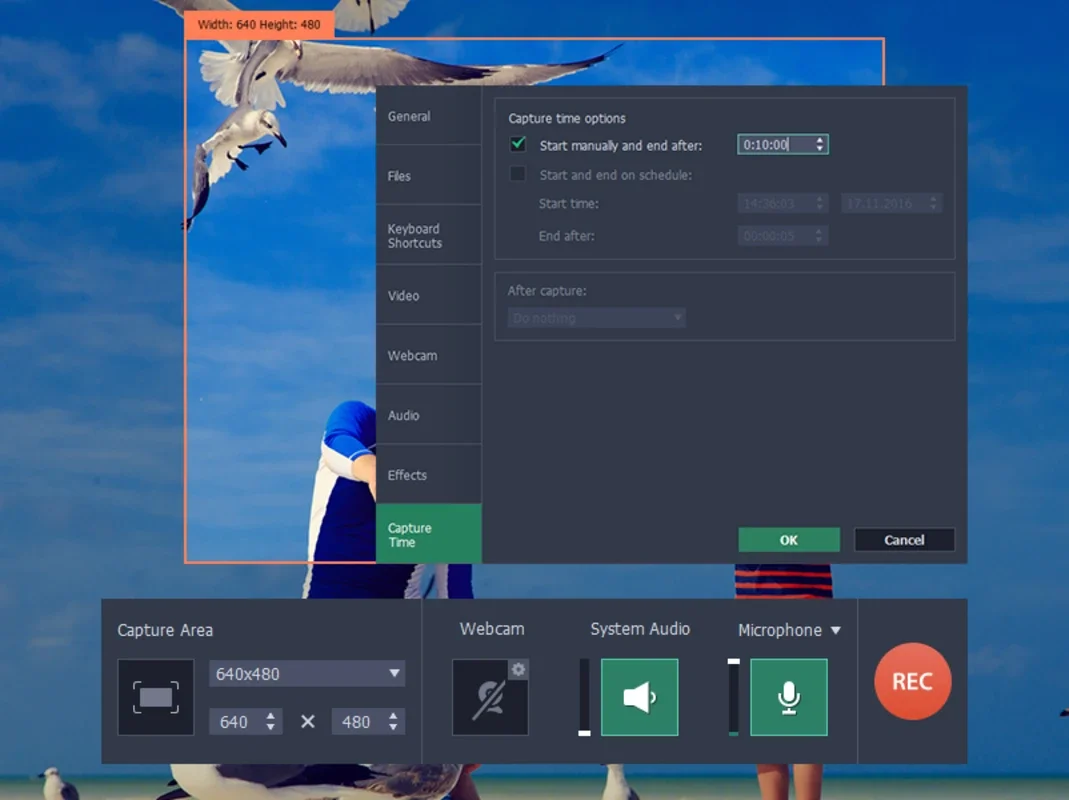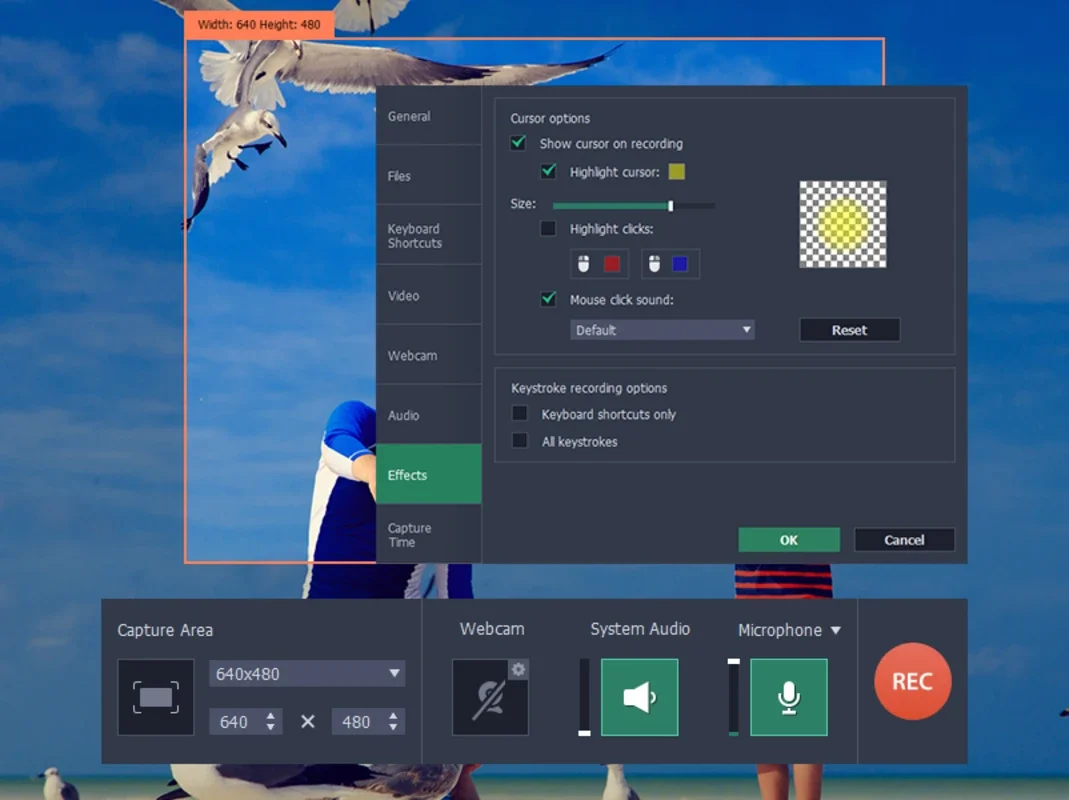Movavi Screen Capture App Introduction
Movavi Screen Capture is a remarkable software designed specifically for Windows users who have a need to record their screen activities with ease and precision. This comprehensive screen recorder offers a plethora of features that make it stand out from the competition.
1. Unparalleled Screen Capturing Capabilities
With Movavi Screen Capture, you can capture everything that happens on your screen. Whether you want to create video tutorials, record video games, or save web content for later viewing, this software has got you covered. It ensures that no detail is missed, providing you with high-quality recordings at 60 frames per second.
2. Flexible Recording Options
The software offers flexible options to adjust the size of the captures. You can choose from a standard 480x360 size to a full-screen recording, depending on your specific requirements. This adaptability makes it suitable for a wide range of applications.
3. Audio Integration
Not only does Movavi Screen Capture capture the visual aspects of your screen, but it also ensures that your recordings are not silent. You can directly capture sounds or use a microphone to record your own voice, adding an extra layer of depth to your recordings. Additionally, the option to convert the entire recording into audio format provides added convenience.
4. Customizable Configuration
The configuration of Movavi Screen Capture is fully customizable. You have the freedom to choose the video output formats and apply additional recording effects. For example, you can highlight the mouse cursor or clicks to make your recordings more engaging and informative.
5. Seamless Sharing Options
Movavi Screen Capture makes it easy to share your recordings online. It can convert your videos into any media format, including those designed for mobile devices. With just a few clicks, you can upload your captures to popular platforms like YouTube, Facebook, or Vimeo, allowing you to reach a wider audience.
In conclusion, Movavi Screen Capture is an indispensable tool for Windows users who want to capture and share their screen activities with ease. Its powerful features, flexibility, and user-friendly interface make it the ideal choice for both beginners and advanced users.