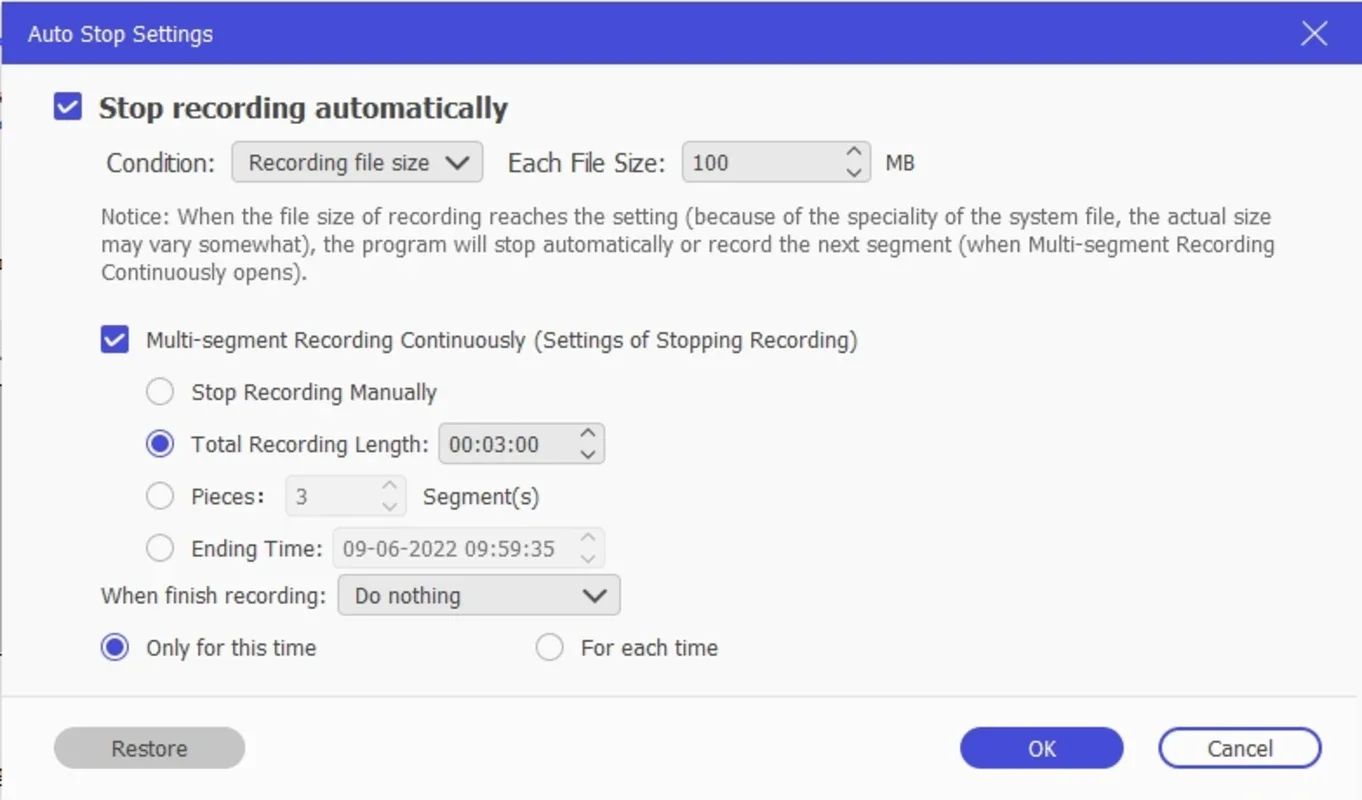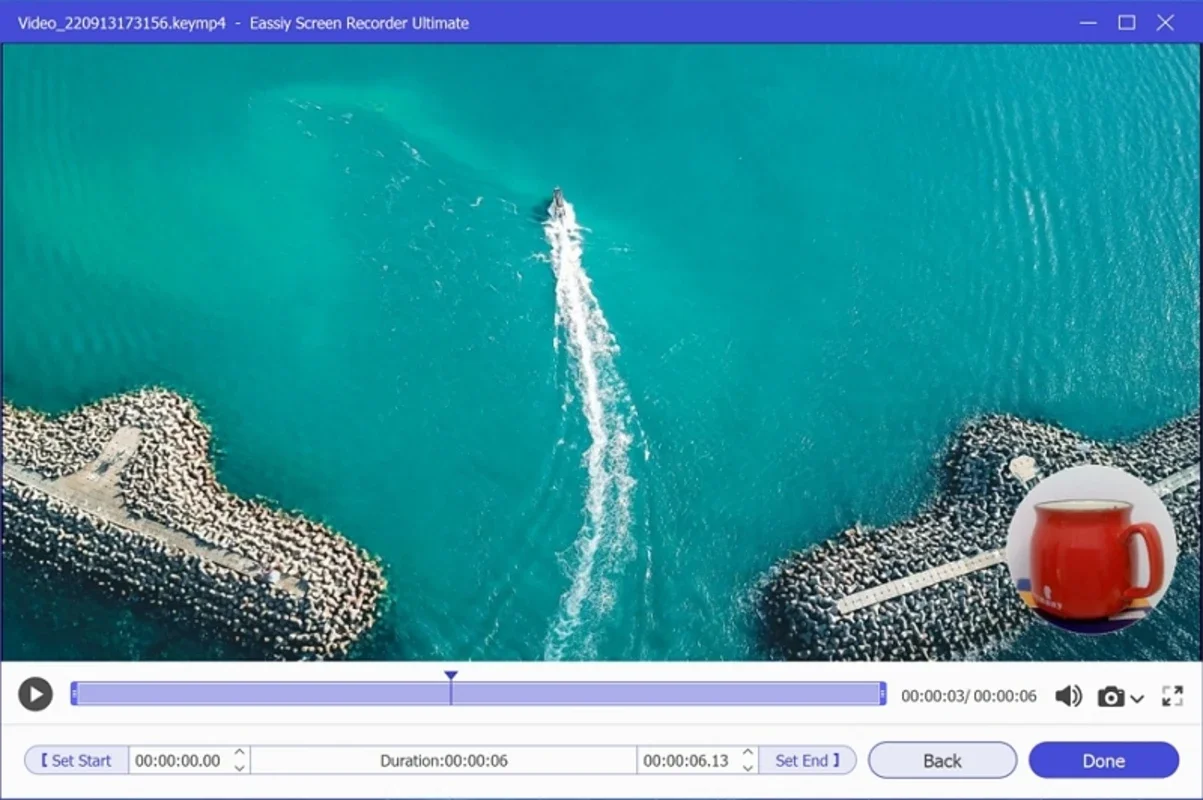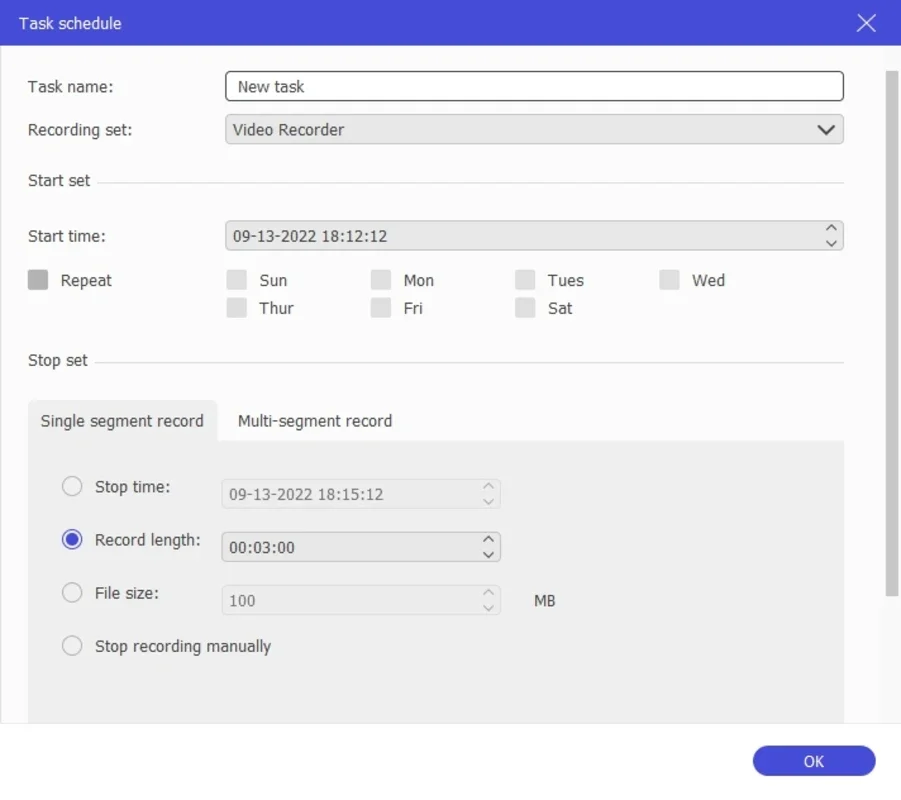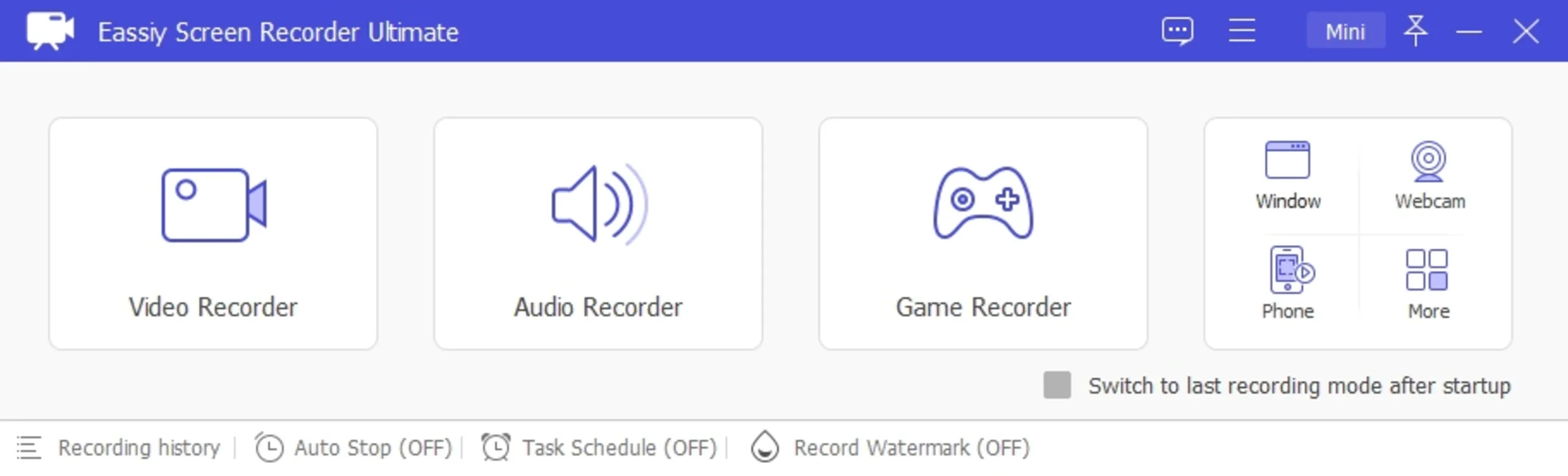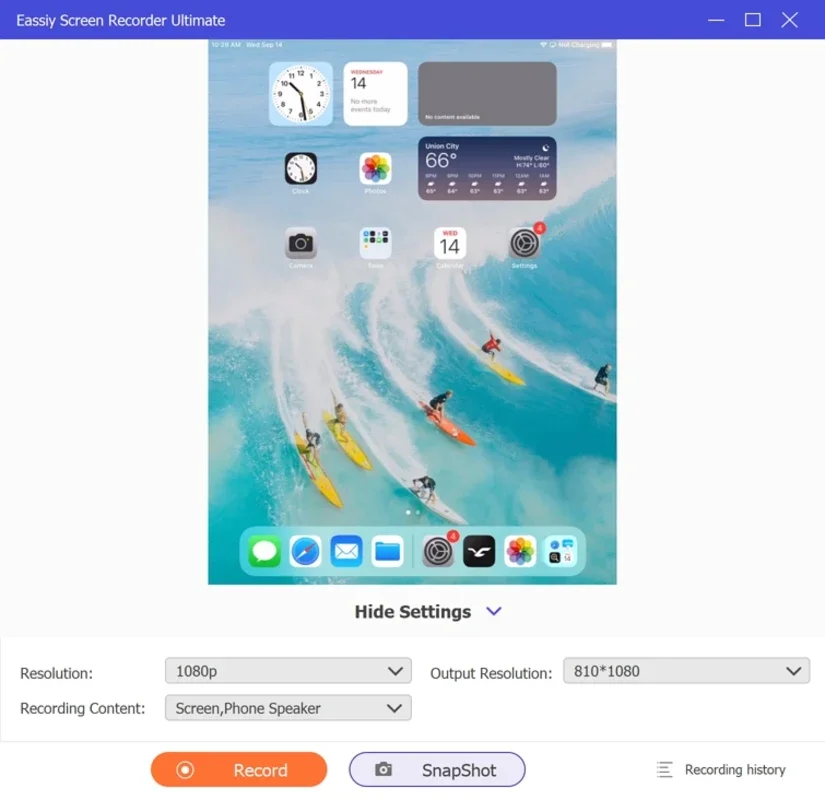Eassiy Screen Recorder Ultimate App Introduction
Eassiy Screen Recorder Ultimate for Windows is a powerful and user-friendly screen recording tool that offers a wide range of features to meet the diverse needs of users. In this comprehensive article, we will explore the various aspects of this software, including its features, usability, and benefits.
Features of Eassiy Screen Recorder Ultimate
-
High-Quality Recording: The software allows users to record their screens in high definition, ensuring clear and crisp visuals. Whether you're creating tutorials, recording gameplay, or capturing webinars, the high-quality recording feature ensures that your content looks professional.
-
Customizable Settings: Users can customize various settings such as resolution, frame rate, and audio settings to get the perfect recording according to their requirements. This level of customization gives users the flexibility to create recordings that are tailored to their specific needs.
-
Screen Annotation: With the screen annotation feature, users can add text, arrows, and shapes to their recordings. This is particularly useful for creating instructional videos or highlighting important points in a recording.
-
Webcam Integration: Eassiy Screen Recorder Ultimate also supports webcam integration, allowing users to add a personal touch to their recordings by including a video of themselves. This feature is great for creating vlogs, video presentations, or adding a presenter's image to a tutorial.
-
Easy Editing: After recording, the software provides easy editing tools to trim, crop, and add effects to the recorded videos. This makes it convenient for users to create polished and professional-looking videos without the need for a separate video editing software.
How to Use Eassiy Screen Recorder Ultimate
Using Eassiy Screen Recorder Ultimate is straightforward. Here's a step-by-step guide on how to get started:
-
Download and install the software from the official website ().
-
Launch the software and select the recording mode you want. You can choose to record the entire screen, a specific window, or a custom region.
-
Customize the recording settings according to your needs. You can adjust the resolution, frame rate, audio settings, and more.
-
If you want to include a webcam in your recording, enable the webcam integration option and adjust the webcam settings.
-
Click the 'Record' button to start recording. During the recording, you can use the screen annotation tools to add annotations as needed.
-
Once you're done recording, click the 'Stop' button. The software will automatically save the recording.
-
You can then use the built-in editing tools to trim, crop, and add effects to the recorded video.
Who is Suitable for Using Eassiy Screen Recorder Ultimate
Eassiy Screen Recorder Ultimate is suitable for a wide range of users, including:
-
Content Creators: Whether you're a YouTuber, blogger, or educator, this software is ideal for creating engaging videos. You can use it to create tutorials, product reviews, and educational content.
-
Gamers: Gamers can use the software to record their gameplay and share it with their friends or on social media. The high-quality recording and customizable settings make it perfect for capturing gaming moments.
-
Business Professionals: Eassiy Screen Recorder Ultimate can be used for creating presentations, training videos, and webinars. It helps businesses communicate their ideas and information more effectively.
-
Students: Students can use the software to record lectures, create study materials, and submit assignments in a more engaging format.
Benefits of Using Eassiy Screen Recorder Ultimate
-
Save Time and Effort: With its easy-to-use interface and powerful features, Eassiy Screen Recorder Ultimate saves users time and effort in creating screen recordings. You don't need to be a technical expert to use this software; it's designed to be user-friendly for everyone.
-
Enhance Communication: By creating visual content through screen recordings, users can enhance communication and convey information more effectively. Whether it's for educational purposes, business presentations, or personal projects, the software helps users get their message across more clearly.
-
Increase Engagement: Screen recordings are more engaging than plain text or static images. By using Eassiy Screen Recorder Ultimate, users can create dynamic and interactive content that captures the attention of their audience and keeps them engaged.
-
Improve Productivity: The software allows users to quickly and easily record their screens, which can improve productivity in various tasks. For example, instead of writing detailed instructions, users can simply record a screen demonstration to explain a process or task.
Comparison with Other Screen Recording Software
When comparing Eassiy Screen Recorder Ultimate with other screen recording software in the market, it stands out for its user-friendly interface, extensive features, and affordability. While some other software may offer similar features, Eassiy Screen Recorder Ultimate provides a seamless user experience and excellent value for money.
For example, compared to [Competitor Software 1], Eassiy Screen Recorder Ultimate offers more customizable settings and easier editing options. And compared to [Competitor Software 2], it provides better webcam integration and a more intuitive interface.
In conclusion, Eassiy Screen Recorder Ultimate for Windows is a top-notch screen recording software that offers a wide range of features, ease of use, and numerous benefits. Whether you're a content creator, gamer, business professional, or student, this software is a valuable tool that can help you create high-quality screen recordings and enhance your communication and productivity.