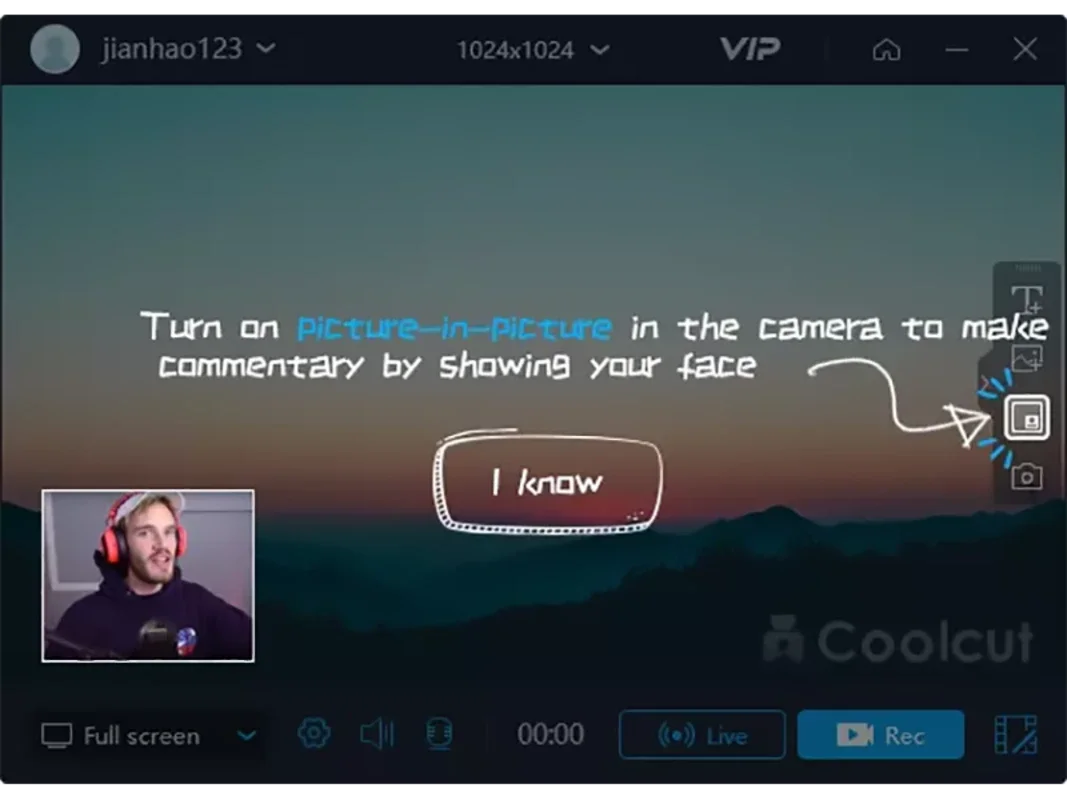Coolcut App Introduction
Coolcut is not just another video editing software; it's a comprehensive solution that combines the functionality of a top-notch video editor with an exceptional screen capture and live video recording tool. In this article, we'll explore the various features and capabilities that make Coolcut a standout choice for users looking to create high-quality videos and capture their desktop activities.
1. Video Editing Capabilities
The video editor in Coolcut is a professional-grade tool that offers a wide range of features. Its timeline-based workspace allows for easy placement and manipulation of various media and related tracks, such as text. Users can simply drag and drop elements to combine and overlap them in the most convenient way. The embedded video player enables users to check, modify, and correct all the changes made to their videos. With transitions, soundtracks, filters, text-to-speech capabilities, green screen, dubbing, speed change, and the most common editing features, Coolcut provides everything needed to create impressive videos.
2. Screen Capture and Desktop Recording
The desktop recording tool in Coolcut is extremely flexible. It allows users to take screenshots of their desktop and make high-quality recordings of anything happening on the screen. This feature is perfect for creating tutorials, dynamic presentations, and making online video and audio recordings. Users can also save conferences, workshops, business meetings, and more as convenient video files for later use. The tool comes with all the features expected from a professional screen recorder, including tools to add text and images to presentations and a full set of settings to customize the quality of the recordings.
3. User-Friendly Interface
One of the key advantages of Coolcut is its intuitive and convenient interface. The software is designed to be easy to use, even for beginners. The timeline-based workspace and the embedded video player make the editing process smooth and efficient. Users can quickly get started with their projects and achieve professional-looking results without the need for extensive technical knowledge.
4. Cost-Free Advantage
Another great aspect of Coolcut is that it is available for free. Users can access all the powerful features of the software without having to pay a subscription fee or make a one-time purchase. This makes Coolcut an attractive option for those on a budget or who are looking for a cost-effective video editing and screen capture solution.
5. Comparisons with Other Tools
When comparing Coolcut to other video editing and screen capture tools on the market, it stands out for its comprehensive feature set and user-friendly interface. While some tools may focus on either video editing or screen capture, Coolcut combines both functionalities into one seamless package. Additionally, the cost-free nature of Coolcut gives it an edge over many paid alternatives.
In conclusion, Coolcut is a powerful and versatile video editing and screen capture tool for Windows. Whether you're a content creator, educator, or business professional, Coolcut offers the tools and features you need to create engaging videos and capture your desktop activities with ease. With its user-friendly interface and cost-free availability, it's definitely worth checking out.