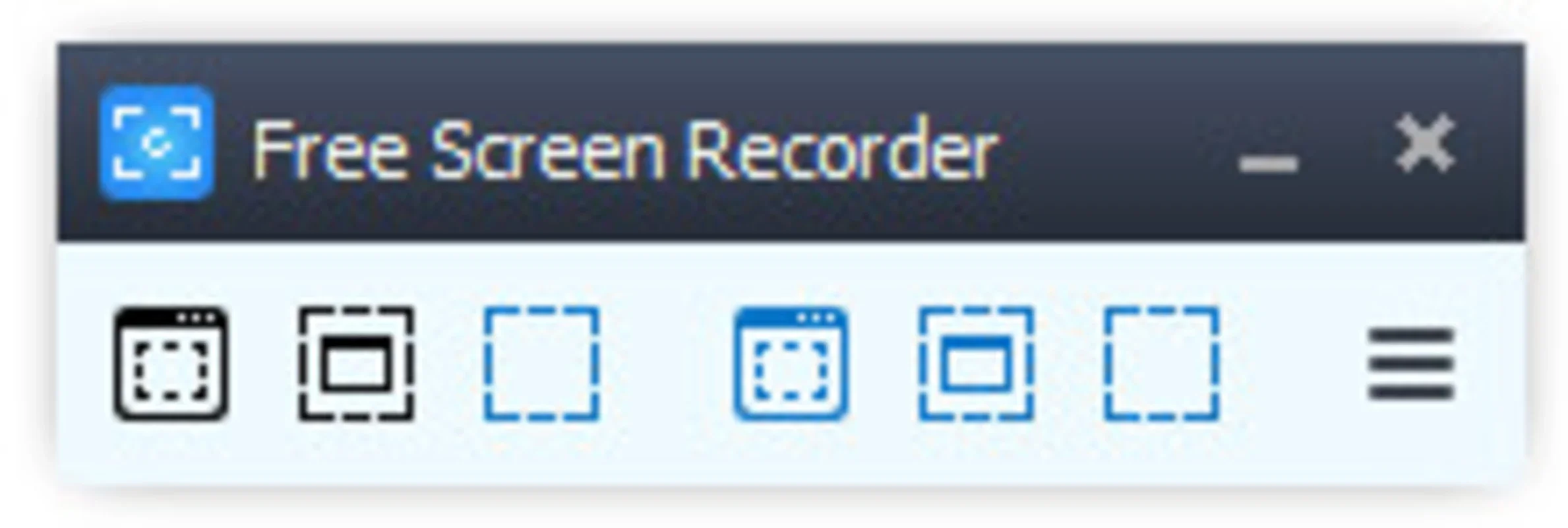Free Screen Video Recorder App Introduction
Free Screen Video Recorder is a powerful and user-friendly software designed specifically for Windows users. It offers a seamless and efficient way to record whatever is happening on your computer screen, making it an invaluable tool for various purposes.
How to Use Free Screen Video Recorder
The software features a straightforward control panel with a single menu bar that organizes all its different features. Users can easily choose from options such as print screen, print window, record a video from the desktop, record a video from Windows, and record a video from a specific area. This flexibility allows users to capture exactly what they need with just a few clicks.
Recording Options and Formats
Free Screen Video Recorder supports a variety of image formats including BMP, JPEG, GIF, TGA, and PNG. Users can also set the software to start automatically when Windows starts, eliminating the hassle of manually launching it each time. Whether you want to record changes on your screen, your voice using the microphone, mouse movements, or any other aspect of your computer activity, this software has you covered.
Benefits of Using Free Screen Video Recorder
One of the key advantages of Free Screen Video Recorder is its simplicity and ease of use. Even novice users can quickly get started with screen recording without the need for extensive technical knowledge. Additionally, the software's ability to capture high-quality videos and images makes it ideal for creating tutorials, documenting processes, or sharing content online.
Comparison with Other Screen Recorders
When compared to other screen recording software on the market, Free Screen Video Recorder stands out for its intuitive interface and comprehensive feature set. While some competitors may offer similar functionality, Free Screen Video Recorder's combination of ease of use and powerful recording capabilities makes it a top choice for Windows users.
In conclusion, Free Screen Video Recorder is a must-have tool for anyone looking to capture and record their computer screen activities on Windows. Its simplicity, flexibility, and range of features make it an excellent choice for both personal and professional use.