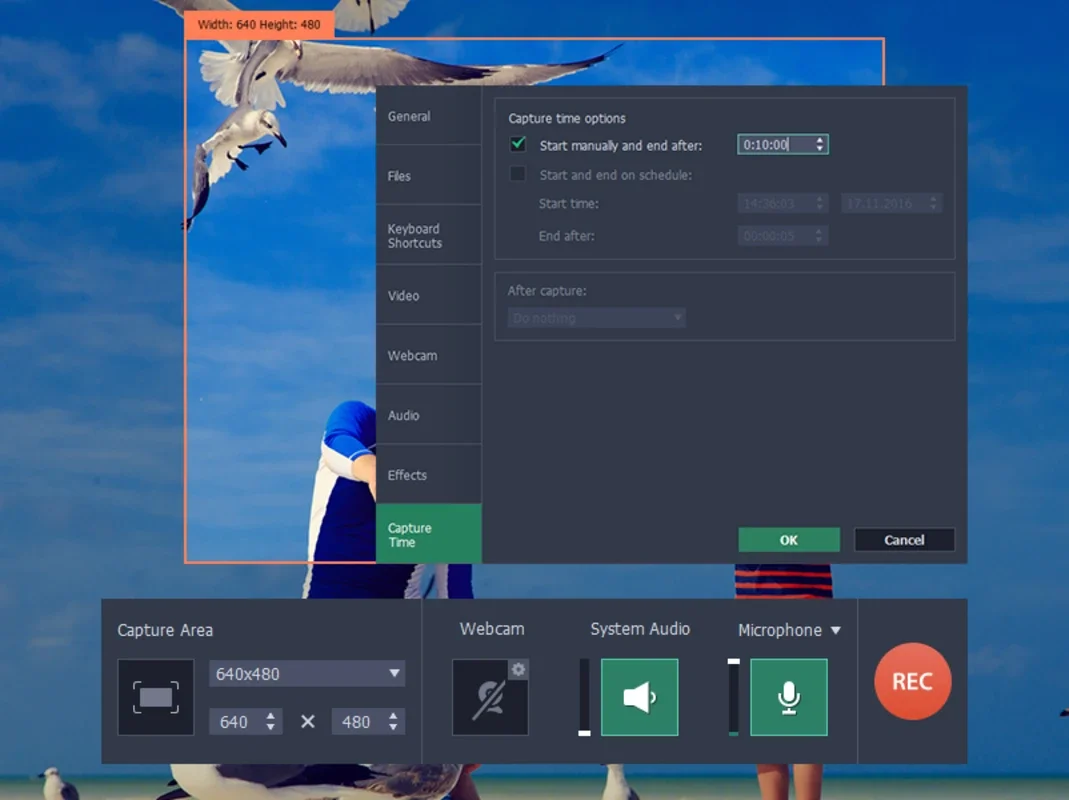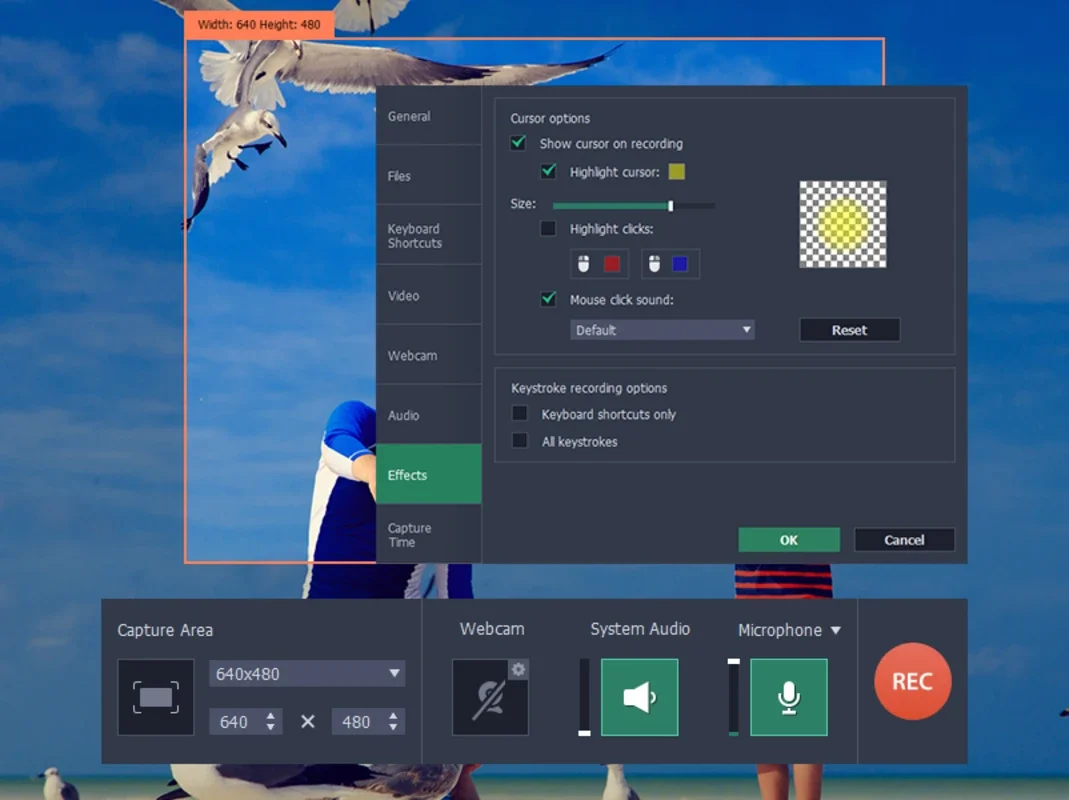Movavi Screen Capture App Introduction
Introduction to Movavi Screen Capture
Movavi Screen Capture is a powerful software that offers a wide range of features for Mac users. It is designed to capture various elements on the screen with ease and flexibility. This software is not just a simple screen recorder; it is a versatile tool that can be used for multiple purposes.
Recording Capabilities
One of the main features of Movavi Screen Capture is its ability to record different types of content. It can record video tutorials, which is extremely useful for educators or those who want to share knowledge about a particular software or process. For example, if you are an IT professional and want to teach others how to use a specific application, you can use Movavi Screen Capture to record your screen while demonstrating the steps.
It is also great for recording videogames. Gamers can use it to record their gameplay sessions, whether it's for sharing their achievements on social media or for creating content for gaming channels. Additionally, it can record video calls. In today's world where remote communication is so important, being able to record video calls can be very beneficial for various reasons, such as for keeping a record of important business discussions or for personal memories.
The software can also capture any web content that you want to save and watch later. This means that if you come across an interesting webinar or a live stream that you can't watch in real - time, you can use Movavi Screen Capture to record it and view it at your convenience.
Quality and Flexibility
Movavi Screen Capture offers high - quality recordings at 60 frames per second. This high frame rate ensures that the recorded videos are smooth and of excellent quality. The software also comes with flexible options when it comes to the size of the captures. It can adjust from a standard 480x360 size to a full - screen capture. This flexibility allows users to choose the most appropriate size depending on their needs. For instance, if you are recording a small area of the screen for a specific purpose, you can use the smaller size, and if you want to record the entire screen, you can opt for the full - screen option.
Audio Recording Features
The recordings made with Movavi Screen Capture are not silent. It has the ability to include direct captures of sounds. This means that if there is any audio playing on the screen, such as music in a video or the sound effects in a game, it will be recorded along with the video. Moreover, it also allows users to record their own voice using a microphone. This is very useful for creating voice - over tutorials or for adding commentary to the recorded content. Additionally, the software offers the option of converting the entire recording into audio format. This can be handy if you only need the audio part of the recording, for example, if you have recorded a webinar and only want to listen to the speaker's voice later.
Customization Options
The configuration of Movavi Screen Capture is fully customizable. Users can choose the video output formats according to their requirements. This is important because different platforms may require different video formats. For example, if you plan to share your recording on YouTube, you may need to choose a format that is compatible with YouTube's requirements. Additionally, the software offers additional recording effects such as highlighting the mouse cursor or clicks. This can be very useful for creating more engaging and informative recordings. For example, if you are making a tutorial about using a software application, highlighting the mouse cursor and clicks can help the viewers to follow the steps more easily.
Sharing Your Recordings
Movavi Screen Capture also has the ability to share your recordings online. It can convert the videos into any media format, including those designed for mobile devices. This means that you can easily share your recordings on various social media platforms or video - sharing websites. You simply have to choose one of the predefined options and load the captures onto YouTube, Facebook, or Vimeo. This makes it very convenient for users to share their content with a wide audience.
Conclusion
In conclusion, Movavi Screen Capture for Mac is a comprehensive and versatile software that offers a great deal of functionality. It has a wide range of features that make it suitable for different types of users, whether they are educators, gamers, or those who simply want to record web content. With its high - quality recordings, flexible options, audio recording features, customization options, and sharing capabilities, it is a great choice for anyone who needs to record their screen activities.