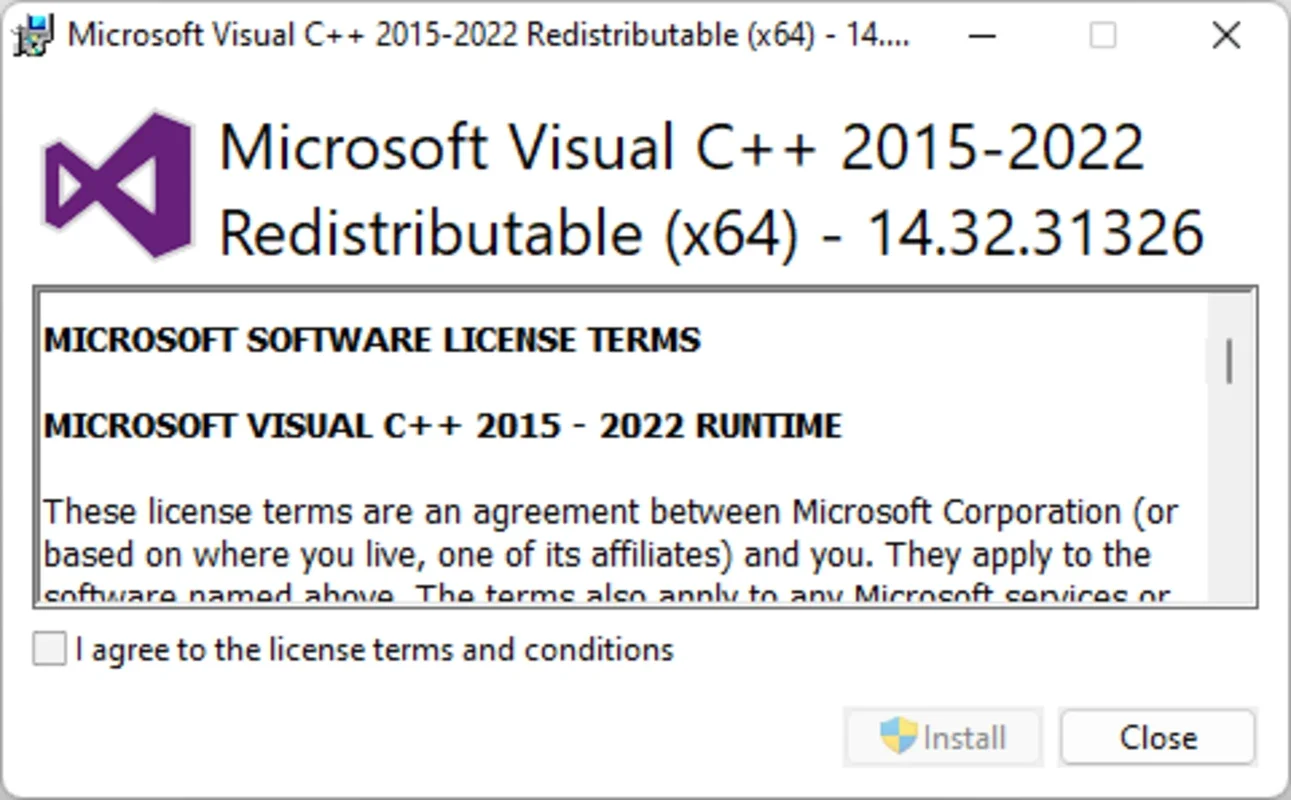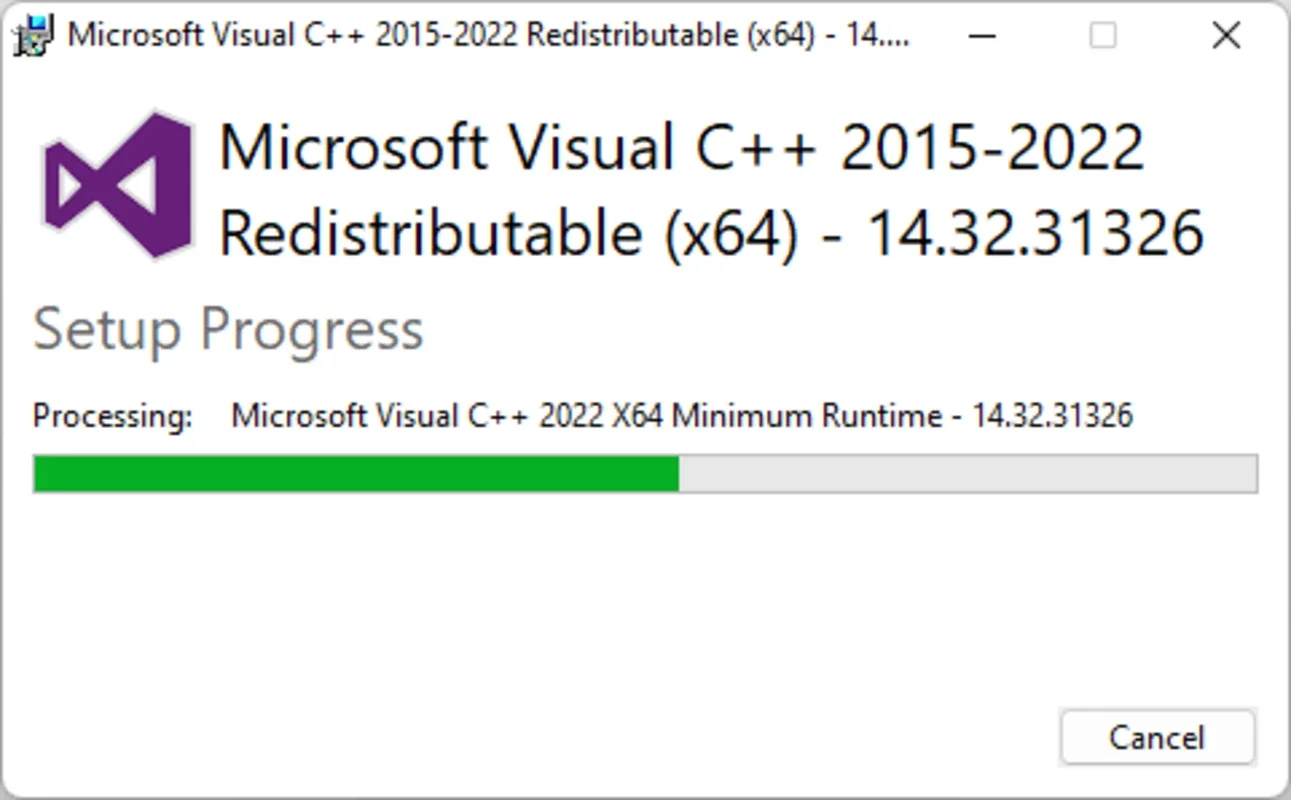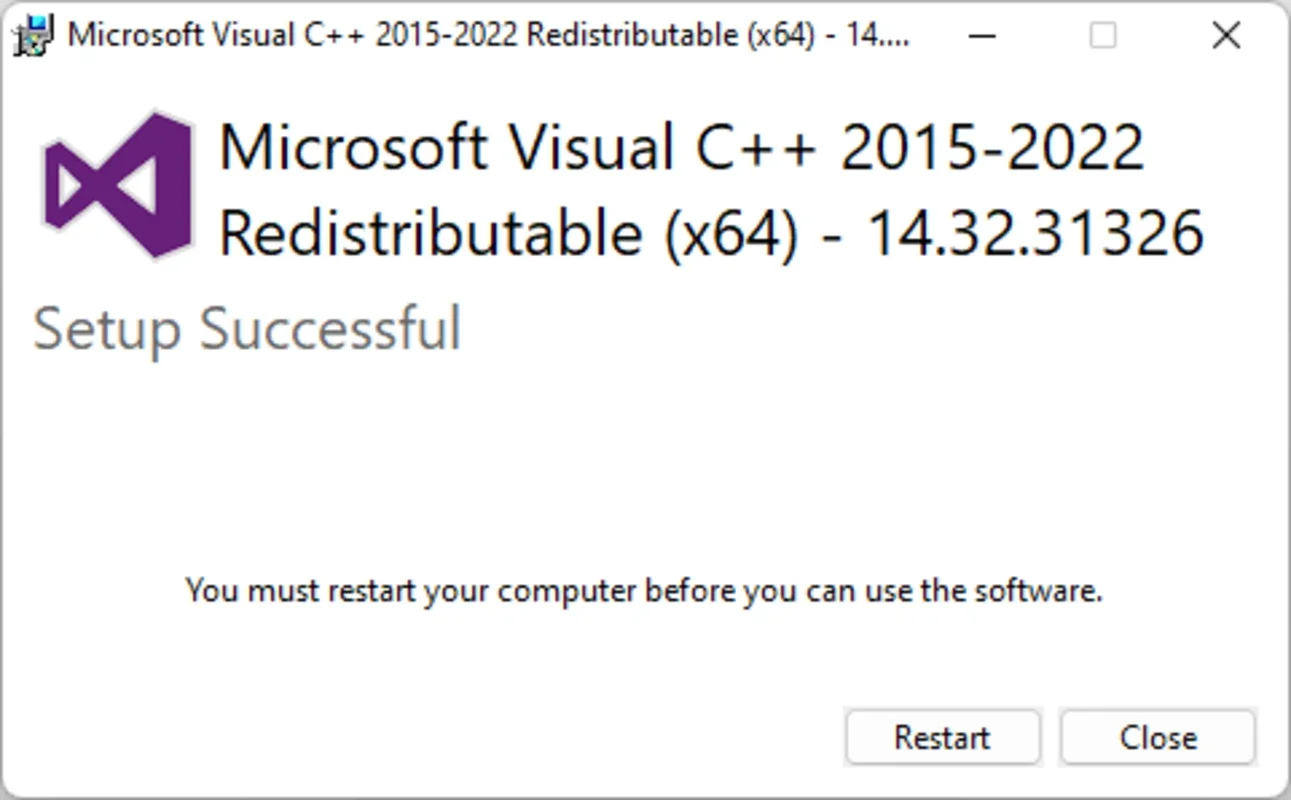Microsoft Visual C++ Redistributable App Introduction
The Microsoft Visual C++ Redistributable package is a crucial component for running numerous applications, games, and programs on Windows systems. This essential software package contains runtime libraries necessary for executing applications developed using Microsoft's C and C++ programming languages. Without these libraries, many programs simply won't function correctly. This guide provides a detailed overview of the Microsoft Visual C++ Redistributable, its importance, and how it works.
Understanding the Role of the Redistributable
At its core, the Microsoft Visual C++ Redistributable is a collection of pre-compiled libraries. These libraries contain pre-written code that handles common tasks and functions within C and C++ applications. Instead of developers writing this code from scratch for every program, they can leverage these readily available libraries, saving time and effort. This approach also ensures consistency and efficiency across applications.
Think of it like this: a car manufacturer doesn't build every single component of a car from raw materials. They use pre-fabricated parts like engines, transmissions, and wheels from suppliers. Similarly, software developers use pre-built libraries like the Visual C++ Redistributable to streamline the development process.
Why is the Visual C++ Redistributable Necessary?
The Visual C++ Redistributable is necessary because the code compiled by developers isn't directly executable by the operating system. The redistributable package provides the missing pieces – the runtime libraries – that bridge the gap between the compiled code and the Windows operating system. These libraries handle tasks such as memory management, input/output operations, and other low-level functions.
Without the correct version of the Visual C++ Redistributable installed, applications may encounter errors, crash, or refuse to launch. This is because the application is attempting to use library functions that aren't available on the system.
Architecture Matters: 32-bit vs. 64-bit
It's crucial to understand that the Visual C++ Redistributable comes in both 32-bit and 64-bit versions. The version you need depends on the architecture of the application you're trying to run. A 32-bit application requires the 32-bit redistributable, and a 64-bit application requires the 64-bit redistributable. Installing the wrong version won't solve the problem and might even lead to further complications.
Modern Windows systems are typically 64-bit, but many legacy applications are still 32-bit. Therefore, you might need both versions installed on your system to ensure compatibility with a wide range of software.
Multiple Versions and Compatibility
You might notice that you have several versions of the Visual C++ Redistributable installed on your system, perhaps from different years (e.g., 2010, 2013, 2015, 2017, 2019, 2022). This is perfectly normal. Different applications are built using different versions of the Visual C++ libraries, and each application requires the specific version it was compiled with. Installing multiple versions ensures compatibility with a broader range of software.
While it's generally safe to have multiple versions installed, keeping them updated is recommended. Outdated versions may contain security vulnerabilities or lack performance optimizations found in newer versions. However, removing older versions is generally not recommended unless you are certain that no applications depend on them.
Troubleshooting Application Errors
If you encounter errors when running an application, one of the first things to check is whether the required Visual C++ Redistributable is installed. The error message might directly indicate the missing library or provide clues about the problem. In such cases, installing the correct version of the redistributable often resolves the issue.
Automatic Installation via Application Installers
Many applications include the necessary Visual C++ Redistributable as part of their installation process. This means that when you install the application, the required libraries are automatically installed alongside it. This is a common practice, especially for games and larger software packages.
However, some applications might not include the redistributable, requiring you to install it separately. In such cases, you'll need to download and install the appropriate version from a trusted source, such as the official Microsoft website.
Security Considerations
Always download the Visual C++ Redistributable from official sources, such as the Microsoft website. Downloading from untrusted sources can expose your system to malware or other security risks. Microsoft regularly releases updates to address security vulnerabilities, so keeping your redistributables up-to-date is crucial for maintaining the security of your system.
Conclusion
The Microsoft Visual C++ Redistributable is a critical component for running a vast number of applications on Windows. Understanding its role, architecture considerations, and compatibility aspects is essential for troubleshooting application errors and ensuring the smooth operation of your software. By installing the correct versions from trusted sources and keeping them updated, you can maintain a stable and secure computing environment.
This guide has provided a comprehensive overview of the Microsoft Visual C++ Redistributable, addressing its function, importance, and troubleshooting aspects. Remember to always download from official sources and consider the architecture of your applications when selecting the appropriate version.