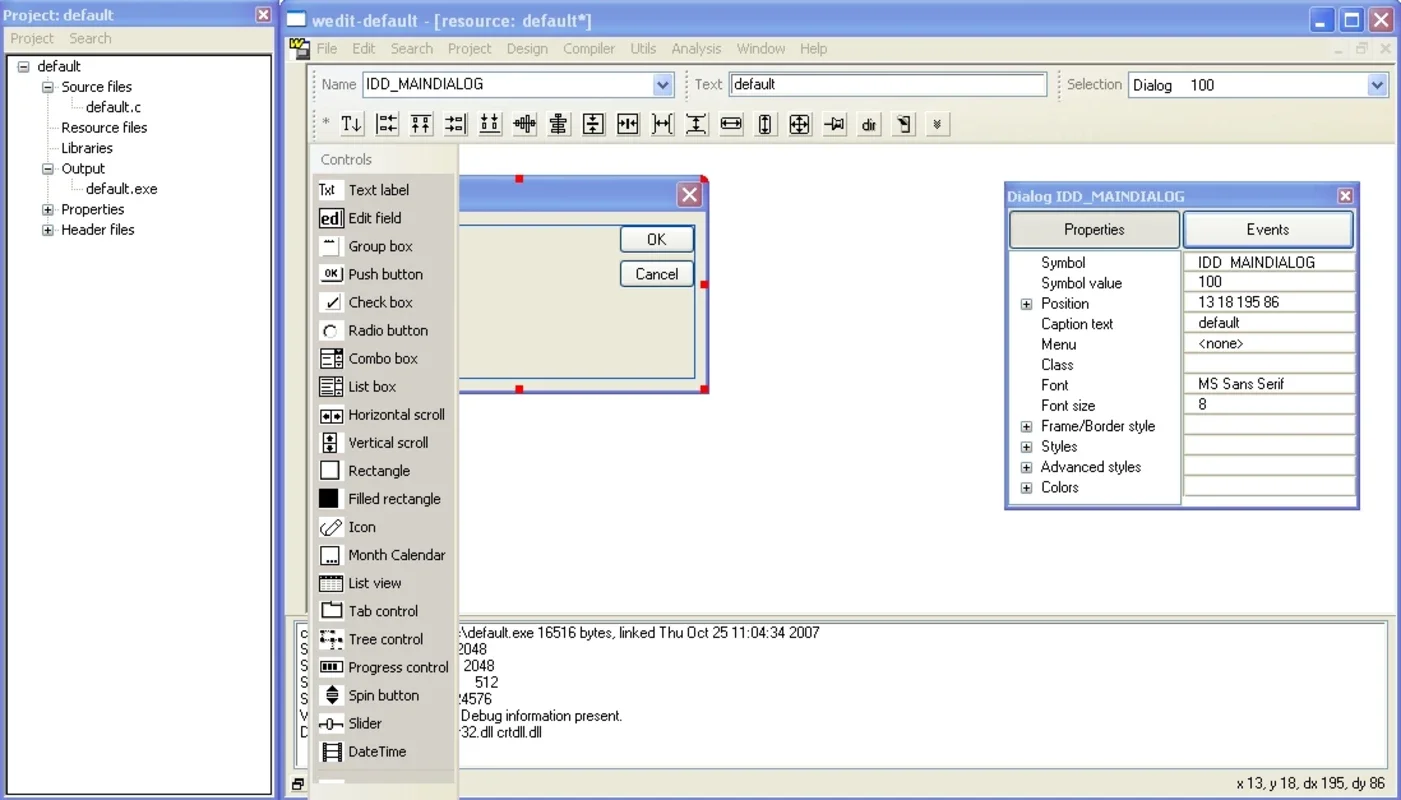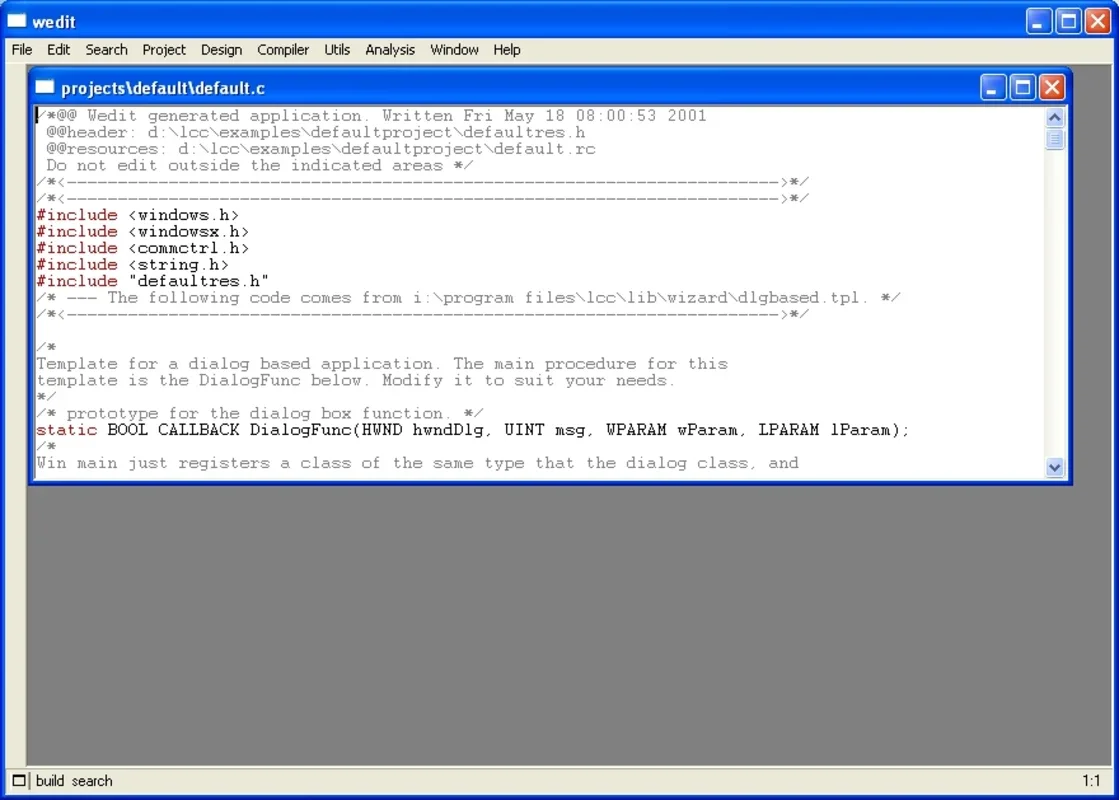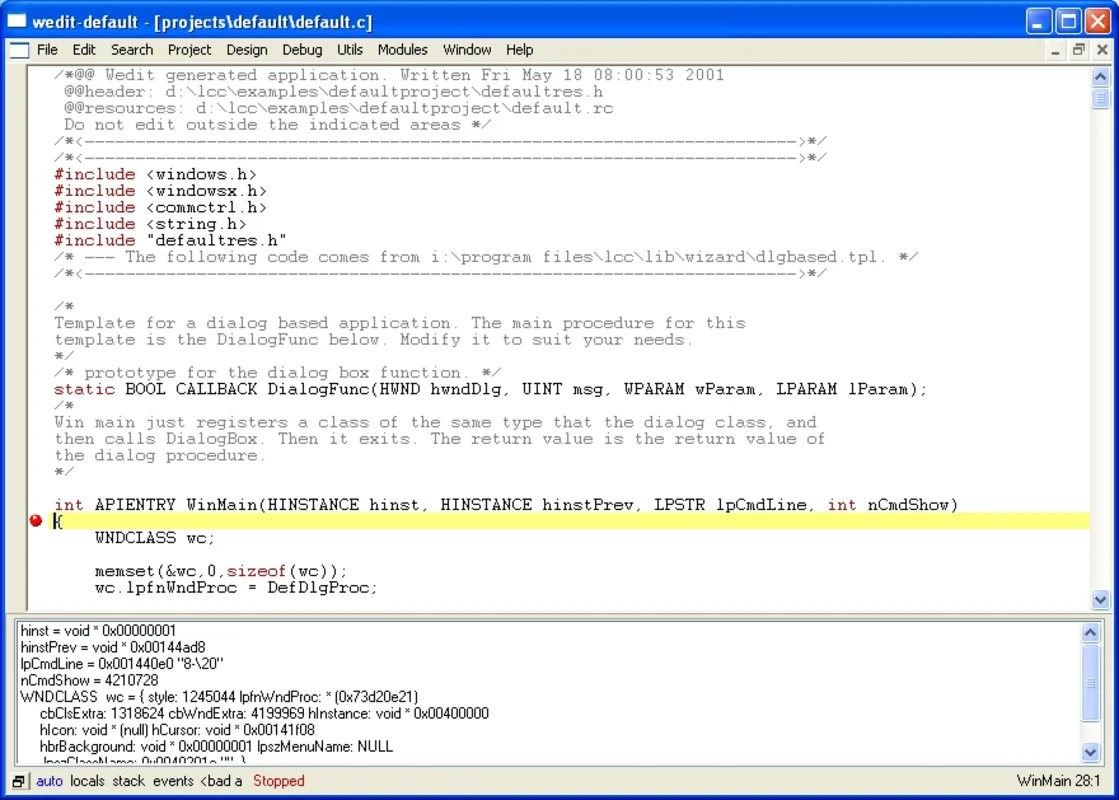LCC Win32 App Introduction
LCC Win32 stands as a robust and user-friendly Integrated Development Environment (IDE) tailored for C programming on the Windows platform. Unlike many command-line-centric compilers, LCC Win32 presents a streamlined graphical interface, simplifying the development process for both novice and experienced programmers. This detailed guide delves into its features, functionalities, and advantages, comparing it to other popular IDEs to highlight its unique strengths.
Key Features and Functionalities
LCC Win32's appeal lies in its comprehensive suite of tools integrated into a single, easy-to-navigate environment. Here's a breakdown of its core functionalities:
- Integrated Editor: A built-in text editor allows for efficient code writing, editing, and management. This eliminates the need for external text editors, streamlining the workflow.
- Compiler: The core of LCC Win32 is its powerful C compiler, responsible for translating source code into executable machine instructions. It supports various C standards and offers optimization options for performance tuning.
- Linker: The linker combines compiled object files and libraries to create a single executable program. This process is seamlessly integrated within the IDE.
- Assembler: For low-level programming tasks, LCC Win32 includes an assembler, enabling direct manipulation of machine code.
- Debugger: While not as feature-rich as dedicated debuggers, LCC Win32 offers basic debugging capabilities, allowing developers to identify and fix errors in their code.
- Syntax Highlighting: The editor incorporates syntax highlighting, making code easier to read and understand by visually distinguishing keywords, variables, and other code elements.
- Error Checking: LCC Win32 performs syntax checks during compilation, identifying potential errors before runtime, improving code quality and reducing debugging time.
- Command-Line Interface (CLI) Support: For users who prefer a command-line approach, LCC Win32 offers CLI access to its compiler and other tools, providing flexibility in the development process.
- Plugin Support (Potentially): While not explicitly stated in the initial description, the possibility of plugin support for enhanced functionality or integration with other tools should be investigated. This could significantly extend the IDE's capabilities.
- Community Support: A significant advantage of LCC Win32 is its active community of users, providing ample online resources, tutorials, and support forums for troubleshooting and knowledge sharing.
Comparison with Other IDEs
To fully appreciate LCC Win32's strengths, let's compare it to other popular C/C++ IDEs:
- Visual Studio: Microsoft's Visual Studio is a heavyweight IDE offering extensive features, debugging tools, and support for various programming languages. However, it's significantly more resource-intensive than LCC Win32 and has a steeper learning curve.
- Code::Blocks: Code::Blocks is a free, open-source IDE known for its flexibility and extensibility. It offers a wider range of plugins and features compared to LCC Win32 but might be slightly more complex to configure.
- Dev-C++: Dev-C++ is another lightweight IDE, but it's not actively maintained and lacks some of the modern features found in more recent IDEs. LCC Win32 offers a more contemporary and actively supported alternative.
- Eclipse CDT: Eclipse CDT is a powerful IDE for C/C++ development, known for its strong debugging capabilities and extensive plugin ecosystem. However, it's a more resource-intensive option than LCC Win32.
LCC Win32 occupies a niche between these IDEs. It provides a balance between simplicity and functionality, making it ideal for users who want a straightforward, easy-to-use environment without sacrificing essential development tools. Its lightweight nature makes it suitable for older or less powerful machines.
Advantages of Using LCC Win32
- Simplicity: Its intuitive interface makes it easy to learn and use, even for beginners.
- Lightweight: LCC Win32 has a small footprint, requiring minimal system resources.
- Comprehensive Toolset: It integrates all the necessary tools for C development into a single package.
- Active Community: The active user community provides valuable support and resources.
- Windows-Specific: It's specifically designed for Windows, ensuring optimal compatibility and performance.
Potential Drawbacks
- Limited Debugging Capabilities: Compared to more advanced IDEs, LCC Win32's debugging features are relatively basic.
- Fewer Advanced Features: It might lack some of the advanced features found in larger, more feature-rich IDEs.
- Plugin Ecosystem (Potentially Limited): The extent of plugin support, if any, needs further investigation. A limited plugin ecosystem could restrict its extensibility.
Conclusion
LCC Win32 is a valuable tool for C programmers on Windows, particularly those who prefer a lightweight, easy-to-use IDE without the overhead of more complex environments. Its simplicity, comprehensive toolset, and active community make it a strong contender for various C programming tasks. While it might not match the feature set of heavyweight IDEs like Visual Studio, it excels in its niche by providing a streamlined and efficient development experience. Further research into its plugin support and potential updates would provide a more complete picture of its capabilities and future prospects. Its strength lies in its ease of use and efficient resource management, making it a practical choice for many C programming projects.