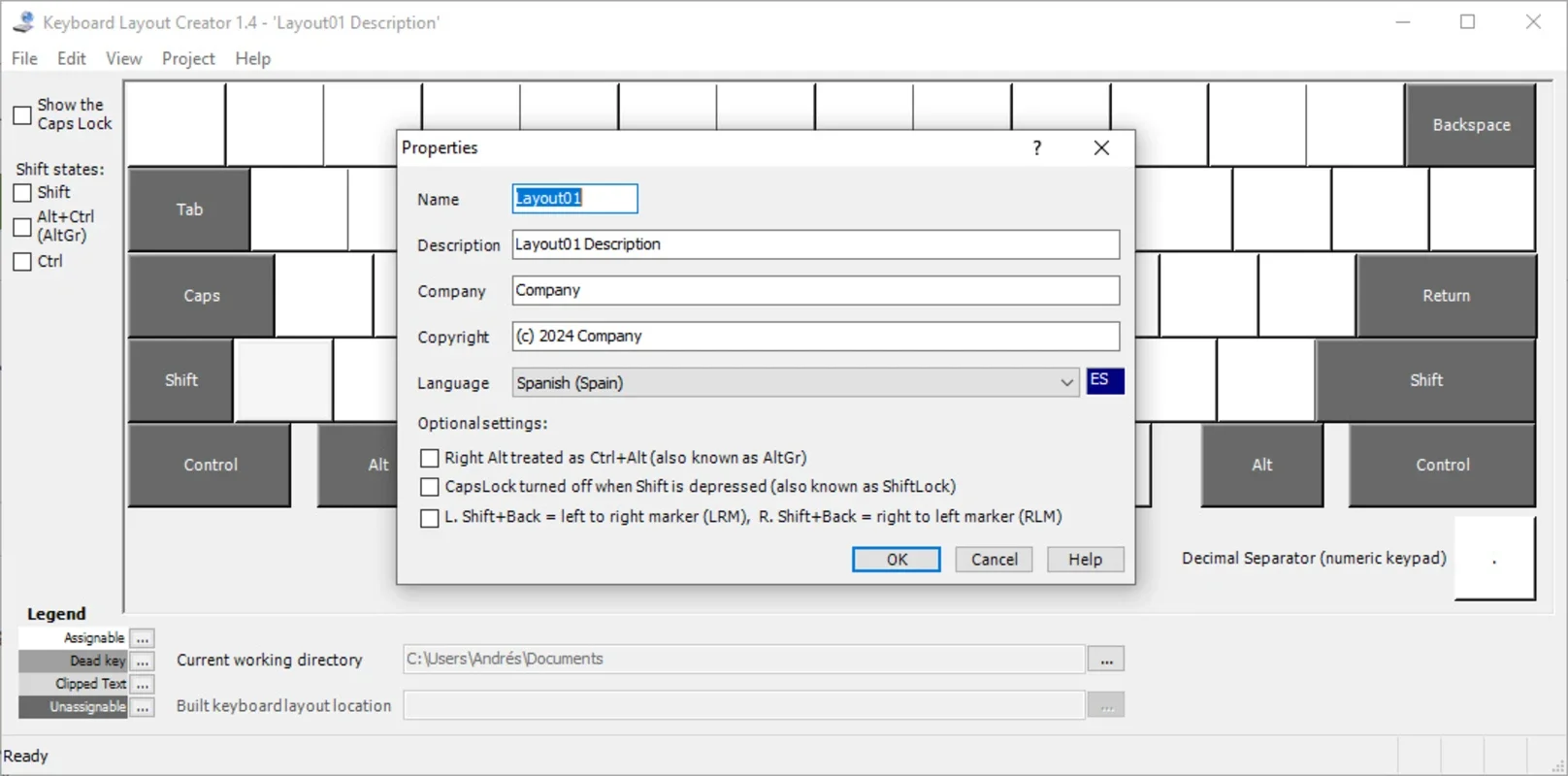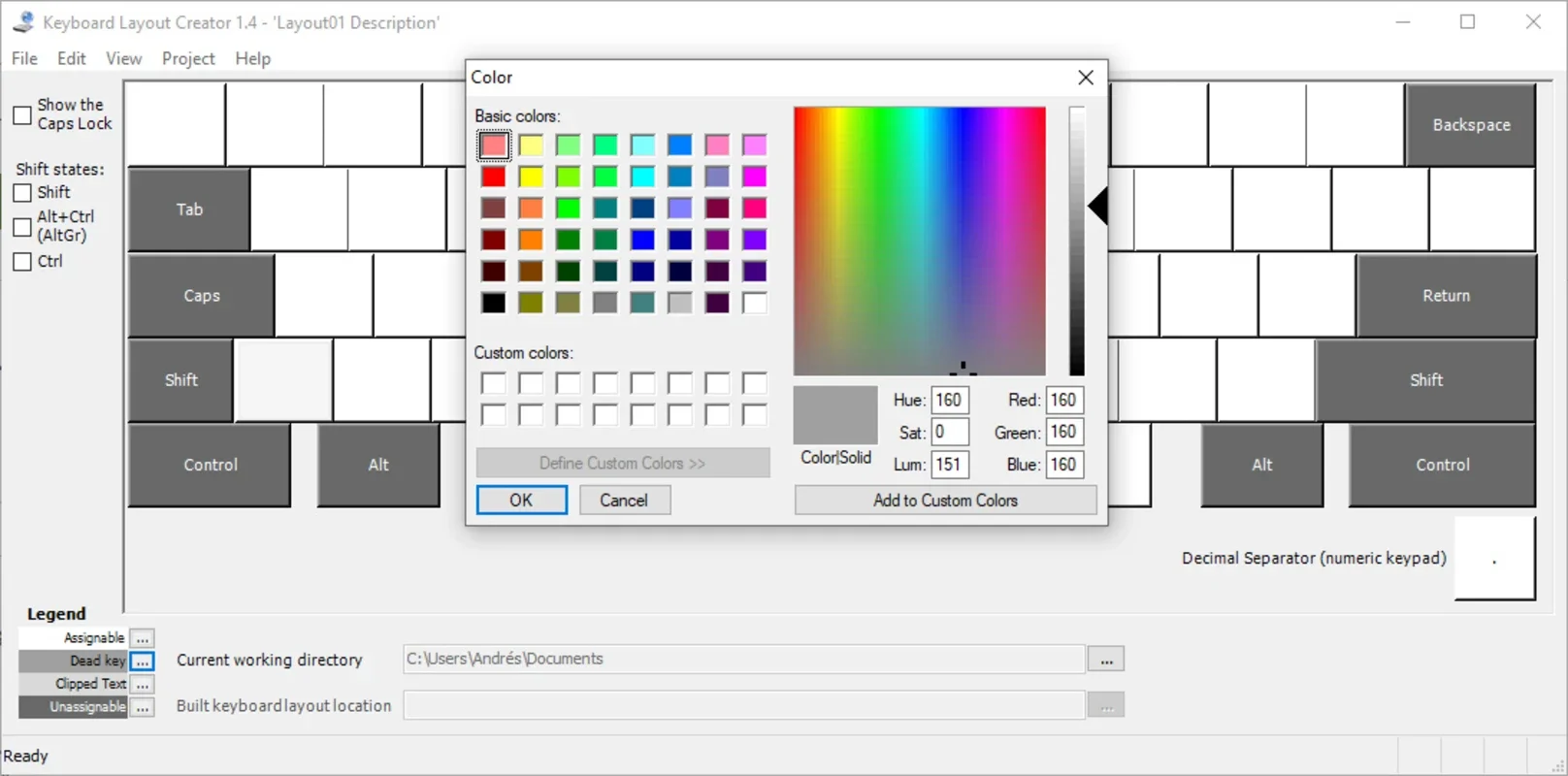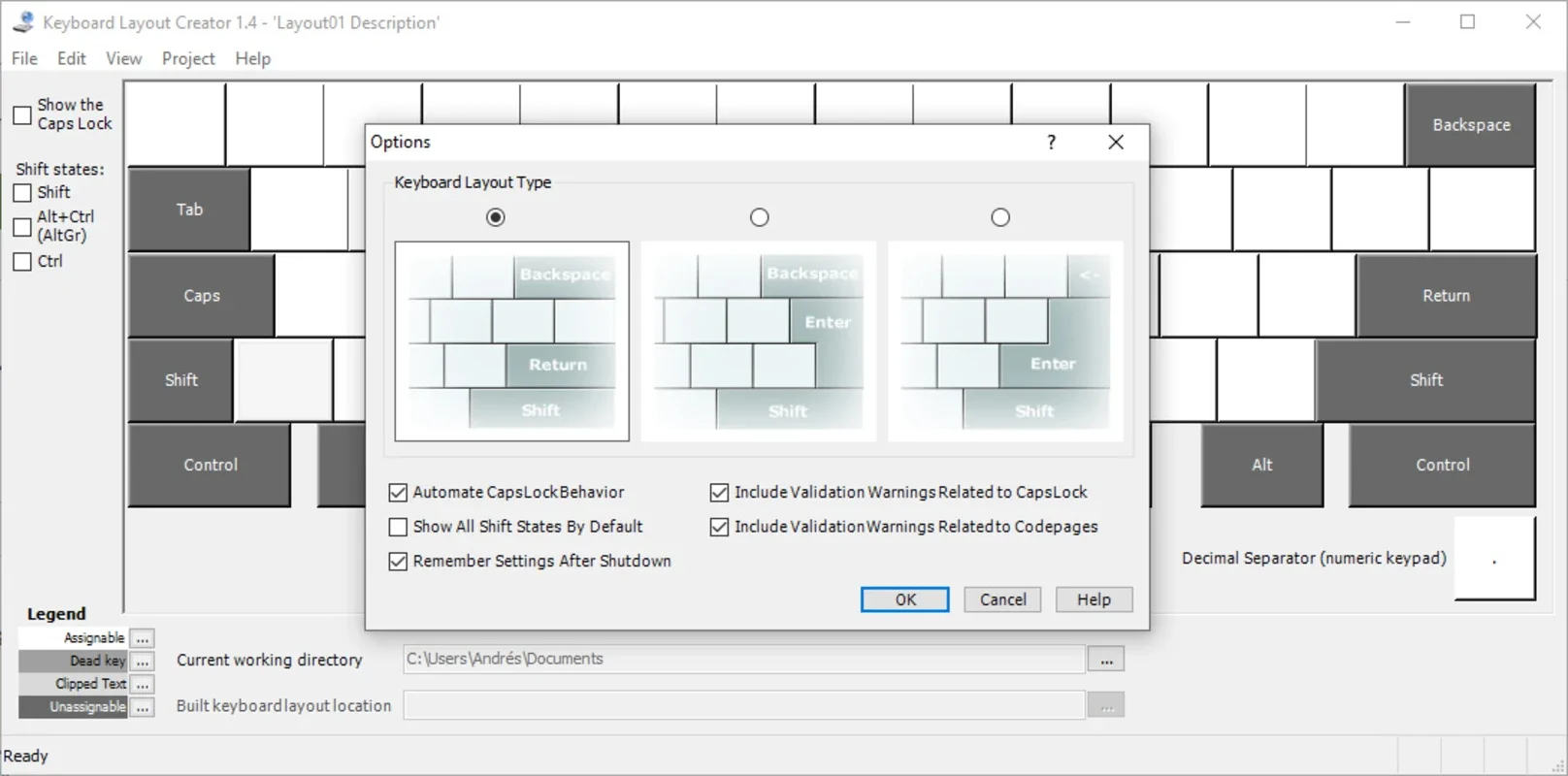Microsoft Keyboard Layout Creator App Introduction
Microsoft Keyboard Layout Creator (MSKLC) empowers users to redefine keyboard layouts, catering to diverse linguistic needs and personalized workflows. This comprehensive guide delves into the functionalities, benefits, and applications of MSKLC, highlighting its significance in optimizing keyboard usage for enhanced productivity.
Understanding Microsoft Keyboard Layout Creator
MSKLC is a versatile tool developed by Microsoft that allows users to create custom keyboard layouts. This means you can adapt your keyboard to virtually any language, even those not natively supported by Windows. Beyond language support, MSKLC enables the creation of custom shortcuts for frequently used symbols and characters, streamlining workflows and boosting efficiency.
Key Features and Benefits
- Intuitive Interface: MSKLC boasts a user-friendly interface. Upon launching the program, an on-screen representation of your keyboard appears, simplifying the key remapping process. Simply press the key you wish to remap to initiate the process.
- Flexible Remapping: You can assign up to four characters to a single keystroke, offering extensive customization options. While modifier keys (Ctrl, Shift, Alt) cannot be directly remapped, you can redefine keys in combination with Shift or Alt, expanding the possibilities.
- Broad Compatibility: MSKLC supports a wide range of Windows versions, including Windows 10, Windows XP, Windows 2000, Windows Server 2003, and others. However, compatibility with older operating systems like Windows 95, 98, and ME is limited. Note that the .NET Framework v1.0 or v1.1 is required for optimal functionality.
- Saving and Sharing Layouts: Once you've created a custom layout, you can save it for later use. This allows you to switch between different layouts depending on your needs, such as using a specialized layout for coding or graphic design. Saved layouts are stored in the .KLC format, facilitating easy sharing with other users.
- Enhanced Productivity: By creating custom shortcuts and adapting the keyboard to specific languages, MSKLC significantly enhances productivity. This is particularly beneficial for users who frequently work with multiple languages or require quick access to specialized symbols.
Step-by-Step Guide to Using MSKLC
- Installation: Obtain the MSKLC installer from a trusted source and follow the installation instructions.
- Launching the Program: Open the MSKLC application. The on-screen keyboard will appear, ready for customization.
- Remapping Keys: Press the key you want to remap. A dialog box will appear, allowing you to enter the new characters or symbols.
- Saving the Layout: Once you've completed the remapping, save your custom layout using the save function. Choose a descriptive name for easy identification.
- Loading the Layout: To use your custom layout, load it from the file menu. You can switch between different layouts as needed.
Comparing MSKLC to Other Keyboard Customization Tools
While several keyboard customization tools exist, MSKLC stands out due to its simplicity and direct integration with the Windows operating system. Unlike some third-party applications that may require extensive configuration or have compatibility issues, MSKLC offers a straightforward approach to keyboard remapping. Its compatibility with older Windows versions also makes it a valuable tool for users with legacy systems.
However, MSKLC lacks some advanced features found in more sophisticated keyboard customization tools. For instance, it doesn't offer features like macro recording or complex scripting capabilities. Users requiring these advanced features may need to explore alternative solutions.
Advanced Techniques and Troubleshooting
- Creating Multilingual Layouts: MSKLC excels at creating layouts for multiple languages. Simply assign the appropriate characters to keys to create a keyboard that supports multiple language inputs.
- Troubleshooting Issues: If you encounter issues with MSKLC, ensure that the .NET Framework is installed correctly and that you have the necessary administrative privileges.
- Community Support: Online forums and communities dedicated to MSKLC can provide valuable assistance with troubleshooting and advanced techniques.
Conclusion
Microsoft Keyboard Layout Creator is a powerful and versatile tool for customizing keyboard layouts. Its user-friendly interface, broad compatibility, and ability to create custom shortcuts make it an invaluable asset for users seeking to enhance their productivity and streamline their workflows. Whether you need to adapt your keyboard to a specific language or create custom shortcuts for frequently used symbols, MSKLC provides a simple yet effective solution.