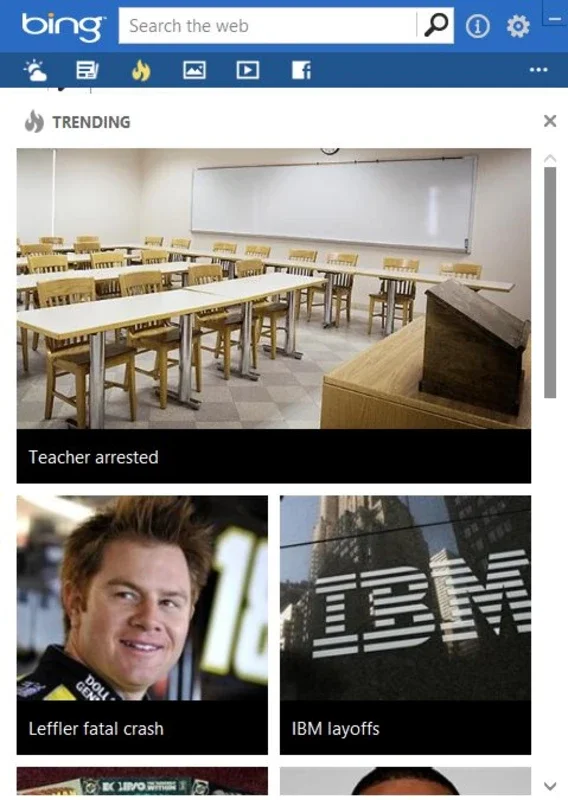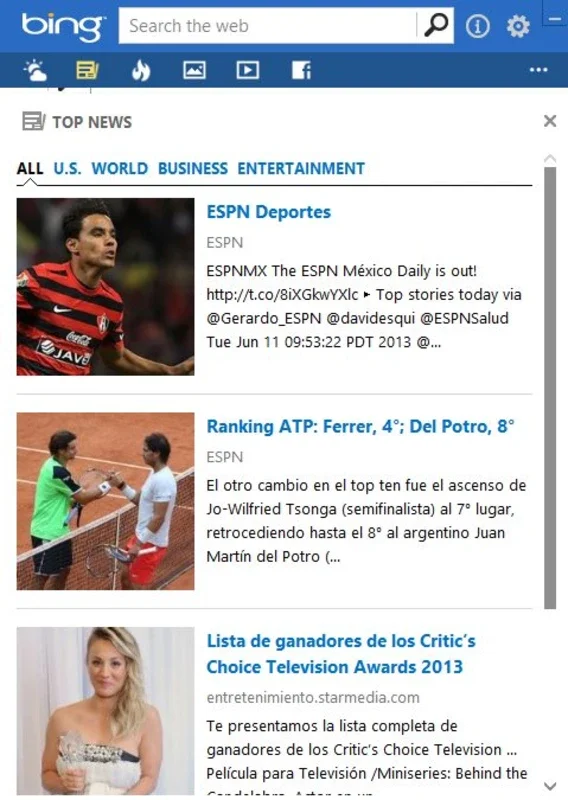Microsoft Bing Desktop App Introduction
Microsoft Bing Desktop is a remarkable tool that offers a seamless search experience directly from the Windows desktop. In this comprehensive article, we will explore the various features and benefits that make Microsoft Bing Desktop a standout choice for users.
The Convenience of In-Desktop Search
One of the key advantages of Microsoft Bing Desktop is its ability to provide searches directly from the desktop. Users no longer need to open a web browser first; they can simply start their search right from the desktop interface. This saves time and effort, allowing for a more efficient workflow.
Maintaining an Open Interface
With Microsoft Bing Desktop, you can keep the interface open while performing other tasks. This means that you have quick and easy access to the contents and searches you need at any moment. It's a convenient feature that ensures you don't have to constantly switch between applications to find the information you're looking for.
Efficient Search Tab Opening
When you perform a search using Microsoft Bing Desktop, it takes care of opening a dedicated tab for the search. This ensures a clutter-free and focused search experience, allowing you to concentrate on the results without being distracted by other elements on the screen.
Simple and User-Friendly Interface
The search engine boasts a very simple interface that is easy to navigate. Users can make searches between lines, open PDF or Word files, and select the text to search within the Microsoft service. This level of simplicity and functionality makes it accessible to users of all levels of technical expertise.
In conclusion, Microsoft Bing Desktop is a powerful tool that combines convenience, efficiency, and a user-friendly interface. It is a valuable addition to the Windows desktop, providing users with a superior search experience. Whether you're a student, professional, or casual user, Microsoft Bing Desktop is definitely worth considering.