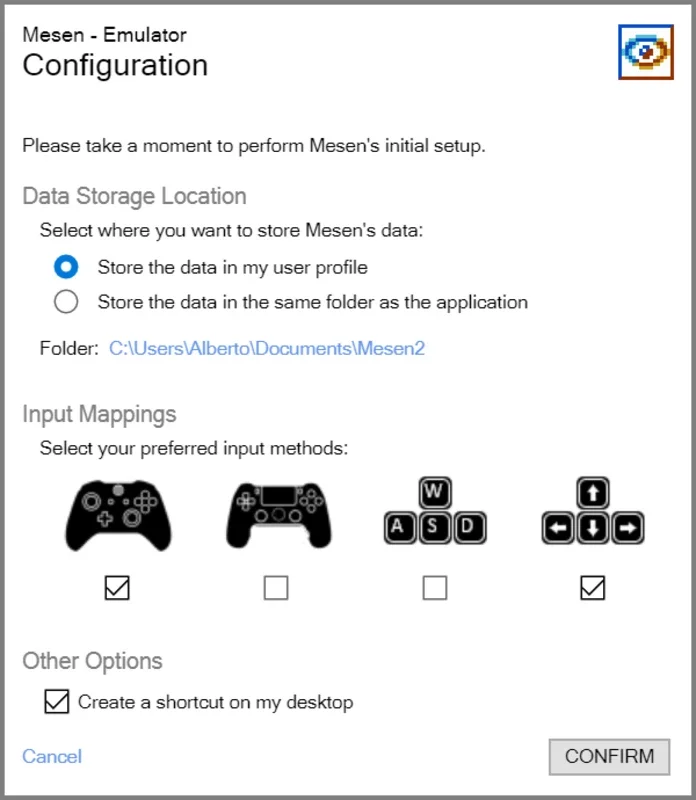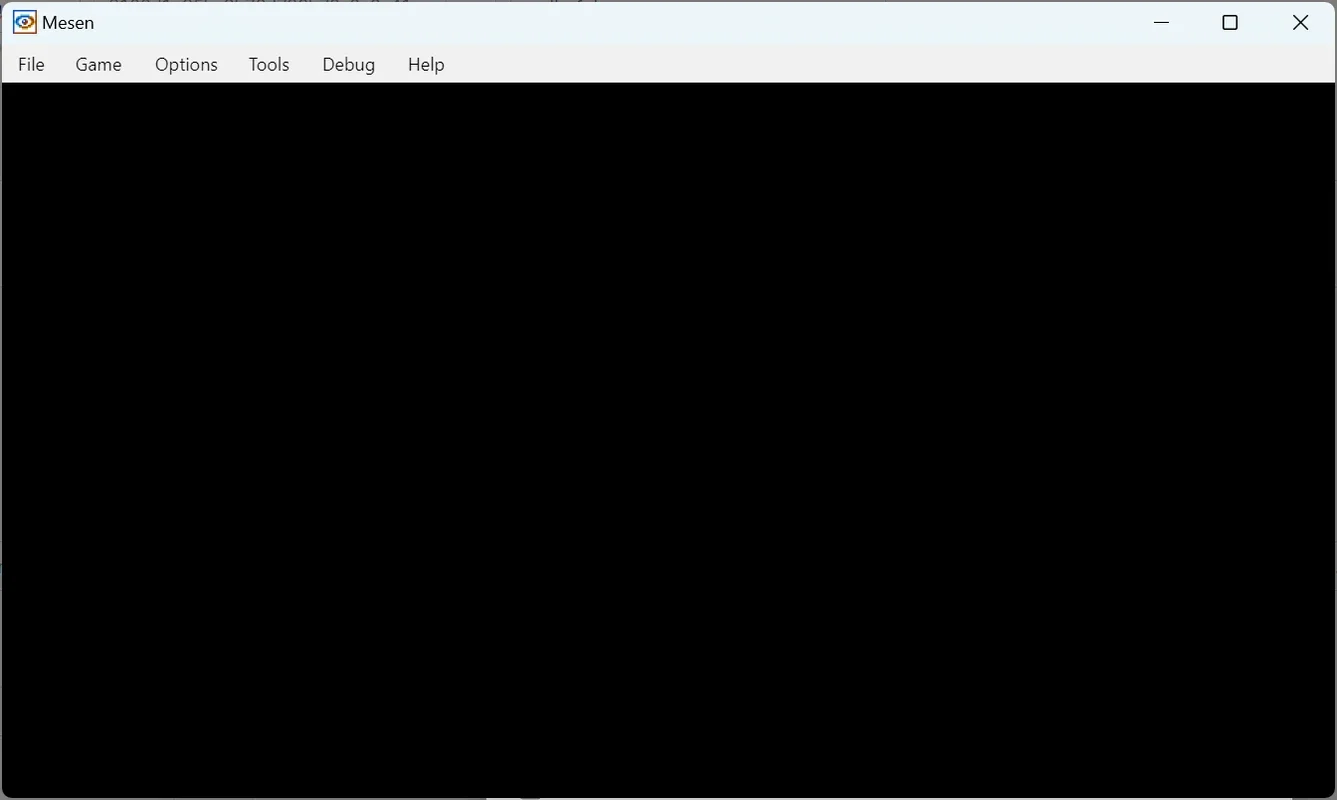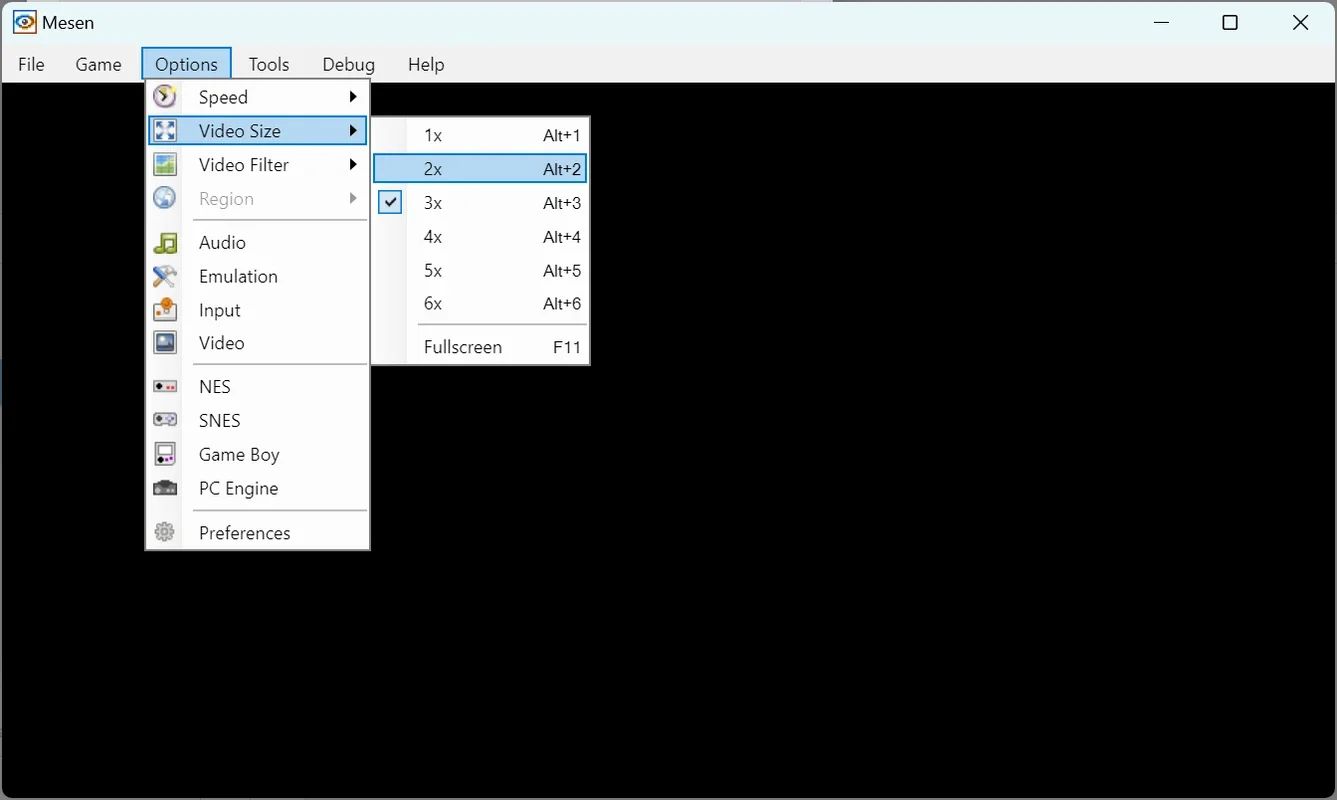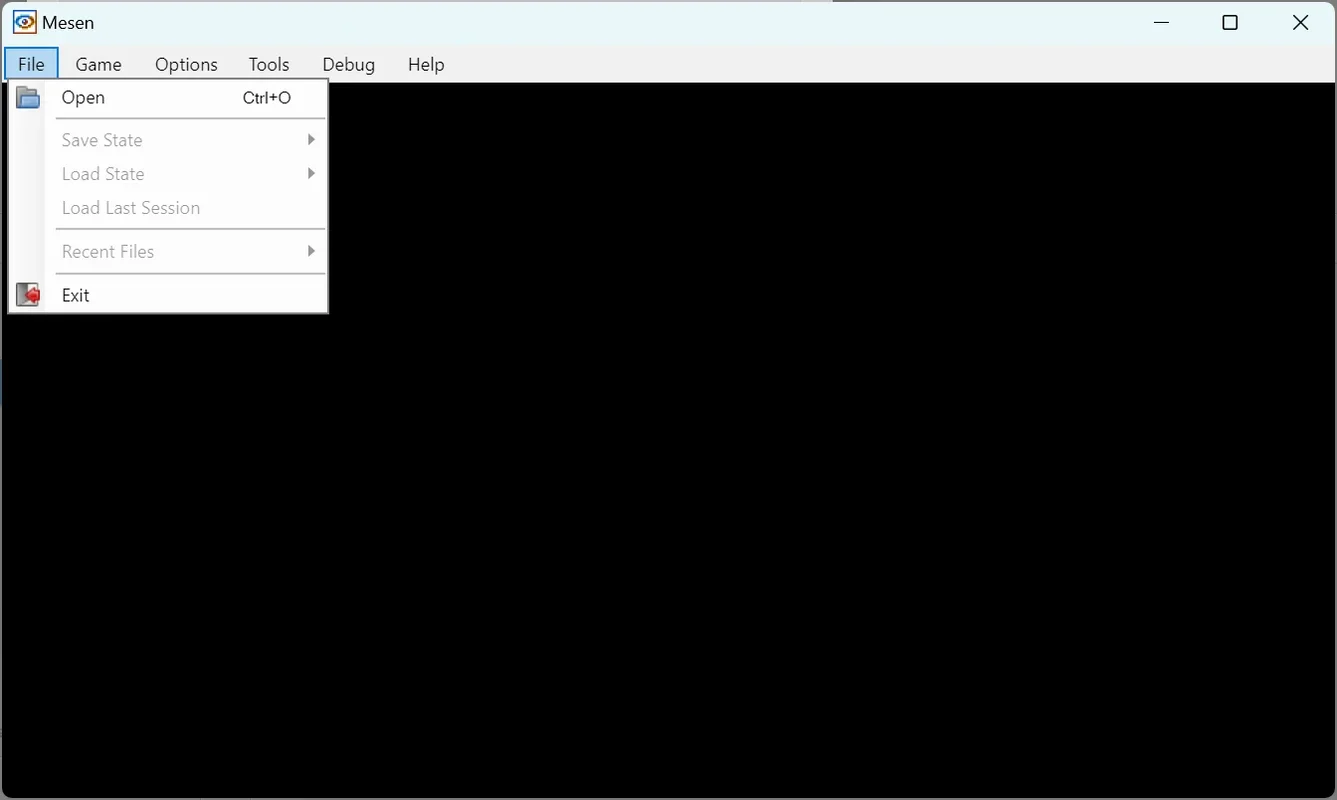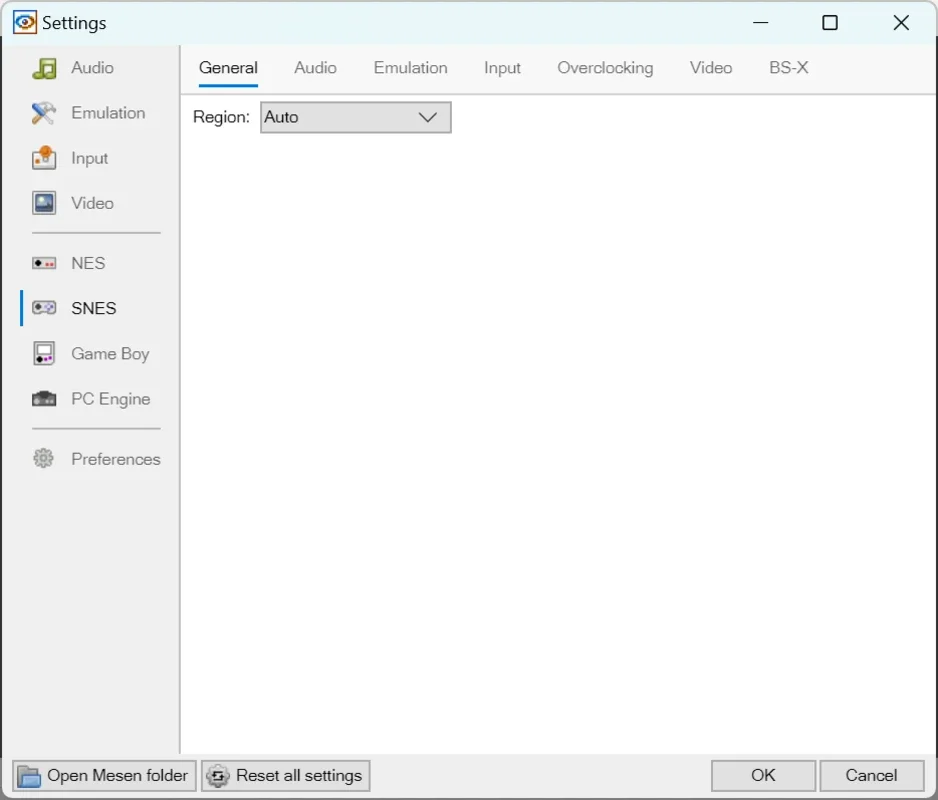Mesen App Introduction
Mesen is not just an ordinary emulator; it's a powerhouse that brings the nostalgia of classic gaming to your Windows PC. This emulator supports a wide range of consoles, including the NES, SNES, Game Boy, and PC Engine, allowing you to relive the golden era of gaming with ease.
The User Interface
When you launch Mesen, you are greeted with a straightforward interface. The black screen with various options at the top provides easy access to essential functions. The "Open" tab enables you to run ROMs for games from the supported consoles, and it also offers the convenience of saving and loading games at your desired points. This feature is a game-changer, as it allows you to pick up where you left off without any hassle.
Gaming Features
In the "Game" section, you have several useful options. You can reload the ROM, simulate a console reset, or pause the game as needed. This gives you full control over your gaming experience, ensuring that you can play the games exactly the way you want.
Customization Options
The "Settings" section is where Mesen truly shines. Here, you can tweak various parameters to optimize your gaming experience. You can adjust the game speed, video size, video filter, and aspect ratio to suit your preferences. Additionally, you can access specific settings for each console to fine-tune details such as the region you want to emulate, the audio settings, and the video display mode. This level of customization ensures that you get the most out of every game you play.
In conclusion, Mesen is a remarkable emulator that offers a seamless and customizable gaming experience for fans of classic console games on Windows. It combines functionality, ease of use, and a wide range of features to make your gaming sessions truly enjoyable.