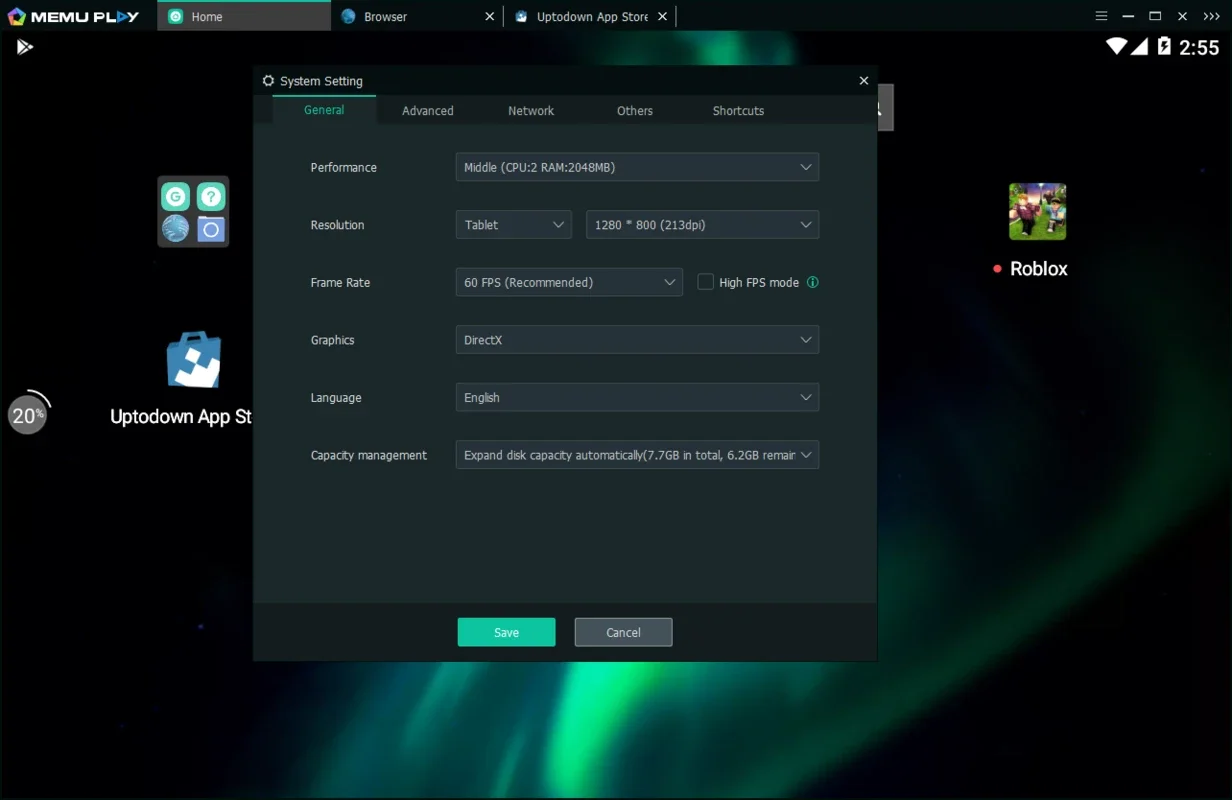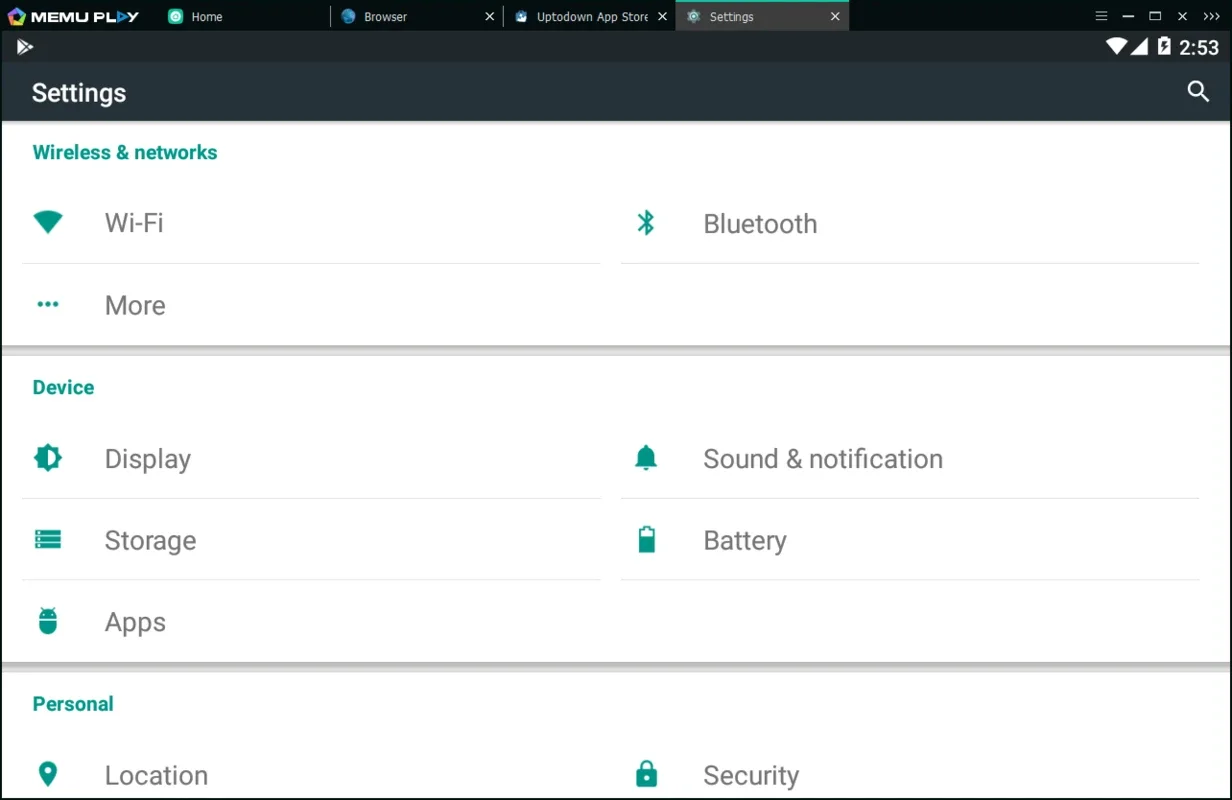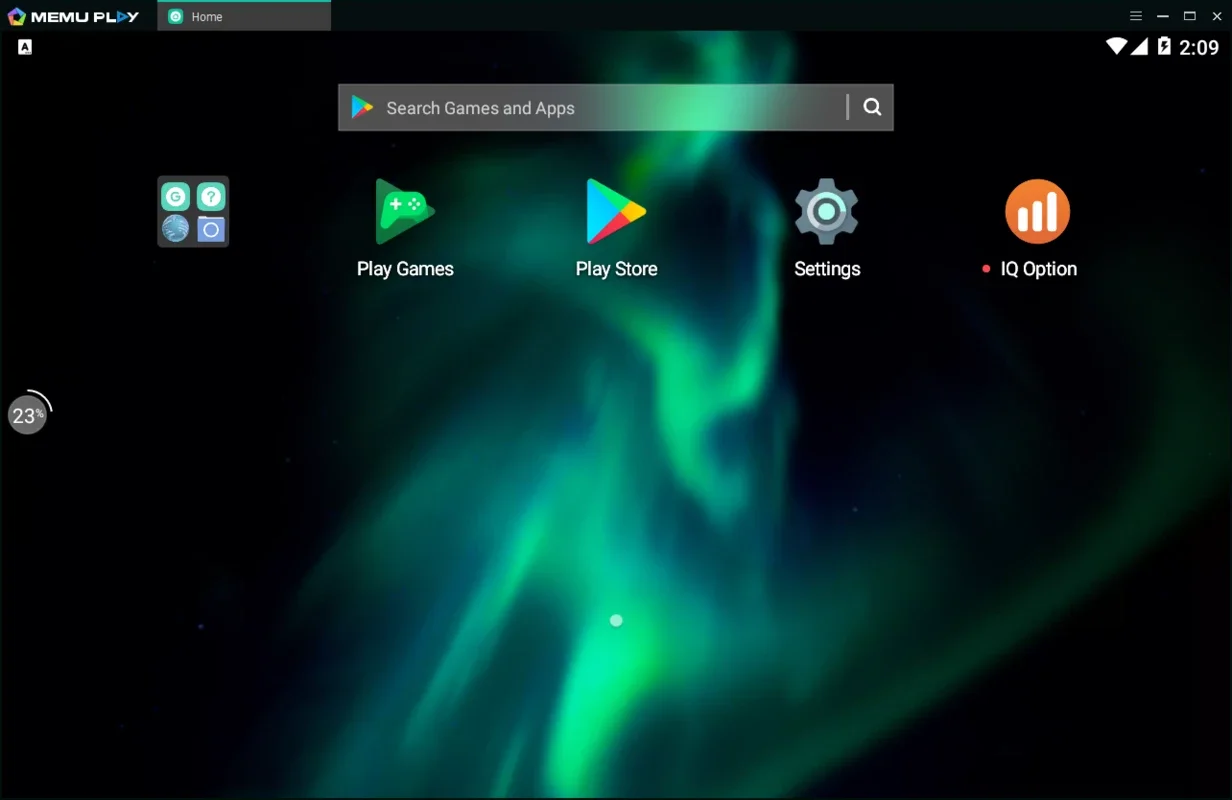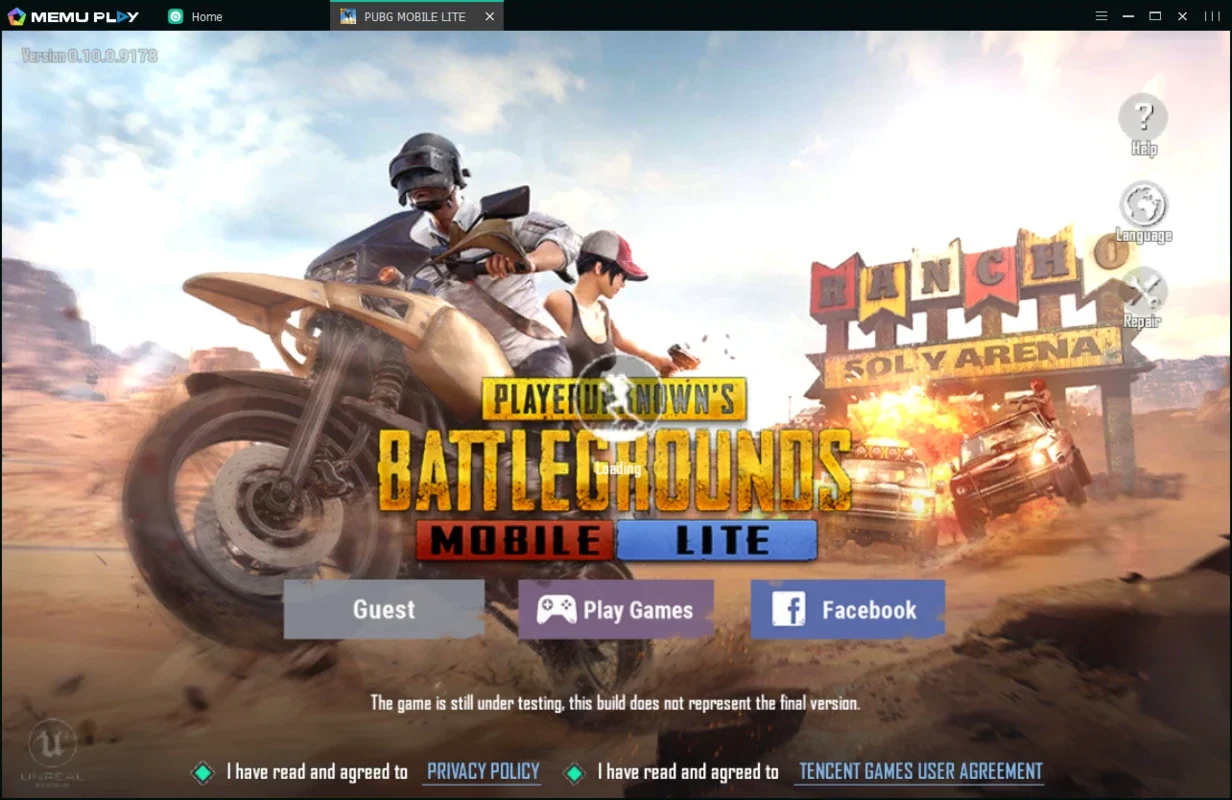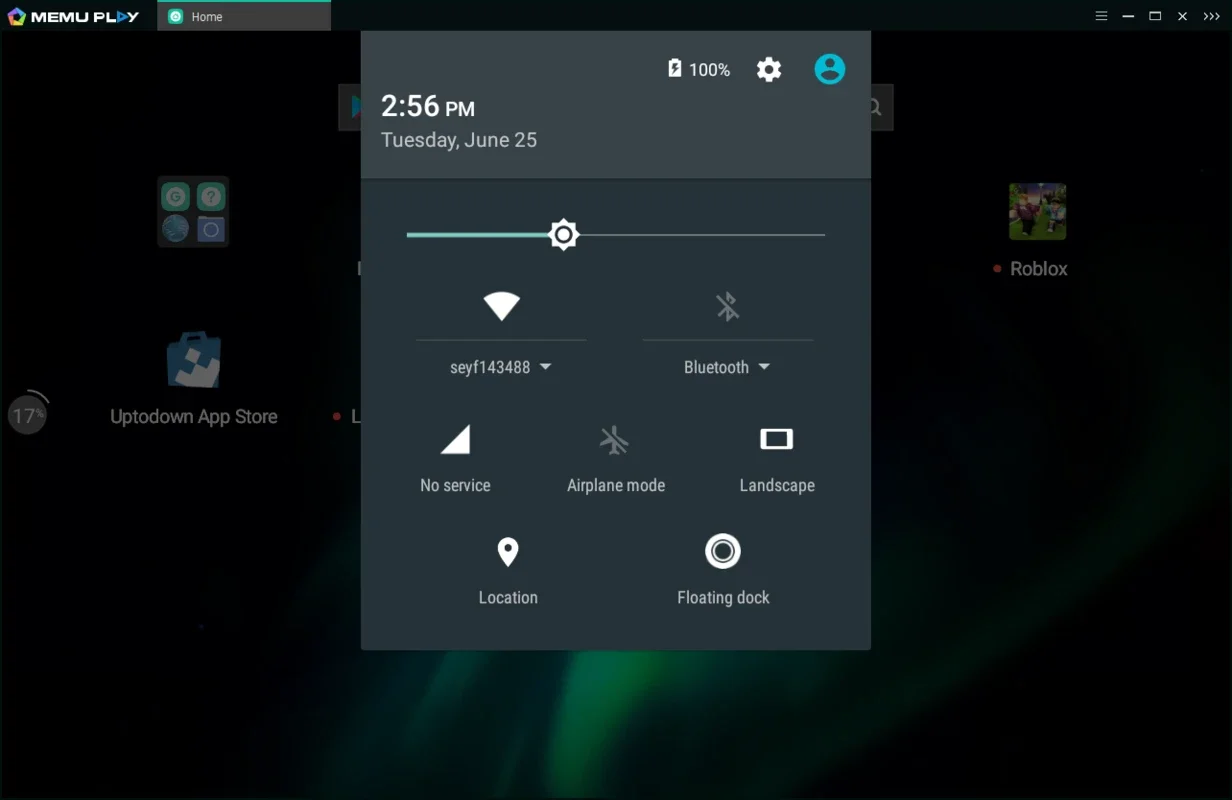MEmu App Introduction
MEmu is an exceptional Android emulator that brings the world of mobile gaming to your Windows PC. With MEmu, you can enjoy a vast library of Android games directly on your computer, without the need for complicated settings or control configurations.
Easy Game Installation
Installing Android games on MEmu is a breeze. Instead of dealing with the complexities of other emulators, you simply click the APK button on the right side of the interface, select the game APK you want to install, and wait just a few seconds. Games like Clash of Clans, Subway Surfers, Minion Rush, and Geometry Dash are just a few clicks away. No more struggling with installation processes – just pure gaming fun.
Intuitive Controls
The controls in MEmu are usually set up for you, allowing you to start playing any game immediately using either the mouse or the keyboard. If you prefer a different control setup, modifying them is incredibly easy. You can even connect an Xbox 360 controller or a similar device for an even more immersive gaming experience.
A Vast Game Library
MEmu gives you access to thousands of Android games for free. Whether you're a fan of action games, puzzle games, or simulation games, there's something for everyone in the MEmu game catalog. You don't need a high-powered computer to run these games smoothly – MEmu optimizes performance to ensure a seamless gaming experience.
In conclusion, MEmu is the ultimate Android emulator for Windows. It simplifies the gaming process, offers intuitive controls, and provides access to a vast library of free games. Say goodbye to the limitations of mobile gaming and embrace the world of Android gaming on your Windows PC with MEmu.