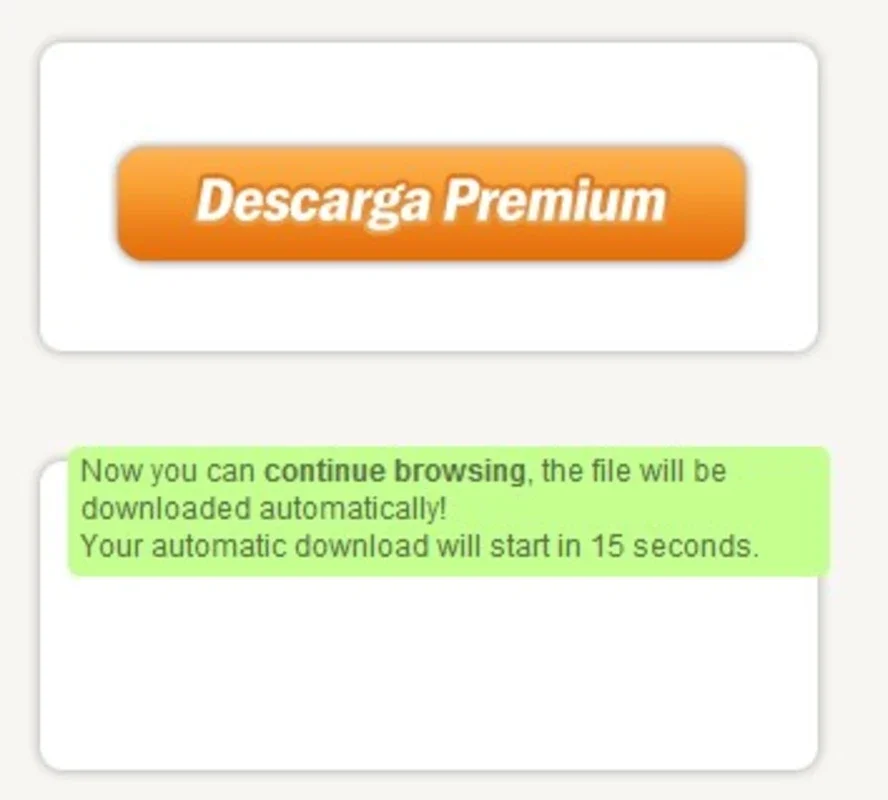MegaUpload DownloadHelper App Introduction
Introduction
MegaUpload DownloadHelper is a remarkable tool designed specifically for Windows users who frequently engage in downloading files from MegaUpload. In this digital age, where efficiency and convenience are highly prized, this software offers a solution that streamlines the download process, eliminating the hassle of waiting for the download button to become clickable.
The Problem it Solves
When downloading files from MegaUpload, users are often required to wait for a period of 20 seconds before they can click the download button. This waiting time can be a source of inconvenience, especially when users switch tabs or get distracted. There is a high likelihood of forgetting about the download and accidentally closing the tab, which means starting the process all over again. MegaUpload DownloadHelper addresses this issue by automatically clicking the download button after the 20 - second wait period, ensuring that the download commences without any user intervention once the waiting time is over.
How it Works
The software functions as an extension for Google Chrome. It is integrated seamlessly into the browser environment. Once installed, it monitors the MegaUpload download page. When a download is initiated and the 20 - second countdown begins, the extension waits patiently. As soon as the countdown reaches zero, it simulates a click on the download button, triggering the actual download process. This simple yet effective mechanism saves users time and reduces the frustration associated with the manual waiting and clicking process.
Advantages over Manual Downloading
- Time - Saving: By automating the click - after - wait process, users can save valuable time. They no longer need to keep an eye on the timer and be ready to click the button at the exact moment it becomes available. This is particularly beneficial for those who have multiple tasks to perform while waiting for the download.
- Error - Reduction: The likelihood of human error, such as forgetting to click the button or closing the tab prematurely, is significantly reduced. This ensures a more reliable and consistent download experience.
- Enhanced User Experience: It provides a more seamless and user - friendly experience. Users can start the download and then focus on other tasks without the worry of missing the download opportunity.
Comparison with Other Download Tools
There are other download tools available in the market, but MegaUpload DownloadHelper has its unique features. Some download managers may offer more comprehensive functionality in terms of managing multiple downloads, but they may not specifically address the MegaUpload waiting - time issue. Other extensions may not be as focused on the simplicity and single - purpose functionality of MegaUpload DownloadHelper. For example, some general - purpose download extensions may have a more complex interface and a wider range of features that may not be relevant for those who only need to download from MegaUpload. MegaUpload DownloadHelper, on the other hand, is tailored to the specific needs of MegaUpload users, providing a targeted solution to a common problem.
Security and Privacy
When it comes to using any software, security and privacy are of utmost importance. MegaUpload DownloadHelper is designed with these aspects in mind. Since it is an extension for Google Chrome, it benefits from the security features provided by the Chrome browser. It does not collect any personal information from the user during the download process. The software's sole purpose is to automate the download button click on MegaUpload, and it does not engage in any activities that could potentially compromise the user's security or privacy.
Installation and Setup
Installing MegaUpload DownloadHelper is a straightforward process. As it is an extension for Google Chrome, users can visit the Chrome Web Store. They can search for "MegaUpload DownloadHelper" in the store. Once they find the extension, they can click on the "Install" button. The installation process is quick, and once installed, the extension is ready to use immediately. There are no complex configuration settings required. The software is designed to work out of the box, with the default settings optimized for the most common use cases.
Future Developments
The developers of MegaUpload DownloadHelper are constantly looking for ways to improve the software. They are considering adding features such as the ability to resume interrupted downloads. This would be a valuable addition, especially for users who experience network issues during the download process. Another potential development could be integration with other cloud storage services similar to MegaUpload. This would expand the software's usability and make it more versatile for users who deal with multiple cloud storage platforms.
Conclusion
MegaUpload DownloadHelper is a valuable tool for Windows users who frequently download files from MegaUpload. It simplifies the download process, saves time, and reduces the risk of errors. With its focus on a specific problem and its simple yet effective solution, it stands out among other download tools. As the software continues to evolve and potentially add new features, it is likely to become an even more indispensable part of the MegaUpload download experience.