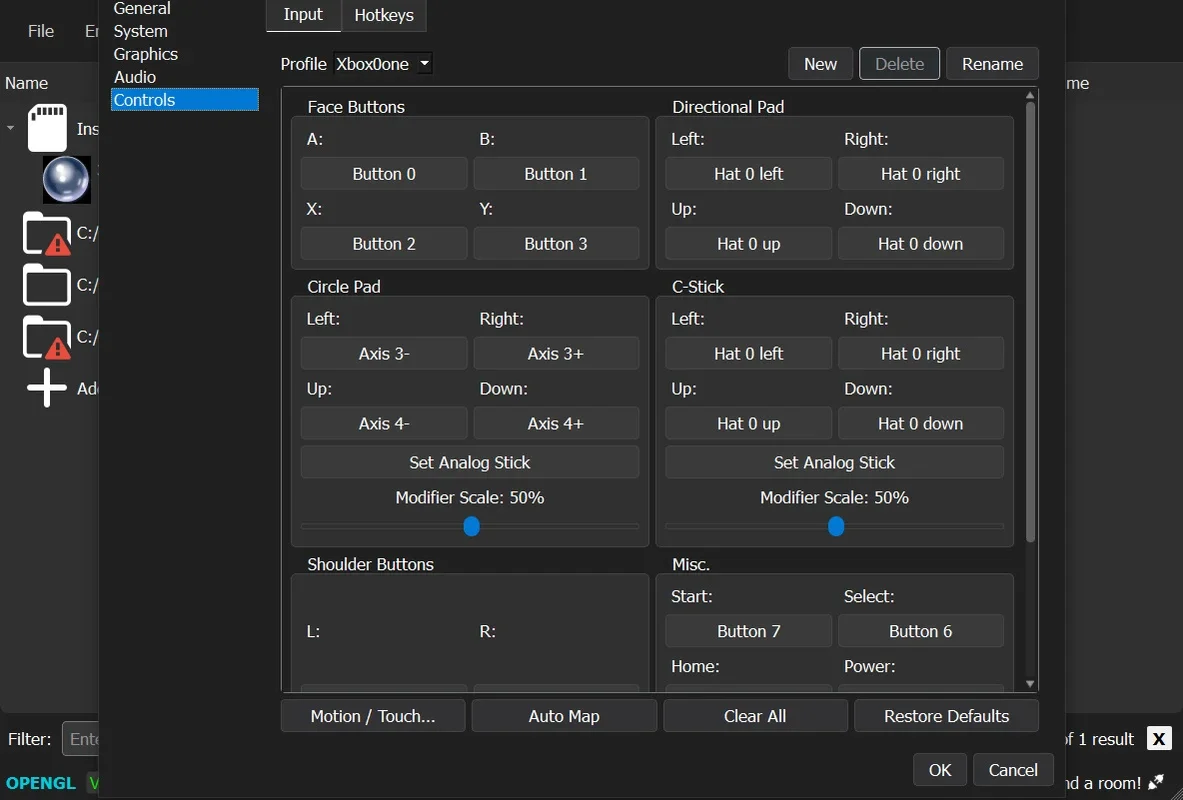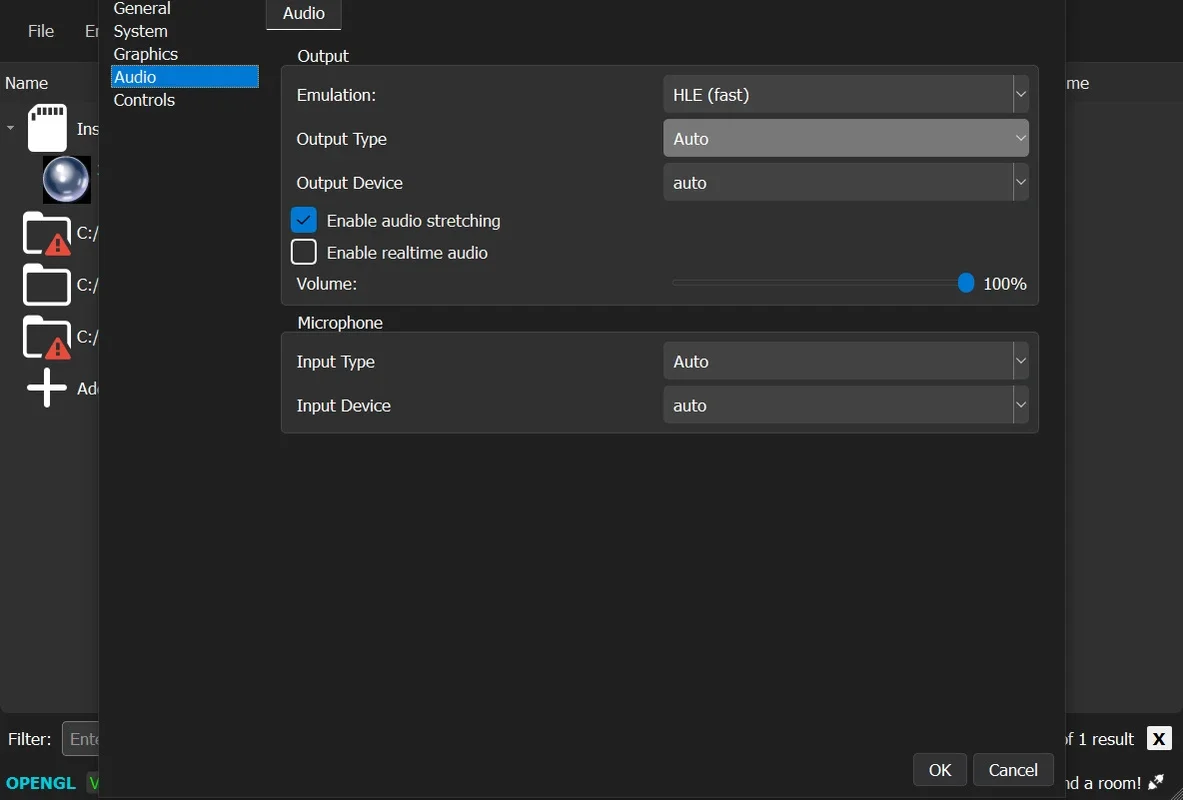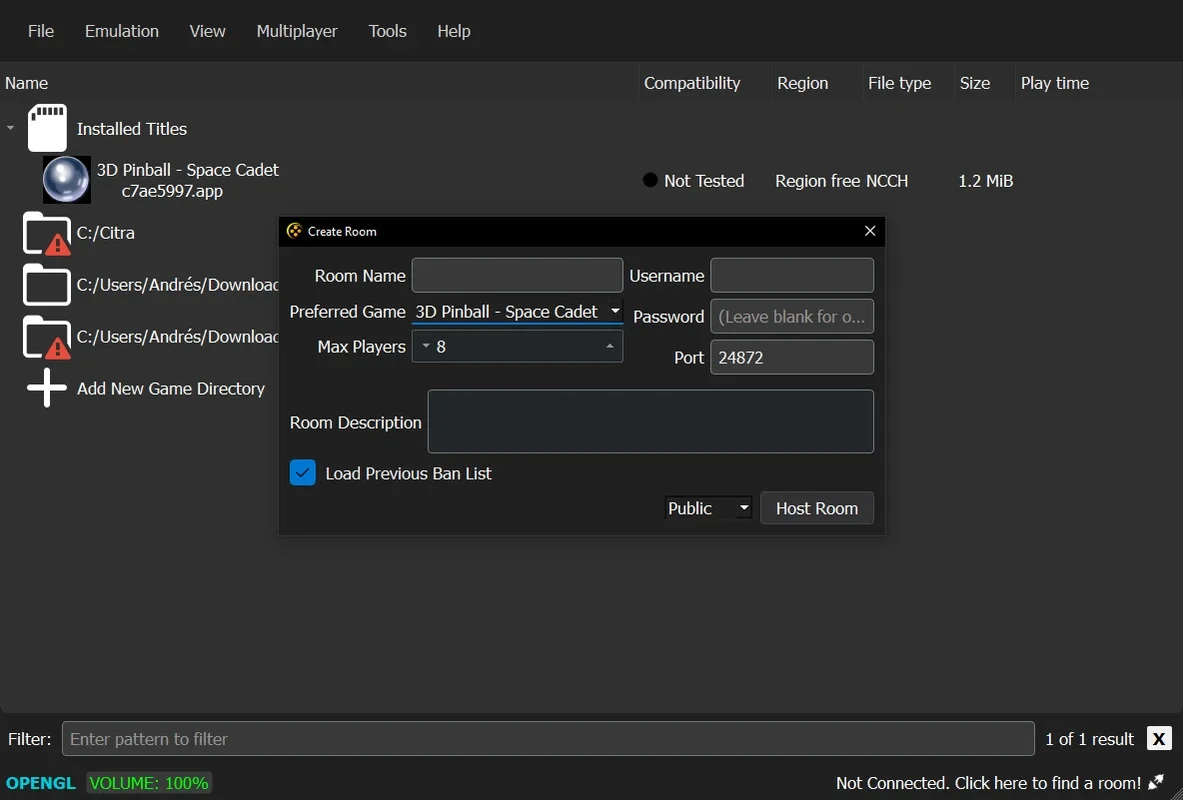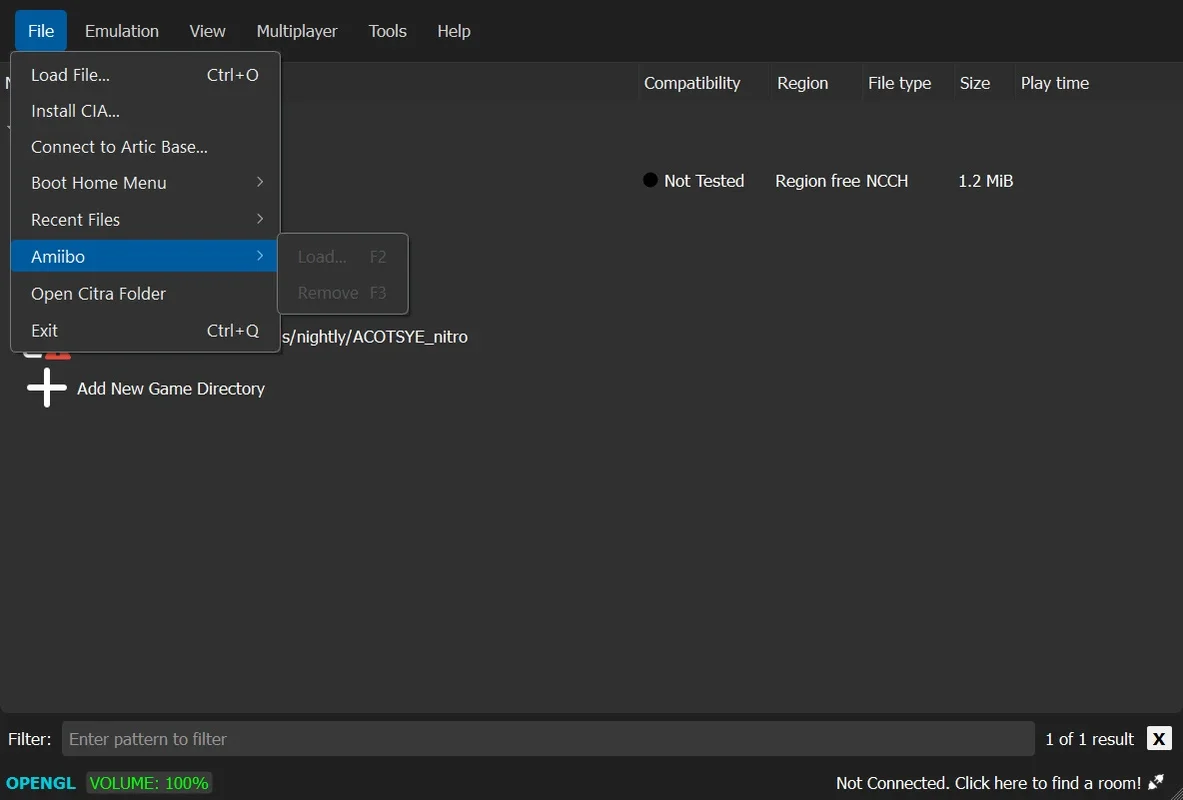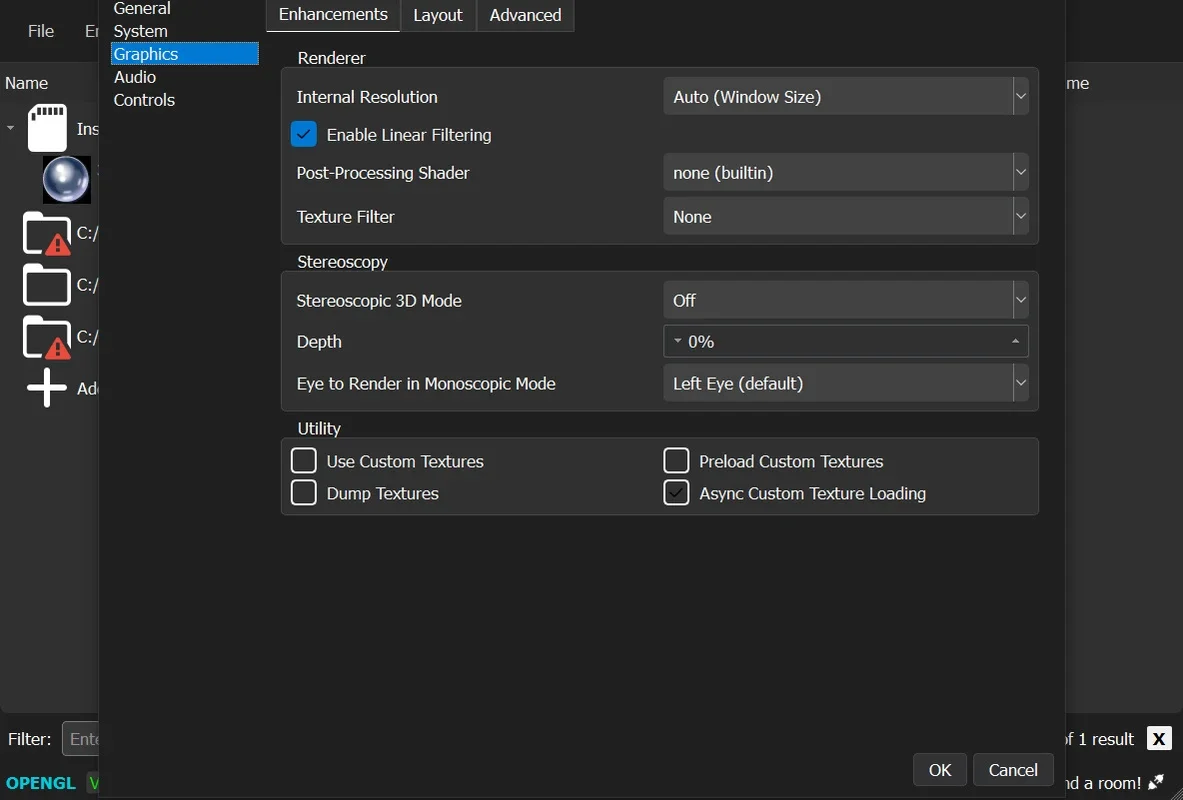Mandarine App Introduction
Mandarine is not just another emulator; it's a revolutionary improvement on the already outstanding Nintendo 3DS emulator, Citra. This software is a game-changer for gamers who want to relive the magic of the Nintendo 3DS on their Windows devices.
Unzip and Play: Instant Gaming Experience
Getting started with Mandarine is a breeze. There's no need for a complicated installation process or extensive configuration. Simply unzip the file, double-click the executable, and you're ready to go. The emulator comes pre-configured for immediate ROM loading, allowing you to jump into the action without delay. However, for those who like to fine-tune their settings, the configuration options are readily available in the Emulation tab.
Customizable Configuration Options
Mandarine offers a wide range of configuration options to suit your preferences. You can choose the graphics API, adjust the resolution, enable or disable VSYNC, and add texture filters to enhance the visual experience of the games. You can also select your preferred microphone and configure the controls. If you have an Xbox or PlayStation controller, they will be automatically recognized and configured for a seamless gaming experience.
Extensive Compatibility List
The compatibility list for Mandarine is impressive, encompassing all the titles supported by the original Citra emulator and even a few additional ones. While there may not be a centralized online listing to check the specific operation of each ROM, the general consensus is that the majority of titles can be played without significant graphical issues or known bugs. Of course, as with any emulator, there are a few games that may not work perfectly, but the overall compatibility is highly satisfactory.
Online Play with Friends
One of the standout features of Mandarine is its ability to enable online play with friends. Creating an online gaming room is straightforward, but it's crucial to ensure that all participants have the exact same version of the game to avoid potential issues. This feature adds a whole new dimension to the gaming experience, allowing you to connect with friends and enjoy your favorite 3DS games together.
In conclusion, Mandarine is the ultimate choice for Windows users looking for a top-notch Nintendo 3DS emulator. Its simplicity, extensive features, and compatibility make it a must-have for any gaming enthusiast. Download Mandarine today and embark on a nostalgic gaming journey like never before.