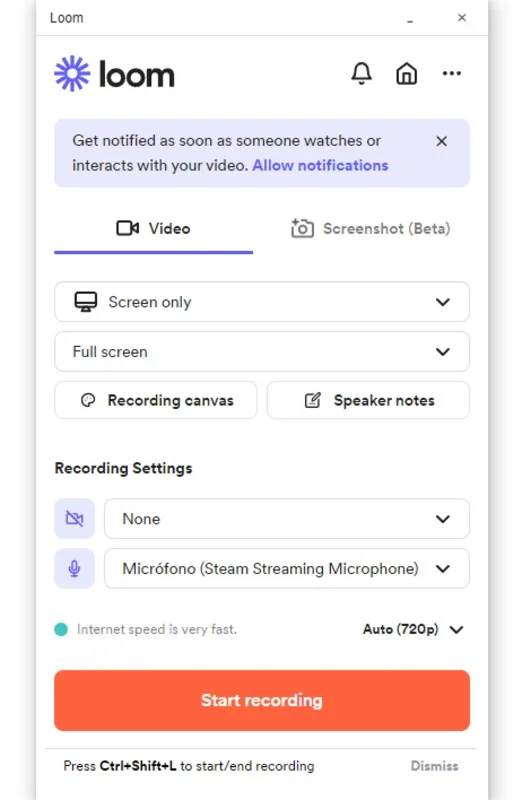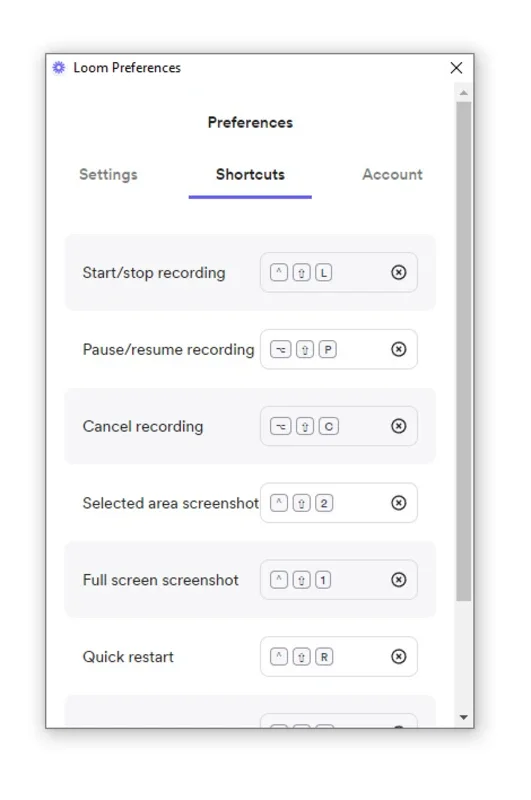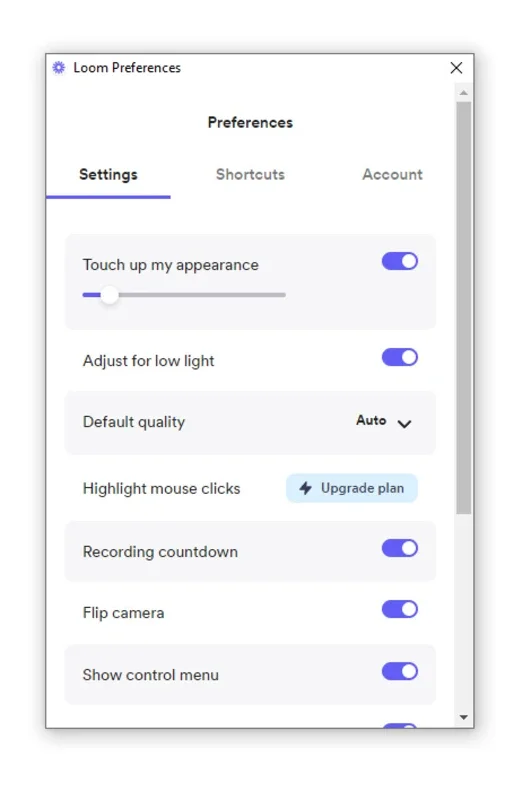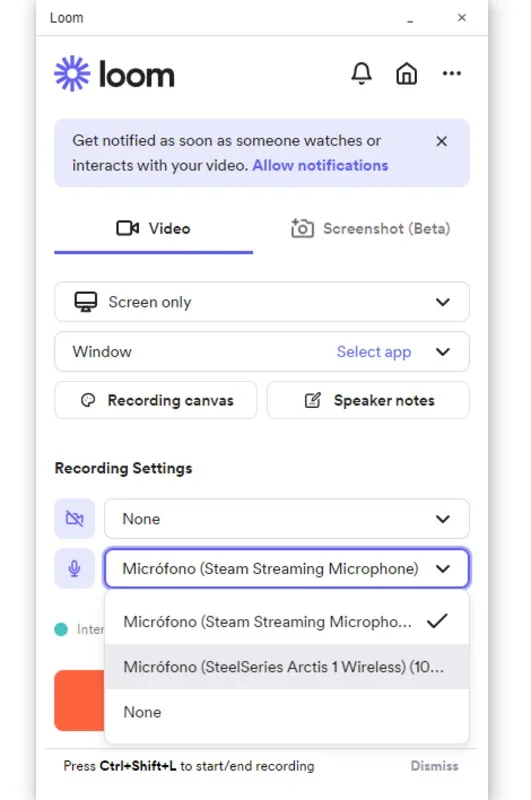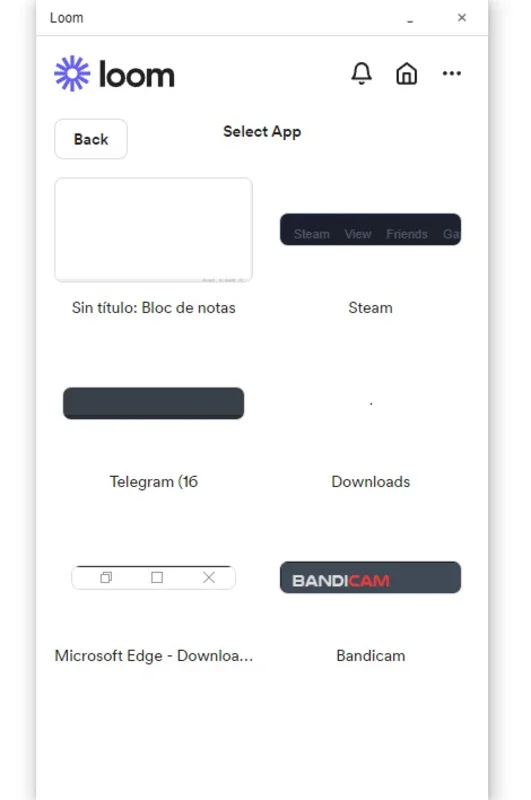Loom App Introduction
Loom has emerged as a leading tool for streamlining remote communication, offering a seamless and efficient way to create and share screen recordings. This comprehensive guide delves into Loom's features, benefits, and how it compares to other screen recording software, highlighting its unique advantages for individuals and teams.
What is Loom?
Loom is a user-friendly screen recording software that simplifies the process of capturing and sharing video messages. Its intuitive interface and powerful features make it ideal for various communication needs, from quick explanations to detailed presentations. Unlike traditional screen recording methods, Loom streamlines the entire workflow, from recording to sharing, making it a highly efficient tool for remote collaboration.
Key Features and Benefits
Loom boasts a range of features designed to enhance communication and collaboration:
- Easy Recording: Loom's intuitive interface makes screen recording effortless. Users can choose to record their entire screen, a specific application window, or even a pre-designed canvas. The recording process is straightforward, requiring minimal technical expertise.
- Instant Sharing: Once a recording is complete, Loom automatically uploads it to the user's account. A shareable link is generated instantly, allowing users to quickly distribute their videos to colleagues, clients, or friends.
- Integrated Webcam and Microphone: Loom allows users to incorporate their webcam feed and microphone audio into their recordings, adding a personal touch and enhancing engagement. This feature is particularly useful for providing clear explanations and demonstrations.
- Drawing and Annotation Tools: During recording, users can utilize various drawing and annotation tools to highlight key information, making their explanations more visual and easier to understand. This interactive feature enhances the clarity and impact of the video messages.
- Reactions and Comments: Recipients can leave comments and reactions on shared Loom videos, fostering real-time feedback and interaction. This feature promotes active engagement and facilitates a more dynamic communication process.
- Secure Storage: All recordings are securely stored in the user's Loom account, ensuring data privacy and accessibility. Users can easily manage and organize their recordings, making it simple to retrieve past videos.
- Integration with Other Tools: Loom integrates seamlessly with various popular applications, such as Slack and Google Workspace, enhancing workflow efficiency and collaboration.
- Customizable Canvases: Loom provides pre-designed canvases for common scenarios, streamlining the creation of visually appealing and organized videos.
Loom vs. Other Screen Recording Software
While several screen recording software options exist, Loom distinguishes itself through its user-friendly interface, seamless sharing capabilities, and integrated collaboration features. Compared to more complex software like OBS Studio, Loom prioritizes simplicity and ease of use, making it accessible to a wider range of users. Unlike QuickTime or built-in screen recording tools, Loom offers superior sharing and collaboration features, enhancing team communication. Its focus on quick, easily shareable videos sets it apart from more comprehensive video editing software.
Use Cases for Loom
Loom's versatility makes it suitable for a wide range of applications:
- Remote Team Communication: Loom is an invaluable tool for remote teams, facilitating quick updates, explanations, and feedback sharing. It replaces lengthy email chains and unproductive meetings with concise, easily digestible video messages.
- Training and Onboarding: Loom can be used to create engaging training videos and onboarding materials, ensuring new employees quickly grasp essential information. The interactive features enhance the learning experience.
- Customer Support: Loom provides a personalized and efficient way to address customer queries, offering clear explanations and demonstrations. The ability to share videos instantly improves response times and customer satisfaction.
- Project Management: Loom facilitates project updates and progress reports, keeping team members informed and aligned. The ability to leave comments and reactions promotes active engagement and collaboration.
- Education: Loom is a valuable tool for educators, enabling them to create engaging video lessons and tutorials. The interactive features enhance student understanding and participation.
Getting Started with Loom
Using Loom is straightforward. The process involves creating a free account, which can be easily linked to existing Google or Slack accounts. Once logged in, users can start recording instantly, choosing their preferred recording options and sharing their videos with ease.
Conclusion
Loom is a powerful and user-friendly screen recording software that simplifies remote communication and collaboration. Its intuitive interface, seamless sharing capabilities, and integrated collaboration features make it a valuable tool for individuals and teams alike. By replacing lengthy email chains and unproductive meetings with concise, easily digestible video messages, Loom enhances efficiency and productivity, making it an essential tool in today's increasingly remote work environment. Its focus on simplicity and ease of use, combined with its powerful features, positions Loom as a leading solution for modern communication needs.