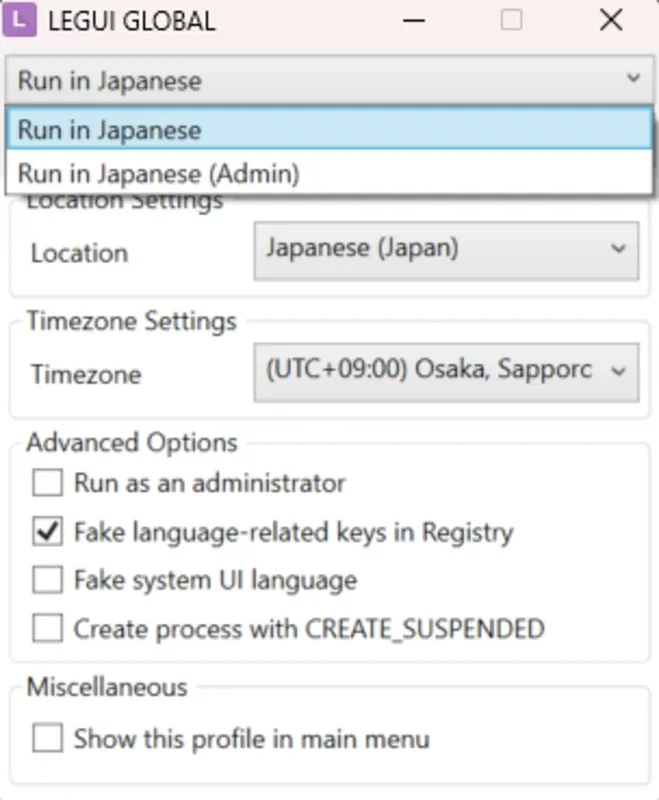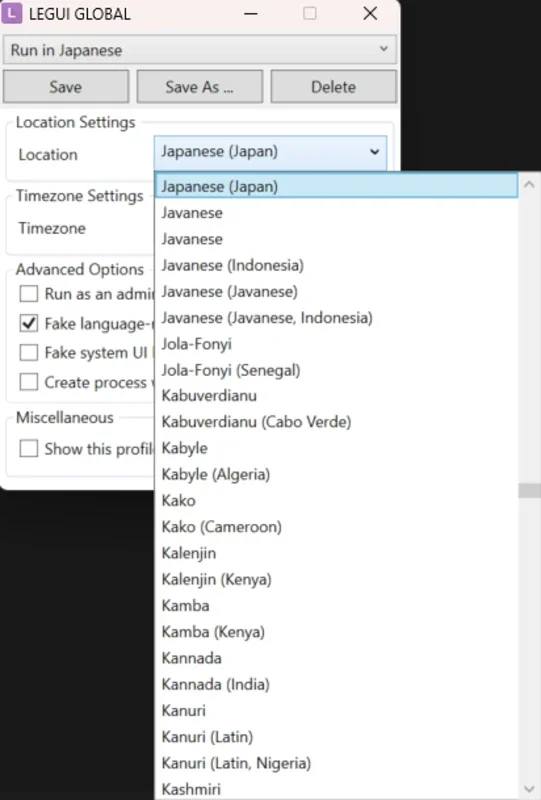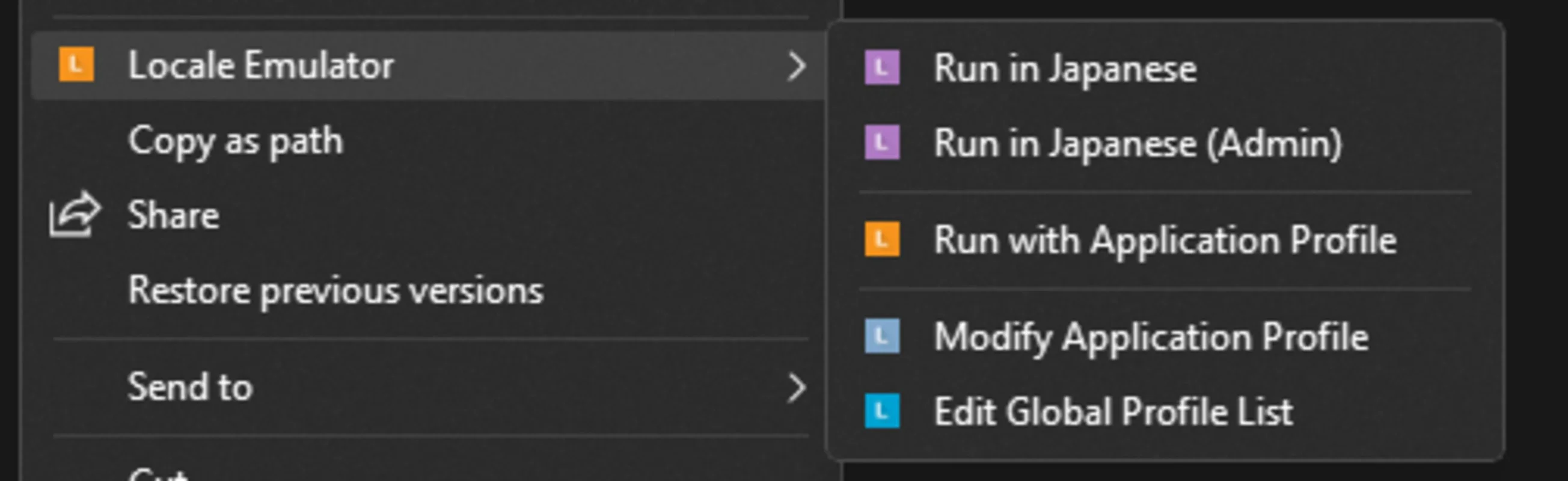Locale Emulator App Introduction
Introduction
Locale Emulator is a remarkable software that enables Windows users to run any program in the language and time zone of their choice. This simple yet powerful program eliminates the need to change the entire operating system language. Just a right-click and opening a program through Locale Emulator allows for seamless language switching.
How It Works
Locale Emulator essentially 'tricks' a program or game into believing that Windows is in a particular language or set to a particular time zone. This feature is extremely useful for bypassing certain regional locks in games or forcing a program to run in a particular language without the hassle of reinstallation.
Installation and Setup
To run Locale Emulator, you must first run the LEInstaller.exe file. Once installed, the Locale Emulator function will appear in the context menu when you right-click on a program from the Windows File Explorer. This makes it incredibly convenient to access the language switching feature with just a few clicks.
Customization Options
If you want to change the language or time zone you want to emulate, you'll have to open LEGUI.exe. Here, you have the flexibility to customize your location and time zone according to your needs. You can also force the program or game to open with administrator permissions, force system language changes, or forge registry keys related to the system language. This level of customization gives users complete control over their Windows environment.
Benefits of Using Locale Emulator
- Language Flexibility: Run any program in the language you prefer, enhancing your user experience and accessibility.
- Game Compatibility: Bypass regional locks in games and enjoy a wider range of gaming options.
- Time Zone Adjustment: Set the time zone according to your location, making it easier to work with international applications.
- No Reinstallation Required: Avoid the hassle of reinstalling programs to change their language. Simply use Locale Emulator.
Conclusion
Locale Emulator is a must-have tool for Windows users who need to work with programs in different languages or time zones. Its simplicity and effectiveness make it a valuable addition to any Windows system. Download Locale Emulator for free and start enjoying the benefits of language flexibility today!