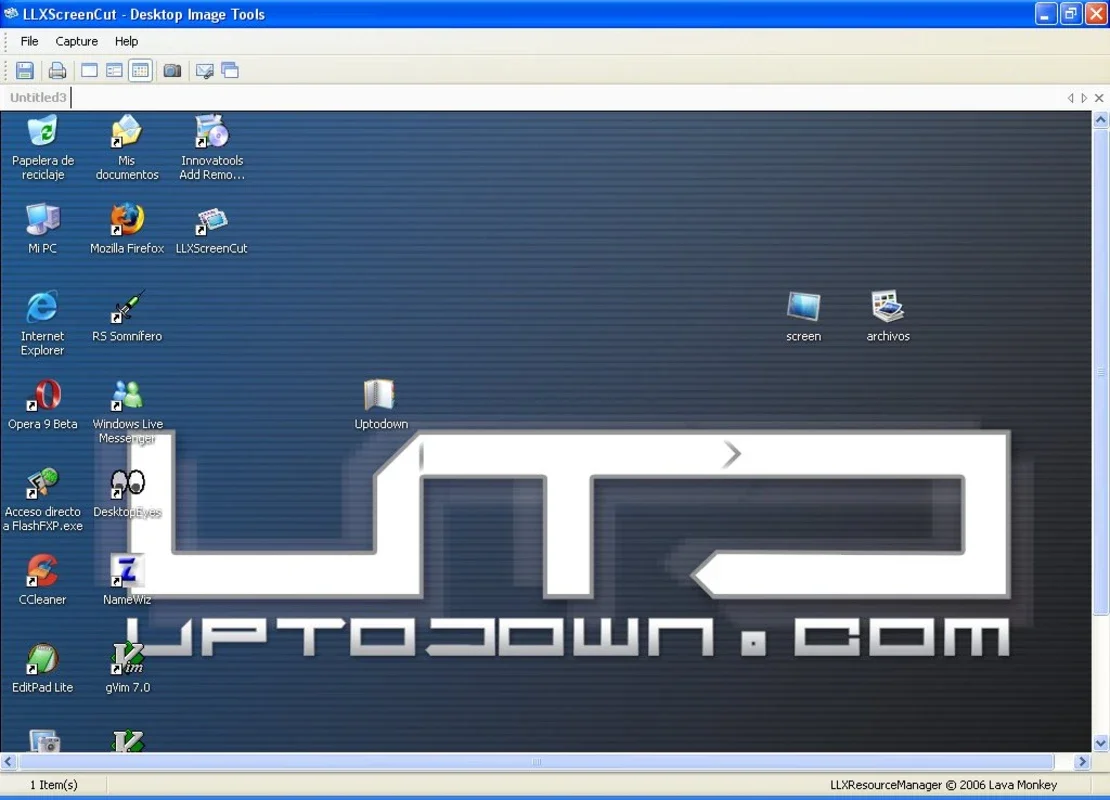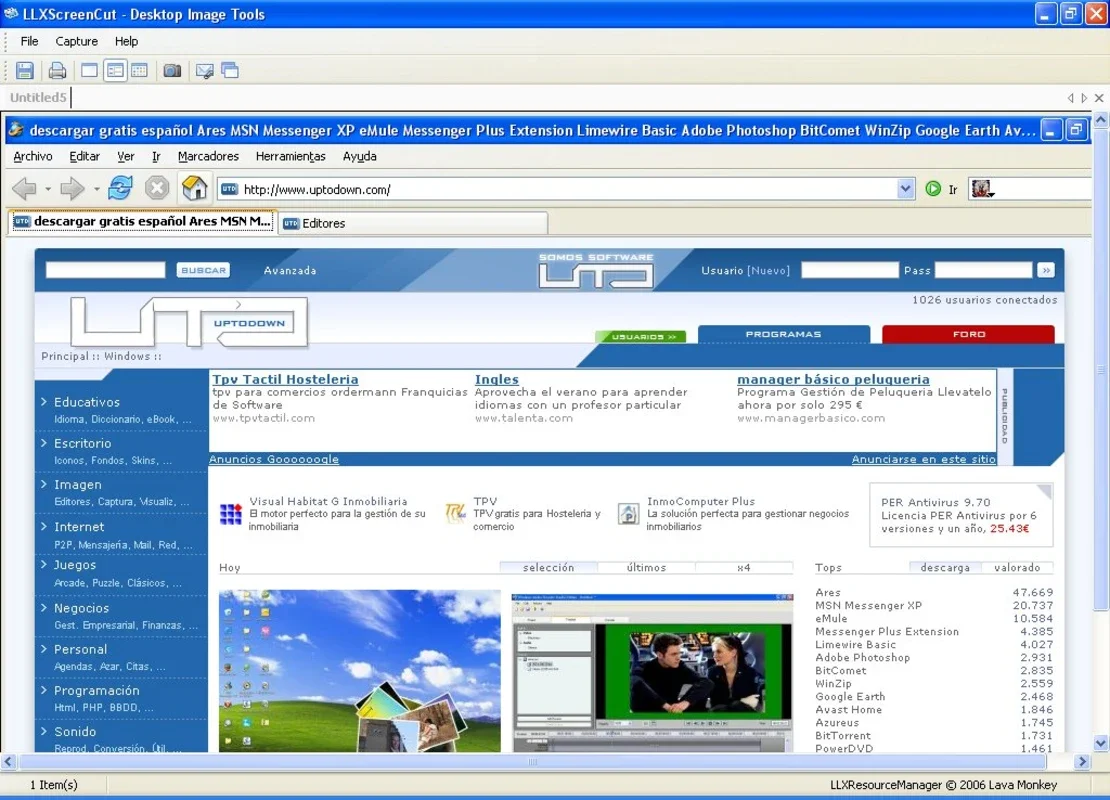LLXScreenCut App Introduction
LLXScreenCut is a powerful and user-friendly screen capture software designed specifically for Windows users. In this comprehensive article, we will explore the various features and benefits of LLXScreenCut, as well as how it can enhance your productivity and creativity.
Introduction to LLXScreenCut
LLXScreenCut is developed by Lava Monkey, a renowned software developer known for creating high-quality applications. This screen capture tool offers a seamless and intuitive experience, allowing users to capture screenshots with ease.
Key Features of LLXScreenCut
- Easy to Use Interface: LLXScreenCut features a simple and intuitive interface that makes it accessible to both novice and experienced users. With just a few clicks, you can start capturing screenshots of your entire screen, a specific window, or a selected area.
- Multiple Capture Modes: This software offers several capture modes, including full screen, window, and custom area. You can also choose to capture screenshots with or without the mouse cursor, depending on your needs.
- Image Editing Tools: After capturing a screenshot, LLXScreenCut provides a set of basic image editing tools. You can crop, resize, annotate, and add text to your screenshots, making them more informative and visually appealing.
- Quick Sharing Options: With LLXScreenCut, you can easily share your screenshots with others. The software supports sharing to popular image hosting services, social media platforms, and email.
- Customizable Settings: You can customize the settings of LLXScreenCut to suit your preferences. For example, you can set the default save location, image format, and hotkeys for quick access.
Who is LLXScreenCut Suitable For?
LLXScreenCut is ideal for a wide range of users, including:
- Content Creators: Whether you're a blogger, graphic designer, or video creator, LLXScreenCut can help you capture high-quality screenshots for your content.
- Students and Educators: Students can use LLXScreenCut to capture screenshots of important information for study purposes, while educators can use it to create visual aids for their lessons.
- Business Professionals: In the workplace, LLXScreenCut can be used to document processes, share ideas, and communicate more effectively through visual content.
How to Use LLXScreenCut
Using LLXScreenCut is straightforward. Here's a step-by-step guide:
- Launch the software: Double-click the LLXScreenCut icon on your desktop or find it in the Start menu.
- Select the capture mode: Choose the type of screenshot you want to take, such as full screen, window, or custom area.
- Customize settings (optional): If you want to change the default settings, such as the save location or image format, you can do so in the settings menu.
- Take the screenshot: Click the capture button or use the assigned hotkey to take the screenshot.
- Edit and save: After taking the screenshot, you can use the image editing tools to make any necessary adjustments and then save the image to your desired location.
Comparison with Other Screen Capture Tools
When comparing LLXScreenCut to other screen capture tools on the market, it stands out for its simplicity, functionality, and user-friendly interface. While some other tools may offer more advanced features, LLXScreenCut strikes a balance between ease of use and essential functionality, making it a great choice for most users.
In conclusion, LLXScreenCut is a reliable and efficient screen capture tool for Windows users. Its intuitive interface, powerful features, and customizable settings make it a valuable addition to your software toolkit. Whether you need to capture screenshots for work, study, or creative projects, LLXScreenCut has you covered.