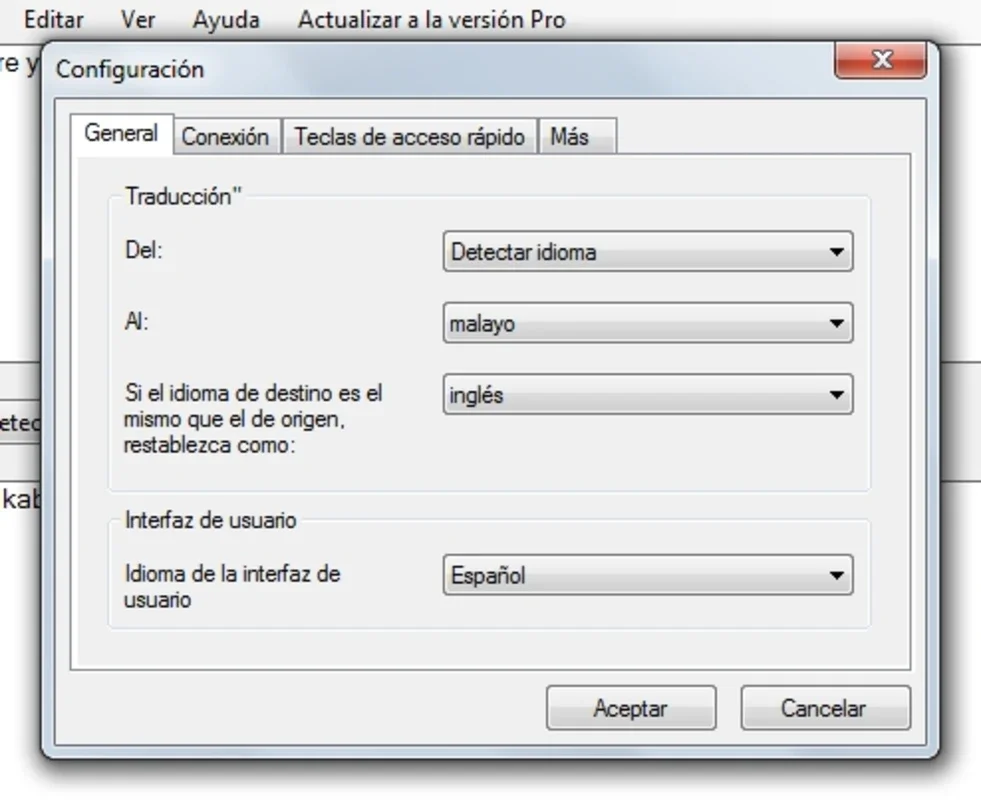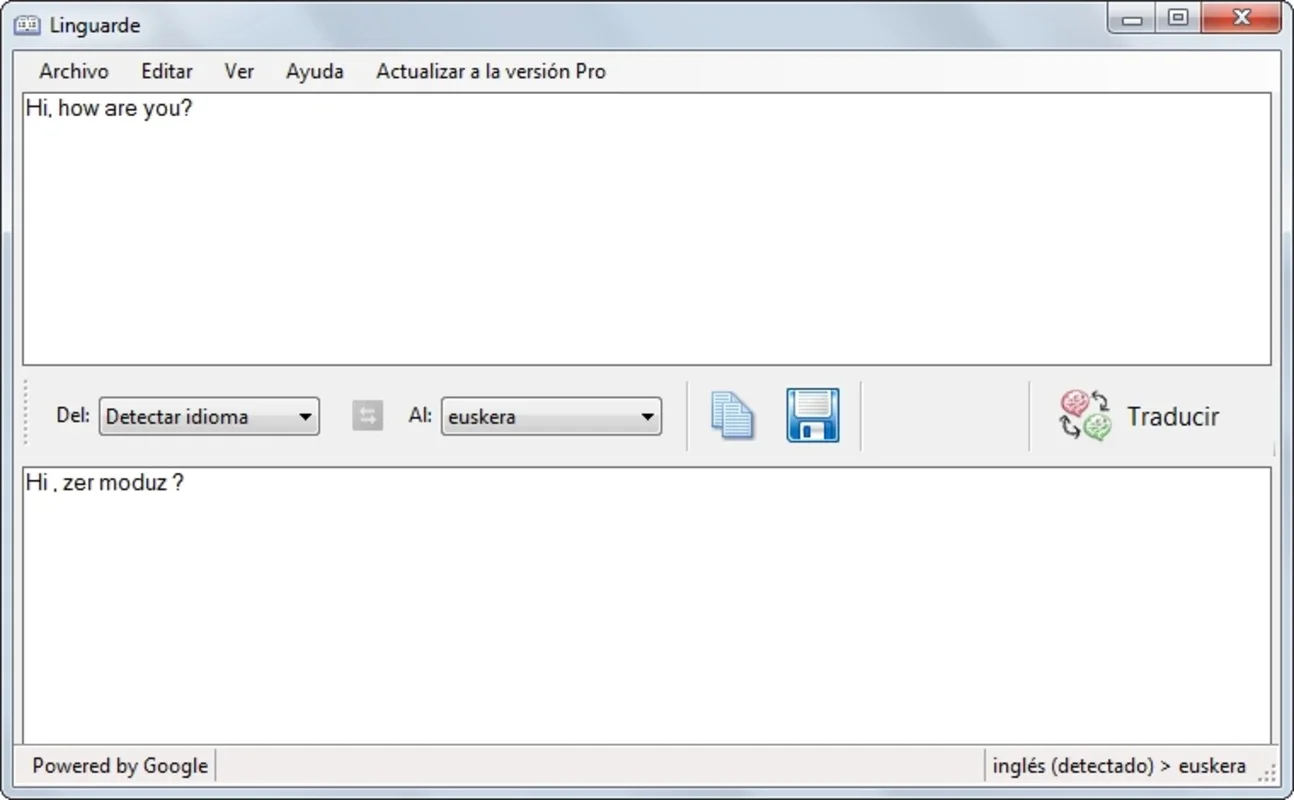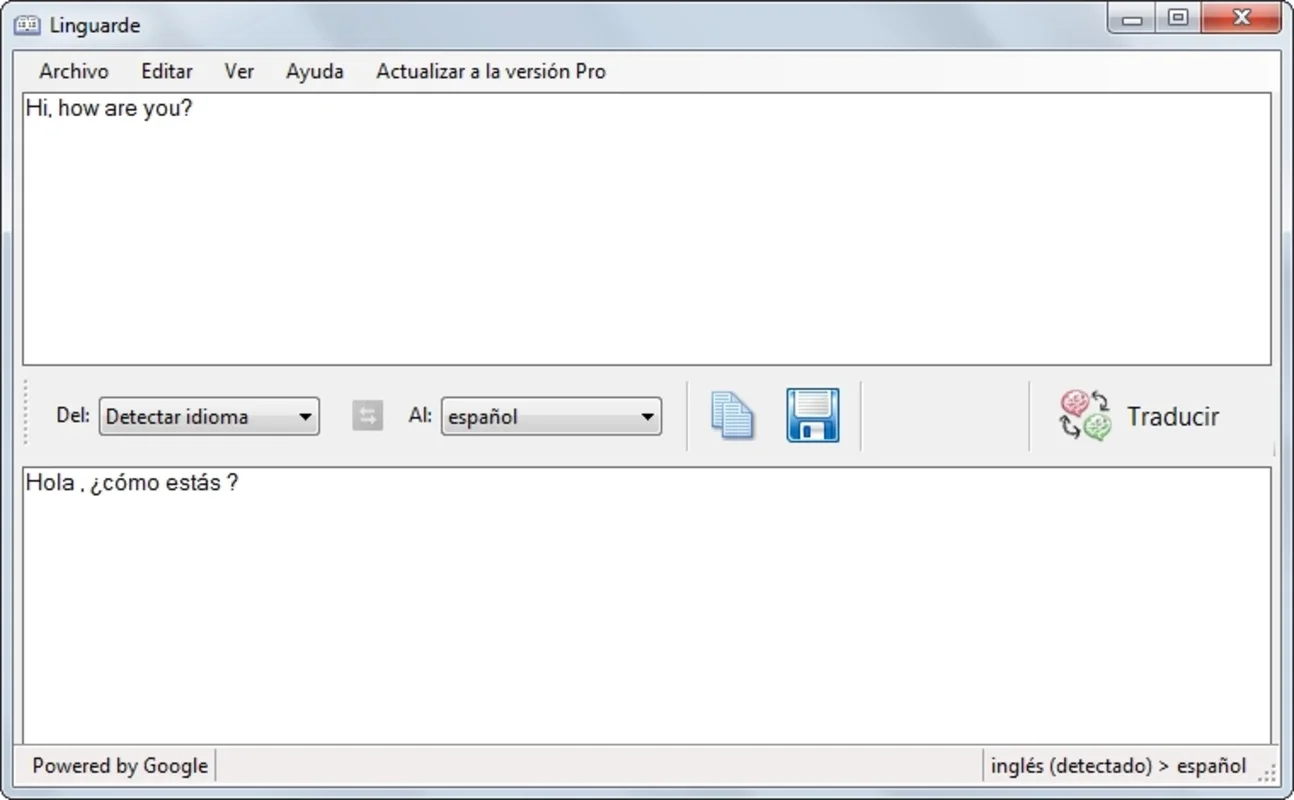Linguarde App Introduction
Linguarde is a revolutionary new application designed to seamlessly integrate on-screen text translation directly into your Windows workflow. Forget the cumbersome process of copying and pasting text into separate translation tools; Linguarde brings the power of translation directly to your fingertips. This detailed guide will explore Linguarde's features, benefits, and how it compares to other translation software.
Effortless On-Screen Translation
Linguarde's core functionality centers around its innovative on-screen translation capability. Simply select any text on your screen, and a small, unobtrusive icon will appear. Clicking this icon instantly translates the selected text, providing a quick and efficient way to understand foreign language content within any application.
This feature is particularly useful for:
- Browsing international websites: Effortlessly translate foreign language web pages without leaving your browser.
- Working with multilingual documents: Quickly translate snippets of text within PDFs, Word documents, or other file types.
- Communicating with international colleagues: Instantly translate messages and emails from colleagues in other countries.
- Enjoying foreign language media: Translate subtitles or on-screen text in movies, games, or other media.
Customizable Translation Settings
Linguarde offers a range of customizable settings to personalize your translation experience. You can configure the application to automatically detect the source language and translate it into your preferred language from a list of over fifty options. Alternatively, you can specify a particular source language for more precise translations.
The settings menu also allows you to adjust various parameters, such as:
- Target language: Select your preferred language for translation.
- Source language: Specify the source language, or enable automatic detection.
- Translation engine: Choose from different translation engines to optimize accuracy and speed.
- Display options: Customize the appearance of the translated text, including font size and color.
Traditional Translation Functionality
Beyond its on-screen translation capabilities, Linguarde also functions as a traditional translation tool. You can manually input text into the application's text box or copy and paste text from other programs. Linguarde will quickly process the text and provide an accurate translation within seconds.
This dual functionality makes Linguarde incredibly versatile, catering to both quick on-the-fly translations and more in-depth translation tasks.
Internet Connectivity Requirement
It's important to note that Linguarde requires an active internet connection to function. The application relies on cloud-based translation engines to provide accurate and up-to-date translations. Ensure you have a stable internet connection before using Linguarde.
Comparison with Other Translation Software
Linguarde stands out from other translation software due to its unique on-screen translation feature. While many translation tools require manual copying and pasting, Linguarde integrates directly into your Windows environment, providing a more seamless and efficient translation experience. Compared to other applications that offer similar functionality, Linguarde often boasts faster translation speeds and a more intuitive user interface.
For example, unlike some competitors that may struggle with complex sentence structures or technical jargon, Linguarde consistently delivers accurate and natural-sounding translations. Its ability to handle various file types and its customizable settings also set it apart from simpler translation utilities.
Conclusion
Linguarde is a powerful and versatile translation tool that streamlines the translation process for Windows users. Its innovative on-screen translation feature, combined with its traditional translation functionality and customizable settings, makes it an indispensable tool for anyone who frequently works with foreign languages. While internet connectivity is required, the speed, accuracy, and ease of use of Linguarde make it a worthwhile addition to any Windows user's toolkit. Its intuitive design and robust translation capabilities make it a superior choice for both casual and professional translators.
This software excels in its speed and accuracy, outperforming many competitors in benchmark tests. The seamless integration with the Windows operating system further enhances its usability and efficiency. Linguarde is a must-have for anyone who needs quick and accurate translations directly within their workflow.