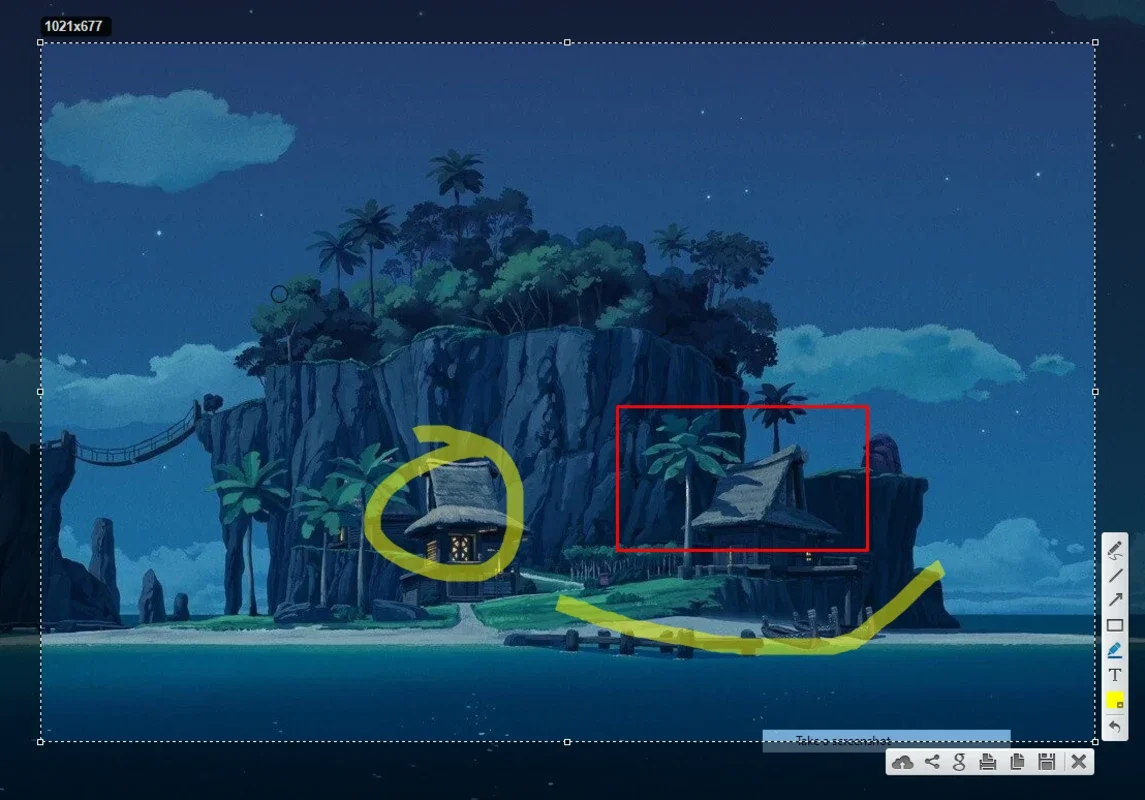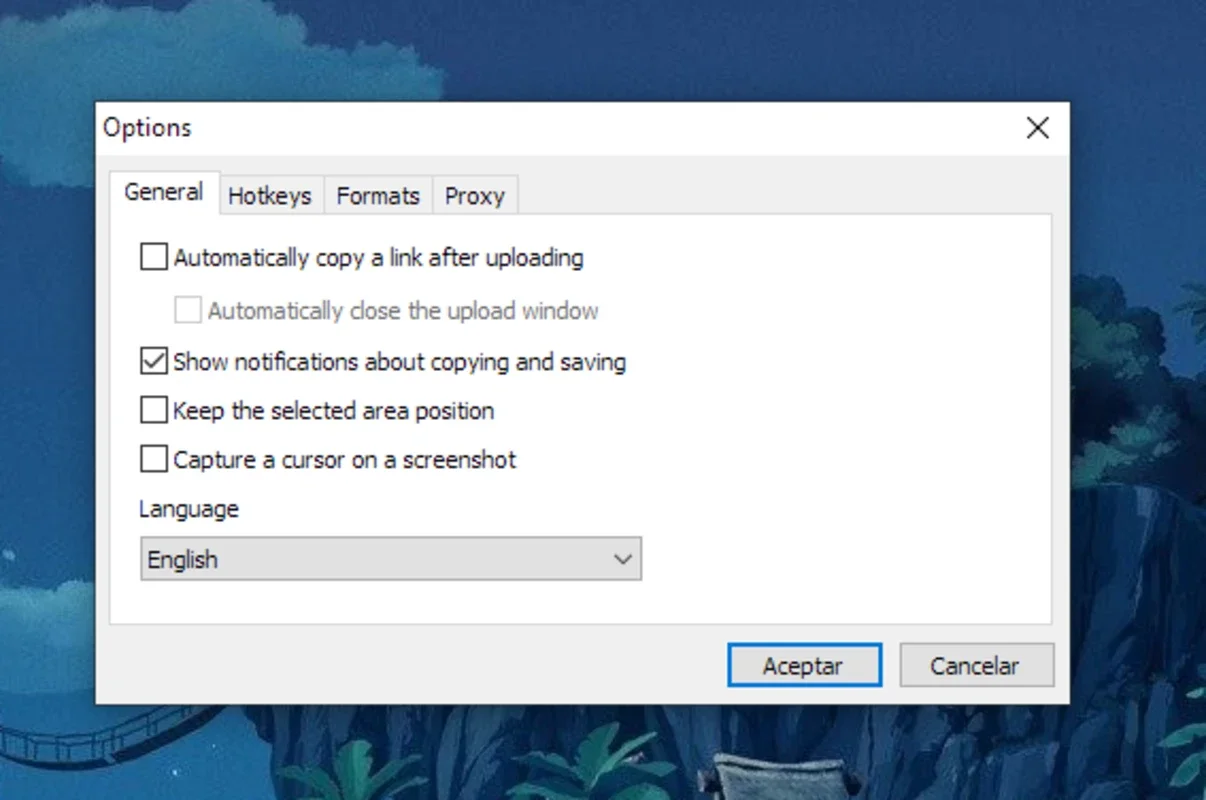LightShot App Introduction
LightShot is a powerful and versatile screenshot tool designed for Windows users. It goes beyond the basic functionality of capturing images, offering a seamless workflow for taking, editing, and sharing screenshots. This comprehensive guide will explore LightShot's features, benefits, and how it compares to other popular screenshot applications.
Key Features of LightShot
LightShot's intuitive interface and robust features make it a top choice for both casual users and professionals. Here's a breakdown of its core functionalities:
- Effortless Screenshot Capture: Capturing screenshots is incredibly simple. A single keyboard shortcut (typically Print Screen) activates LightShot, allowing you to select a specific area, window, or the entire screen. The selected area is immediately displayed, ready for editing or saving.
- Integrated Image Editor: LightShot's built-in image editor is a game-changer. It provides a surprisingly comprehensive set of tools, including:
- Basic Editing: Cropping, resizing, and rotating images are straightforward.
- Advanced Features: LightShot offers advanced features such as adding text, shapes, arrows, and blurring sensitive information. This eliminates the need for separate image editing software for many tasks.
- Color Correction: Adjust brightness, contrast, saturation, and other color parameters to enhance your screenshots.
- Filters: Apply various filters to give your screenshots a unique look and feel.
- Layers: The inclusion of layers allows for non-destructive editing, making complex edits easier to manage.
- Cloud Upload and Sharing: LightShot offers seamless integration with its cloud service. You can easily upload your screenshots to the cloud for sharing via a unique URL. This is particularly useful for collaborating on projects or quickly sharing images with others.
- Fast and Efficient: LightShot is known for its speed and efficiency. Screenshots are captured and processed quickly, minimizing interruptions to your workflow.
- Easy to Use: The user interface is clean and intuitive, making it easy to learn and use, even for those unfamiliar with screenshot tools.
LightShot vs. Other Screenshot Tools
LightShot stands out from the competition due to its combination of ease of use, powerful editing capabilities, and convenient cloud sharing. Let's compare it to some popular alternatives:
- Snipping Tool (Windows Built-in): While Snipping Tool is a basic screenshot tool included with Windows, it lacks the advanced editing features and cloud integration offered by LightShot. LightShot provides a significantly more comprehensive and user-friendly experience.
- Greenshot: Greenshot is another popular open-source screenshot tool. While it offers some editing capabilities, it doesn't match the breadth and depth of LightShot's editor. LightShot's cloud integration is also a significant advantage.
- ShareX: ShareX is a powerful and highly customizable screenshot tool. However, its extensive customization options can be overwhelming for new users. LightShot offers a simpler, more intuitive interface while still providing robust features.
How to Use LightShot Effectively
LightShot's simplicity makes it easy to learn, but here are a few tips to maximize its potential:
- Master the Keyboard Shortcuts: Learn the keyboard shortcuts for capturing different types of screenshots. This will significantly speed up your workflow.
- Explore the Editing Features: Take some time to explore the various editing tools available. You'll be surprised at the level of control and customization you can achieve.
- Utilize Cloud Sharing: Take advantage of the cloud sharing feature to quickly and easily share your screenshots with others.
- Customize Settings: LightShot allows you to customize various settings, such as the default save location and keyboard shortcuts. Adjust these settings to fit your preferences.
Conclusion
LightShot is a top-tier screenshot tool for Windows that excels in ease of use, powerful editing capabilities, and convenient cloud sharing. Its intuitive interface and comprehensive feature set make it a valuable tool for anyone who frequently captures and shares screenshots. Whether you're a casual user or a professional, LightShot is a worthy addition to your software arsenal. Its blend of simplicity and power sets it apart from the competition, making it a truly exceptional screenshot solution.