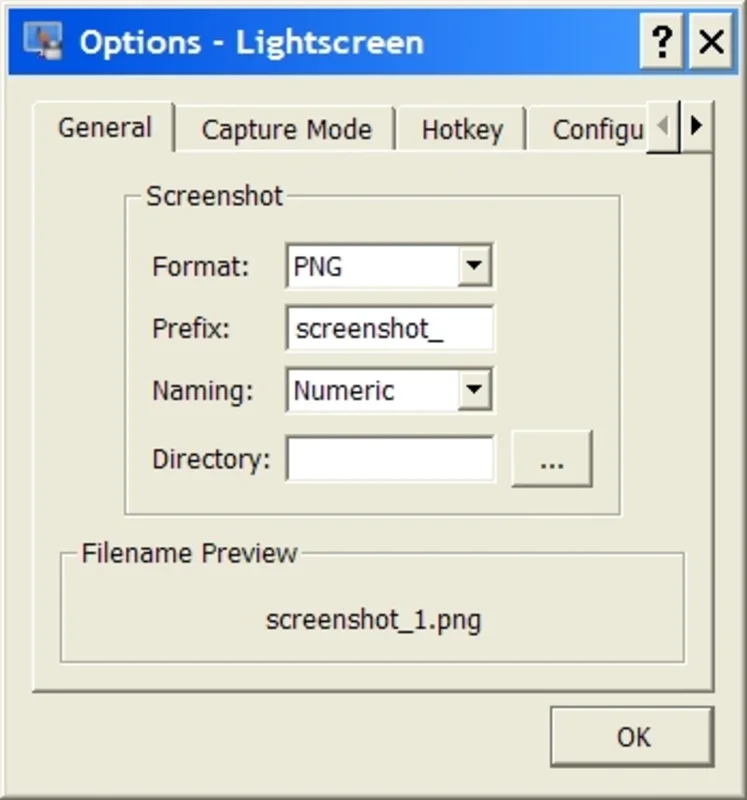Lightscreen App Introduction
Introduction
Lightscreen is a remarkable screenshot application designed to operate discreetly in the background, offering users a seamless way to capture screenshots with ease.
Key Features
- Background Operation: Runs silently in the background, ensuring it doesn't interfere with your work or daily activities. You won't even notice it's there until you need to take a screenshot.
- Keyboard Shortcut Activation: Activate Lightscreen with a simple keyboard shortcut, allowing you to capture screenshots with just a few keystrokes. This saves time and makes screenshot-taking a breeze.
- Full Screen, Partial Screen, or Window Screenshots: With Lightscreen, you have the flexibility to capture screenshots of the entire screen, a specific part of the screen, or a particular window. This gives you the freedom to select exactly what you want to capture.
- Options Menu: The options menu provides various parameters such as image quality and format. You can choose from PNG, JPG, PPM, XBM, BMP, or TIFF formats, depending on your needs. Additionally, you can set a prefix for the screenshot filename and decide whether to hide the program icon in the system tray when taking a screenshot.
- Shortcut Configuration: Customize the shortcut that activates Lightscreen to suit your preferences. This allows you to easily access the screenshot functionality whenever you need it.
Benefits
- Privacy: By running in the background, Lightscreen ensures that your screenshot-taking activities are private. No one will know you're taking screenshots without your consent.
- Convenience: The keyboard shortcut activation and easy-to-use options menu make screenshot-taking quick and convenient. You can capture screenshots with just a few clicks or keystrokes.
- Flexibility: The ability to capture different types of screenshots gives you the flexibility to meet your specific needs. Whether you need to capture a full screen, a specific window, or a particular part of the screen, Lightscreen has you covered.
Conclusion
Lightscreen is a powerful screenshot application that offers a seamless and private screenshot-taking experience. With its background operation, keyboard shortcut activation, and flexible screenshot options, it's a must-have tool for anyone who needs to capture screenshots on their Windows device. Try Lightscreen today and discover the convenience and power of silent screenshotting.
User Reviews
- 'Lightscreen is a game-changer! I love how it runs in the background and is so easy to use.' - John D.
- 'The ability to customize the shortcut is a great feature. It makes screenshot-taking even more convenient.' - Sarah M.
- 'Lightscreen is exactly what I needed. It's silent, fast, and gives me full control over my screenshots.' - Mark T.