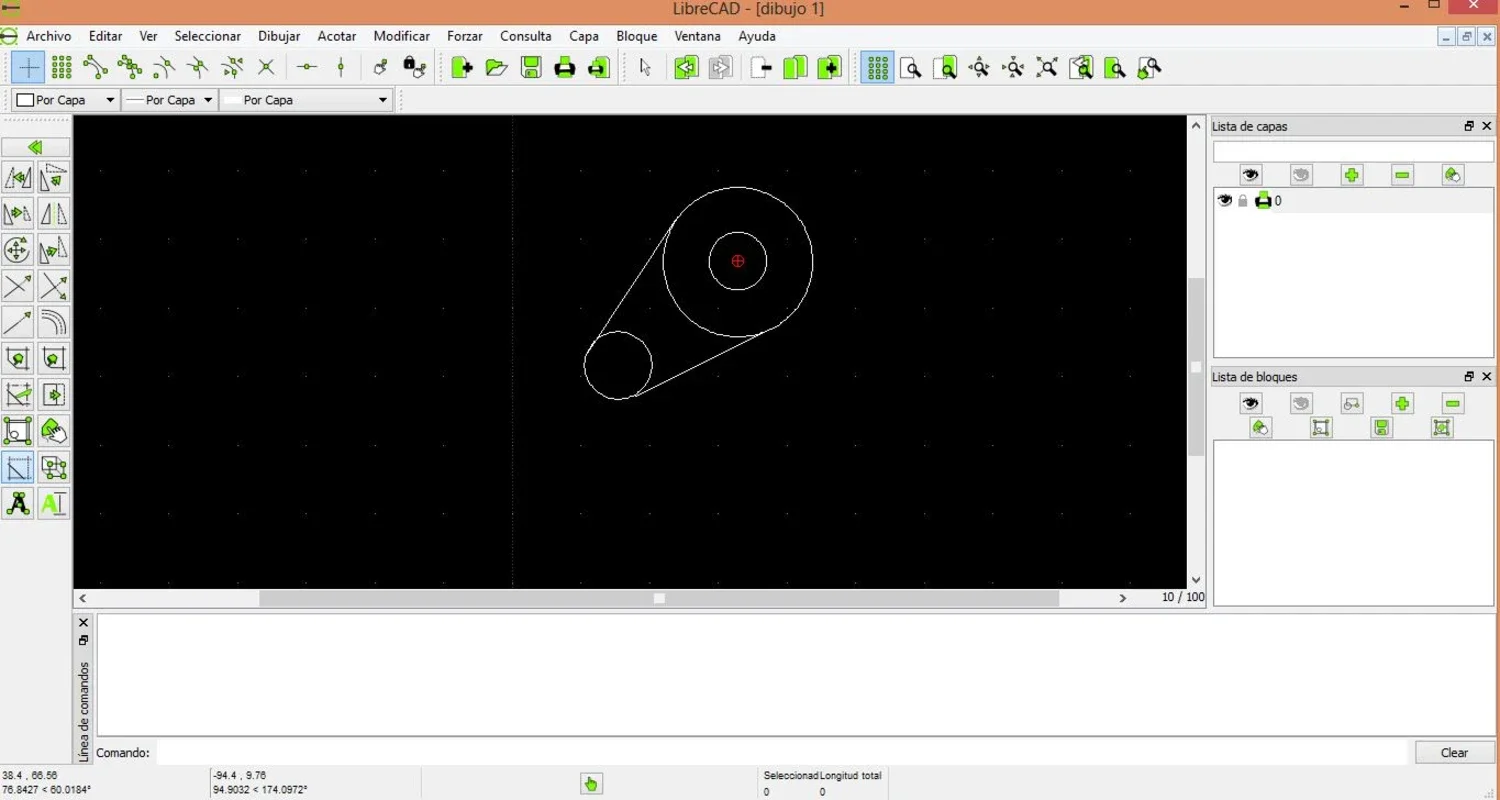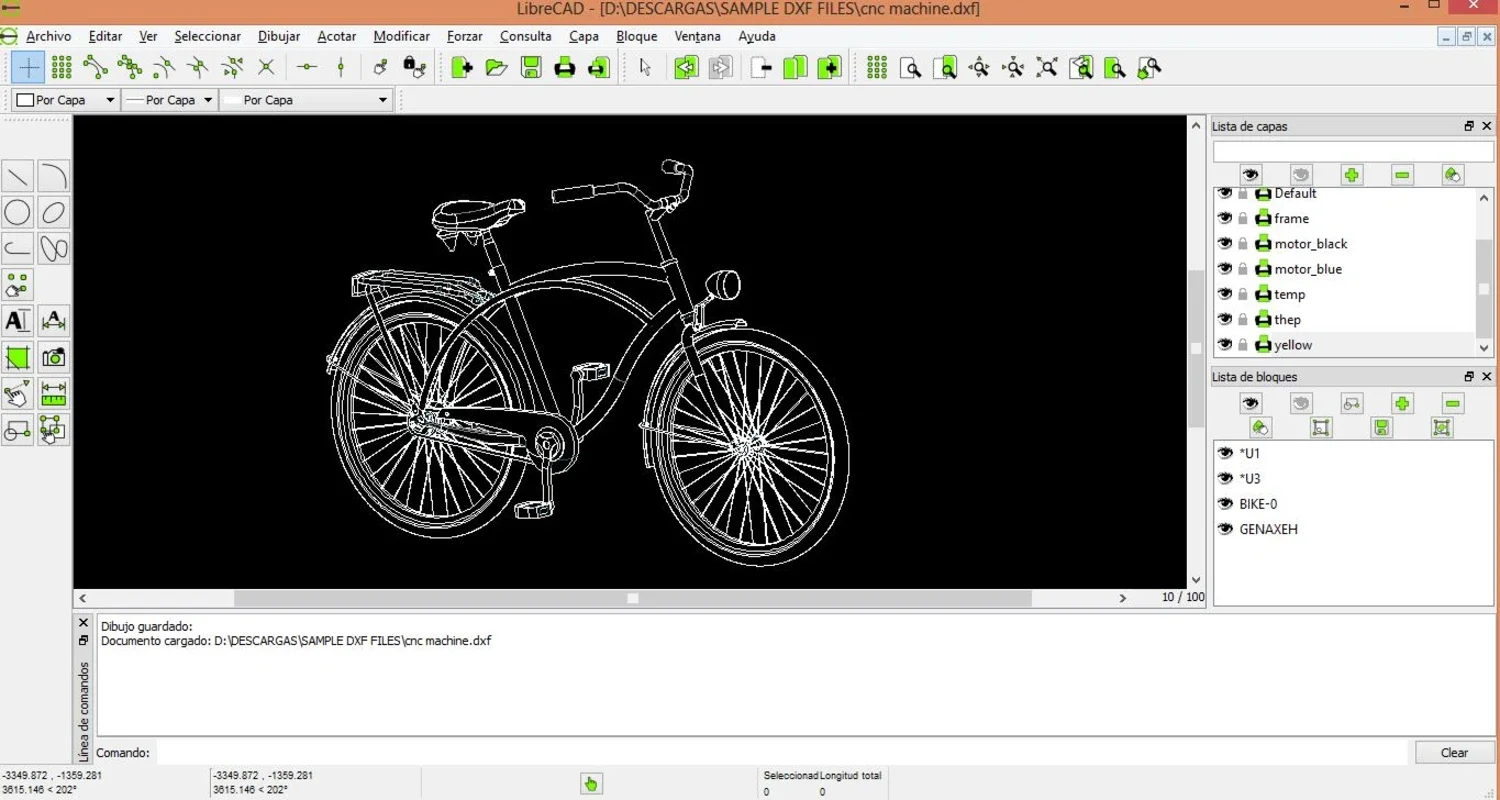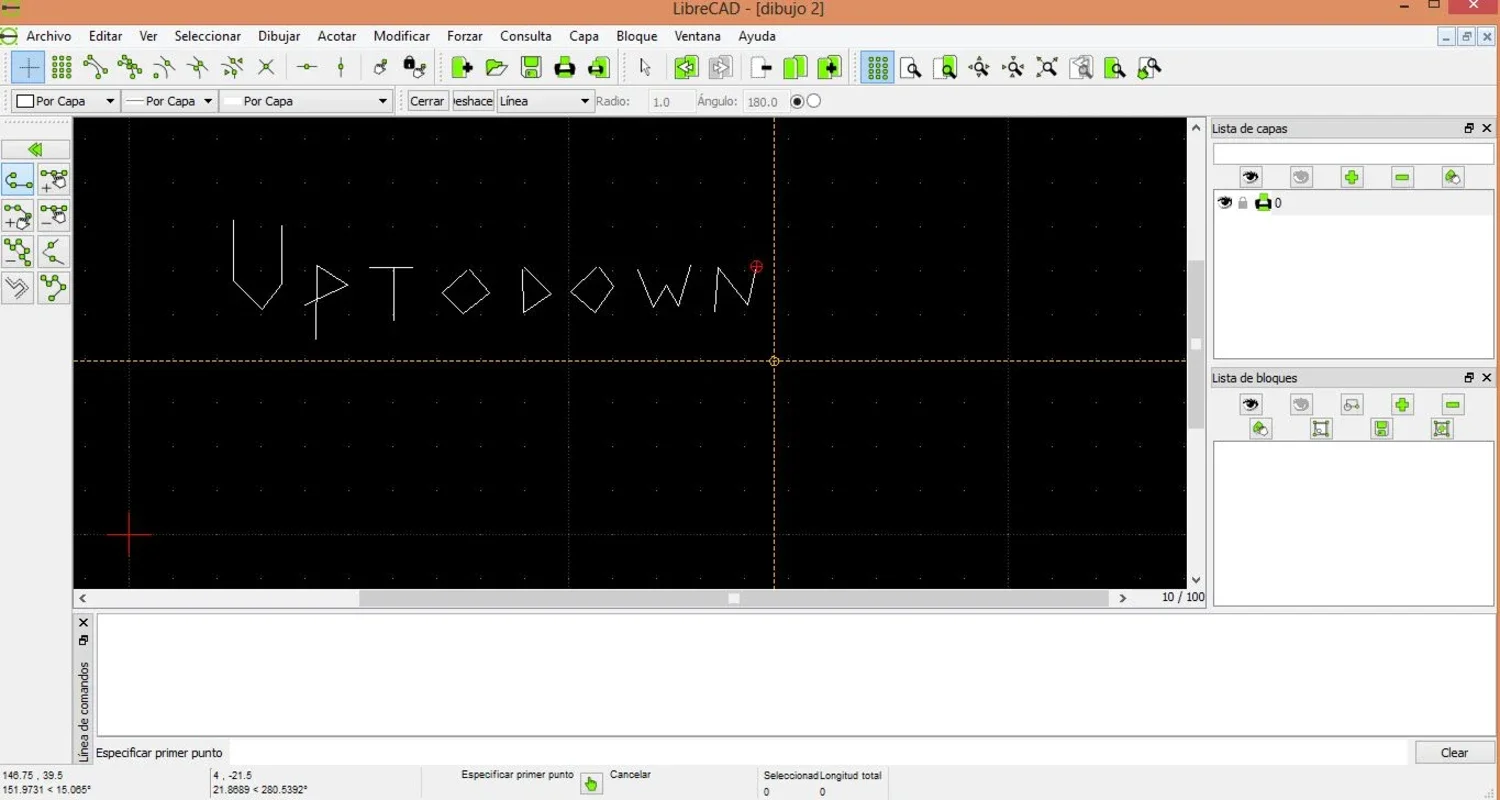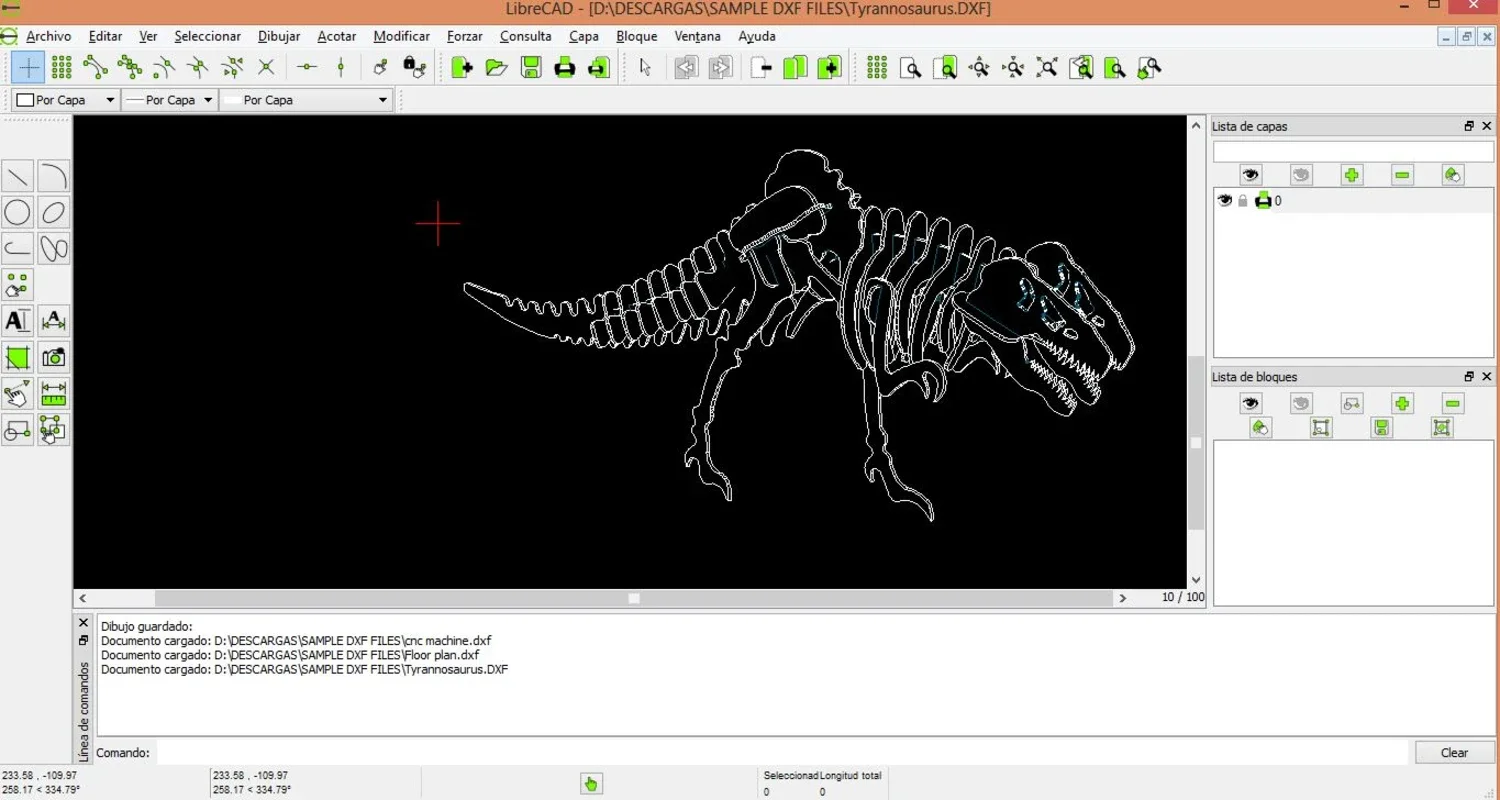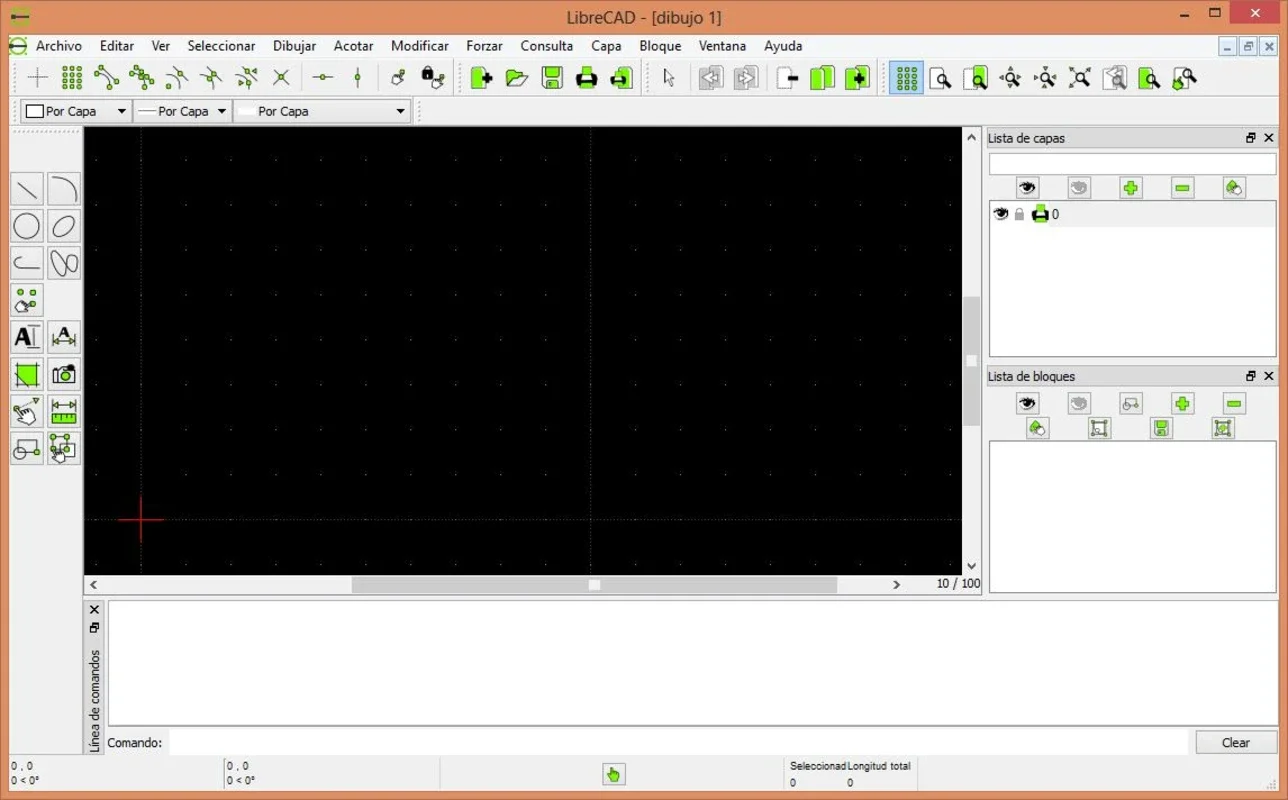LibreCAD App Introduction
LibreCAD is a powerful, free, and open-source 2D computer-aided design (CAD) software application available for Windows. It provides a comprehensive suite of tools for creating and editing technical drawings, making it a versatile choice for professionals and hobbyists alike. Unlike many commercial CAD programs, LibreCAD offers a user-friendly interface and robust functionality without the hefty price tag.
Key Features and Functionality
LibreCAD boasts a wide array of features designed to streamline the 2D design process. These include:
- Precise Drawing Tools: Create and manipulate various geometric shapes such as lines, arcs, circles, polygons, and splines with pixel-perfect accuracy. The software offers extensive control over shape properties, allowing for detailed and intricate designs.
- Advanced Editing Capabilities: Edit existing drawings with ease using tools like move, rotate, scale, mirror, trim, extend, and offset. These features facilitate efficient modification and refinement of designs.
- Layer Management: Organize drawings effectively using layers. This allows for the separation of different design elements, simplifying complex projects and improving workflow.
- Dimensioning and Annotation: Add dimensions, text, and other annotations to drawings to clearly communicate design specifications. LibreCAD supports various dimensioning styles and text formatting options.
- Import and Export Capabilities: Import and export drawings in various industry-standard formats, including DXF (Drawing Exchange Format), ensuring seamless compatibility with other CAD software. Support for image formats like PNG, JPG, and BMP allows for the integration of raster graphics into designs.
- Customization Options: Tailor the software to individual preferences and project requirements by customizing units of measure, grid settings, line types, colors, and more. This flexibility ensures LibreCAD adapts to diverse design workflows.
- Open-Source Nature: LibreCAD's open-source nature fosters community involvement and continuous improvement. Users can contribute to the software's development, ensuring its ongoing evolution and adaptation to evolving design needs.
LibreCAD Compared to Other CAD Software
While LibreCAD is a powerful tool, it's important to understand its place within the broader CAD software landscape. Compared to commercial giants like AutoCAD, LibreCAD offers a compelling alternative for users who prioritize affordability and open-source principles. While it may lack some of the advanced features found in commercial packages, LibreCAD excels in its ease of use and robust core functionality. For many users, the balance between capabilities and cost makes LibreCAD an ideal solution.
Here's a comparison table highlighting some key differences:
| Feature | LibreCAD | AutoCAD |
|---|---|---|
| Cost | Free and Open-Source | Commercial, Subscription-based |
| Platform | Windows, Linux, macOS | Windows, macOS, Web, Mobile |
| 2D Capabilities | Extensive and robust | Very Extensive and robust |
| 3D Capabilities | Limited | Extensive and robust |
| User Interface | User-friendly, intuitive | Steeper learning curve, more complex |
| Community Support | Active and supportive open-source community | Extensive commercial support |
It's crucial to note that while LibreCAD is a capable 2D CAD solution, it doesn't offer the same level of 3D modeling capabilities as AutoCAD or other professional-grade 3D CAD software. If 3D modeling is a primary requirement, then a dedicated 3D CAD package might be a more suitable choice.
Getting Started with LibreCAD
LibreCAD is easy to obtain and install. The software is freely available for download from its official website and various reputable software repositories. The installation process is straightforward, and the user interface is intuitive, making it easy for beginners to get started.
The software's open-source nature means that users can access and modify the source code, contributing to its ongoing development and improvement. This collaborative approach ensures that LibreCAD remains a relevant and powerful tool in the ever-evolving world of CAD software.
Use Cases and Applications
LibreCAD's versatility makes it suitable for a wide range of applications, including:
- Architectural Design: Create detailed floor plans, elevations, and sections for buildings and other structures.
- Mechanical Engineering: Design components, assemblies, and systems for mechanical devices and machinery.
- Electrical Engineering: Develop schematics and diagrams for electrical circuits and systems.
- Graphic Design: Create vector graphics and illustrations for various purposes.
- Hobbyist Projects: Design and create blueprints for personal projects, such as furniture, woodworking, or model building.
LibreCAD's ability to handle various file formats ensures seamless collaboration with other professionals and software packages. Its open-source nature also encourages a collaborative environment, fostering innovation and improvement within the user community.
Conclusion
LibreCAD stands as a compelling alternative to commercial CAD software. Its combination of robust functionality, user-friendly interface, and open-source nature makes it an attractive option for a wide range of users. Whether you're a professional engineer, a student learning CAD, or a hobbyist with a passion for design, LibreCAD offers a powerful and accessible tool to bring your ideas to life. Its free and open-source nature ensures that it remains a valuable resource for the CAD community for years to come.