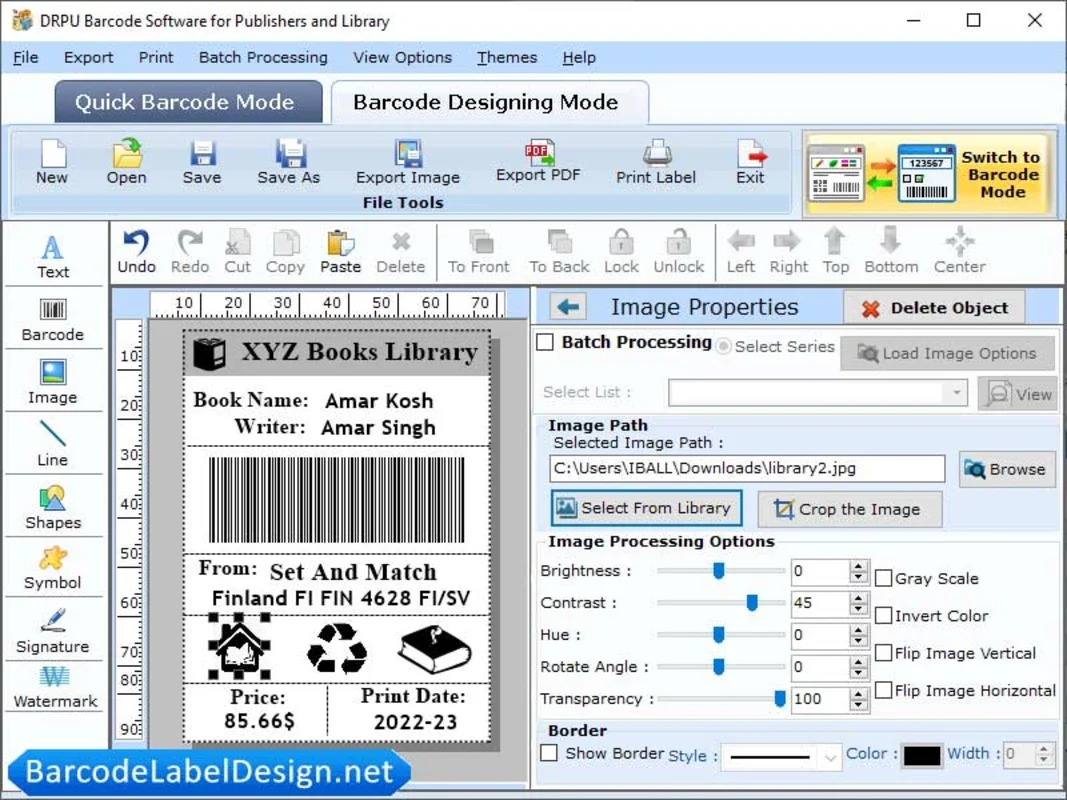Library Barcode Design App Introduction
Library Barcode Design is a powerful software specifically designed for Windows users. This software offers a seamless and efficient solution for generating barcodes and coupons of different sizes.
How to Use Library Barcode Design
- Install the software on your Windows device.
- Open the application and navigate to the barcode generation section.
- Select the type of barcode you want to generate (e.g., ISBN, UPC, etc.).
- Customize the barcode settings such as size, color, and resolution.
- Enter the relevant data for the barcode (e.g., product information, library details, etc.).
- Preview the barcode to ensure it meets your requirements.
- Once satisfied, generate the barcode and save it for printing or use in other applications.
Who is Suitable for Using Library Barcode Design
- Libraries: This software is ideal for libraries to manage their inventory and lending processes. It allows for easy generation of barcodes for books, DVDs, and other library materials.
- Retailers: Small and medium-sized retailers can use Library Barcode Design to create coupons and barcodes for their products. This can help with inventory management and marketing efforts.
- Event Organizers: Those organizing events can use the software to generate barcodes for tickets and vouchers.
- Small Businesses: Businesses of all kinds can benefit from the ability to create custom barcodes for their products and services.
The Key Features of Library Barcode Design
- User-Friendly Interface: The software is designed with a simple and intuitive interface that makes it easy for users of all levels to navigate and use.
- Customization Options: Users can customize the barcodes and coupons to meet their specific needs. This includes options for size, color, resolution, and data content.
- Multiple Barcode Formats: Library Barcode Design supports a variety of barcode formats, ensuring compatibility with different systems and applications.
- Efficient Generation: The software is capable of quickly generating barcodes and coupons, saving users time and effort.
- Integration Capabilities: It can be integrated with other applications and systems, making it a versatile tool for businesses and organizations.
In conclusion, Library Barcode Design is a valuable tool for anyone in need of generating barcodes and coupons. Its user-friendly interface, customization options, and efficient performance make it a top choice for Windows users.