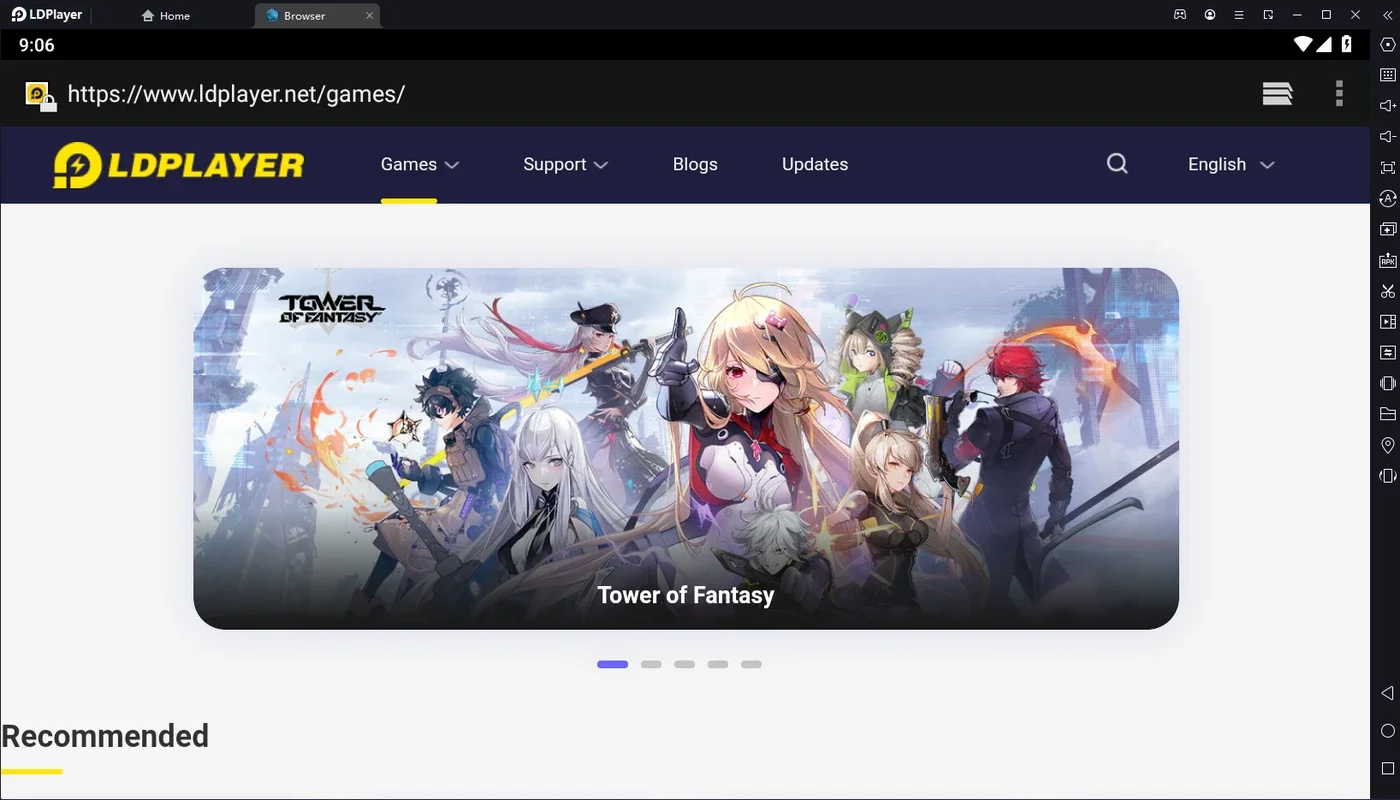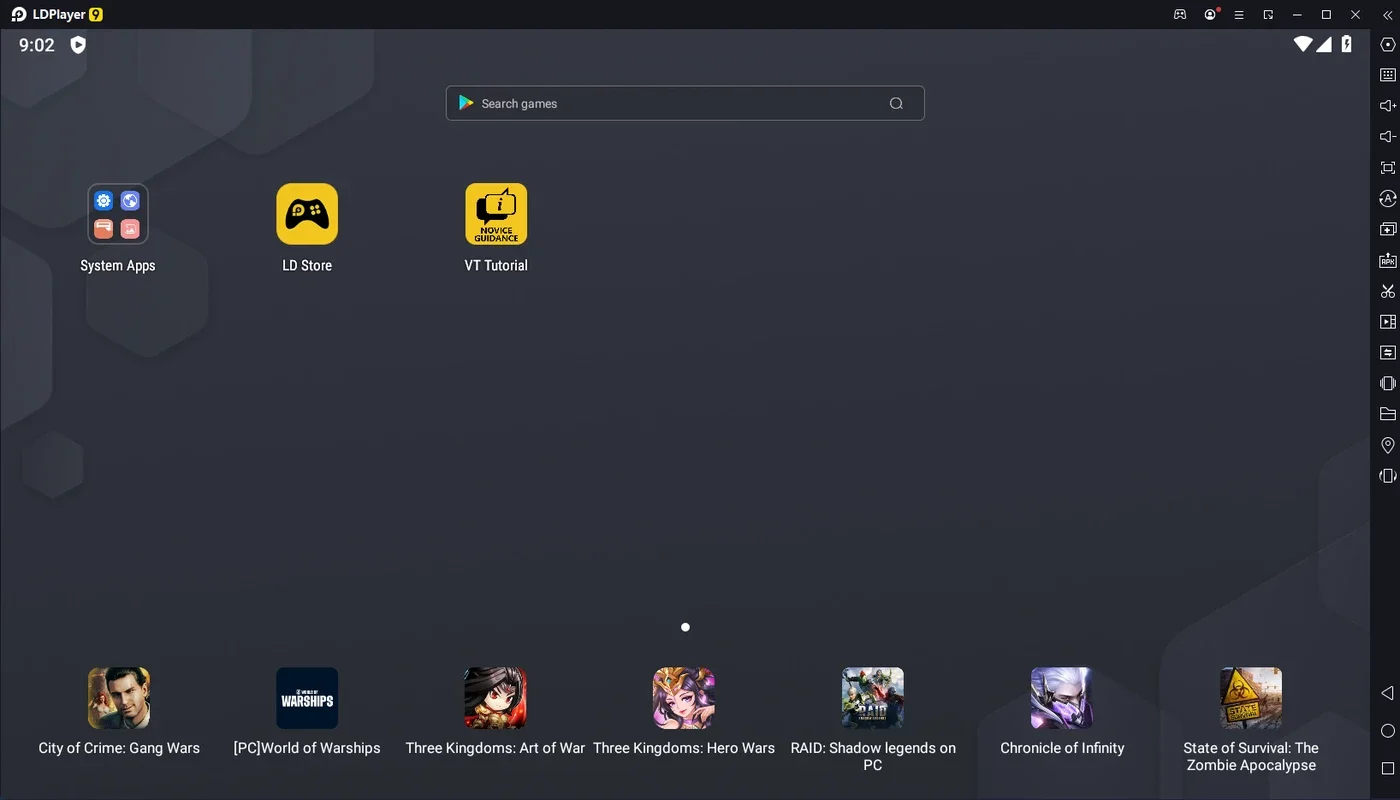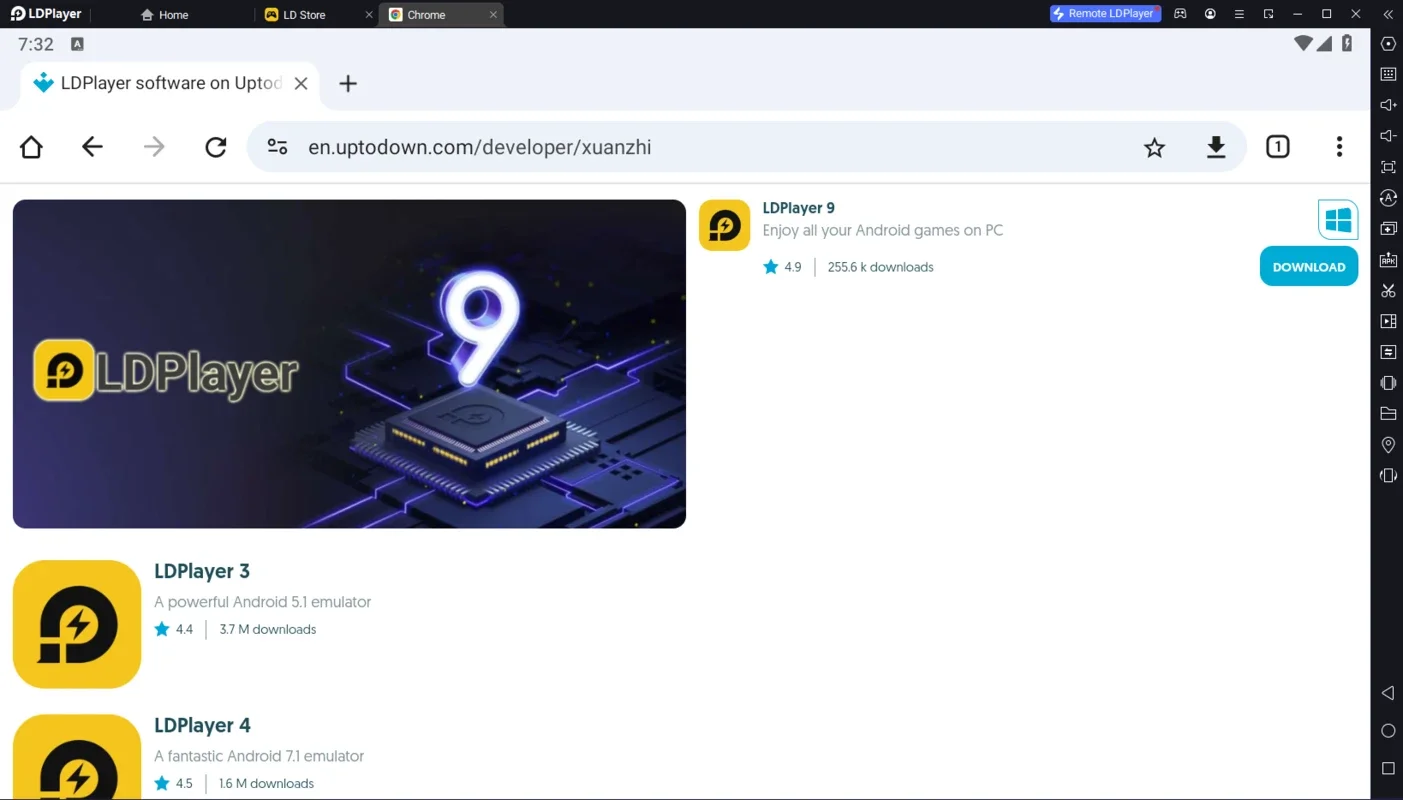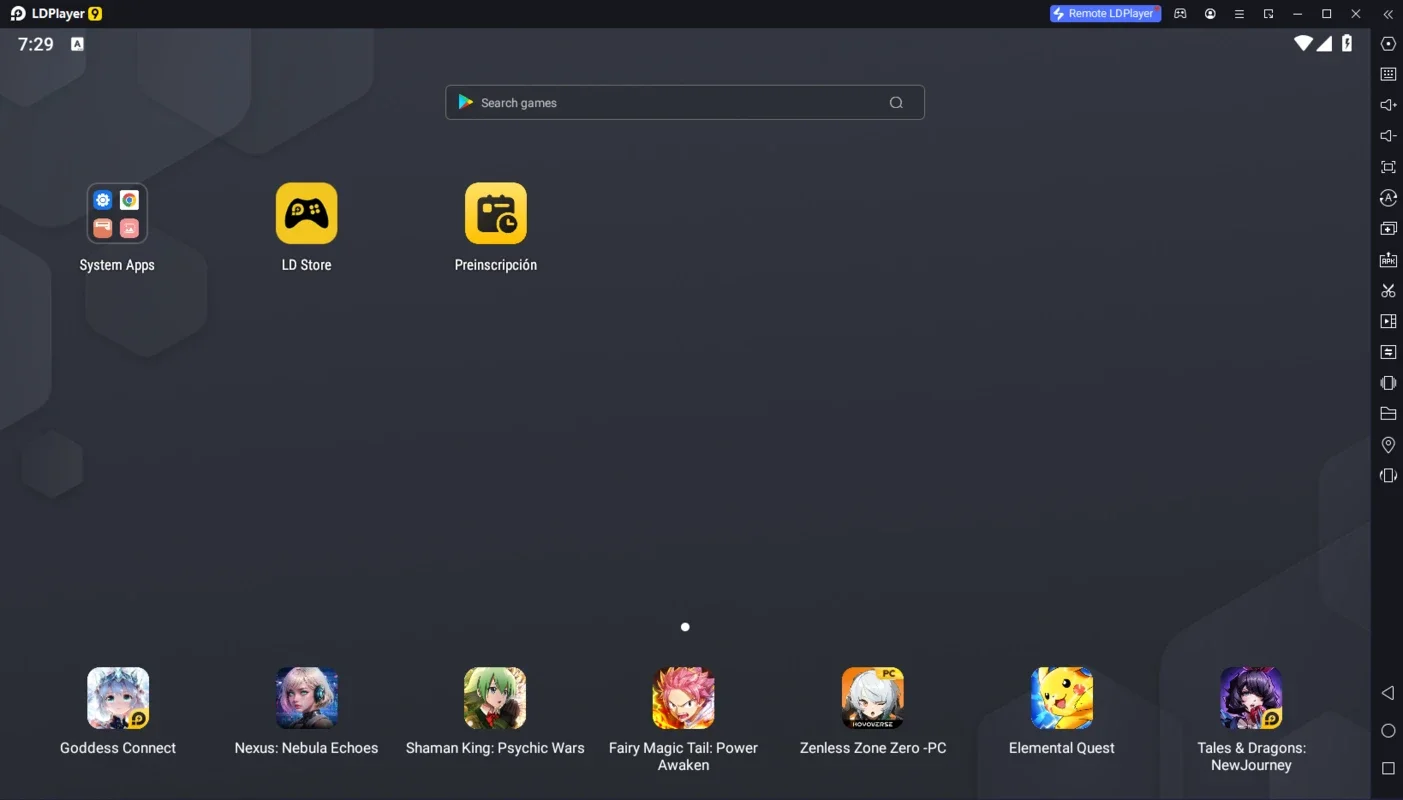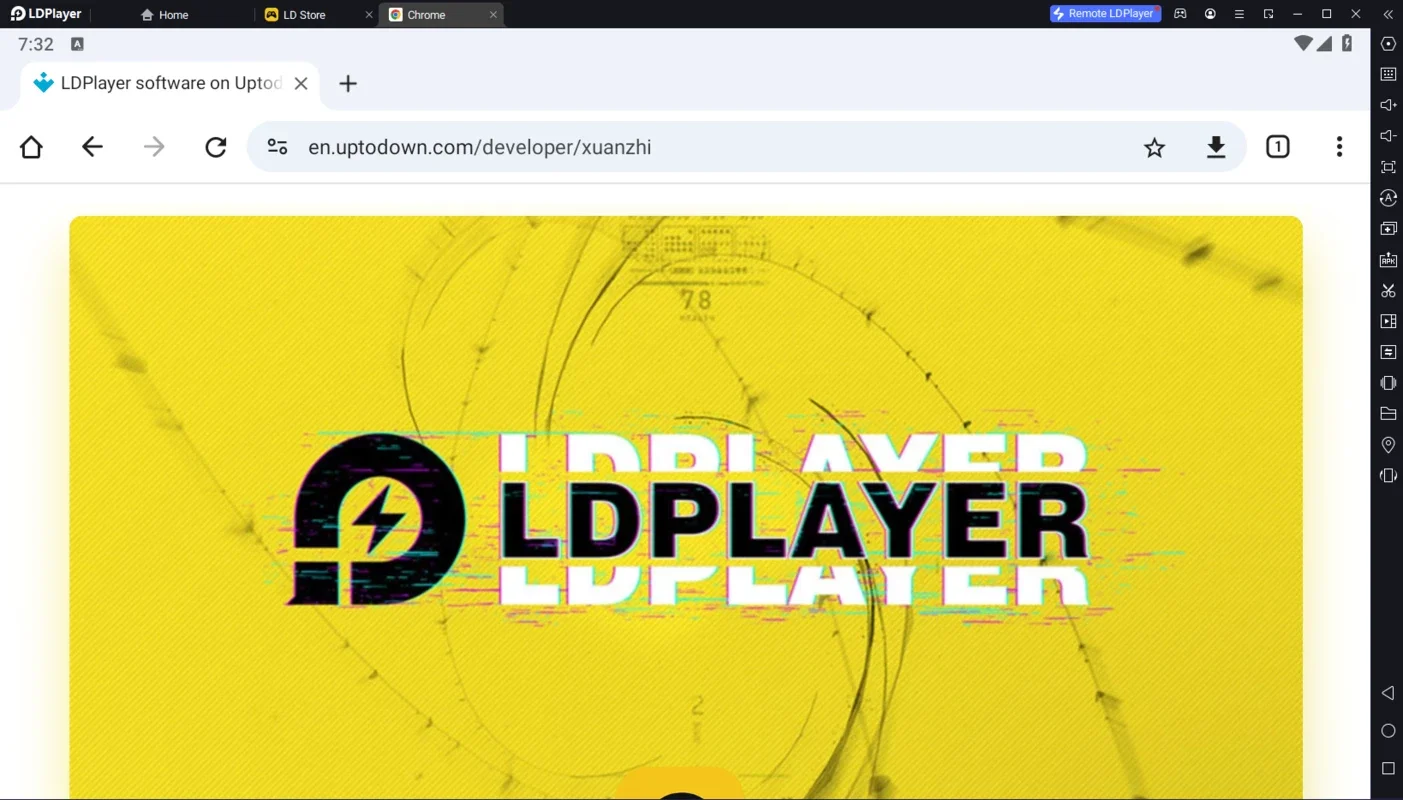LDPlayer 9 App Introduction
LDPlayer 9 stands out as a remarkable Android emulator designed specifically for Windows. It provides a seamless solution to bring the vast world of Android games and apps right onto your computer screen.
An Intuitive Interface for Enhanced Gaming
The emulator boasts an intuitive interface that allows users to effortlessly customize their gaming experience. With the ability to assign keys to in-game buttons, adapt FPS settings according to graphics preferences, and create multiple instances, LDPlayer 9 ensures that every gamer can find their perfect setup. This simplicity enhances the overall user experience without sacrificing performance.
Uninterrupted Gaming with High-Quality Graphics
Powered by the Android 9-based kernel, LDPlayer 9 offers a smooth and lag-free gaming experience. Whether it's popular titles like FC Mobile or Car Parking Multiplayer, this emulator ensures that you can enjoy them on your PC with exceptional graphics and no performance issues. You have the flexibility to modify program settings such as graphic resolution and RAM usage based on your computer's capacity, ensuring optimal performance for every game.
Lightning-Fast Loading Times
One of the standout features of LDPlayer 9 is its incredibly fast loading times. In less than 10 seconds, you can be immersed in your favorite games, thanks to the emulator's lightweight design. Even on low-end computers, LDPlayer 9 manages to generate stable frame rates ranging from 60 to 120 FPS, providing a seamless gaming experience.
LDPlayer 9 for Windows is not just an emulator; it's a perfect ally for gamers who want to enjoy the best of Android gaming on their computers. With its great compatibility and user-friendly interface, it brings together the advantages of previous versions to offer a superior gaming experience. Download LDPlayer 9 for Windows today and start exploring the endless possibilities of Android gaming on your PC.