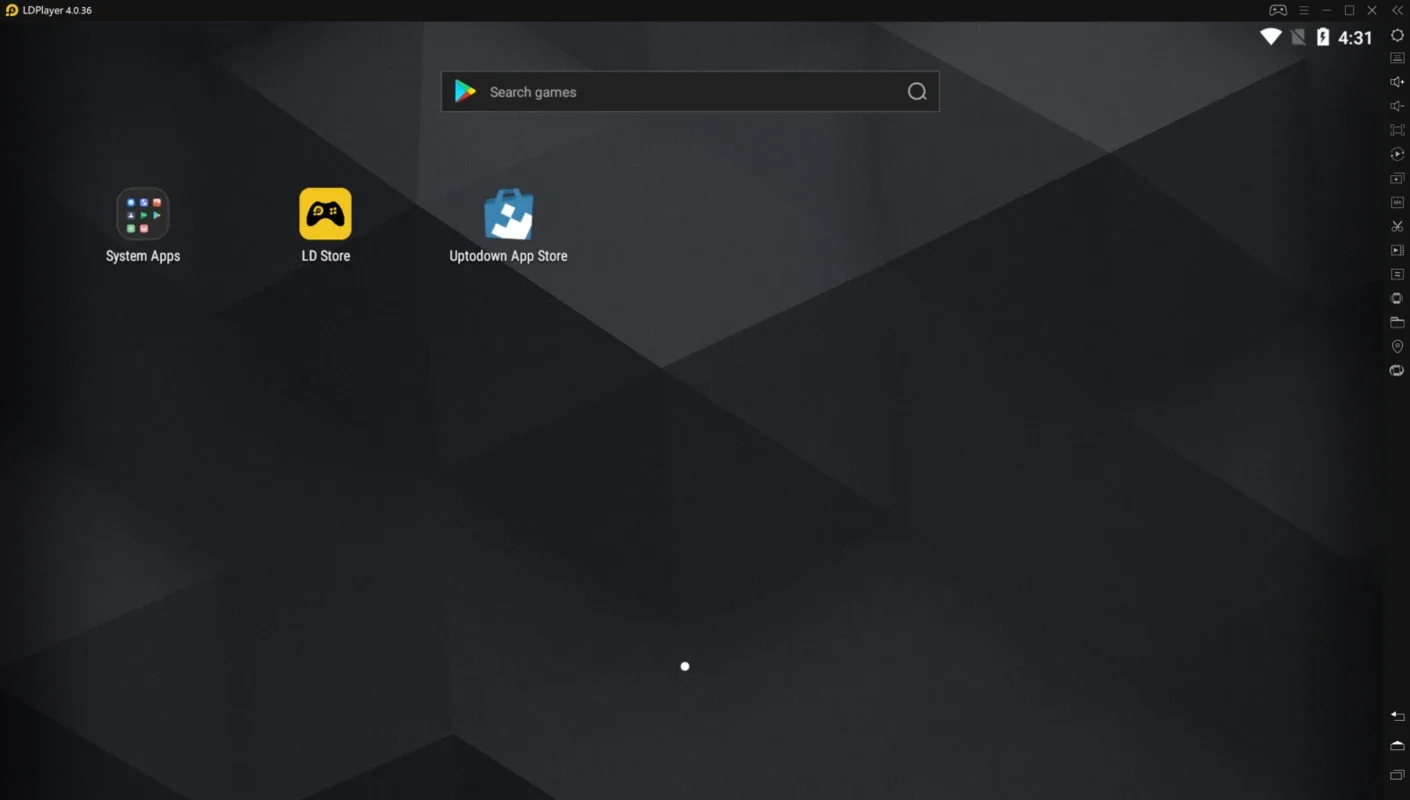LDPlayer 4 App Introduction
LDPlayer 4 is a remarkable Android emulator designed specifically for Windows users. It brings the Android experience to your computer, allowing you to run a wide variety of games and apps with ease.
1. Enhanced Performance
One of the key features of LDPlayer 4 is its improved general performance. This ensures that your games and apps run smoothly, without any lag or glitches. The emulator is optimized to make the most of your computer's resources, providing a seamless and enjoyable experience.
2. Advanced Features
LDPlayer 4 comes with a range of advanced features that set it apart from other emulators. The control mapping for using the keyboard and mouse is a great addition, allowing for more precise and convenient control. Additionally, the compatibility with handheld controllers using a shortcut is a plus for gamers who prefer a more traditional gaming experience. The built-in video recorder is another useful feature, enabling you to capture and share your gaming moments easily.
3. Customization Options
In the settings menu, you have the flexibility to select the resolution that you emulate, as well as the type of CPU and RAM. This allows you to tailor the emulator to your specific system requirements and preferences. Moreover, LDPlayer 4 offers customization options for popular games like PUBG Mobile, enhancing the gaming experience on more advanced computers.
4. User-Friendly Interface
The interface of LDPlayer 4 is not only practically identical to the original LDPlayer but also more minimalist and elegant looking. This makes the Android experience on your Windows computer almost perfect, providing a clean and intuitive interface that is easy to navigate.
5. Installation and Compatibility
LDPlayer 4 has its own marketplace, but you also have the option to install APKs and XAPKs by simply dragging the files to the app's desktop. This makes it incredibly easy to install your favorite apps and games. Additionally, you can install alternative app stores like AppHuts App Store or even Google Play, giving you access to a wide range of applications.
In conclusion, LDPlayer 4 is an excellent emulator that combines enhanced performance, advanced features, and user-friendly design. Whether you're a gamer looking to play the latest Android games on your Windows computer or an app enthusiast wanting to access Android apps on your desktop, LDPlayer 4 is the perfect choice.