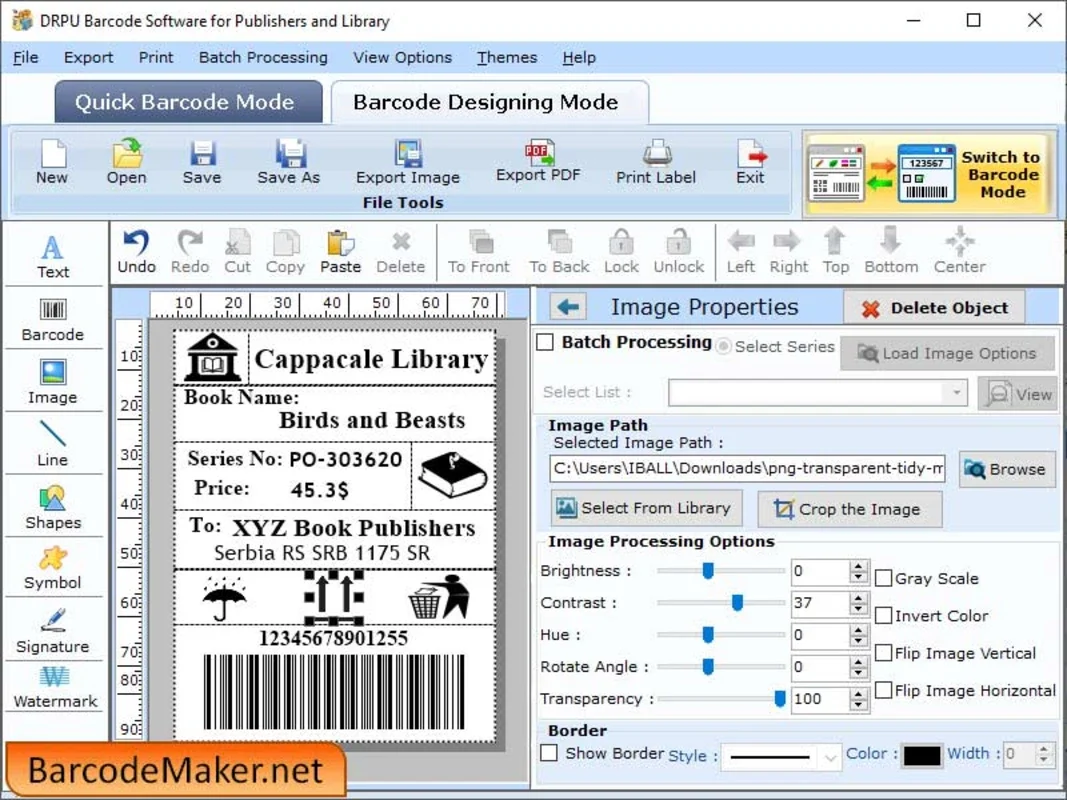Labeling Software for Publishers App Introduction
Introduction
Labeling software has become an essential tool in various industries, especially for publishers. The Labeling Software for Publishers is a remarkable solution that offers a range of features to simplify the process of creating barcodes, labels, stickers, and tags. This software is designed specifically for the Windows platform, providing users with a seamless experience.
Features of the Labeling Software for Publishers
Barcode Generation
The software is highly proficient in generating barcodes. It supports both linear and 2D barcode font symbologies. This allows users to create different types of barcodes depending on their specific requirements. For example, in the publishing industry, barcodes are often used for inventory management, tracking of printed materials, and for sales purposes. With this software, publishers can generate accurate barcodes for their products with ease.
Customizable Format
One of the most appealing aspects of this software is its ability to create barcodes in a user - defined format. Users can customize the appearance of the barcodes according to their preferences. This includes adjusting the size, shape, and color of the barcodes. Additionally, users can also choose the type of barcode symbology they want to use, depending on the application. For instance, if the barcode is going to be scanned from a long distance, a 2D barcode might be more suitable.
Image Format Saving
The Labeling Software for Publishers allows users to save the generated barcodes in any image format. This is extremely useful as it gives users the flexibility to use the barcodes in different applications. For example, if a publisher wants to print the barcodes on a single sheet of paper for future use, they can save the barcodes in a high - resolution image format such as PNG or JPEG. This ensures that the barcodes are clear and can be easily scanned.
Designing Coupons and Logos
In addition to barcodes, the software can also be used to create coupons and logos in an attractive format. This is a great feature for publishers who want to add a touch of creativity to their marketing materials. For example, a publisher can create a coupon with a barcode on it, which can be used for promotional purposes. The software allows users to design these elements in a way that is both visually appealing and functional.
Advantages of Using the Labeling Software for Publishers
User - Friendly Interface
The software has a very user - friendly interface. Even users with little or no experience in barcode generation can easily navigate through the software. The controls are intuitive and the layout is simple, making it easy for users to access all the features of the software. This is especially important for publishers who may not have a dedicated IT team to handle complex software.
Cost - Effective Solution
The Labeling Software for Publishers is available at an affordable cost. This makes it a cost - effective solution for publishers, especially small and medium - sized enterprises. Compared to other barcode generation software in the market, this software offers a great value for money. It provides all the necessary features for barcode generation and labeling without breaking the bank.
Time - Saving
Using this software can save a lot of time for publishers. The process of generating barcodes, labels, stickers, and tags is streamlined, allowing users to complete their tasks quickly. For example, instead of manually creating barcodes, which can be a time - consuming process, publishers can use this software to generate barcodes in a matter of minutes. This time - saving aspect can be crucial for publishers who have tight deadlines to meet.
Comparison with Other Labeling Software
Feature Comparison
When compared to other labeling software in the market, the Labeling Software for Publishers stands out in terms of its barcode generation capabilities. While some software may offer basic barcode generation, this software provides a more comprehensive set of features. For example, its support for both linear and 2D barcode font symbologies gives it an edge over other software that may only support one type of symbology.
Cost Comparison
In terms of cost, the Labeling Software for Publishers is more affordable compared to some of its competitors. Some other software in the market may charge a premium for similar features. However, this software offers a great balance between cost and functionality, making it a more attractive option for publishers on a budget.
User - Experience Comparison
The user - experience of the Labeling Software for Publishers is also superior compared to some other software. Its user - friendly interface makes it easier for users to operate, while some other software may have a more complex and difficult - to - navigate interface. This can be a significant factor for publishers who want to ensure that their employees can use the software without much training.
Conclusion
The Labeling Software for Publishers is a great tool for publishers who need to generate barcodes, labels, stickers, and tags. It offers a range of features, including barcode generation, customizable format, image format saving, and the ability to design coupons and logos. It is also cost - effective, user - friendly, and time - saving. When compared to other labeling software in the market, it stands out in terms of features, cost, and user - experience. Overall, it is a valuable addition to any publisher's toolkit.