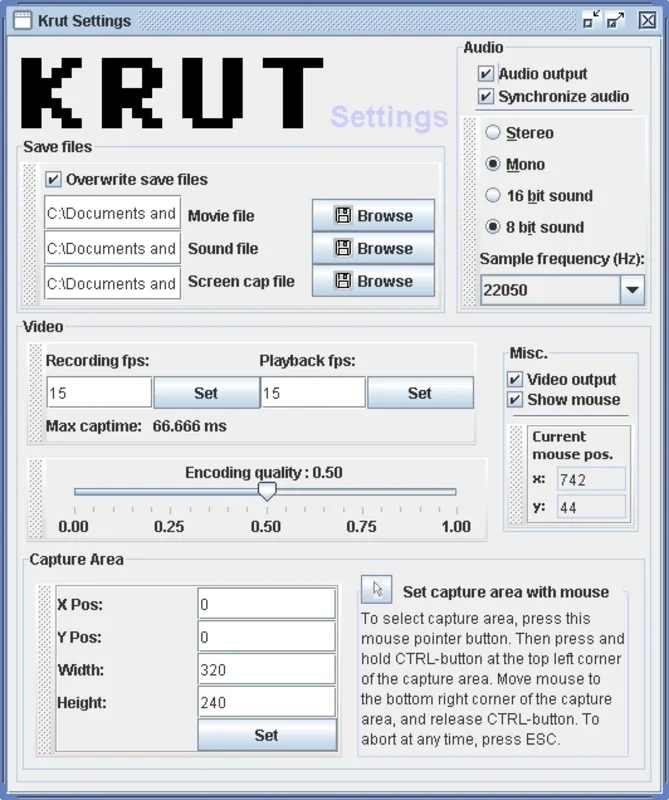Krut App Introduction
Introduction
Krut is a remarkable multiplatform screen captor that has gained significant popularity among Windows users. With its ability to capture the screen as video or picture, it offers a wide range of applications for both personal and professional use.
Features
- Versatile Capture: Krut can capture images from any video or still image, regardless of the source. Whether it's a multimedia player, webcam, or an internet stream, Krut can capture it with ease.
- Snapshot while Playing: If you're looking to take snapshots while playing videos or games, Krut is the perfect tool. It allows you to capture screenshots without interrupting the playback.
- Quality Control: You have the flexibility to choose the image and video quality for the captured content. This ensures that you get the best results based on your specific needs.
Usage Instructions
To start using Krut, simply follow these steps:
- Access the performance tab in Windows Media Player's configuration.
- Deactivate the video acceleration feature.
- Krut will now be ready to capture images and videos on your Windows screen.
Benefits
- Enhanced Productivity: By being able to capture screenshots and videos directly from the screen, you can save time and increase productivity. Whether it's for documentation or sharing with others, Krut makes the process quick and easy.
- Versatile Applications: Krut's ability to capture from various sources makes it useful in a variety of scenarios. You can capture screenshots of online courses, webinars, or even record video tutorials.
- Quality Assurance: With the option to choose the quality of the captured content, you can ensure that the screenshots and videos are of high quality. This is especially important for professional use or when sharing content with others.
Conclusion
Krut is a powerful and versatile screen capturing tool for Windows. Its ability to capture images and videos from various sources, along with its quality control features, makes it a must-have for anyone who needs to capture screen content. Download Krut for free and start enhancing your productivity today!