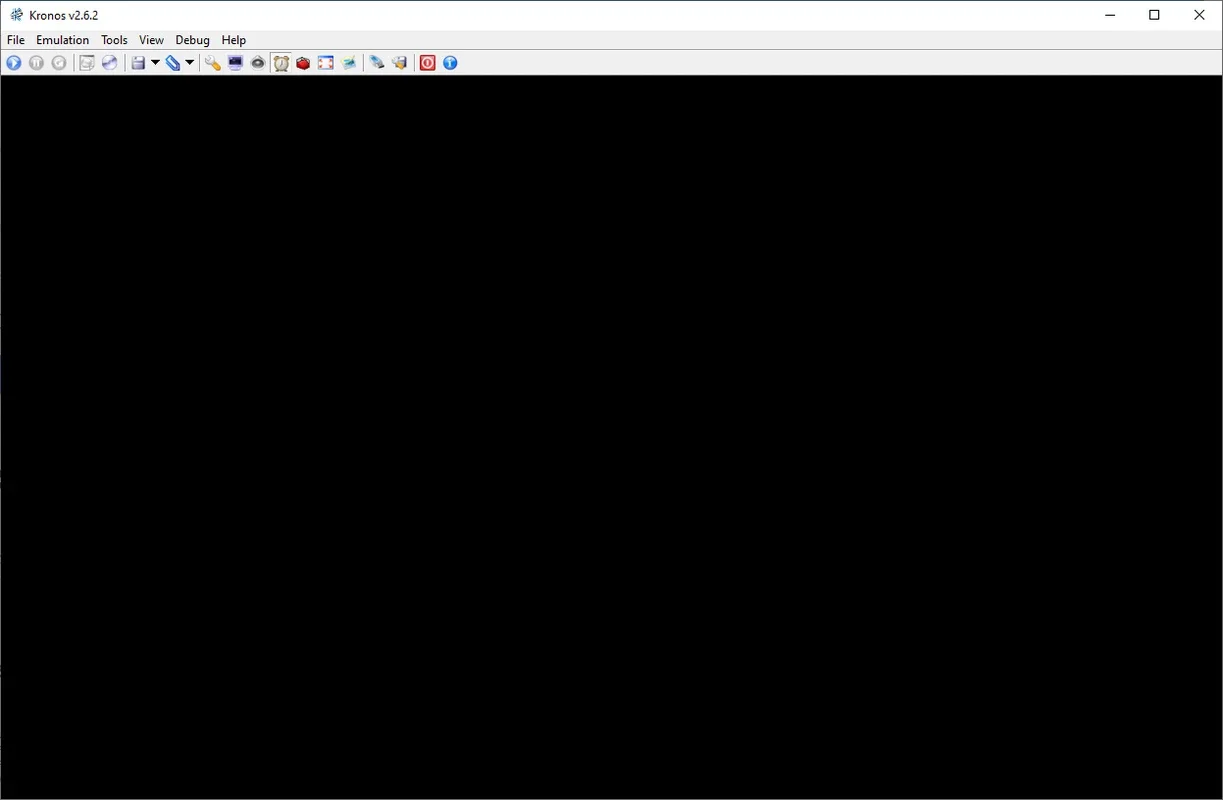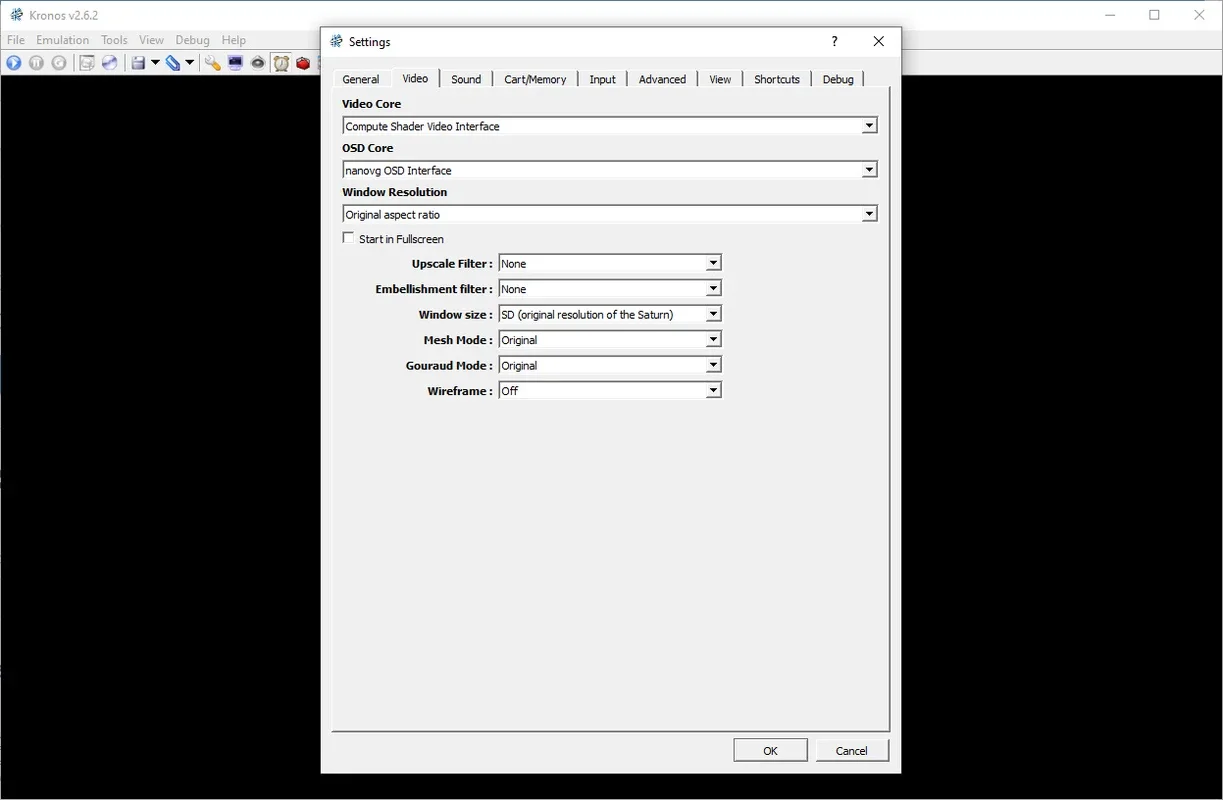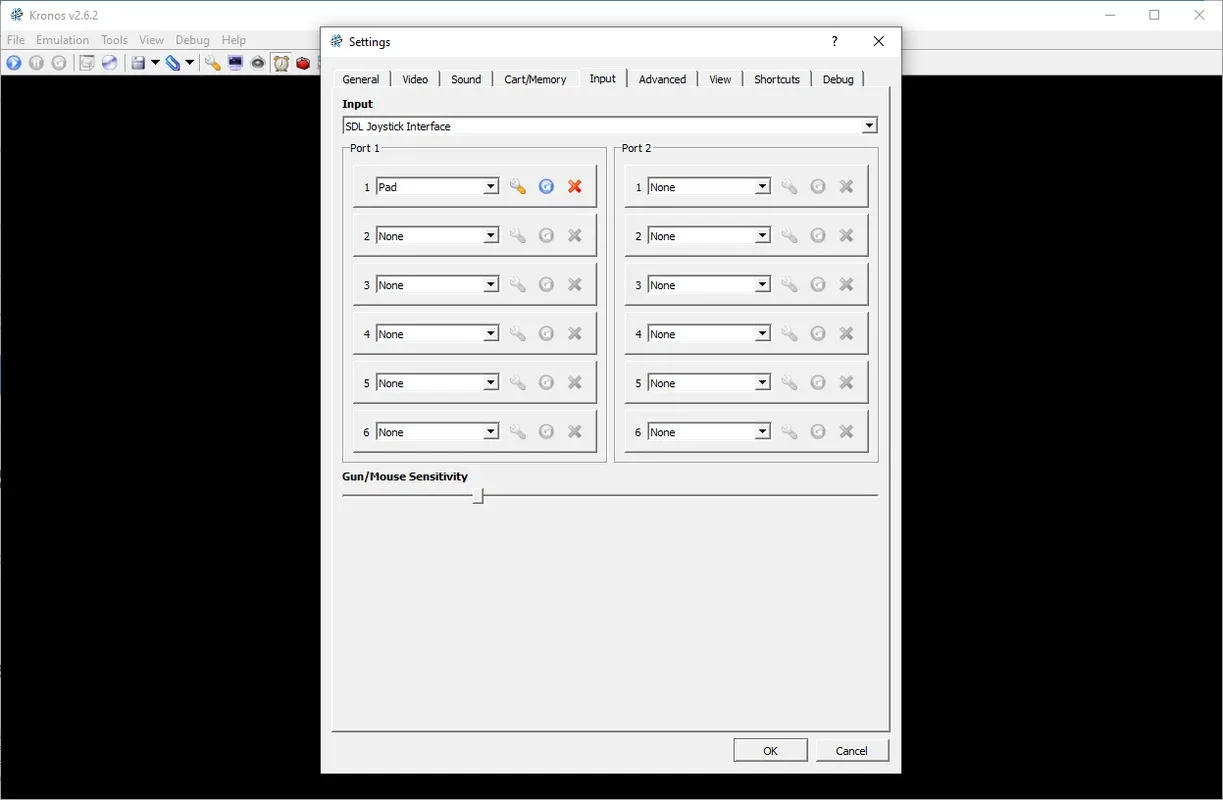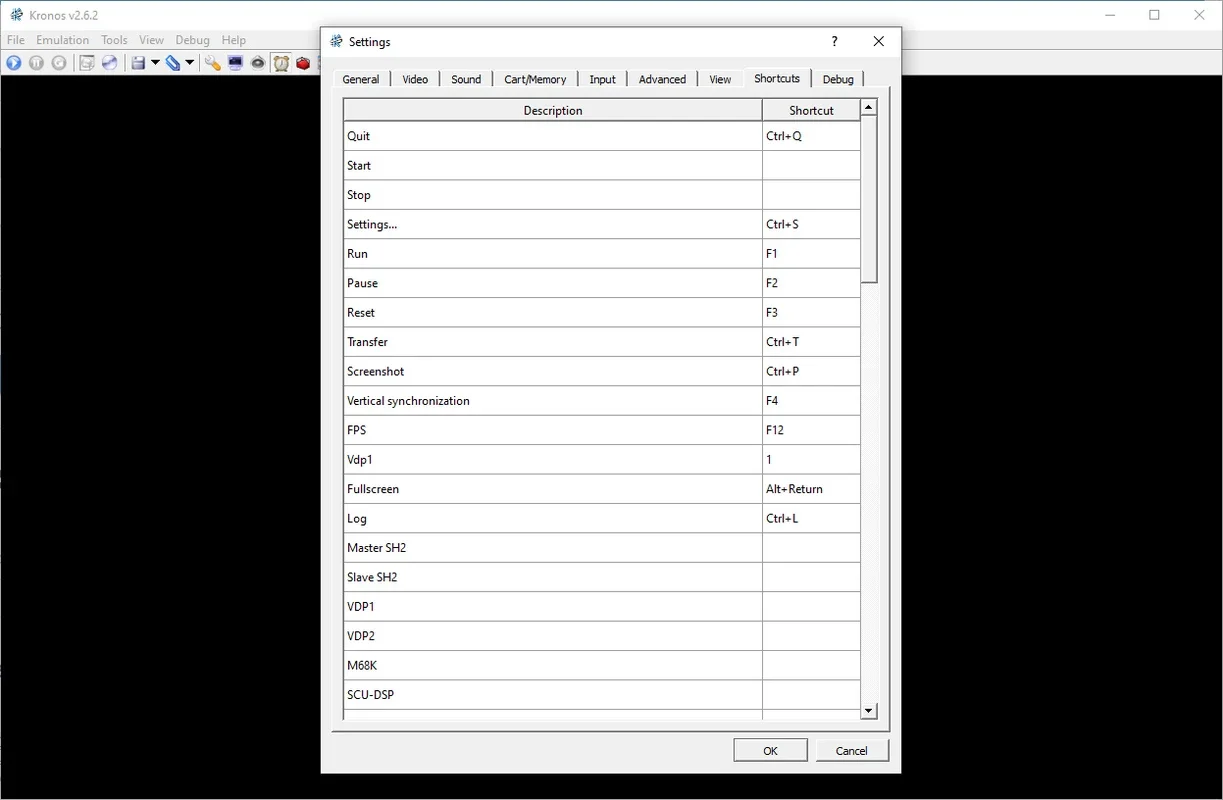Kronos App Introduction
Kronos stands out as a remarkable free and open source Sega Saturn emulator. Built upon the code of Yabause and Yaba Sanshiro, it offers an unparalleled gaming experience.
First step: Install the BIOS
To ensure proper functionality, the first step is to download the appropriate Sega Saturn BIOS. It's crucial to use the BIOS corresponding to the region from which you plan to emulate ROMs. For instance, if you're dealing with Japanese ISOs, use the Japanese BIOS, and for US region games, use the US BIOS. Many emulator issues often stem from BIOS problems or incompatibilities.
Second step: Set up your emulator
After loading the BIOS, it's time to configure the emulator. You'll have a plethora of options at your disposal. You can change the visual aspects of your games and create customized keyboard shortcuts. The most interesting features include the ability to apply a scaling filter to enhance the resolution and a beautification filter. These filters transform the traditional look of the games, making them look stunning at modern resolutions.
A colossal compatibility list
As mentioned earlier, Kronos boasts a compatibility rate of more than 90% for the entire console catalog. This includes all the classic games and the few remaining exclusives. Thanks to this emulator, you can enjoy some of the most challenging titles that are difficult to play on modern computers.
Enjoy the Sega Saturn on your PC
Download Kronos and start playing your favorite Sega Saturn ROMs on your PC. The emulator is user-friendly and straightforward. The only hurdle is downloading and installing the BIOS. If needed, you can refer to the numerous tutorials available on YouTube. In just a few minutes, you can be immersed in the world of Saturn video games.
Kronos truly is a game-changer for Sega Saturn enthusiasts. It combines functionality, ease of use, and an extensive game library to provide an unforgettable gaming experience on your Windows PC.