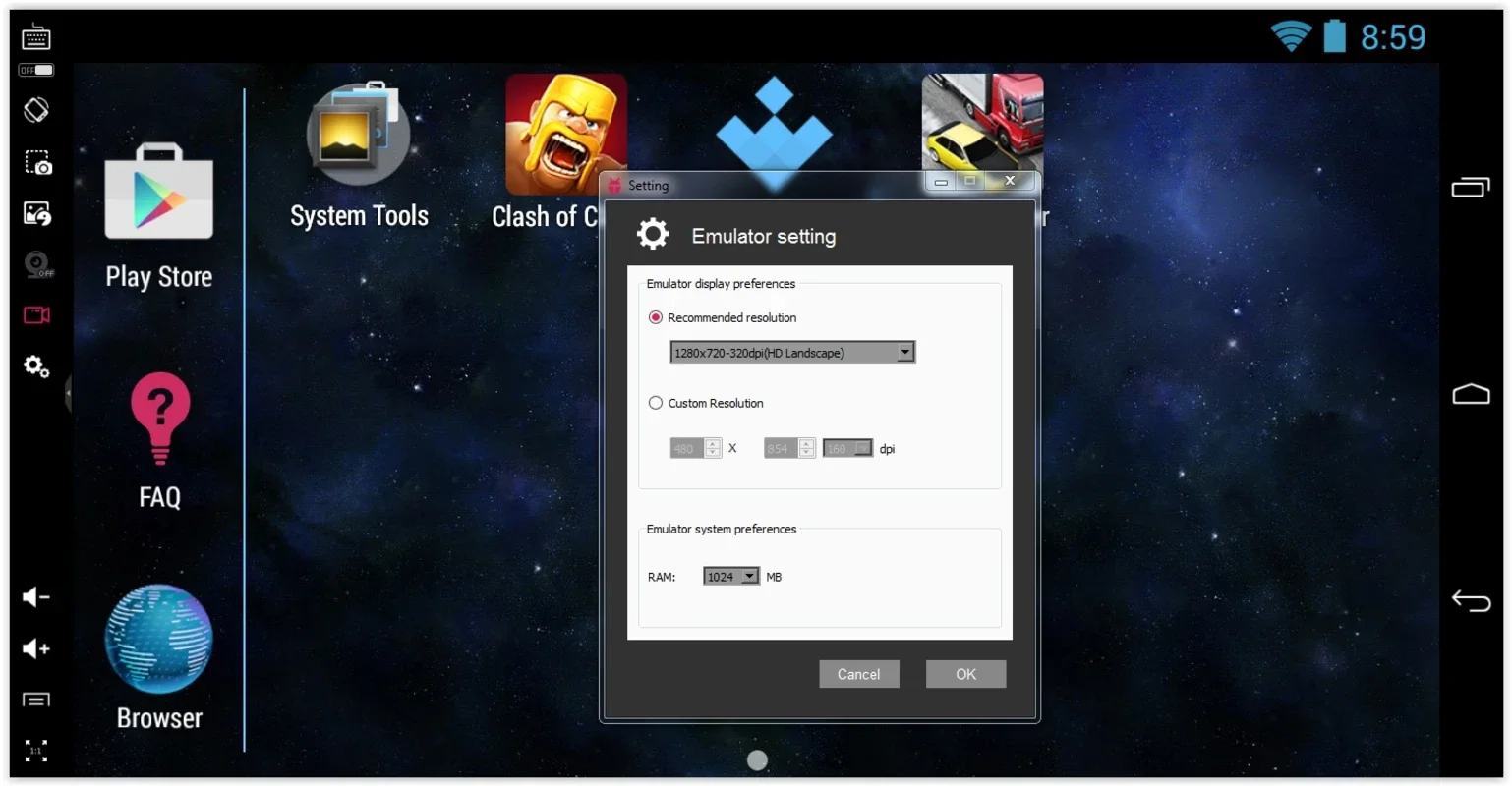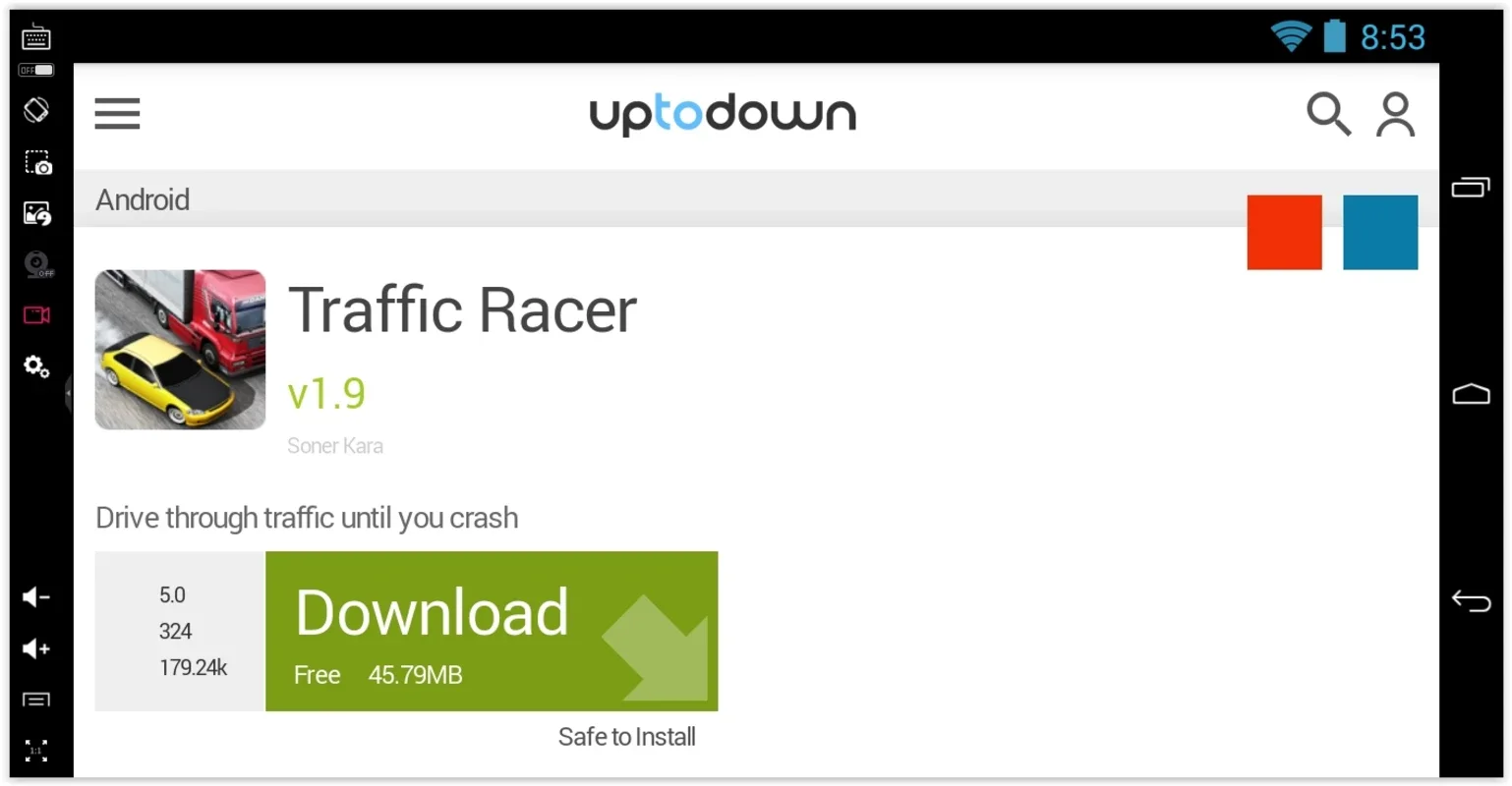KoPlayer App Introduction
Introduction
KoPlayer is a remarkable Android emulator that brings the world of Android apps and games right to your Windows PC. With its user-friendly interface and powerful features, it offers a seamless experience for users.
Installation and Setup
Once installed, KoPlayer requires no complex configuration. Just open it for the first time, and you're ready to go. It comes with Google Play by default, making app downloads a breeze. You can also download apps from AppHuts and even drag APK files directly into the emulator window.
App Download and Usage
The emulator allows you to explore a vast library of Android apps and games. Whether you're looking for productivity tools, entertainment apps, or popular videogames like Angry Birds or Clash of Clans, KoPlayer has you covered. You can start downloading apps with ease and enjoy them on your PC.
Control Configuration
One of the standout features of KoPlayer is its intuitive control configuration. Designed specifically for gaming, it enables you to easily map your keyboard, mouse, and gamepad. In seconds, you can customize your controls to suit your gaming preferences and play your favorite Android games with precision.
Screenshots and Video Capture
KoPlayer also offers the ability to capture images and videos, allowing you to share your Android gaming experiences. You can set the screen resolution according to your needs, making it possible to enjoy your virtual Android screen at the perfect size.
Quality and Performance
With outstanding video quality and audio, KoPlayer delivers an immersive Android experience on your Windows PC. The emulator runs smoothly, ensuring that you can enjoy your favorite apps and games without any lag or performance issues.
In conclusion, KoPlayer is a must-have Android emulator for Windows users. Its ease of use, extensive features, and high-quality performance make it a top choice for those who want to enjoy the Android ecosystem on their PC.